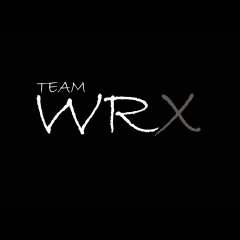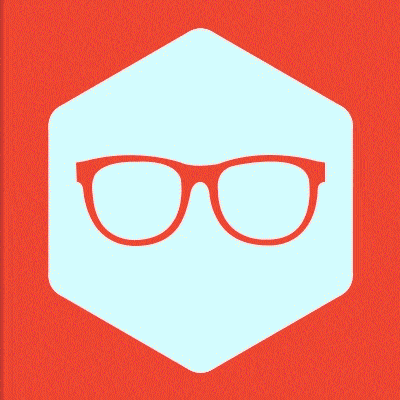-
Posts
112 -
Joined
-
Last visited
Reputation Activity
-
 Crusader325 got a reaction from SaladFingers in Nvidia Driver Issue On Updating to Windows 10 From Windows 7
Crusader325 got a reaction from SaladFingers in Nvidia Driver Issue On Updating to Windows 10 From Windows 7
Sorry for The VERY LATE reply, I Finally got it worked.
Nvidia driver ob windows 10 was interupted by VIRTUMVP.
So i uninstall it, and everything works like a charm!!
Many Thanks to You GUYZ!!
-
 Crusader325 reacted to Networking Wolf in PC Random Crash/Freeze When Playing CSGO?
Crusader325 reacted to Networking Wolf in PC Random Crash/Freeze When Playing CSGO?
reinstall windows 10
have fun
-
 Crusader325 reacted to thekeemo in Corsair TXv2 750W RMA
Crusader325 reacted to thekeemo in Corsair TXv2 750W RMA
next time please link to the thread/form because that is what im going to do
please add your experience @Crusader325 here
-

-
 Crusader325 reacted to quan289 in Corsair TXv2 750W RMA
Crusader325 reacted to quan289 in Corsair TXv2 750W RMA
The CX750M / 850M, both green and gray labeled, are still CWT PUQ-B as you have stated, but the gray labeled one had been upgraded with a higher rated bridge rectifier, a higher 40C temperature tolerance, a 5 year warranty, and completely black cables.
-
 Crusader325 reacted to HKZeroFive in Corsair TXv2 750W RMA
Crusader325 reacted to HKZeroFive in Corsair TXv2 750W RMA
Doubt it. If it's rated for 30C, then it's a 'rebrand'. If it's rated for 40C, it's the new one.
-
 Crusader325 reacted to HKZeroFive in Corsair TXv2 750W RMA
Crusader325 reacted to HKZeroFive in Corsair TXv2 750W RMA
Then it's good. It's a custom design from CWT that has DC-DC regulation, better capacitors + build quality and a five year warranty. It's not the old green Corsair CXs which spawned a ton of hate. I'd say quality-wise, it's a side-grade.
-
 Crusader325 reacted to HKZeroFive in Corsair TXv2 750W RMA
Crusader325 reacted to HKZeroFive in Corsair TXv2 750W RMA
Is it the green Corsair CX750M or the grey one? If it's the former, I'd say that would be a downgrade.
-
 Crusader325 reacted to Sakkura in Corsair TXv2 750W RMA
Crusader325 reacted to Sakkura in Corsair TXv2 750W RMA
Yeah they should probably have replaced it with a CS unit rather than CX. But it's not super-evil when they are replacing a model that's been retired, it does get a little tricky to find the right replacement.
-
 Crusader325 got a reaction from Moonzy in Graphic Card Wont Load on Boot?
Crusader325 got a reaction from Moonzy in Graphic Card Wont Load on Boot?
Sorry for The Late Reply, It Seems to Work with The Update Latest Nvidia Driver!
Thanks Guys!
-
 Crusader325 reacted to SaladFingers in Nvidia Driver Issue On Updating to Windows 10 From Windows 7
Crusader325 reacted to SaladFingers in Nvidia Driver Issue On Updating to Windows 10 From Windows 7
I also had problems with my Nvidia drivers when I upgraded from 7 to 10. After installing 10, no matter what I did, removing the drivers or not, the computer was lagging and was pretty much unusable.. In the end I had to revert back to 7 and uninstall the drivers before I upgrade, it then worked without problems...
Edit: Damn you cleaned your disk afterwards? Those files should stay there for a month if you don't... Do you have any backups? I'm very sorry to say but if you can't get this solved without reverting or restoring from a backup then I guess your only option would be to clean install I know the pain..
-
 Crusader325 reacted to vanished in Nvidia Driver Issue On Updating to Windows 10 From Windows 7
Crusader325 reacted to vanished in Nvidia Driver Issue On Updating to Windows 10 From Windows 7
I didn't have any issues driver-wise (same situation: GTX 660, Win 7 --> Win 10 upgrade), but a fresh install of 10 fixes a lot of things.
-
 Crusader325 reacted to SaladFingers in Nvidia Driver Issue On Updating to Windows 10 From Windows 7
Crusader325 reacted to SaladFingers in Nvidia Driver Issue On Updating to Windows 10 From Windows 7
Which is why you should also keep a backup of your system itself so you can always restore it and boot back to it. Saves a lot of time and grief along the way...
Windows's cleaner should not delete those files before a month has passed, only way it would is if you manually go to the disk and run the built in cleaner. Anyway, since you can actually *use* the computer, take a deep breath and troubleshoot it Maybe you can get it resolved after all. But other than that I don't know how to help you with this
-
 Crusader325 reacted to NeoFrux in Nvidia Driver Issue On Updating to Windows 10 From Windows 7
Crusader325 reacted to NeoFrux in Nvidia Driver Issue On Updating to Windows 10 From Windows 7
Hmm. I'd try disabling any power management options in your BIOS, and disabling PCI-E Link State Power Management in the Power Options advanced settings dialog. Outside of that, running a dism /Online /cleanup-image /restorehealth in an administrative command prompt might be worth trying. There shouldn't be any corruption in a fresh update, but going from 7 to 10 isn't as straightforward as 8 to 10 since they use different methods for deployment.
-
 Crusader325 reacted to themctipers in PC Random Crash/Freeze When Playing CSGO?
Crusader325 reacted to themctipers in PC Random Crash/Freeze When Playing CSGO?
That used to happen to me also.
i resolved my problem my reinstalling windows...
-
 Crusader325 reacted to Networking Wolf in PC Random Crash/Freeze When Playing CSGO?
Crusader325 reacted to Networking Wolf in PC Random Crash/Freeze When Playing CSGO?
does this happen in any other games?
-
 Crusader325 reacted to Moonzy in Graphic Card Wont Load on Boot?
Crusader325 reacted to Moonzy in Graphic Card Wont Load on Boot?
try an older nvidia driver like the 361.91 for example
-
 Crusader325 reacted to Nord in PC Random Crash/Freeze When Playing CSGO?
Crusader325 reacted to Nord in PC Random Crash/Freeze When Playing CSGO?
Well if literaly everything else but CS:GO seems to work, the downclocking did not show effect and we ruled out a thermal issue... all thats left is a software problem.
Which could originate from basicaly everything.
You could try to fiddle with the Nvidia control panel settings a bit for CS:GO and see if that makes a difference.
If not, all thats left would be a re-install of windows and while you are at it, might aswell go back to win 7 or 8.1, as both will generaly give you less issues than win10. And less spying. and less end-user testing... hell even the win10 update notifications are gone now.
-
 Crusader325 reacted to Nord in PC Random Crash/Freeze When Playing CSGO?
Crusader325 reacted to Nord in PC Random Crash/Freeze When Playing CSGO?
110 Power
-60 Core
-40 Memory
Thats how I had to run mine to make it stable, yours will most likely differ however.
I mean for the hell of it you could just go -100/-100 core/mem and set power to 100%.
In case of CS:GO thats probably 10FPS you will miss, so nothing you realise really.. and it should also be sufficient enough to rule out any overheating / age caused problems.
Basically it is equally likely that its the workload as the, possible, heat/age issue. So you check both either way.
-
 Crusader325 reacted to themctipers in PC Random Crash/Freeze When Playing CSGO?
Crusader325 reacted to themctipers in PC Random Crash/Freeze When Playing CSGO?
Yeah.. I had the exact same thing as you.
-
 Crusader325 reacted to Nord in PC Random Crash/Freeze When Playing CSGO?
Crusader325 reacted to Nord in PC Random Crash/Freeze When Playing CSGO?
Validate CS:GO installation via steam.
Use DDU to get rid of all GPU drivers and re-install the driver clean, just consult google to which is considered the "best driver version" for CS.
If both does not help and assuming you are playing CS:GO like everybody, w/o VSync and settings that give you max FPS and adding that your system freezes with odd colours, I'd guess your VRam is overheating.
4 Years is old for a GPU, if it does have thermal pads for the VRAM check if they are still seated properly and it could not hurt to re-place the thermal paste while you are at it.
Or if you dont want to unscrew your GPU, you could just open your PC-case, take a normal room-fan and make it blow on your GPU, if the problem is fixed, its GPU overheating.
Especially with 30°C ambient thats not very unlikely to happen on old-ish hardware.
To why its only happening in CS:GO ->
If you compare CS to the other games you play, assuming you do play with mentioned settings, you easily get 3x the amount of FPS. And that specific workload may cause the ovearheat, even when the card fairs ok in other games.
Additonal edit:
I just saw you are using a Zotac 660 Ti, I owned that card myself and I actually had to downclock mine for almost all games that would max out the GPU, else the driver would crash. Since I got it as an free RMA upgrade from a 570 I never did bother to complain to the store I got it from about it, as it was still a considerable upgrade even when downclocked a bit.
Also I had to re-apply thermal paste after not even 2 years on mine, because it was almost reaching 90°C. Also the fan would scratch on the metal plate sometimes... so out of my experiance, the particular card in itself is crap. Which even more makes me think its the VRam overheating problem.
-
 Crusader325 reacted to ANUPLUCIFERGAMER in There's No Sound from Any Browser
Crusader325 reacted to ANUPLUCIFERGAMER in There's No Sound from Any Browser
see if the video is muted.
-
 Crusader325 got a reaction from Damikiller37 in There's No Sound from Any Browser
Crusader325 got a reaction from Damikiller37 in There's No Sound from Any Browser
You've got me.. X_X hahahaha... :lol:
-
 Crusader325 reacted to MayflowerElectronics in Hyper 212 Evo OR Hyper 212x
Crusader325 reacted to MayflowerElectronics in Hyper 212 Evo OR Hyper 212x
I can't find where you can buy a Hyper212x, where is the link you have?
edit: Minus eBay, where they are $60...
-
 Crusader325 reacted to boggle4321 in Hyper 212 Evo OR Hyper 212x
Crusader325 reacted to boggle4321 in Hyper 212 Evo OR Hyper 212x
id say 212x if you get it a good price (not the ebay price) it should give slightly better performance