-
Posts
143 -
Joined
-
Last visited
Awards
This user doesn't have any awards
About Tad Bittoomuch
- Birthday July 31
Profile Information
-
Location
Australia
Recent Profile Visitors
774 profile views
Tad Bittoomuch's Achievements
-
Hello there! I have a question for the Nginx wizards. I'm trying to assign the subdomain mc.mydomain to a minecraft server. I've got multiple domains, each for which the traffic and SSL is handled by an Nginx reverse proxy. I've created unbound DNS rules for all my domains when I'm on the local network in my Opnsense firewall - which point to the IP address of the reverse proxy. The Unbound DNS config in opnsense looks like this: (necessary for the firewall to not treat locally originating traffic to the domains as a dns rebind attack) I've port forwarded 25565 and sent it to the address of the proxy (192.168.1.7). I've added the following to bottom of /etc/nginx/nginx.conf on the reverse proxy to handle traffic for the minecraft server: stream { server { # Port number the reverse proxy is listening on listen 25565; # The original Minecraft server address proxy_pass [minecraft server local ipv4]:25565; } } This works, however any request for any of my other domains on port 25565 resolves to the minecraft server. The only problem is, as far as I can tell there's nothing to specify what fqdn to use. The official documentation for a TCP/UDP load balancer probably comes the closest (https://docs.nginx.com/nginx/admin-guide/load-balancer/tcp-udp-load-balancer/) but I've also had an extensive look at - https://stackoverflow.com/questions/15579453/rewrite-subdomain-url-in-nginx-to-backend-server - https://stackoverflow.com/questions/34741571/nginx-tcp-forwarding-based-on-hostname/44821204#44821204 - https://blog.nyamoe.com/2020/04/note-how-to-reverse-proxy-a-minecraft-server-with-nginx/ but none of these do exactly what I want. I know people have accomplished this with DNS before using SRV records or installing a minecraft-specific proxy on the minecraft server, but I'd rather handle this in nginx because it's neater for local traffic. I also know it's possible, because the addition above to /etc/nginx/nginx.conf is able to get halfway there. All I need to do is filter requests for a mc.domain.com on 25565 and forward them to the local ip address of the minecraft server. Sounds simple, right? Looks like someone on Reddit managed to do what I'm wanting but I don't really understand why. https://www.reddit.com/r/homelab/comments/m2djn2/minecraft_behind_a_nginx_reverse_proxy/gqir043?utm_source=share&utm_medium=web2x&context=3 If anyone has any idea, I'd be thrilled. I know some nginx basics but the depth of my knowledge isn't great, so you'll have to probably help me step by step
-
Ah okay, so it's kind of like warranty for a car - 5 years or 100,000km, whichever comes first. Except in this case it'd be (for the Corsair drive) 5 years or 3120 TBW, whichever comes first. Suppose it saves them having to replace drives that are only a year old but have been hammered 'cause that'd probably fall outside 'reasonable use'.
-
I bought three MP510s for a Ghost Canyon ESXi machine and I the reason I did was the high write endurance. On Corsair's product page (https://www.corsair.com/ww/en/Categories/Products/Storage/M-2-SSDs/Force-Series-MP510/p/CSSD-F1920GBMP510#tab-tech-specs) the drive is listed as being manufactured with 3D TLC NAND. If I look at another drive, for example the ADATA XPG SX8200 Pro, the product page only claims a 1280 TBW endurance, despite also being 2TB and made from 3D TLC NAND as well. (https://www.xpg.com/us/xpg/583?tab=specification) Other drives I looked at had a similar endurance to the Adata drive, falling somewhere between 1000 and 1500 TBW. What do Corsair do differently to more than double the write endurance of the same flash technology? Or, have I misunderstood the marketing and bought the wrong drive?
-
Have you tried removing the fan to see if the problem disappears? If you'd made any other hardware changes, try reverting them back to your last known good configuration and see if the problem disappears. If it does, slowly re-add any hardware changes one by one, testing in between to see if this behaviour returns. If/when it does, that's your problem component. If the issue doesn't disappear after you test the hardware, it's probably software. Have a look for any processes using significant CPU/GPU/RAM resources with Task Manager while you're trying to play a game. Often OneDrive is a culprit for high background CPU usage. If you've recently added new software, and if it's practical, uninstall it and see if the problem disappears. If it's not practical, have a look in the 'Start-Up' tab in Task Manager and disable any unnecessary processes from starting at boot time.
-
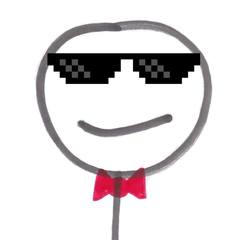
OVH Cloud suffers major fire in Strasbourg datacenter
Tad Bittoomuch replied to IwishIcanFLighT's topic in Tech News
-
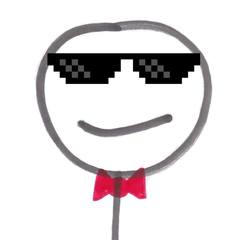
OVH Cloud suffers major fire in Strasbourg datacenter
Tad Bittoomuch replied to IwishIcanFLighT's topic in Tech News
They issued a press release: -
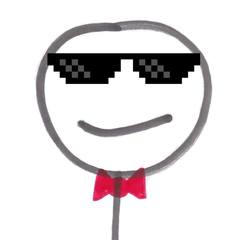
OVH Cloud suffers major fire in Strasbourg datacenter
Tad Bittoomuch replied to IwishIcanFLighT's topic in Tech News
I can't find it now, but I remember somewhere in the OVH Terms of Service, there's a clause in there about how OVH is not responsible for any user's data - meaning, if users haven't got backups of their environments and they were hosted in SBG2 then they're gone. I'll attach a source if I find it Edit: here we go: This is from their 2014 TOS: This is from their TOS you are shown when you order a server: -
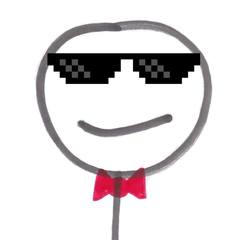
OVH Cloud suffers major fire in Strasbourg datacenter
Tad Bittoomuch replied to IwishIcanFLighT's topic in Tech News
This is incredibly unfortunate. My server was in SBG2 and is completely gone. I do however have backups, so I still have all my data. My condolences to those who had production and/or backup servers in SBG2 Edit: A potential cause of the fire could be attributed to some defected power cables. It seems the same day of the fire, a task was entered in their ticket tracking software to replace all the power supply cables in another datacentre. http://travaux.ovh.net/?do=details&id=49017 It's possible they didn't get to them all in time ¯\_(ツ)_/¯ Press Release 1: https://linustechtips.com/topic/1313943-ovh-cloud-suffers-major-fire-in-strasbourg-datacenter/?do=findComment&comment=14549259 Press Release 2: https://linustechtips.com/topic/1313943-ovh-cloud-suffers-major-fire-in-strasbourg-datacenter/?do=findComment&comment=14551368 Edit: It wasn't the power cables. At this stage it looks like the failure of 2 UPSs was the cause of the blaze. https://www.ovh.com/fr/images/sbg/Octave-Klaba-speaking-en-vid.mp4 -
Have you tried using DDU to remove the old graphics driver? It's possible that the driver is corrupt, which can persist even through Nvidia's auto-updater, even if you click 'clean install'. If you haven't heard of DDU (Display Driver Uninstaller) or never used it before, here's how you go about it: Download DDU from Guru3D. The download links are towards the bottom of the page, just choose the location that is closest to you for the highest download speed. If all the locations are roughly equidistant with respect to you, just pick any of them. Extract the .zip when it finishes downloading. DDU works best in Safe Mode, so to enter Safe Mode, click Start -> Power Options -> Restart but hold shift as you do so. This will throw you into the Windows recovery environment. Click Troubleshoot -> Advanced Options -> Startup Settings -> Restart. Windows will reboot and you'll be presented with a list of possible startup modes that correspond to numbers. Type the number that corresponds to Safe Mode (I think it's 8 but I can't remember off the top of my head). Windows will boot into Safe Mode, log in and run 'Display Driver Uninstaller.exe' and click 'Clean and Restart'. It might take a while, and will restart into normal Windows when it's finished. From there you can download the latest Nvidia display driver and run through the installer. Hopefully that solves your issue
-
I had a similar problem at the end of 2019. I enabled DOCP, using my motherboard's release bios. It was stable for a few months, but I'd occasionally get increasingly frequent memory related bluescreens. This annoyed me so much that I ran Memtest for 24 hours and got a handful of errors. I fixed it by leaving DOCP enabled, but reducing the memory frequency to 3200MHz and the FCLK to half of that and it was stable once again. (Keep in mind this is still on the release BIOS) I watched a video or read something and the idea occurred to me to update the motherboard's BIOS, which I did. I reenabled the 3600MHz memory frequency and increased the fclk to 1800MHz and I haven't had a bluescreen since. If you are going to update your motherboard's BIOS, be careful and make sure it's the bios for the same model of motherboard. Being fairly new, your motherboard is likely to have two BIOSes which will save you in the event of a disaster.
-
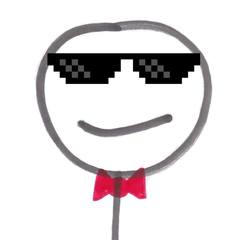
AMD laptop using both gpu's at the same time
Tad Bittoomuch replied to cme227's topic in Troubleshooting
Have your friend go to Graphics Settings in Windows (Start -> type 'Graphics Settings') and click browse. Navigate to the game/application executable and then click 'Options'. In the window that appears, click (most likely) on the High Performance GPU to tell Windows to use that to run the graphics intensive application, then click save. If that doesn't work, you can try disabling the power saving GPU in the BIOS. This will force every application to run on the high performance GPU, but will come at the cost of increased noise, heat output and shorter battery life. -
Honestly? I gave up and paid for the MXroute lifetime 10GB plan. I did come across a guide to set up a mail server behind a reverse proxy but when it came to setting up the authentication server it essentially handled user auth requests by doing return True which I thought was a bit sketchy. If you're just a home user trying to host your own mail server paying for a service like MXroute is way, way, way simpler than having to deal with authentication servers and directing ports and dns and all that rubbish. Sorry I couldn't be any more helpful
-
Hi everyone, I considered posting this in Troubleshooting but that's mostly hardware issues and as far as I can tell there's nothing wrong with the hardware - so I'm hoping this is the right place to get help. I'm trying to repair a Windows installation of a computer that belongs to a friend, who isn't terribly well versed with computers. They're that kind of person who just 'uses' computers but has no real understanding of how or why they work. I have this weird issue where the password field in the lock screen doesn't show up (meaning I can't log in), and yet every other component of Windows that I can access works perfectly. I spent a few days with Google researching and trying potential fixes (see below), but as a last ditch attempt I thought that maybe the Windows support team could, you know, help. What a waste of time that was. 99 places and an hour in the live chat queue only for them to tell me to reinstall Windows? Bugger that. Here's a list of things I've already tried, which I also sent to the Windows support person: What I'm after is ideally a solution where I keep all the user's files, settings and applications without having to hard reinstall Windows. Thanks muchly for any suggestions or ideas.


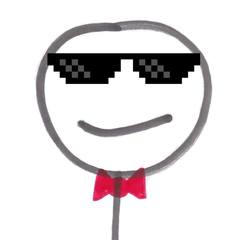





.png)









