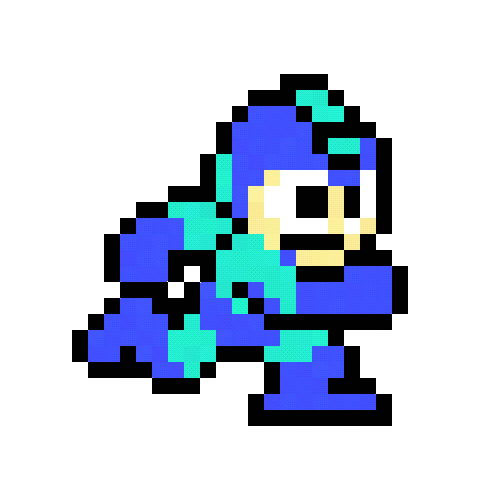-
Posts
120 -
Joined
-
Last visited
Awards
This user doesn't have any awards
About Smashbow
- Birthday Jul 10, 1998
Contact Methods
-
Steam
Happy Smisbu
-
Origin
Smashbow
-
Twitter
Smashbow
Profile Information
-
Gender
Male
-
Location
In ur closet >:)
-
Interests
Anime,Programming,Animation,Gaming,Linus,...
-
Biography
I LIK SHRINES
-
Occupation
School
System
-
CPU
Intel i7 4790K @4.8 ghz
-
Motherboard
Asus maximus VII Hero
-
RAM
16 GB Kingston Beast @ 1600 mhz
-
GPU
MSI R9 290X GAMING 4G
-
Case
NXZT H440 Black/Red
-
Storage
240 gb Kingston HyperX ssd+2tb wd green
-
PSU
BeQuiet Powerzone 750W
-
Display(s)
2x Dell u2414h
-
Cooling
Corsair h100i with SP120's (red rings)
-
Keyboard
Logitech g710+
-
Mouse
Mad Catz R.A.T. 7
-
Operating System
Windows 8.1 Pro
Smashbow's Achievements
-
You get 3 years of warranty on any product sold in Europe. So yeah. I'll contact Asus maybe it's a known problem and I can quickly send it in. I need my computer for uni so it might be difficult.
- 4 replies
-
- laptop
- flickering screen
-
(and 4 more)
Tagged with:
-
Hey guys, I've had this Asus G552VW for almost a year now and I'm pretty happy with it. Until recently. Every time it starts from a cold boot (being off for more than an hour) the screen flickers erratically between black and the actual image or colors of the image. If I wait long enough it will just go away, but it usually fixes itself as soon as I login and it takes me to the desktop. I can usually stop it by pressing the area just above the right screen hinge. So one could only assume it's a hardware problem. But I wasn't expecting this... I tried going in the BIOS setup and BOOM that fixed the flickering it does not flicker when I am in the setup. If I save and quit the laptop will reboot normally without flickering all the way through post->boot->login->desktop. I'm really at a loss. I tried updating to the latest BIOS, but that didn't work. I tried uninstalling my graphics drivers. But to no avail. Please troubleshoot gods, help a man in need. Sincerely, a desperate citizen of Belgium
- 4 replies
-
- laptop
- flickering screen
-
(and 4 more)
Tagged with:
-
Poweramp? Great music player imo.
- 62 replies
-
- pono player
- music
-
(and 8 more)
Tagged with:
-
The NUC seems interesting enough. Hope I win one
-

Intel I7 4790k @4.6 Ghz only stable @ 1.35V
Smashbow replied to Smashbow's topic in CPUs, Motherboards, and Memory
Do you guys recommend me trying to get to 4.8 Ghz? Or would you rather have me keep it this way? -
So yeah, This is a built i'm doing together with my girlfriend. She knows quite a bit about pc's but never overclocked before. So I promised her I would help her overclock her new I7 4790k. She was running a 2600k @ 4Ghz before. I got the cpu stable (stress testing with occt for 25 and crysis 3 gaming for about 2 hours) @ 4.6Ghz with the core voltage at 1.35V. I wanted to get it to 4.8 Ghz like mine, but I didn't want to go over 1.4V. I've overclocked quite a bit before, but never had a result like this. Quite a few people on tom's hardware, overclockers, etc Is it normal to run that sort of overclock at 1.35 V? Would you recommend not going over 1.4V?
-
I replaced all my PSU cables with sleeved ones I found in a box from a pc I built last week. I'm installing the graphics drivers now too so i'll let you know the results asap.
-
I read that drivers can cause these types of issues. I tried to stress test my cpu for 4 hours straight. It keeps going just fine. It must be either my PSU or drivers. So imma try reinstalling my graphics drivers. Since I started having this problem after installing a driver while back.
-
So, A couple of weeks ago, I noticed that my pc would randomly shut down when playing Far Cry 3: Blood Dragon. It just shuts down like you would pull the power cord. To get it going again, pulling the power cord for about 30 seconds and putting it back in would fix it. I assumed it was just a driver problem so I stopped playing the game. Then I bought far cry 3 because it was on sale during the Far Cry 4 launch. It did the exact same thing, again I assumed it was just the drivers. It runs was the same engine anyways. After purchasing Dirt 3, 4 days ago with my Raptr points from the amd gaming evolved app. I noticed that my pc would shut off too after 2-5 minutes of gameplay. I decided to start looking into it and tested my temps while playing the games. My cpu which is cooled by a h100i would stay around 53 °C and my gpu core would stay around 70° C on full load. So I came to the conclusion that I wasn't my temps that were bugging me. I tested all sorts of things like: turning off turbo boost, hard resetting my bios, etc. A lot sources were suggesting that it was my psu. Ofcourse I would like you guys' input aswell. Thanks in advance! Mathieu (pronounced Matthew)
-
So my old Acer 7730g is having some problems. When I move the screen around, the screen works again. But only in certain positions. (when it's almost closed) When I shine on it with bright light I clearly see that the display is working. But the backlight is not. Anybody had this problem before? Sincerely, A sad Smashbow
-
Again the story of my life. I have a folder with about 1000 swf and gif files.
-
It's basically the story of my life.