-
Posts
94 -
Joined
-
Last visited
Awards
This user doesn't have any awards
Profile Information
-
Gender
Male
-
Location
New York
Recent Profile Visitors
973 profile views
denniS_redbeast's Achievements
-
Looking for a mouse on the lighter side, for FPS gaming. I prefer a palm grip and have medium to large hands. Sniper button is a must. Coming from a MX Master 3 which I use day to day (yes i know playing any games with it is a big mistake). Id like a mouse I would only use for gaming. Open to trying a honeycomb style mouse. Wired or wireless doesn't matter, it will only be used for CSGO and a few other games. Thanks in advance.
-
I didnt know that, but it does make sense. One last question, other than the thunderbolt port (which definitely runs through an intel controller) do the video out ports (HDMI and mini DP) run directly off the dGPU without any funny business with optimus?
- 20 replies
-
- gigabyte aero 15x
- 1070 max-q
-
(and 1 more)
Tagged with:
-
I was not at all aware of this. So how is the dGPU able to take over when I launch a game?
- 20 replies
-
- gigabyte aero 15x
- 1070 max-q
-
(and 1 more)
Tagged with:
-
are all max-q drivers optimus based. is there a way to install non optimus drivers on a laptop? i know that running off battery would be an issue. but still.
- 20 replies
-
- gigabyte aero 15x
- 1070 max-q
-
(and 1 more)
Tagged with:
-
It makes sense, but its definitely not comforting. But in a desktop, with a cpu that doesnt have integrated graphics, how does the browser run off the dGPU? ?
- 20 replies
-
- gigabyte aero 15x
- 1070 max-q
-
(and 1 more)
Tagged with:
-
It plays them fine in theater mode. but as soon as I go into a full screen player, there is a clear stutter and delay between the video and audio. Perhaps you are aware of any solutions.
- 20 replies
-
- gigabyte aero 15x
- 1070 max-q
-
(and 1 more)
Tagged with:
-
I was on 419.35, when trying to deal with this issue, I installed 417.71 (release date 01/05/19), but that didn't fix anything so I'll be reinstalling 419.35. Chrome is up to date.
- 20 replies
-
- gigabyte aero 15x
- 1070 max-q
-
(and 1 more)
Tagged with:
-
Hardware acceleration is already off in chrome, if you turn it on, youtube will just display a black screen and only the audio will play
- 20 replies
-
- gigabyte aero 15x
- 1070 max-q
-
(and 1 more)
Tagged with:
-
Recently I purchased a Gigabyte Aero 15x v8 (link to the page.) GTX 1070 max-Q, 4k screen, 16gb ram, 8750H. Of course I undervolted the CPU immediately, however, there is a an issue that is bugging me. The discrete gpu sits at idle most of the time. Tracking the usage of the integrated gpu and the discrete gpu with task manager and HWiNFO, I have noticed that the 1070 max-q is only used when in photoshop, premiere pro or when gaming. However, if I'm watching a 4k video in full screen on youtube, the discrete gpu is at 0% usage and the integrated gpu is pegged at 100% usage and still dropping frames. However, if I connect an external monitor, and play the same 4k video from youtube in full screen on an external monitor, the discrete gpu is actually used. My frustration and annoyance is why cant the discrete gpu run the laptop's native screen. I have updated GeForce Experience, and in the NVIDIA control panel, I have enabled program settings for Google Chrome to use the discrete gpu. Yet this problem persists. What the point of a gorgeous 4k IPS calibrated display if I can't even watch a 4k video of youtube with dropping a bunch of frames and constant stuttering. Edit://in my despair, I've even tried out right disabling the integrated graphics, however, this only results in the cpu itself rendering the display, and the 1070 remains at idle.
- 20 replies
-
- gigabyte aero 15x
- 1070 max-q
-
(and 1 more)
Tagged with:
-

LG PF1000U Ultra Short Throw Projector Giveaway
denniS_redbeast replied to CPotter's topic in LTT Releases
This would be perfect for the apartment I live in since it is much smaller than a TV with a comparable diagonal screen size!!! -
It possible can however I wouldn't trust it. In the future, you may want to upgrade and the PSU will be the weakest link in the chain.
-

Virtualizing pfSense on unRaid
denniS_redbeast replied to denniS_redbeast's topic in Servers, NAS, and Home Lab
This isn't my gaming rig. It's my home server (NAS, plex, firewall, and router) all in one box. That was my goal but the cpu seems overkill at this point. What are VLAN's? I am planning to use this switch: m.newegg.com/Product/index?itemnumber=N82E16833122139. However I wasn't able to find and information regarding VLAN's in the Manual. If I use a 2 port NIC it will significantly decrease my total price. So after some reading some manuals, I figured out the the GS116 does not support VLANs however the GS116E supports VLANs. Here's the GS116E: m.newegg.com/Product/index?itemnumber=N82E16833122596 First of all I know that link aggregation will not give me 400 megabytes from my PC to the NAS, it's not what I am using it for) It seems as if the CPU that I chose will only get used when plex it transcoding or when link aggregation is being heavily used. As Linus proved, high speed point to point connections require a decent CPU (I know that I won't be able to achieve 400 megabytes per second when one PC is writing to the NAS however when multiple are writing (for example after an event when all the aspiring photographers of my family want to off load all their pictures, etc.) Also, if every one of loaded their media, will they be able to edit the pictures with photoshop or similar programs without transferring them to their PC, in other words just talking complete advantage of the Cache. PS: this array won't be stopped unless me and my family is leaving for a large portion of time (AKA: Vacation) And even then I won't be stoping it cause I wanna be able to access my files (mainly movies and older files) from the NAS when I am on the go (any time I am any where I always realize That there is something that I want to show to some one but I can't cause I dont have a copy of it on my laptop or my portable hard drive. However with such a NAS, I'll be able to access it when I an connected to a reliable network). PS2: Since the i5-6600k is overkill, what CPU will be better, the 6600(non-K), 6500 or 6400? I'm only focusing on skylake i5's because although haswell i5's are cheaper, the motherboard availability is low. PS3: As far as I know, I cannot use the same two NIC's since I won't be able to differentiate between the two when I am assigning one of them two to the pfSense VM. Is that right? @Huntsman @Bittenfleax @Mikensan





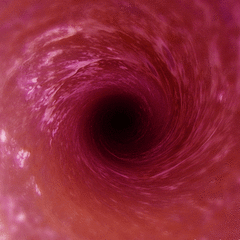
.thumb.gif.4ccdf0bb8e9c773fd62b0b5e1a1a8249.gif)
