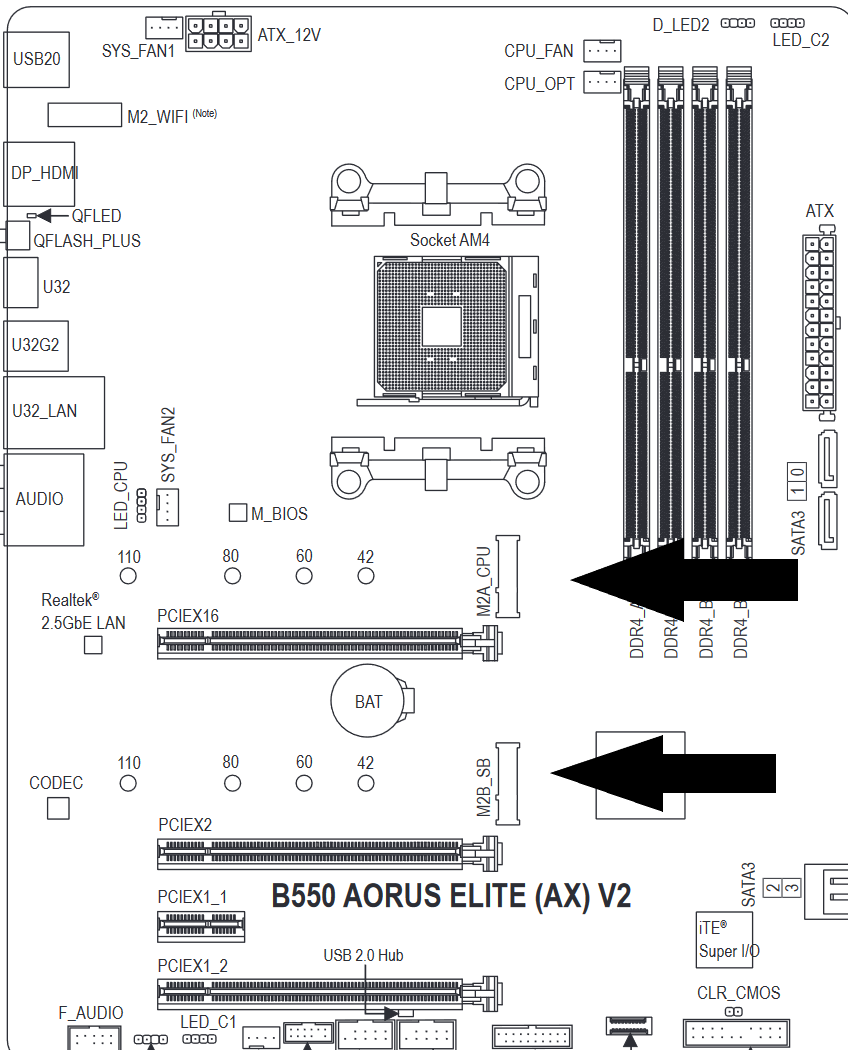-
Posts
579 -
Joined
-
Last visited
Content Type
Forums
Status Updates
Blogs
Events
Gallery
Downloads
Store Home
Everything posted by SydneySideSteveSomewheres
-

'Newbie' Gaming controller owner (HELP)
SydneySideSteveSomewheres replied to SydneySideSteveSomewheres's topic in Peripherals
As it turns out with all the miss-pressing that I was doing floundering away on the King Kong Pro 2 controller the issue was just me seeing the result of the action of the key press rather than what the intention of that key was. For example, in Fallout 4 the result I was seeing was that my weapon was drawn. However, the button presses L, ZL, ZR and A all include the action of bringing up a weapon but the reason that occurs is because the weapon needs to be out to facilitate an action such as a block of a physical attack with that weapon. That was another thing that I did not understand when I first started using the controller, why when I pressed one key's letter did the action of the other letter take place, then I noticed the symmetry and remembered the instruction leaflet mentioning interchangeability. I did not know that they also sell key caps which is something I probably should consider as I am still learning to process which button is which (I have a small sheet of paper illuminated by my keyboard to navigate the letter pad!) How come it is not possible to swap the key caps are the switches different or are the button heights not the same, @Wh0_Am_1 ? -

'Newbie' Gaming controller owner (HELP)
SydneySideSteveSomewheres replied to SydneySideSteveSomewheres's topic in Peripherals
Thanks for your reply @Wh0_Am_1 I will have to check precisely which button presses do what. I feel like I am having to remap my brain, for example, on the gamepad space - jump in FO4 was left thumb now it is Y and X going by the controller picture above! lol There are A LOT of mis-presses I seem to be pulling out my weapon ready to attack/ defend more than I need to. The X, Y and A, B swap issue was something I could set inside of Steam itself. Do you know if that setting is global or game-specific? -
Sorry if this is too specific, I have been unable to play games on my Windows PC at home due to health issues ('prolly cause I am a keyboard and mouse jockey all day'...but that is an aside) for about three years. Out of frustration around Christmas this year (2023) I started looking at buying a controller to game on my PC with. Having never owned a PlayStation or an Xbox I will be the first to admit my starting point as unknowledgeable as you could get! Diving in the deep end I swam well past the smushy Logitech-type devices and ended up purchasing a GuliKit, no drifting joystick, KingKong 2 Pro controller. So far in this steep learning curve, I have given myself for Christmas, the controller 'life' experience has been a little muted. The GuliKit KingKong 2 Pro controller is recognised as an Xbox controller by my PC, however, the action keys Y, X, A and B did not correspond correctly with the gameplay experience. Re-reading the 'enjoy gaming easier' GuliKit manual I found out it is possible to change this easily, whew! What I have come here to ask those who know better than I do is whether there is a way to map the key actions, because, I have now noticed that unlike my gamepad some key actions are duplicated. I am not even sure if this is something that other controllers (like an Xbox controller) have issues with or if it is a GuliKit thing. Any expert can chime in, as I said I know nothing, all comments, are welcome (from other time zones too!). Cheers, Steve.
-

M.2 SSD not being able to use as a boot drive
SydneySideSteveSomewheres replied to CoinCord11's topic in Troubleshooting
Hi @CoinCord11 The Samsung SSD 970 EVO plus 1TB (MZ-V7S1T0BW) drive is on the Qualified Vendors List (QVL) so it should work with the B550 Aorus Elite AX V2 motherboard. Silly question but have you plugged the M.2 into the M2A_CPU slot? You could also try putting the drive into another machine and initializing it there. Initialize new disks -
Check the community (the game's and the NexusMods one) to see if the MODS you are thinking of adding have any conflicts with the Witcher 3 patches. Some MODS are not reversible even if you roll back to a previous save-point. And you may have to install the game again from your back-up. Which brings me to 'back-up' your game before installing any MODS, so you do not have to purchase the game again (worst case scenario). Fallout has its own community that does bug fixes and they say that they are compatible with some MODS and not others, so perhaps look for a Witcher 3 community that does a similar thing? Hope this helps Cheers Steve
-
Get in touch with the manufacturer of your pre-built system, you probably should have tried using their how to guides for enabling a PC reset. Aside from that you could try downloading a Windows 10 image (ISO) from Microsoft and starting a clean install yourself. Nb. Where is the information about your PC in the post you made (below), should we guess the specs?
-

Frustration over the slow death of multi GPU
SydneySideSteveSomewheres replied to Zodwraith's topic in Graphics Cards
That depends on what an individual would consider an expense worth spending their money on. My machine was built around the Intel 5960X chip, and at that time a monitor that could be driven by it cost silly amounts of money. So I waited until the RTX card arrived and now I can afford a decent monitor. The machine is more than capable of supporting a 27" IPS monitor at 144Hz (165Hz OC), admittedly the resolution is only 2560 x 1440 and is only 2K (QHD) not 4K 3840 x 2160 UHD. But then I consider the cost of a 55" or 65" 4K OLED UHD TV to be equal to the value of a car! -

best way to wipe my boot drive.
SydneySideSteveSomewheres replied to WoodyWoo's topic in Storage Devices
Hi @WoodyWoo A secure erase feature is a program that your SSD manufacturer recommends to permanently delete sensitive data without compromising the functionality of the SSD. Here is an example, the Toshiba OCZ utility can be used when Windows is running, although some functions require the drive to turn off i.e. reboot, for example, updating the SSD’s firmware. There is also a program that will run from a USB stick once you create it and make that USB the boot device. SSD Utility Download Microsoft Windows 10, 8.1, 7 only 64 bit OS *.zip file for the RD500/RC500 drives. PC Bootable (Not for Macintosh) *.zip If you do not know exactly what drive is installed in your machine you can run the portable version of Speccy and in the Piriform program's Main Window it should detail the drives installed with their brand, size, interface and respective model numbers displayed. Piriform's Speccy - Standard installer Alternatively, open a command prompt / Windows power shell and type diskpart Then press enter list disk Then press enter select disk X Where X is the SSD (it will be either Disk 0 or Disk 1 in your two disk machine). Then press enter detail disk In the "type" description it should show NVMe if that is what you have installed. Then press enter Hope this helps -

best way to wipe my boot drive.
SydneySideSteveSomewheres replied to WoodyWoo's topic in Storage Devices
Darik's Boot And Nuke (DBAN) PROs Will wipe a drive completely of all its data and you WILL NOT be able to recover it! It uses military process so the process can not be reverse engineered CONs Will take literally hours if not DAYS to perform a complete sterilisation The long process causes a heat build up and can damage the small chips on SSDs Links How...to use DBAN Darik's Boot and Nuke ...other FREE data destruction software programs -

Replacing Storage drives
SydneySideSteveSomewheres replied to SPOOKLEZ_YT's topic in Storage Devices
Hi @SPOOKLEZ_YT As @LunaP0n3 said, you will need to create an image of your entire PC that is on the HDD in your laptop, when you buy a new SSD ensure that it is bigger than the old HDD. If your laptop has a DVD drive and you fell comfortable about it, you could use the data and power cables that go to the DVD drive and connect in the new SSD there. You still need to put the new drive into the machine where the old drive was so that it boots from that device, though. I have tried using Minitool Partition Wizard, but have found that the Acronis product has better support and tutorial materials and have purchased three versions of Acronis's true image. Their method of approach is a little different than the Mintool one. Instead of "cloning" the drive, you use Acronis to create a backup image then, recover / restore that system image (the backup) onto your newer (bigger) drive, effectively it is a clone of the original PC HDD image. You can download a free trial of Acronis's true image and use it for thirty days from the Acronis website -click here- There are plenty of instructions on their website on how to use their software, for example, back up entire computer -click here- and then how to restore files using Acronis -click here- I hope this helps -
One of these heat-sink's that are marketed for Raspberry Pi's main processor or graphics chip which are stuck on with thermal transfer tape, might work, or if they are too big something similar?
-
Looks okay, but what is cooling the VRAM and VRM on the board now after you removed the heat-sink? Maybe, add some heat-sinks on each one and a fan to circulate some air over them?
-
Hi @Chiyawa, It looks like Alphacool does offer an AIO for these Vega 64s; GIGABYTE Radeon RX Vega 64 Watercooling 8G 8GB HBM2 (GV-RXVEGA64X W-8GD-B) GIGABYTE Radeon RX Vega 64 Silver 8G 8GB HBM2 (GV-RXVEGA64SIL-8GD-B) GIGABYTE Radeon RX Vega 64 8G 8GB HBM2 (GV-RXVEGA64-8GD-B) GIGABYTE Radeon RX Vega 56 8G 8GB HBM2 (GV-RXVEGA56-8GD-B) Gigabyte Radeon RX Vega 64 Gaming OC 8G,8GB HBM2,3x HDMI, 3x DP (GV-RXVEGA64GAMING OC-8GD) You will need to know what the reference design number is for your particular GPU, try using the Microsoft DirectX diagnostic tool to look it up? Or you could simply ask them if they do support it by emailing them. Use the Water-block finder on their site -click here- Alphacool (dot) com I hope this helps
-

Need help with RAM
SydneySideSteveSomewheres replied to EXTRADODO's topic in CPUs, Motherboards, and Memory
Hey @ZWELINHTET Your Zen 2 (Matisse) CPU does support DDR4 up to 3200MHz, and the AMD X570 Aorus motherboard memory support list does also show support for 32GB RAM density DIMMs. However, the Crucial branded memory on the memory support list only runs at 2666MHz. So, you may find that the 3200MHz speed of the Corsair DDR4 branded memory may not be achievable without a supported BIOS update. If there is support for the Corsair Vengeance DIMMs, and I suspect that there is, buy a matched pair and insert them into the same coloured slots, for example, DDR4_A2 and DDR4_B2 to enable Dual-channel. I hope this helps -

1x 8 gb and 1x 4gb
SydneySideSteveSomewheres replied to Lelouch Lamperouge's topic in CPUs, Motherboards, and Memory
Hi @Lelouch Lamperouge You may need to match the RAM stick you have EXACTLY with the one you are buying. If you do not the clock speed (2400MHz) will default to the slowest RAM stick. Alternatively, you could buy a cheap 4GB stick now, and flip the HyperX stick while the price is high. Then purchase a 16GB, matched pair in a different, more affordable brand. hope this helps -

So a question about upgrading my GPU..
SydneySideSteveSomewheres replied to keenhydra's topic in New Builds and Planning
Hi @keenhydra Unless you have not updated your graphics driver for quite a while and you were only upgrading to a better Nvidia GPU, then you would not need to install any new drivers. However, you are changing GPU architecture so you will need to uninstall your AMD driver in SAFE mode using DDU and then install the latest Nvidia driver. Use this tutorial, and FOLLOW Wagnardsoft's instructions closely...here-> Display Driver Uninstaller (DDU) Tutorial/Guide hope this helps -
Hi @Valley_ Create a backup image of your entire PC that is on the 12GB SSD, then, recover / restore that system image (the backup) onto your newer bigger drive, effectively that is a clone of the original PC image. You can download a free trial of Acronis's true image and use it for thirty days -click here- There are plenty of instructions on their website on how to use their software, for example, back up entire computer -click here- and then how to restore files using Acronis -click here-
-

Swapping laptop hdd for ssd
SydneySideSteveSomewheres replied to HealthyMindFrsh's topic in Storage Devices
You need to copy your Windows install onto another larger drive and once the OS is working then you could delete / wipe the drive and use it for storage, but not the other way around. Alternatively, you could move the bulk of your data i.e. files and folders to another type of media like a CD, DVD or USB drive, and if you could reduce the actual used portion of the drive to less than that of the new SSD, in theory, you could move the OS and your installed applications there. Ideally you should have free space on the drive that you are using for the OS of at least the amount of RAM you have installed (others here may suggest more like double the RAM amount) and that is not including what Windows needs for future updates and features! -

Swapping laptop hdd for ssd
SydneySideSteveSomewheres replied to HealthyMindFrsh's topic in Storage Devices
You would need to RE-install them all, not transfer them. -

Swapping laptop hdd for ssd
SydneySideSteveSomewheres replied to HealthyMindFrsh's topic in Storage Devices
Hi @HealthyMindFrsh You will also need the adapter if you cannot attach the new drive to a spare SATA connector on the motherboard using another SATA cable and spare power lead from the PSU. If the new drive is not initialised first, then the software that you will need use to copy the OS will not be able to identify that new drive. For the question about the relationship of the amount of data between the two drives. Yes you will most likely run into issues when using a drive smaller than the original one. I would suggest instead buying a 1 or 2 Terabyte hybrid SSHD and using that as your main drive, until you can afford a larger SSD. -

Laptop randomly shuts down after closing lid
SydneySideSteveSomewheres replied to Harry123's topic in Windows
Hello @Harry123, It is likely that there is a couple more settings in power management that you need to change, also you need to keep in mind that if you are not connected to the wall outlet then your machine is NOT powered after it runs out of battery, no matter how fast you close the lid! Change the setting for when the hard drive should sleep and more in the advanced power management settings. Control Panel > All Control Panel Items > Power Options > Edit Plan Settings > Put computer to sleep (set to) Never. Then select the >> Change advanced power settings. Turn hard disk off after Setting (minutes) Open Sleep tab (click on +) Sleep > Sleep after > Setting: Never. Sleep > Allow hybrid sleep > Setting: On Sleep > Hibernate after > Setting: Never Open Power buttons and lid tab (click on +) Closing lid action > Setting: Hibernate Hope this helps -
Hi @FunnyFenrir94 Spend your hard earned on upgrading that PC to do that HDR. As it is likely the cost of the latest HDR monitor technology will come down the longer you wait, not the other way around.
-

New system won't boot to anything
SydneySideSteveSomewheres replied to Reese1080's topic in Troubleshooting
Sorry, I should have explained that more clearly, my mistake. Originally the OS image was an Education version of Windows XP which I had updated to Windows 7 from an ISO image downloaded from OnTheHub. Because I heard that my old machine may not be allowed to run Windows 10 (although the BETA worked fine!). Maybe, a Microsoft update feature has upgraded the OS from Windows 7 to Windows 10. Perhaps because my account settings were set to 'opt-in' for the allowing of security updates and patches. That makes Windows 10 a pretty big security update from the previous OS version, in their opinion of coarse! -

New system won't boot to anything
SydneySideSteveSomewheres replied to Reese1080's topic in Troubleshooting
Glad you found the information assistive. One of my attached drives had a licenced Windows 7 32bit (x86) OS installed on it, and the machine it is connected to is a 64bit one, so it cannot be the boot HDD device. I am not sure how or why but it has been updated to Windows 10 (WinVer: 0x2800000A) build 10240 which is the official release to manufacturing (RTM) build of the original version of Windows 10! ? -

New system won't boot to anything
SydneySideSteveSomewheres replied to Reese1080's topic in Troubleshooting
Windows XP Service Pack 1 @Ben17, if your original Windows OS build were not installed on a machine with an AMD Ryzen, then yes the OS would not boot without errors. As, when the system's boot loader encounters, back-to-back BSOD's on the initial power-up cycle. The underlying programming code or kernel of Windows will attempt to boot several more times before it defaults to, the OS initialisation and installer screen. (I am not sure of the exact number lets 'say' nine times for descriptive purposes.) Then as the OP described in the first post (comment-13037347) all attempts led to the same boot-loop situation with Windows showing the load the driver-files screen, and then the error code status of '0xc0000225'. That means that the boot configuration data was different because components attached to the main-board were incompatible and not expected. Therefore, those system files in the boot loader are corrupt (reminds me of Windows XP Service Pack 1 ? ). That is not to say that this could not be recovered from. However, you would need to have the old system in an operational state, which is not always the case. Basically, all you need to do is put the HDD with the buggy OS, back into the old machine and then load all the new drivers for the new hardware into the kernel. You can use this, for example, if you own the Windows licence on an old machine that is headed for the recyclers or are parting out a computer you no longer require. @Reese1080 hope that helps