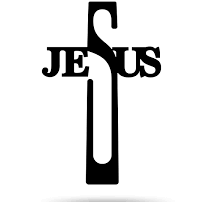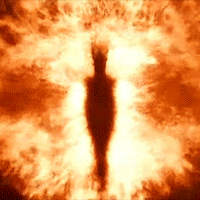-
Posts
138 -
Joined
-
Last visited
Reputation Activity
-
.png) Funtoink63 got a reaction from PeterT in Experiences with non-techies
Funtoink63 got a reaction from PeterT in Experiences with non-techies
Just as I came to my job I'm being told to check the laptop we use to play music from. Two of my colleagues check it before me. One had no idea why it isn't working and second told me that it is connected, but won't start. It was connected to the speakers but unplugged from charger and had flat battery. None of them noticed that. :D
-
.png) Funtoink63 got a reaction from OJTheAviator in Experiences with non-techies
Funtoink63 got a reaction from OJTheAviator in Experiences with non-techies
Just as I came to my job I'm being told to check the laptop we use to play music from. Two of my colleagues check it before me. One had no idea why it isn't working and second told me that it is connected, but won't start. It was connected to the speakers but unplugged from charger and had flat battery. None of them noticed that. :D
-
.png) Funtoink63 got a reaction from soldier_ph in Experiences with non-techies
Funtoink63 got a reaction from soldier_ph in Experiences with non-techies
Just as I came to my job I'm being told to check the laptop we use to play music from. Two of my colleagues check it before me. One had no idea why it isn't working and second told me that it is connected, but won't start. It was connected to the speakers but unplugged from charger and had flat battery. None of them noticed that. :D
-
.png) Funtoink63 got a reaction from B33K in Experiences with non-techies
Funtoink63 got a reaction from B33K in Experiences with non-techies
Told several people (coworker. teacher....) that the computer is slow because of small amount of RAM. Told them that they should go to downloadmoreram.com and download more RAM. All of them believed it.
-
.png) Funtoink63 got a reaction from rhysj6 in Experiences with non-techies
Funtoink63 got a reaction from rhysj6 in Experiences with non-techies
Told several people (coworker. teacher....) that the computer is slow because of small amount of RAM. Told them that they should go to downloadmoreram.com and download more RAM. All of them believed it.
-
.png) Funtoink63 got a reaction from mech in Experiences with non-techies
Funtoink63 got a reaction from mech in Experiences with non-techies
Told several people (coworker. teacher....) that the computer is slow because of small amount of RAM. Told them that they should go to downloadmoreram.com and download more RAM. All of them believed it.
-
 Funtoink63 got a reaction from Jtalk4456 in Experiences with non-techies
Funtoink63 got a reaction from Jtalk4456 in Experiences with non-techies
Told several people (coworker. teacher....) that the computer is slow because of small amount of RAM. Told them that they should go to downloadmoreram.com and download more RAM. All of them believed it.
-
.png) Funtoink63 got a reaction from soldier_ph in Experiences with non-techies
Funtoink63 got a reaction from soldier_ph in Experiences with non-techies
Told several people (coworker. teacher....) that the computer is slow because of small amount of RAM. Told them that they should go to downloadmoreram.com and download more RAM. All of them believed it.
-
 Funtoink63 got a reaction from LLEBTNCJD_its_something in Explain me how to delete a topic
Funtoink63 got a reaction from LLEBTNCJD_its_something in Explain me how to delete a topic
Move: use the report button and tell them that you posted in wrong section
Delete: not gonna happen
I made a topic and later requested it to be deleted through the report button and it is still there. I do believe that one of the mods said that they don't do it. Thought I don't remember the reason why.
-
 Funtoink63 got a reaction from Glennieboyyy007 in Rebuilt PC, got black screen and beeping
Funtoink63 got a reaction from Glennieboyyy007 in Rebuilt PC, got black screen and beeping
appaprently it was not fully inserted ram module/s because I tried to take both dimms out, put one them one by one and pushing as much I could into slots and now its working, with both dimms. Because there are no latches on the other side (it just slides it) I thought that they were fully inserted. thank you @Glennieboyyy007 for pointing it out.
-
 Funtoink63 reacted to Glennieboyyy007 in Rebuilt PC, got black screen and beeping
Funtoink63 reacted to Glennieboyyy007 in Rebuilt PC, got black screen and beeping
maybe try this site or this one
-
 Funtoink63 reacted to Glennieboyyy007 in Rebuilt PC, got black screen and beeping
Funtoink63 reacted to Glennieboyyy007 in Rebuilt PC, got black screen and beeping
which mobo, cpu, ram? try only one ram stick and try all the ram slots one after the other to see if you got faulty ram
-

-

-
 Funtoink63 got a reaction from Enderman in Are these Sata adapters safe?
Funtoink63 got a reaction from Enderman in Are these Sata adapters safe?
Now I know, back in 2008 when I bought didn't knew.
-
.png)
-
 Funtoink63 got a reaction from VerticalDiscussions in Random green, purple lines and green\blue dots, spots after GPU driver update .-.?
Funtoink63 got a reaction from VerticalDiscussions in Random green, purple lines and green\blue dots, spots after GPU driver update .-.?
I guess.
My old GPU started acting weirdly half a year ago (display freezing in desktop). After few restarts, I had green squares / lines across display in BIOS and immediately after showing login screen display froze. After replacing it, no more green lines and squares and could use it normally.
If it doesn't happen in / during BIOS, then your GPU could be fine. Maybe some driver issue.
Does your CPU have iGPU? Whether you tried it there or tried different card.
-
 Funtoink63 got a reaction from Jz1 in How to access desktop from different HDD
Funtoink63 got a reaction from Jz1 in How to access desktop from different HDD
Go to:
- Computer
- your friends HDD
- Win XP: Documents and settings / Win 7,8,10: Users
- account name
- desktop
-
 Funtoink63 reacted to Droidbot in Droidbot's SATA3 SSD Tier List
Funtoink63 reacted to Droidbot in Droidbot's SATA3 SSD Tier List
They switched from 19nm Toshiba NAND to cheap 20nm old Crucial NAND with horrible speeds by comparison and pretended like nothing happened.
Blue is original unit, red is the newer one.
-
 Funtoink63 reacted to Energycore in Droidbot's SATA3 SSD Tier List
Funtoink63 reacted to Energycore in Droidbot's SATA3 SSD Tier List
They switched to older (and worse) NAND after sending out review copies. This old NAND is bad enough to justify its low tier imo
-
 Funtoink63 reacted to TheLaserCucumber in HP Compaq 6730s CPU Upgrade
Funtoink63 reacted to TheLaserCucumber in HP Compaq 6730s CPU Upgrade
It may be interesting to you.
I've also posted my question in the Support Forums from HP.
I've just got an answer:
Translated:
-
 Funtoink63 got a reaction from Pendragon in Gpu in a laptop?
Funtoink63 got a reaction from Pendragon in Gpu in a laptop?
I don't know much about it but is looks like it can be done.
TL:DR
It can be done however, you my come up to some issues such as:
- BIOS whitelist - some laptops may have whitelist in BIOS, meaning that you can use whitelisted devices only, connecting non-whitelisted device will result in either error in BIOS or not booting/starting at all
- not enough resources - connecting GPU that is requires wide PCIe bus may result in "not enough resources" error. It happens when there isn't enough PCIe lanes to work with.
Another things to consider are:
- limitation of mini PCIe - compared to full size PCIe, mini PCIe is only 1x, (though it may be fine)
- portability / body modification - where is the mini PCIe on your laptop? Some laptops have quick access to mPCIe, some don't. Unless your laptop does have two identical mPCIes, you would lose WIFI. Meaning you will have to use cable or USB WIFI dongle to go on the internet. Also, your card may require power supply. And by doing this your laptop lose its portability.
For example, I have two laptops, first one has quick access to WIFI card, second don't. In order to do this on the second laptop, I would have to take out entire bottom cover (which is pain to do) or cut out a small hole for it.
I was reading about this few weeks ago and this is my understanding of it, so I may be wrong but:
The whole mSATA/mPCIe slot is mess of a standard. Both use same slot however, both are wired differently. That means, you cannot use mSATA SSD in slot wired for WIFI, or WIFI in slot wired for mSATA. Apparently, it can be wired differently for different WIFI cards. So even if you don't have whitelist, if a different WIFI (or maybe even WWAN) card require different wiring, it will not work. If you have more than one of this slot, it's either mSATA or second mPCIe for WWAN card.
-
 Funtoink63 got a reaction from patrickjp93 in [H] delided a Kaby Lake i7 7700K, the results are .. interesting
Funtoink63 got a reaction from patrickjp93 in [H] delided a Kaby Lake i7 7700K, the results are .. interesting
I meant achieving "extreme" clocks on air using one of those server fans to cool CPU. Like in the video.
Someone correct me if I am wrong.
LGA 2011-3 CPUs have soldered IHS, smaller CPUs don't. it has to do something about physics. I do believe that the solder shrinks/expands during the temperate changes. Smaller dies are sensitive to this and they would crack whereas bigger dies won't.
Because the solder "holds" CPUs die, as the temperature rise, solder expands, die does too. Similarly with shrinking. Eventually this will cause die to crack. You probably could have CPU with smaller die and soldered IHS but you would need really good cooler to avoid temperature changes. CPUs with bigger dies have... well... bigger die surface, it is capable to withstand this stress. Because thermal paste doesn't create this issue. You can have it on smaller die and not cause to crack it during temperature changes. It either:
1. doesn't expand/shrink
2. simply doesn't hold die tightly as solder so even if it expand/shrink, it doesn't affect the die
Atleast this is how I understand it.
-
 Funtoink63 got a reaction from Sauron in [H] delided a Kaby Lake i7 7700K, the results are .. interesting
Funtoink63 got a reaction from Sauron in [H] delided a Kaby Lake i7 7700K, the results are .. interesting
I meant achieving "extreme" clocks on air using one of those server fans to cool CPU. Like in the video.
Someone correct me if I am wrong.
LGA 2011-3 CPUs have soldered IHS, smaller CPUs don't. it has to do something about physics. I do believe that the solder shrinks/expands during the temperate changes. Smaller dies are sensitive to this and they would crack whereas bigger dies won't.
Because the solder "holds" CPUs die, as the temperature rise, solder expands, die does too. Similarly with shrinking. Eventually this will cause die to crack. You probably could have CPU with smaller die and soldered IHS but you would need really good cooler to avoid temperature changes. CPUs with bigger dies have... well... bigger die surface, it is capable to withstand this stress. Because thermal paste doesn't create this issue. You can have it on smaller die and not cause to crack it during temperature changes. It either:
1. doesn't expand/shrink
2. simply doesn't hold die tightly as solder so even if it expand/shrink, it doesn't affect the die
Atleast this is how I understand it.
-
 Funtoink63 got a reaction from D2ultima in Upgrading laptop GPU
Funtoink63 got a reaction from D2ultima in Upgrading laptop GPU
Didn't read the post did you guys?
I actually opened it and it does have MXM 3.0 card in it.
Would be both Radeons bottlenected by CPU or because they aren't worth that price?