-
Posts
125 -
Joined
-
Last visited
Content Type
Forums
Status Updates
Blogs
Events
Gallery
Downloads
Store Home
Everything posted by 907rider
-
I have recently run into an issue (and determined a **half** fix) with Windows 11's file indexing system. I'm making a post here because I searched high/low for clues and this stymied me for about a day. Backstory: I am a data scientist working with mostly low resolution satellite imagery. In total I have approximately 4-million low-res images on my PC. They are mostly all 300x300 pixels so overall file size is very small. Recently my company forced an upgrade to W11 from W10. W11 immediately seemed slightly "buggy", so I left the computer on overnight thinking it would "figure itself out". I came back in the morning to find that I could open all of my programs just as normal but if I tried to open a folder of any-sort by double clicking, nothing would happen. If I right-clicked on the folder and clicked "Open", the usual windows explorer window would open but it would be blank, then after a second it would close, all the screens would go blank and then everything would come back up as it was before but with no folder open. Oddly, I could go to my start menu, click on "This PC" which I had pinned there and that would open, but as soon as I tried to open my C drive or interact with that window in any-way it would lock up and I'd be presented with a "Not-Responding" message. In short I had no way of opening any folders on my PC. So I took the SSD out, installed it in another W11 workstation (this one had been on W11 for quite some time and had not been having any issues). First I scanned the drive with Windows Defender, and then with Norton (used by my company). Both scans turned up no viruses. I then ran a check on the drive for errors, none were found. At this point I copied all of the files from that drive to the W11 workstation. I then wiped the SSD, re-installed it in the original machine, and re-installed W11. I then copied all of the files from the W11 workstation back onto the original machine. Everything seemed to be working fine. I left the machine on overnight to do driver updates and such. I came back in the morning and THE SAME EXACT PROBLEM WAS HAPPENING AGAIN! What's worse is that the W11 workstation computer which still had a copy of the files on it was now DOING THE SAME THING! I should also note that exact duplicates of all of these files are also located on a machine with Ubuntu 22.04 installed, and through all of this it had not had a single issue. It was now that I noticed that when I clicked on the start button in the W11 machines that were affected there was a small note saying "file indexing is turned off". This gave me a clue! So I went into W11's "Indexing Options" and told it to exclude all of the the main data folders that I had. I then told it to delete it's index file and rebuild. Immediately after deleting the index file I restarted the computers and everything was back to working 100% fine! It has now been almost a week and neither W11 machine has had so-much as a hiccup. I'm unsure on what happened between W10 and W11 but something must have changed because that computer had had that many files on it for close to 6 months while running W10, and immediately ran into this issue when upgraded to W11. To me it is absolutely crazy that W11 could be "bricked" in such a simple manner. MICROSOFT GET IT TOGETHER!! Honestly, if I didn't have a few programs which are only available on Windows (specifically looking at you ESRI with your ArcGIS Pro) I would probably be swapped over to Linux full time. TLDR: if you are running W11 and cannot open any folders, search "Indexing Locations" in the start menu. Manually find and exclude folders with large amounts of files in them. Then tell W11 to rebuild it's indexing file and restart.
-
Thank you! 1: It is a dual boot machine, in the photos where you can see the monitors, the laptop that is on the desk is actually what is running the monitors. There's a Razor Core X Chroma on the upper shelf with an RTX 3080 in it. But I almost exclusively use the tensorflow python library which will not run on GPU's if it is being run from Windows. Workflows typically look like: code up something on the laptop, get it running and working well, then the laptop and workstation are connected via a 2.5Gig switch, use "FreeFileSync" to sync the files/folders between the two, remote desktop into Ubuntu on the workstation, fire up VScode, and start the models training. 2: So far I have not had any issues with the 128gb of RAM. I was definitely running into some issues with the "old" workstation which "only" had 64gb of ram. I would be really curious to know what your workflows are like and see where you are running into issues! I am coming at this machine learning stuff from an Electrical Engineering perspective (not a computer science guy) so this is a whole new world to me and the learning curve has been steep
-
I am currently finishing my masters in Electrical Engineering, and I work on machine learning/AI models pretty much all day everyday. We recently sold the farm (literally) so I built a new workstation to help with my modeling. Honestly, I don't have much time for gaming anymore but I bet this thing would game like a beast Computer specs: Threadripper 7970X, ASUS TRX50-SAGE WIFI mobo, 2x MSI RTX 4090's with EK full coverage blocks, 128GB DDR5 at 6000 MHz, 1x Sabarent Rocket 8TB, 1x Samsung 990 Pro 4TB, Seasonic Prime ATX 3.0 PX-1600 PSU, Case: Corsair 7000D Air-Flow, Fans (All Noctua): 7x NF-A12x25, 4x NF-A12x15, 1x NF-A14. I am actually fairly proud of the amount of radiators I was able to fit in this case. Mainly putting this out here incase anyone else is curious about what is possible as far as radiators in the 7000D, as this config is definitely not officially supported. They are all EK "White" radiators: 1x P360 X-Flow (Top), 1x P480(Front), 1x S480 (Side), 1x S140 (Rear). A few mods had to be made: I had to do a little "clearancing" with a Dremel tool on the rear top 120mm fan to get the fittings to....fit. Next, EK's vertical pump mount would (just barely) not fit when mounted to the front rad, as it caused the pump to hit the basement cover. Instead of bolting the pump to the face of the mount as it was intended I cut a larger slot in the mounting bracket and bolted the pump to "backside" of the mount. This gave enough room to fit the pump/res. Due to the length of the EK 480mm rad up front I had to do a also had to give the mounting bracket for the 7000D a little bit of a workover with the Dremel as well. Finally, the original PCI-Express slot metal brackets of the 4090's were triple slot. I wanted to be able to fit the GPU's in the top two slots so that I can use the other slots for more expandability. So I cut down the PCI-Express brackets to dual slot. Also, I really wanted a distro block for the 4090's but after contacting EK they apparently do not (currently) make a distro block for the their "Vector2" blocks. And because this thing will most likely be getting a set of 5090's whenever they come out, I opted to go with soft-tubing so that it's easy to change out later. This shows the alternate way of mounting the res:
-
This past week I finally got enough parts to get my Threadripper 7970X build up and running. Only about 75% of the parts are here, so I cant use it for my work yet but I figured might as well let it fold while waiting. I fired up the F@H client in Windows 11 and it automatically set the thread count for the CPU to 30, and then used 1 thread for each GPU. I thought this was odd since its a 32 core 64 thread processor. I tried to manually set the thread count higher but the absolute most it will allow me to set is 32. I swapped to Ubuntu and tried installing the client. After lots of odd errors and work arounds, I finally got the client running but it only recognized the CPU, no GPU's, and I wasn't able to get the "control" running. At least in Ubuntu it did utilize all 64 threads. TL/DR: Is there a core limitation in the Windows client? What is everyone doing these days for a client and control on Linux? Is there a client/control build that is based on python3 instead of python2 that you have found to work well?
-

ASUS Pro WS TRX50 Remote Access to BIOS and OS selection
907rider replied to 907rider's topic in Servers, NAS, and Home Lab
Thank you for the input, I think I may end up going that route as I am away from campus for weeks at a time and being able to have complete control over the machine would be really nice. I honestly did not know about that command! That is super handy. I will use that for now but I think in the future I may have to setup one of those Raspberry Pi KVM's. -
I recently completed a build based on the ASUS Pro WS TRX50-SAGE WIFI and an 7970X Threadripper. I am an Electrical Engineering grad student researcher and the computer lives on campus. Typically, if I am not on campus, I VPN in using my school provided laptop and run my actual code on the workstation. All of my machine learning stuff has to be run in Linux, but there are a couple programs that I use that are only offered on Windows, and I don't game much anymore but when I do it's definitely on Windows. Therefore, I am running a dual-boot setup on the workstation. My issue is that if I am not on campus I cannot reboot the computer into whichever OS I want. I know that the people have built/used Raspberry PI based KVM's to be able to reboot/control their workstations remotely. But does the ASUS Pro WS TRX50-SAGE WIFI have some sort of similar functionality built in? I believe that ASUS offers an IPMI card that would allow this sort of functionality? If not, what are people doing in this scenario? Also before someone suggests it, I have tried WSL2 and the performance is not just quite there for training large ML models. I saw about a 20% performance hit and loading in the small sample data of my test program took about 50x as long.
-

LTT Official Folding Month VI
907rider replied to GOTSpectrum's topic in Folding@home, Boinc, and Coin Mining
Thank you for pointing me over there. I just made a post -

LTT Official Folding Month VI
907rider replied to GOTSpectrum's topic in Folding@home, Boinc, and Coin Mining
Shooot, I'm at 3,245,752,082 and just got my folding "Newbie" badge.. .. Even though I've been folding for LTT since....2015? -

Gamers Nexus alleges LMG has insufficient ethics and integrity
907rider replied to osgalaxy's topic in General Discussion
Linus I hope you or someone else in your staff reads this. From creation date of my profile here on the forum you can see that I have been keeping up with LMG for over a DECADE now. Hopefully that will add some credence to what I have to say here. I also want to say that I have been a Floatplane supporter for a very long time (in the OG $3.00 tier) I tried Floatplane back in the day but due to my being in Alaska there were issues with streaming and it was basically unusable. I still kept paying that $3.00 a month because I wanted to support you guys and what you guys were trying to accomplish. With that being said I am now considering pulling my Floatplane subscription and un-sub'ing from all of the LMG channels. Linus has changed, and quite frankly not for the better. Here on the forum, a while back, I posted something on this but seriously go watch any of the recent WAN shows and then go back 10 years and watch a WAN show. The way that Linus interacts with Luke is a clear indicator of just how much he has changed. The way that this whole scenario is being handled is quite frankly not okay. I wont claim to know what REALLY happened with Brandon but I definitely get the vibe that there was some mistreatment there as well. The fact that you didn't want to spend a few hundred dollars more of someone's time to correctly evaluate a product from a fledgling startup is crazy. As far as the errors in reviews goes, stop trying to shift the blame and take accountability for your mistakes. Some of these mistakes that GN pointed out are pretty glaring and should never have made it past the reviewers (if anyone there is really reviewing things before posting). Something else in closing: In the DECADE that I have been watching LTT, I have gone from being a union (IBEW) electrician to now having an Bachelors degree in Electrical Engineering, and I am currently on a full ride scholarship to get my Masters of Electrical Engineering. This means I am uniquely qualified in both the application and theory of electrical systems. I want to say that you guys need to take a serious step back and re-evaluate what you are doing in some of your videos otherwise someone WILL get hurt. When I hear one of your EE's say something like "It's like DC but its AC"....that makes me very scared. And while I love Alex some of the stuff that he has been done is quite frankly unsafe and should not be posted on the internet for millions of followers to see. -

This Should be Illegal… Battery Repair Blocking
907rider replied to ColinLTT's topic in LTT Releases
I think a large part of the problems faced in the video stem from that battery spot welder that they are using. A couple years ago I picked up the version two battery spot welder from this company: https://malectrics.eu/product/diy-arduino-battery-spot-welder-kit-v3-2-2-full_bundle_car_battery/ I have used it quite extensively since that time and have been very happy with it. While I cannot comment on the V4 (current) kit, the V2 has been awesome. A couple bits of advice though, use a truck battery, not a car battery and for larger/longer projects I recommend hooking up a battery charger to the battery to keep it topped off. Since I do all my battery work on my work bench I simply hook up my bench power supply to the truck battery and it keeps the voltage fairly constant. If the battery voltage dips lower it will produce inconsistent welds. A story on an ESPECIALLY "EVIL" BMS: my dentist knows that I'm about to graduate with a degree in electrical engineering so he asked me if I could take a look at the batteries they use for their head lamps that go with their magnifying eye glasses. To get replacement batteries costs upwards of 150 dollars per battery and he said he typically buys 8-10 per year (for the whole office). I could tell by the profile that it was a single 18650 cell. After taking it home, I first ran a capacity test with the OG cell in the device, then I took out the OG cell which I assumed to be no good. I swapped in a cell of known capacity and ran the test again, to my amazement the test came out with roughly the same capacity and it was nowhere near the capacity that it should have been. After some circuit analysis and reverse engineering I determined that there was a wire that was communicating from the BMS to the "brain" of the battery unit. At first I assumed this small "brain" board was just dealing with giving a PWM signal out to dim or brighten the headlamp. But NO!! It turns out they had hijacked one of the capabilities of the BMS which is to shut the voltage output off when the battery level is too low. Many hours of testing later this is what I determined: Every time you would plug in the headlamp it would basically increase a count in the "brain" by 1. Next it would monitor the mAh that had gone out, and the higher the count the less mAh it would let flow out to the light before it triggered the low voltage cutoff on the BMS. On average it would decrement the "capacity" by approximately 5 mAh each time. TLDR: my dentist gave me a battery that was "dead" and "...would only last about an hour" and I found the cell inside to still be at about 90% of the rated capacity. -
Posting here in the hopes that someone at LTT will see this.... Although I do not interact on the forum much, sitting down and watching the WAN Show VOD (on YouTube) since it started happening back in 2012 or 2013 has been part of my Friday or Saturday night routine for nearly a decade now. In fact it I believe it was something I saw on one of the early WAN shows (I think it was called something else back then) that led me to join the forum in 2013. A lot has changed over the years... I'm 28 now. My Friday eventide beverages have gone from water to something a little stronger. Linus has facial hair... I have facial hair... I now have a minor in mathematics, a minor in physics, and am in my final school year for my Bachelors in Electrical Engineering. I'm currently working through the patent filing process for the first time... The WAN Show actually has a computer that works (most of the time) now. There is no sign of a couch on the WAN Show set anymore. You guys BOTH have proper mics.. Who would have seen ANY of those ^^^^^ things coming a decade ago... I have grown and LTT has most definitely grown as well. The WAN show used to be my "chill and unwind from the week" time. But lately that has changed...."it" has changed, it has...unfortunately "grown". I'm a blunt factual person so: Linus, Luke. Your relationship has changed, and in my opinion, not for the better. I noticed it the other day so I went back and watched some of the really old WAN shows. There is some sort disconnectedness between you guys in the past few years. I think it probably stems from the different roles that your lives have taken on. To me the WAN show used to be about just "bro's hanging out talking about what happened this week in tech or in our lives" and now.... Well for one, there are these TERRIBLE drop down banners that happen every time someone buys something on LTT store.. Guys, have you watched the WAN show in a dark room on an OLED or HDR display? Those banners (mainly the purple and other brightly colored ones) are HORRENDOUS! The whole rest of the set is dark and then one of those drops down and about blinds me. To make matters worse its constantly RANDOMLY happening... There is a recent video by Destin on SmarterEveryDay titled "YouTube is Changing" that I very much suggest that you guys go watch. It caused something to "click" in my brain. I realized that the reason I have been finding less enjoyment watching the WAN Show is because the WAN Show has changed from what I come to YouTube to see. I come to YouTube for science/tech related videos, always have, always will. I have YouTube premium (as well as a Floatplane membership) because when I want to watch something I don't want to deal with ads. Those "thank you banners" that drop down every time someone buys something on LTT store are ads. The constant "oh yes this water bottle/screwdriver/hoody/banana that I got on LTTstore.com" are ads. The sponsor spots are (obviously) are ads. The analytical side of me came out so I picked a random time during WAN show and decided to a) see how many drop down banners came on screen and b) determine what percentage of the time banners were on screen. Any time a banner was onscreen was "ad time". For the time period between 10:00 and 20:00 there were exactly 20 notifications and of the 10 minutes sampled 1.5 of those minutes there were "ads" (banners) on the screen. This gives a total ad time of 15 percent. This is actually shockingly close to the ad percentage of cable TV which is approximately 22 percent. And that was just when I was counting the drop down banners, not even mentioning the fact that you talked about "swaket" during that time period which technically was an ad. In summary then, the reasons I'm discontinuing watching WAN show after nearly a decade are as follows: 1) Linus, Luke the change in your relationship with each other has made it less like "bro time" and more like "acquaintance time". Maybe do a "bros trip" for a week or something to try to get back some of the old days? 2) The banners. They are absolutely terrible and annoying as all heck. 3) The WAN show has become so commercialized that it has lost that "spark". Unless something changes (which I doubt it will) I do not see myself watching WAN show anymore and tbh for a while now the WAN Show has been the main reason I've stuck with LTT. I wonder after this many years how many of us are still around from the old days? Of those from the old days I wonder how many feel the same as I do? Thanks for the memories guys its been real. p.s. I appreciate the fact that the lower 1/3 slowly moves up and down by a few pixels throughout the show. I'm assuming this is to help save OLED's from burn in..... nice!
-
Granted I have a custom loop so maybe this isn't the best example but you're basically saying that the NH-U12A cools better than a 360mm rad? Sorry but something is fishy here... Here's where I'm at: I have 1x 360mm rad, with 3 noctua NF-F12's... This one 360mm rad cools both my i7 3930K at 4.5ghz, pulling on average 147.3 watts, and my RTX 2070, which has a TDP of we'll say 175 watts. Realistically its much higher as the card is overclocked to 2055mhz but we'll use stock numbers as far as tdp for it now... So assuming 175w for the GPU and 147w for the CPU, all on one 360mm rad, I should be seeing sky high temps then right? .....actually no... max cpu temp is ~77C and max gpu temp ~58C. I can see how an AIO might not cool as well as my custom loop but the fact that I've got 322 watts being pushed into my rad, which is more than double what you guys are putting through the 360mm AIO. Yet my somehow CPU temps are still 3 degrees lower than what was stated for your 360mm AIO? That makes no sense at all, unless that cold plate is complete and absolute trash.
-

The ULTIMATE 8K Editing Setup? - Threadripper + Ultrawide
907rider replied to CPotter's topic in LTT Releases
I am currently having an interesting time with Adobe Premiere, timeline scrolling and playback are working just fine, but when I go to export a project it will only use my CPU, neither of my GPU's. I've tried all sorts of combinations even going so far as to leave my RTX 2070 completely unused as far as display outputs and run all my graphics through my secondary card which is a GTX 680. No matter what I do under the export settings the option for "cuda acceleration" is greyed out. CPU: i7 3930k, GPU1: RTX 2070, GPU2: GTX 680. Also this is a super sweet monitor! I'm really hoping someday we see a curved monitor equivalent to 3x 23" monitors (approx 61" diagnoally) that would be my perfect monitor for sure! -
What is this I heard about a Floatplane shirt on the WAN show?? Anyone from Floatplane want to chime in on when we might see one? I want to get a picture wearing it with my actual floatplane! We typically we swap back to skis in Oct or Nov so sometime before then would be sweet guys! ? Here's a video I did about 7-8 years ago. The vibrations did some funky stuff to the GoPro. (AUDIO WARNING FOR HEADPHONE USERS)
-
Eh sorta! The Inspire 1 was kinda before all that but that ability was added later via software. That functionality is more for consumer stuff and from what I've seen doesn't actually work that well. The Inspire targets more of a prosumer market, which doesnt really want or need that functionality. Shes a big bird, ~7 lbs, and four 12.5" diameter blades!
-
After having my DJI Inpire 1 V2.0 for coming up on three years I finally TIG welded up a mount for my sled to take it out on snowmobile trips with me. Unfortunately I haven't been flying much lately so my pilot skills aren't the best, but either way here's the footage I shot! Thought some of you might enjoy, I uploaded it in its full 4k glory but we'll see if YouTube wants to process it or not:
-
Here’s an idea, for extremely small "fins" (really grooves) these 9 thou thick cutoff wheels for a Dremel... 9 thou thick cutoff disks One thing I saw about 5 years ago in the machine shop I worked in at the time was this.... We cut a piece of 1/4" round stock about 4" long, then drilled directly into the center of it on the lathe, not very far, maybe 1" We threaded this to fit a 6-32 screw. Then we took and mounted this 4" long cut off wheel mandrel we had just made into the chuck of the Bridgeport mill. We affixed a 1/64" thick cut off wheel for a Dremel to our mandrel using the 6-32 screw in the end. Next we mounted the piece we were cutting in a vise that held it perpendicular to the table. This meant that it was now in the correct orientation to have grooves cut into it by the cut off wheel. We cranked the drive on the Bridgeport as high as shed go and let'r eat. Obviously the RPM on the Bridgeport was wayyyyyy slower than a Dremel so things were painstakingly slow... It took quite a bit of finesse, but eventually we got a feel for the feed rate and such and were able to cut some fairly accurate and thin grooves into the piece.
- 41 replies
-

Help Scientists Cure Cancer with your PC! - Folding @ Home
907rider replied to jakkuh_t's topic in LTT Releases
A long long time ago, in a galaxy far far away, I folded for you guys' team... I saw this and fired up the ol gaming rig, with 2x 680's and and 6 cores 12 threads at 4.5 ghz chugging away now! On a side note this thread kinda pushed me back into looking at specs for computers again, I was amazed to find that CPU's have really, not come very far since that computer was built in 2012...Like that overclocked 3930k is not that far off a lot of the CPU's on the market today.... Graphics cards however look to have come a long long ways! I'm hear'ing 2080Ti's are making like 2million ppd?? Wow! By contrast, old 680's are only good for about 140K ppd each. -
Me: hmmm let me just hop on over to ebay to see what the current bid is, I wouldn't mind having something they all signed.... "click click click" Me: (spits coffee)
-
Here's my entry! Shes got a few gaming hours on her now, and has chewed through quite a few projects, but its about time to giver a little upgrade #ROGRigReboot (yes those are triple slot cards)
-
My Realtek audio chip has **MAYBE** died, on my Rampage IV Extreme... I'd like any input as to stuff to try to get it going again, thank you! Everything was working 100% fine (just as it has for almost 4 years now) ...Before doing anything I obviously shut the computer down and unplugged it. Pulled my GPU's took my photos, to put them up for sale, put them back in annnd upon re-powering and starting was greeted with a blue Windows 10 critical crash screen. Upon restarting again it started up, my mouse worked and I was able to type in my password but after logging into Windows 10 it decided it didnt want to work with my logitech G510 keyboard, as well as audio wasnt working. After yet another re-start everything is working fine EXCEPT THE AUDIO.. No matter what I do I cant get any audio out of anything having to do with the Realtek audio, it doesnt recognize when I plug anything into any of the ports, HOWEVER I know that windows is putting out audio because when I plug into the audio pass through for my G510 keyboard my headphones work.. I was running all the latest drivers for my mobo but just to make sure I re-installed them all. I'm wondering if this could be some issue I'm having with windows 10? Any info or things to try would be awesome! Thanks! Specs: i7 3930K Rampage IV Extreme 16 gigs DDR3 ram 2x GTX 680'S 1x 850 Pro 1 TB 2x WD 2 TB Black 1x WD 6 TB Black
-
- asus
- rampage iv extreme
-
(and 4 more)
Tagged with:
-
I am a Late 2013 model MacBook Pro owner, I use it with FCP (Final Cut Pro) to render out short (>5min) videos. And I can say right now that with a few tabs open in chrome and and FCP running, there are some serious bottle necks. I'm assuming it has to do with RAM usage, as the CPU is the upgraded, i7 4960HQ, it also has the 16gig memory option... I honestly really like my MacBook Pro, even after 3 years of heavy daily usage, it still runs "well"... BUUT that being said, I would not buy the new MacBook. 16 gigs is simply not enough for the future. I think it is a shame on Apple that you cannot get a MacBook Pro with more ram or storage space than mine which is 3 years old....
-
Idea: use Linus's home made water block from scrapyard wars, lap that and see if it makes a difference.. If lapping a CPU heatsink/waterblock would ever make a difference, it would be with that home made deallo.








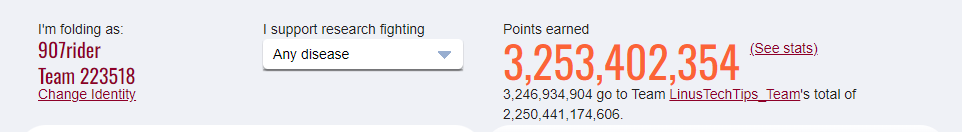
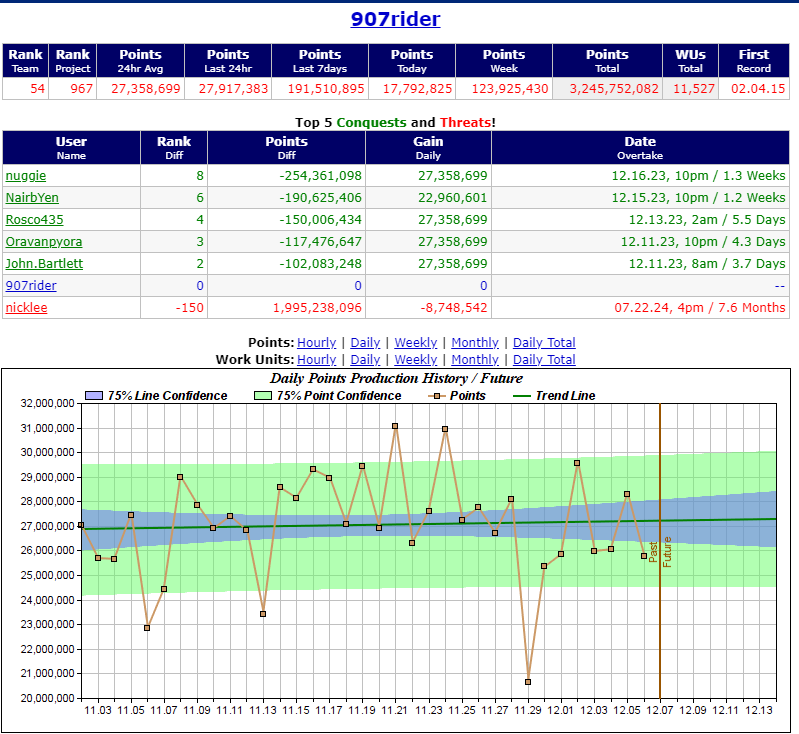
.png)

