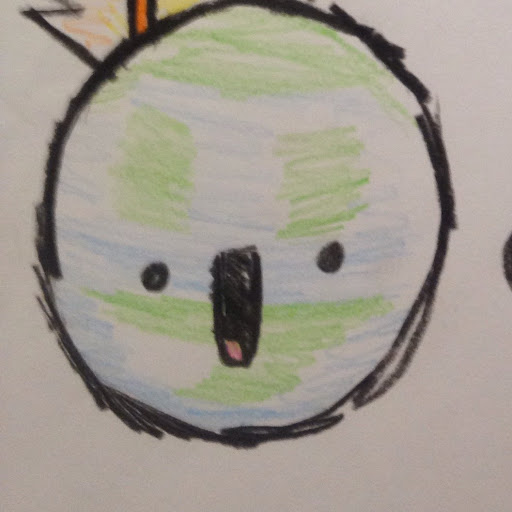boat
Member-
Posts
115 -
Joined
-
Last visited
Awards
This user doesn't have any awards
About boat
- Birthday Apr 05, 1991
Contact Methods
-
Twitter
boatie02
Profile Information
-
Gender
Male
-
Location
Markham, ON
System
-
CPU
i7-4790K @ 4.4 GHz
-
Motherboard
ASUS Z-97K/CSM
-
RAM
2x Corsair Vengeance 2x4 GB 1600MHz
-
GPU
ASUS ROG STRIX GTX 1080
-
Case
Thermaltake Core V31
-
Storage
Samsung 840 EVO 250 GB, WD Black 1 TB, WD Green 3 TB
-
PSU
Corsair CX750, will upgrade upon spontaneous PSU combustion
-
Display(s)
2X ASUS MX239H, 1X BenQ XL2411Z
-
Cooling
CM Hyper 212 EVO
-
Keyboard
Razer Blackwidow Chroma Stealth
-
Mouse
Razer Deathadder Chroma
-
Operating System
Windows 10
Recent Profile Visitors
1,135 profile views
boat's Achievements
-
Thanks for the reminder. I've been meaning to axe my Prime membership. There's nothing really of value in Prime, at least personally. Its trajectory for a long time has been going towards the likes of Temu, Wish, or Alibaba, except it's locally stocked and more quickly delivered. As it continues to displace reputable sellers and products, just what's the point of it anymore lol
-
I completed my PC build 3-4 weeks ago, and had my OS installed on a Samsung 980 PRO. It's newer than when these SSDs had the firmware-induced failures to worry about. The motherboard had a sleek-looking NVMe heatsink that I put over the SSD. Everything was working fine. This weekend, I was away for breakfast and wasn't there to lower my window blinds, so there was some sunlight reaching the motherboard. For context, I'm in Ontario, Canada, and this was during sunset hours. I came back to my monitors showing UEFI and no boot drive was detected. I realized I missed the heatsink's "REMOVE" sticker when I reseated it. I had to reinstall on a SATA SSD, and contacted support while basically "pleading the fifth." Last night, when I decided to give it a final attempt to see if it really is dead before shipping it back to the seller, I installed the 980 PRO into the more accessible second M.2 slot. It worked just fine. Then I moved it back to the original slot, and it also worked just fine. So, since it didn't work for some time, and now it does, and given the circumstances, should I be worried about the drive's long-term reliability or longevity? I'm still on my SATA SSD because fresh install of Windows means fresh free trial of PingPlotter for my ongoing 9-month ISP struggle. tl;dr - I'm pretty sure my 980 PRO overheated, and it stopped working. Days later, I tried again, and it works again. Can I continue to use it worry-free?
-
Budget (including currency): $3000, not including taxes. Canadian dollars. Country: Canada Games, programs or workloads that it will be used for: For games, I'm really just wanting an open door to resource-demanding games including VR. It should also be able to stream or record at the same time. I also occasionally work on a DAW while a less attention-demanding game is playing. Other details (existing parts lists, whether any peripherals are needed, what you're upgrading from, when you're going to buy, what resolution and refresh rate you want to play at, etc): I'm considering an upgrade from my current build, which consists of an i7-4790K, GTX 1080Ti, and 24GB DDR3 RAM (I had 32GB but it actually died to heat because the case design and top-mounted AIO rads did not let hot air out). I built it at the beginning of 2015. I'm looking to buy this Black Friday or the weekend if the sales are still going. I hadn't noticed Black Friday was actually approaching very closely going through the days at work. I already have keyboards and mice, and already have three 1920x1080 monitors with one of them at 144Hz. A monitor upgrade would be later down the line. Some build preferences: Smaller size case (ATX or micro ATX). I've learned from experience I very much prefer more free desk space. So I'm looking for an ATX case that isn't bulkier than average, or even better would be micro ATX that doesn't sacrifice too many features. I did build a mini ITX PC out of poor spending habits and a hunger for building PCs, and it is just too restrictive. Glass window/panel would be nice. Air coolers strongly preferred. I already use an AIO, but I'd prefer not to fumble with the additional parts and I actually do suspect it did fail while I was away from my desk, causing my PC to freeze and the fans were maxed when I went to restart it. Wi-Fi is optional. I'm on wired, but having the option to connect to a mobile hotspot when needed is nice. Bonus points on having 3.5 HDD mounts. I'd still want a bulk storage device and would prefer it not to be external. The reason for considering a new build is because I learned my employer offers a PC financing plan, and felt this Black Friday would be a good time to address my PC, which is mostly fine but has fallen behind on the specs for some of the more recent games. I haven't kept up with the latest PC parts, so I have no idea where to start. Since my current PC is mostly just fine, if you reasonably believe next year is probably an even better time to upgrade, then yes, please let me know as well.
-
You know what? I've been vaguely considering maybe possibly saving up for a new PC some time soon, market conditions permitting. This video had me settle down with an inner peace that my current PC's just fine today. Basically i7-4790K @ 4.2, 24 GB RAM (was 32 before but a case's poor airflow design baked it to death), GTX 1080Ti, on an ASUS Z97-K/CSM that I've been meaning to swap in a spare Z97-A I had set aside for a long time.
-
Raid SL player here. I just think people are really tired of seeing this sponsorship on channels they least expect. Like a sponsor with that much of a marketing budget for a game that's essentially free but you can pay if you want to (or can't resist), it's a fair assumption that the game must be littered with microtransactions, and they'd be right. Upon my morning login, I'm greeted with 3 to 5 consecutive popups of things that I should maybe consider buying from the store, which I click off ferociously. If they also put in the latest update notes or news in those popups, too bad. I just don't care enough to go back and read them. After all, the genre of the game is built on microtransactions. So I'm F2P, as in free-to-play, as in no money spent on the game. I've grown really resistant to microtransactions over the years, so I don't really have that much of strong feelings against Raid. You basically collect champions, build them up, and... I actually have no idea what the end-goal beyond that is. But considering all the buffs and debuffs that each champion can cast, it does end up becoming an in-depth strategy game. I can't keep up and usually end up consulting video guides and clan for advice. Being F2P, I've accepted that there are certain time-limited events/tournaments that I'll not get far into, although they all repeat. The drawback of this is the rewards are sometimes exclusive to that time-limited event, so this means missing out on certain champions. Last month, I considered buying my way to complete a time-limited event to get what is possibly a champion that I'll never be able to access ever again. Looking at the prices, it's actually ridiculous how much I would have to spend for it, so I'll keep being F2P. Also a correction on a minor detail - the battles are almost all singleplayer. There is PvP - you fight other players' teams, but your opponents will not be player-controlled, but actions decided the same way as if you put on the "Auto" mode in battles. Other than that, player interactions are pretty much just sharing advice, fighting a Clan Boss so that if your clan takes it down, it'll double your reward the next day, and tournaments to achieve the most in a time-limited event for one of the top 10 prizes. On the brighter side of F2P, it used to be the case that I couldn't do a lot on the game while F2P. It's one of those games that doing stuff requires energy, and you have to wait for your energy to recharge, buy it, or otherwise earn it from a limited set of repeatable daily rewards. But some of the recent updates have introduced more repeatable daily sets of rewards that have made the game a lot more F2P-viable. I could spend a few days being relatively inactive besides going for the repeatable daily rewards, and it'll leave me with a lot to do at a later time. I'm not sure if it's because of my progression, but I'm perfectly comfortable with playing this F2P.
-
Second weekend having to re-seat RAM - anything serious?
boat replied to boat's topic in Troubleshooting
I'll try running it during my working hours tomorrow. But with my AIO just completely not cooling at all when I first turned it on after reseating RAM today, could this be another issue that coincidentally surfaced at the same time, or is it related? -
Last weekend, on the Friday, I thought I accidentally killed my PC by cleaning it while standing on the rug at my desk. It would repeatedly reset if I turned it on. Turns out all I needed to do was re-seat the RAM. For context, I built this PC back in 2015 - i7 4790K, 16+8 GB DDR3 RAM. The PC wasn't in use all day leading up to the issue. Today, while I was away cooking, I heard this loud compressor-like noise from my room (as in the speakers), and my PC had been frozen. When I restarted it, it also went through an endless cycle of resets. I also wasn't sure if my PC was supposed to be that warm when I re-seated the RAM. After re-seating the RAM, I noticed that my AIO fans were spinning at the highest speed, checked the temps, and the temperature was in the 90s. I'm currently using the Cryorig A80 from 2 years ago. Just to ensure that it really is a cooling issue, I turned it on again, and temps/fans were normal. Looking for insight as to what I should be doing now to prevent any further issues. Right now, it's working fine but I don't think the AIO should be deemed reliable any more.
-
Okay, so the licensing exam for me to continue working where I work is going to be using ProctorU in conjunction with LogMeIn Rescue. The company has required that this exam takes place on a personal PC, and not the company-provided laptops for the same reason why it is so unpopular - the amount of access the software opens up. The proctors, if they are from the licensing organization, are very highly likely that they 100% probably are qualified people who won't abuse the immense magnitude of access to my data that the software provides. But still, the latter part is a bit unsettling. Would it help mitigate the security and privacy risks if I created a temporary partition for the purpose of writing the online exam? Like if I booted on a newly created partition, how untouchable are the existing older partitions? Otherwise, I can always consider swapping in an unused hard drive sitting in a bin.
-
Need to retrieve security cam footage, but unintentionally initialized drive
boat replied to boat's topic in Storage Devices
Scanned it again. Instead of last time, which was from HDD > SATA-USB adapter > USB hub > PC, I plugged the adapter directly into my PC this time. No intermittent disconnects during recovery, and it managed to recover more than twice the total file size, despite containing the same number of files. Now I'm facing a new problem - made a new post under software section since that feels more category-appropriate. -
Probably-damaged video file, need to skip forward
boat posted a topic in Programs, Apps and Websites
I pulled the hard drive out of an inexpensive, non-branded DVR for my parents' store surveillance. Need specific footage for the police. Mistake one was assuming my parents had no contact with the seller of the password-locked system. Really annoying that I got the password the day after I tampered with it, leading to mistake two, not thinking after plugging it into my PC and initializing the unrecognized hard drive so Windows can access it. I managed to use a data recovery software to pull out the raw files, so I now have the video files sorted by file type or extension. There's collection of .swf files, and it just perfectly inconveniently does not include the time that I need the footage from. This seemed very frustrating, because there's a lot of gaps in the swf files. If the system is to be expected to be recording at all times the store is open, the swf files can't be all there is. Recently, I found out there's a single, massive file with extension 3DS. This seems promising, though I still can't confirm if I can even pull the needed footage. Using MediaInfo (text below), I decided to rename it to file extension .mpeg and it played on MPC-HC, but not VLC. The problem is that I cannot skip forward in this video that begins in mid-June this year. I can fast forward up to 16x. At 32x and above, it just pauses. Having too much load on my PC with other stuff can cause the playback to pause and end up at the beginning, which was very frustrating after having this run overnight and making it into October. I'm now using my other PC to play this through at 16x, but that's still a delicate playback - I changed the playback speed down from 16x just to make sure it'll still work, but that kicked the video back to the beginning. Are there any solutions to skip forward to November directly, or at least repair the video so that I can navigate? Here's the info on the video file that MediaInfo found: -
I have these: Electric razor - for the quick shave that reduces the appearance of facial hair, since I'm not very thorough with this, and it tends to itch up my skin. Cartridge razor - also not as time consuming, but these are pretty decent and gets the job done, using Dollar Shave Club's. Although I have discontinued the subscription, I still have a good amount of cartridges to go. Safety razor - got them last year on Black Friday. Blades are extremely inexpensive compared to cartridges. It does require more time and learning. The fact that you don't need to apply as much pressure as with a cartridge razor, makes it feel like a delicate form of art. also, a styptic pencil can help the bleeding stop.
-
My parents have a non-branded H.264 DVR for their store. They've asked me to retrieve the video from it, since they didn't have the password and it seemed like there was no solution. For some reason, I implied that they cannot contact the seller for advice, but the day after I initialized the drive, they went directly to the store and got the password. My attempt was to use a SATA to USB adapter and pull the video out from there directly. Of course, Windows' first prompt is if I would like to initialize it. Without thinking too much, I did, thinking that all I need is to get myself access to it (GPT). Yeah, that was a big mistake. I still have no idea how the drive is partitioned, if it is in the first place. Plugged in a spare hard drive to the DVR, allowed it to format and record a few minutes of blank footage, and when I plugged it into my PC, it was also asking to initialize. Still don't know if it even is partitioned or how to find out. I did manage to use EaseUS Data Recovery Wizard and made a copy of all the remaining files, and found that HandBrake is capable of viewing just about any of those files, but there is this perfectly inconvenient gap where the needed footage is. Are there any other solutions?
-
I noticed that my monitor is now displaying a bright spot, which seems to be a result of disabling a transparency setting on a RuneScape toolbar that I use for the past few week. I've always had the transparency on, but for diagnostics, I disabled it to make the fps counter easier to see. This is what it looks like for the past week: Before that, it would typically look like this: This is what I see on my monitor when no on RuneScape. That little white spot by the top is positioned exactly on the left edge of the white toolbar. There's some slight discoloration too that forms a perfect triangle resembling the toolbar. Is this defined as a burn in? Should I set my monitor to play through a burn in fix video, or a white screen, or even try JScreenFix?
-
Now that videos showing them off have blown up recently, a common feature in the comments are a debate on whether or not the shaderpack is ray tracing. The about page of Sonic Ether's website describes PTGI as " an experimental version of SEUS that includes a totally custom software implementation of ray tracing that does not require an RTX graphics card." Back in April, NVIDIA tweeted out a video showcasing SEUS PTGI, saying it "brings incredible ray-tracing effects," followed by a thread of replies on whether or not it's ray tracing. Link. "Nope it's Pathtracing not Raytracing. So it's able to run at 30fps on a 1080Ti in 1080p." "As I've been telling people, raytracing is the underlying technology behind path-tracing." "But doesn't profit from RT cores. Look how bad Raytracing performs in games without them. An 1080Ti has no chance, even against a RTX2060" "Path tracing can benefit from RT cores (As raytracing is just the underlying tech), It's just that this particular implementation doesn't (hopefully yet). Instead, it traces over many frames, which is why it's performant even on non-RTX cards." And then there's comments disputing whether ray tracing falls into the category of path tracing, or if they're two different but similar things. Is PTGI ray tracing? Hoping someone here can settle this once and for all.
-
A streamer I watch linked me to his mouse and it seems to meet the criteria I'm looking for. 12 thumb buttons and a thumb support/rest. https://www.amazon.co.uk/dp/B01GD0PH0S/ Looks like it's not available in the Americas, but I got this instead. https://www.amazon.ca/gp/product/B00FNKMVUO/ Looks like it's essentially the same design, just a lot more reviews, which I have a feeling is one of those Amazon's signature inflated junk, so it wouldn't really make much of a difference. Just lacks buttons to go forward and back for browsers, but since I never switch DPI, I reprogrammed those buttons for that.

.thumb.jpg.37435db402a2406adb3abeb563b3684a.jpg)
-min.thumb.jpg.6bb5bb869faad807bbf55550a4fe15d2.jpg)