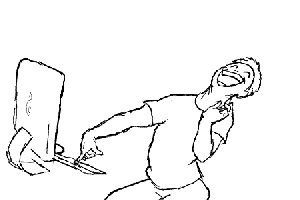-
Posts
884 -
Joined
-
Last visited
Awards
This user doesn't have any awards
Profile Information
-
Gender
Not Telling
-
Location
UK
-
Member title
No Toasters.
System
-
CPU
Intel Core i7 4790k
-
Motherboard
Asus Maximus VII Gene
-
RAM
16Gb Corsair Vengeance Pro 2133 CAS9 (4Gb x4)
-
GPU
Asus Strix GTX 980 Ti DC3OC 6GD5
-
Case
Fractal Design Arc Mini R2
-
Storage
Samsung 830 & Samsung 850 Pro SSDs, Seagate Momentus XT750
-
PSU
Corsair AX760
-
Display(s)
Dell U2515H
-
Cooling
Noctua NH-D15S + Dual NF-F12 Fans
-
Keyboard
Logitech G910 Orion Spark + Cherry MX Board 3.0 Red
-
Mouse
Logitech G502 and G600, Steelseries DeX mousemat
-
Sound
SupremeFX (onboard daughtercard)
-
Operating System
Windows 10 64Bit
Recent Profile Visitors
1,112 profile views
CapricaBuccaneers's Achievements
-
Those happen to be four of the last five cases I've owned so I agree, great examples. The relevance of those given examples is in answering your first question in the quoted post. Whichever adjectives you choose to use don't change the fact that mATX cases don't have to be of the same dimensions, including depth and width, as their ATX counterparts. It's not a difficult concept to understand. I used two Noctua NF-A8s as the exhaust fans for the Air 240, since there are two 80mm fan mounts at the rear. At the speeds I ran them - between 360 and 500 rpm - I found them to be inaudible over the rest of the build. Quite how this translates to you as a single noisy 92 mm fan being the only option, I doubt anyone knows. In a shocking turn of events, fan speeds can be controlled, Noctua (among others) make some quiet fans and the Corsair Air 240 has more than one fan mount, including the rear. Of which any can be used for exhaust purposes, or *gasp* not used at all. The height of the H440 is 513mm, and the Arc Mini R2 is 405mm (direct manufacturer specs). So (513-405)/25.4=4.22? Would you like to try again on that one? As the Arc Mini R2 is my current case, I'm aware of its features. You've just missed the point entirely, and focused directly on various numbers and irrelevant facts which you've not even had the competence to get right.
-
The same reason the Corsair Air 240 and 540 are significantly different across all dimensions. Only there's no extra variables being introduced to differentiate the two. So incase you missed it, the mATX case isn't as wide or deep as the ATX version. (Or tall) Edit: I forgot to mention the irony of complaining about exaggeration, then stating a 105mm difference as "5 inches".
-
You should be able to buy a new AOC i2369vm for under £120 from ebuyer.com etc. which is a decent price for an IPS monitor with the features you require.
-
The Arc Mini is actually deeper than the H440, with a similar width. They occupy almost the exact same footprint with the only obvious difference being in height. This is the reason I stated "doesn't really save space" because there isn't any other good reason in my example to have gone with mATX - the cost of the mATX mobo + case wasn't significantly different than the ATX counterpart. If this is your example of "quite an exaggeration" then clearly the post wasn't for you, pass on by.
-
You're definitely still within your warranty rights period for a defective product, if it was less than a year ago. Call Corsair's customer service, they're usually ok if the problem is obvious like yours.
-

PC screen goes blank randomly requiring a hard restart
CapricaBuccaneers replied to terrytek's topic in Troubleshooting
Unfortunately I had a whole host of issues with Windows 10 last summer that I simply couldn't get rid of. It it made my PC unusable to the point, as a last resort I reinstalled Win 8.1 on a completely formatted blank drive, and would you know it. Problems magically disappeared. Anecdotal perhaps, but even if it's free I won't be going back to Windows 10 anytime soon. No amount of free shit is worth an unstable computer. -
Fewer PCIe slots across every model mATX as compared to a normal ATX board. The rest depends on exact model, buts it's not uncommon to see fewer fan headers also. As far as size, it is smaller but not really enough to be drastic - there are many mATX cases which are actually the same size as a small Mid-tower ATX case. One example is the Fractal Arc Mini R2 I have which doesn't really save space compares to something like a NZXT H440.
-
Even if you're a diehard Corsair fan I would never recommend a K95 to anyone but the most profigliate. The left side macro bank is a plastic segment grafted on and it looks cheap compared to the aluminium body beside it (which is just a K70). It's absolutely not worth the extra money over a K70, let alone any competitors which are much cheaper.
-
This is a particularly good article for a general comparison of the two from TFTCentral: http://www.tftcentral.co.uk/articles/variable_refresh.htm
-
Where do you buy it, and was it new? All goods sold as new in the UK are subject to the Sale of Goods Act, and things that aren't perishable etc. have to be free from defect for 1 year. If you've bought it new and it's defective you may have to deal with the manufacturer directly, as opposed to the seller within the first 30 days (if they are two different parties). Contact Corsair and explain the issue, request an RMA.
-

witcher 3 wild hunt Low FPS on The Witcher 3, GTX 980 TI
CapricaBuccaneers replied to TuxedoKill's topic in PC Gaming
Yeah that benchmark score seems much more like it, I'm glad you managed to fix it.- 12 replies
-
- gtx 980 ti
- witcher
-
(and 3 more)
Tagged with:
-
If you already have it, it may not make sense to sell unless you know you can get back enough money from the sale. What other parts are you putting into this build? There aren't many setups that support both DDR3 and 4, so I'm wondering if you already have the motherboard and CPU or are intending to buy one.
-
Seems reasonable, especially for upside down land prices. Some of my family still live there and they buy stuff from here whenever they come back for holiday. I'd definitely recommend you look into adding an SSD - even a small one just for the OS boot drive - it really is beneficial for the cost.
-

vram Not recognizing correct amount of VRAM, Need help!
CapricaBuccaneers replied to EpelepticMoon's topic in Graphics Cards
The short answer is: because the bios isn't the right one for your card. Or it's messed up. Whether or not someone deliberately flashed it that way is debatable, but since both the 2 and 4 GB versions are otherwise exactly the same, the BIOS still functions. However if GPU-Z and AMD Crimson say it's 2 GB and only the BIOS says otherwise, and you still doubt the answer, the next step is to remove the heatsink and cooler and physically account for the ram chips soldered to the PCB. I'm willing to bet you'll only find 2GB worth. -
Don't be put off by the abysmal standard of posts from people like the above. You'll unfortunately be stuck with 64GB as has already been mentioned, which is a shame because of the cost involved in setting up a rig with larger RAM capacity. The only other real 'low rent' option would be to setup a second cheaper Device for more mundane tasks such as web- browsing so that the resources from your workstation aren't being taken up. Hardly ideal, but that's the way it ends up sadly.