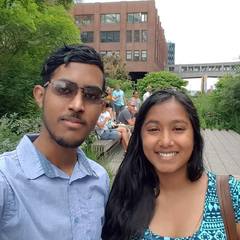-
Posts
948 -
Joined
-
Last visited
Reputation Activity
-
 Ryoutarou97 got a reaction from Sany(Gallium supplier) in Project Gallium (Liquid Metal Cooled PC)
Ryoutarou97 got a reaction from Sany(Gallium supplier) in Project Gallium (Liquid Metal Cooled PC)
A quick followup about the price of the gallium itself. It has a density of 5.91 g/cm^3 (1ml = 1cm^3). A quick amazon search says $20 for 100g (I'm sure there is a better supplier). That's about $1.20 per ml. Let's say the loop has only 500ml of fluid, this loop will still be something like half the budget and that's assuming there is no res. Still, the idea is amazing and I would love to see someone try it. Indium is even worse at something like $1.5/gram and a density of 7.31g/cm^3. That comes out to $11.34 per ml. It looks like you will be using galinstan and that stuff is expensive. Density of 6.44 g/cm^3 and I don't know where you plan to get it so you may have a cheaper supplier, but the stuff is $2.5 -$3 per gram. That's $18 for every milliliter in the loop. WHAT. That's a $9000 loop (@ 500ml loop which is being generous). Please tell me you have a way to get this stuff cheaply.
-

-
 Ryoutarou97 reacted to BuckGup in CSGO VS DOTA 2
Ryoutarou97 reacted to BuckGup in CSGO VS DOTA 2
HAHAHAHHAHAHAHAHAH
Grow up kid you will never be pro in any of these. I watched a very informative documentary and people in korea and china have schools for this. One kid had no plan other then to become pro so if he fails he is really screwed. He was playing 88+ hours a week and they had some crazy discipline when they messed up.
-

-
 Ryoutarou97 reacted to IMPERIUS in How Can I Roast Nvidia Fanboys?
Ryoutarou97 reacted to IMPERIUS in How Can I Roast Nvidia Fanboys?
the thing with a 200$ 1080 is bullshit.
things that I don't like nvidia for is shit drivers, closed source programs, decreasing performance of older gpus with newer drivers.
but why fight about gpus really...
-
.png) Ryoutarou97 reacted to aisle9 in How Can I Roast Nvidia Fanboys?
Ryoutarou97 reacted to aisle9 in How Can I Roast Nvidia Fanboys?
How can you roast NVIDIA fanboys?
Lock them in a case with an R9 390X.
-
 Ryoutarou97 reacted to Simurgh in How Can I Roast Nvidia Fanboys?
Ryoutarou97 reacted to Simurgh in How Can I Roast Nvidia Fanboys?
I doubt he got a 1080 for $200, but if he did, he is right it is better than a RX380 for that price
-
 Ryoutarou97 got a reaction from Tamesh16 in What are these Raspberry pi things?
Ryoutarou97 got a reaction from Tamesh16 in What are these Raspberry pi things?
They're basically really small, cheap, weak computers that have a lot of functionality geared towards hobby electronics (such as i/o pins, and a really small form factor. They basically let you attach inputs and outputs then write what happens in between which allows for a good way to teach some computer science in schools, and for hobbyists lets you make projects that only need a small controller on the cheap. There are loads of these things (called micro controllers) in varying levels of power. People who build keyboard, for example, use a Teensy (usually 2.0) controller which is far less powerful that a raspberry pi, but also only half the price at $20. A Pi isn't useful really for running as a standalone desktop, but they are very good for things like (as other comments have mentioned) making dedicated emulators because a GBA is so weak that Moore's law makes a board the size of one powerful enough to emulate it. The Pi is actually powerful enough to do some of the kind of stuff you would want a dedicated computer for such as building a router on linux, running a low-cost server (note: not in any professional environment, but if you wanted one to upload docs to this would be a cheaper way to do it) , etc.
-
 Ryoutarou97 got a reaction from DrM in Mechanical keyboard with strange form factor
Ryoutarou97 got a reaction from DrM in Mechanical keyboard with strange form factor
That's a non-standard layout, but it's pretty close to a 60% keyboard in a pretty rare layout called a 65%. Some 65% boards have extra arrow keys added in, but the three standard layouts that you'll find most often as seen in the image a few posts above this one are 100%, 80%, 60%. Here's a link about 65% boards.
-
 Ryoutarou97 got a reaction from Watashi in Hard Drives Vs. SSDS
Ryoutarou97 got a reaction from Watashi in Hard Drives Vs. SSDS
SSDs actually have a limited number of writes they can take, but it goes well into petabytes for even small ones (this was tested by tech report writing to them 24/7 for well over a year, maybe two, after which they could still read from them) so unless you're using it for something really intense you're fine. I've seen HDDs that are well over a decade old and still working, so unless you're looking to use them in some insanely edge case the answer to both is long enough.
-
 Ryoutarou97 reacted to faziten in Hard Drives Vs. SSDS
Ryoutarou97 reacted to faziten in Hard Drives Vs. SSDS
Here:
Comprehensive lifespan of HDD distributed analysis
For SSD's the analysis is not there yet. You have first to bring reliable data from many years of validated use. Also there are already more than 5 SSD technologies, and in every case, the lifespan is dependent on the writes you do in the unit. The lower capacity units being the most affected since the recurrence may occur frequently. All in all you need to apply your personal workload into account to have a more accurate measurement.
But for your future reference:
SSD's tested agains TWO PETABYTES of Writing.
If you buy the proper brand and model and don't abuse with nonsensical uses it may last long enough four you to throw it away.
Hope it's useful!
Cheers!
-
 Ryoutarou97 reacted to mariushm in Hard Drives Vs. SSDS
Ryoutarou97 reacted to mariushm in Hard Drives Vs. SSDS
A lot of hard drives fail in the first 3-6 months of 24/7 operation. Statistically, if a hard drive survives this period, it's going to last for at least 5-7 years. After this period - again statistically - the failure percentages go up with every year. It's not uncommon though to have 10 years old hard drives still working.
A hard drive that's turned off and on lots of times, statistically it's going to fail faster than a drive which runs 24/7. Hard drives (platters, the printed circuit board) don't like fluctuations in temperature, it's better for hard drives to reach a specific temperature and stay there for their whole operating time.
In general (but you can't rely on it), when a hard drive fails, you're going to know in advance by the sound it makes or by increased number of warnings in the SMART information. This often can give you from at least a few hours in the worst case scenario to days of operation at reduced performance to backup the data.
SSDs often fail in uglier ways.. the controller firmware gets corrupted so it can not longer recognize the structure of the data in the flash memory chips, or it just gets stuck in a loop and you don't even see the SSD in your system anymore,,, much rarer, the flash memory chips themselves get damaged and won't even talk to the ssd controller anymore (in which case you may still recover data if you take the SSD drives to a specialized service)
Anyway the point is that most often, with SSD drives if they fail, they fail hard and you lose data.
SSDs have a limited number of erase cycles, not writes. Data is organized in "pages" of 512 KB of information and each page has several units of 4KB of data... the SSD controller can write any amount of 4 KB chunks but in order to overwrite such a 4 KB chunk with something else, it needs to erase the whole 512 KB page where the 4KB chunk is part of (and basically when this happens the SSD controller just reads the other 4 KB chunks and spreads them around in other pages that aren't fully used, and marks the page as ready for erase but doesn't actually erase it unless it really has to, because it takes several times more time to erase a page then just write chunks of data, and would decrease performance of the SSD drive). When idle, or when user forces a TRIM command, or when it hasno other choice, the SSD drive may parse the memory pages and "liberate" some pages marked as good to erase and make them ready to accept new 4K writes.
So like i said, SSDs tend to not erase pages, unless they have no other choice, so they juggle with 4 KB blocks and constantly move and spread them around to reduce the number of erases and increase the lifetime of a drive.
Another interesting consequence of this is that the data is not physically arranged exactly as the operating sees it. With regular hard drives, you may know that file a.txt is stored at sector 100 on the drive, so you could software to scan the read the first 100 sectors and you'll find the contents of file a.txt in sector 100.
With SSD drives, if the operating system tries to create a file and put contents in sector 100, it doesn't mean that the actual bits will be in the first memory chip, at positon 100 times 4KB. The SSD controller inside a SSD drive spreads the 4K writes around in all memory chips and keeps track of where everything ends up, so it knows what to read back when needed. That's one of the reasons why defragmenting a SSD drive is worthless - you'd be happy to see continuous files in your defragmenting application but secretly the SSD drive still has the files spread all over the memory chips inside anyway... by defragmenting you just make the SSD drive write to memory chips pointlessly.
SLC flash can do 10k+ erases , MLC can do up to maybe 5-7000 erase cycles but the more you miniaturize transistors, the lower the number - older 30-40 nm could handle maybe 5000 erases, but modern 20nm MLC may only handle 2000-3000 erases. TLC can do maybe 1000-3000 depending on manufacturing techniques, how low the size is and so on.
When a particular "page" of flash memory hits the maximum erase cycles count, it becomes read only and the ssd controller moves the contents to other pages and "blacklists" that page, it stops using it, and replaces it with a page from the extra memory hidden from user (up to a point, when it's too much the SSD will just say it's done and refuse to write, will trigger SMART warnings and stuff like that) ...
SSD controllers extend the life of SSD drives by hiding from user a few GB worth of memory and automatically replacing "spent" memory pages with fresh memory pages from the area that was hidden from user . That's why you see weird SSD sizes like 200 GB or 220 GB, when all flash memory is in multiples of 8 (so a 200 GB drive actually has 240 or 256 GB of flash memory, depends on how many flash memory chips it uses internally).. the hidden portion is used as reserve and to cache files in some cases.
SSD Manufacturers use warranties that usually correlate with the amount of information a user can normally write on a SSD before they predict a lot of pages will hit their erase cycle limit.
For example, you'll see a manufacturer say the 250 GB SSD can do 70 GB of writes a day and is warrantied for 5 years .. that just means they estimate that in total they guarantee you'll be able to write 70 GB x 365 days x 5 years = ~ 128 TB of data on the SSD or about 500 times the whole 250 GB of SSD being overwritten. They bank on the SSD controller being smart enough to juggle the chunks of data around to extend the life and limit the erase cycles enough to make this possible .. at the end of so much information being written in the memory chips, some pages may have been erased as little as 300 times, others could be up to 800-900 but the huge majority under the rating of 1000 erase cycles.
If you write less data than what they estimate, the SSD may last longer .. if you write more than the values they give every day, the SSD may reach its end of life sooner than the warranty period (and they will refuse to replace your drive if you exceeded that write quantity,, the amount of data written to it is stored in SMART values)
-
 Ryoutarou97 reacted to Emmien in HOW TO BUILD A RENDER FARM?
Ryoutarou97 reacted to Emmien in HOW TO BUILD A RENDER FARM?
If you have not included the information required in your first post, I doubt you actually need a render farm.
You can pay a company to use their rendering servers to get something rendered quickly, if that is what you need.
Unless you are going to be rendering out a lot, you probably would be fine with a single fast PC.
-
 Ryoutarou97 reacted to byalexandr in HOW TO BUILD A RENDER FARM?
Ryoutarou97 reacted to byalexandr in HOW TO BUILD A RENDER FARM?
That is such a broad question to begin with.
-
 Ryoutarou97 reacted to roblesaturcamilo in LINUS HAS IT ALREADY???
Ryoutarou97 reacted to roblesaturcamilo in LINUS HAS IT ALREADY???
You are ABSOLUTELY RIGHT! but just like some people like nice shoes, i like my ram "special and shinny", plus if i can afford it with my hard work, that does not make my choice a "dumb shit", it's just the way i like it...
Anyways about performance and pricing (probably really expensive, we don't know yet...) IT IS A "DUMB SHIT", i totally agree with you...
-
 Ryoutarou97 reacted to Enderman in What linux to get started on
Ryoutarou97 reacted to Enderman in What linux to get started on
Windows uses less than 2GB and cortana can be removed from the taskbar so you don't have to see it at all.
If windows is using more than 2GB then again, your problem is that you didn't clean install.
Stop blaming user error on "windows 10 sucks"
-
 Ryoutarou97 reacted to Mikensan in What linux to get started on
Ryoutarou97 reacted to Mikensan in What linux to get started on
Task manager > details. Before a clean install I'd suggest figuring it out so you just dont end up back at square one (usually it's something you've installed, so re-installing just puts you back at square 1 potentially).
And you've got 8gb according to your signature, seems like you have some wiggle room. Unless you're playing GTA-V I don't imagine you'd have too many issues.
-
 Ryoutarou97 reacted to Citadelen in Memory bus size vs speed
Ryoutarou97 reacted to Citadelen in Memory bus size vs speed
I'm pretty sure a factor of total bandwidth is actually the size of the bus its self. Thus two cards having similar bandwidth while having different bus sizes.
-
 Ryoutarou97 reacted to AlwaysFSX in Why is everybody using such big air cpu coolers?
Ryoutarou97 reacted to AlwaysFSX in Why is everybody using such big air cpu coolers?
Well do you want your CPU getting toasty? Plus it means a larger fan which can run slower, therefore it can be quieter.
-
 Ryoutarou97 reacted to DarkBlade2117 in Cooling a Mineral Oil Machine
Ryoutarou97 reacted to DarkBlade2117 in Cooling a Mineral Oil Machine
Hard line water cool your PC, it'll still be challenging, will look a ton better and you can reuse everything.
-
 Ryoutarou97 reacted to Morgan MLGman in PCI Express 4.0 Brings 16 GT/s And At Least 300 Watts At The Slot
Ryoutarou97 reacted to Morgan MLGman in PCI Express 4.0 Brings 16 GT/s And At Least 300 Watts At The Slot
They are not power hungry... Fury X draws around the same amount of power as a GTX 980Ti, and I'm yet to see someone call a 980Ti a "power-hungry" card. Besides, this isn't about power, this is about bandwidth.
-
.png) Ryoutarou97 reacted to DocSwag in PCI Express 4.0 Brings 16 GT/s And At Least 300 Watts At The Slot
Ryoutarou97 reacted to DocSwag in PCI Express 4.0 Brings 16 GT/s And At Least 300 Watts At The Slot
If AMD had made the rx 480 pcie 4.0, then they wouldn't have had any problems with too much power draw from the mobo!
-
.png) Ryoutarou97 reacted to 79wjd in PCI Express 4.0 Brings 16 GT/s And At Least 300 Watts At The Slot
Ryoutarou97 reacted to 79wjd in PCI Express 4.0 Brings 16 GT/s And At Least 300 Watts At The Slot
Yeah, they're loaded because they can afford an extra $50/year electricity bill.
Let's assume the system is used at full load for 4 hours a day 365 days a year (which is pretty fair/generous assumption). Now the average electricity cost is $0.13/kw/h. So, 365days/yr * 4hrs/day = 1460 hours. A Fury X based system pulls about 400w at full load ( http://www.anandtech.com/bench/GPU16/1533 ). So a system with two Fury X's should be around 650w~. Now assume the PSU has a 90% efficiency, and your power consumption under load is about 720w. So math time:
720w * 1460 hrs * $0.13kw/hrs / 1000 = $136/year.
Now if we were to use a two 980Ti, then it would be 40w~ less, which would be $129/year.
Or if you were to use a single GTX 1060, then it would be 300w~, which would be $57/year.
So yeah, enthusiasts must be loaded because they can afford to spend an extra 10 hours worth of minimum wage a YEAR. Also, anyone who would buy AMD anything must be a moron...I mean, $7/year is really bank breaking stuff.
-
 Ryoutarou97 reacted to Coaxialgamer in PCI Express 4.0 Brings 16 GT/s And At Least 300 Watts At The Slot
Ryoutarou97 reacted to Coaxialgamer in PCI Express 4.0 Brings 16 GT/s And At Least 300 Watts At The Slot
gpu's are not the only expansion cards out there ... Pcie ssd's etc need more. And pcie bandwith is a limiting factor in servers.
-
 Ryoutarou97 reacted to manikyath in PCI Express 4.0 Brings 16 GT/s And At Least 300 Watts At The Slot
Ryoutarou97 reacted to manikyath in PCI Express 4.0 Brings 16 GT/s And At Least 300 Watts At The Slot
well, i imagine it'd be more so for pci-e SSDs not requiring an x4 slot anymore.
and the article also mentions 4x the power available at the slot, which to me can only mean disaster waiting to happen.
at 12 volts, the "old" 75 watt standard crudely divides into 6A, which is honestly still manageable.
at 12 volts... the "4x the power" turns into 24A from the slot, by which i should mention we're basicly touching the very limits of the wire thickness your house is wired with, let alone a PCB.
also a thing to note: if we have 4-way CF motherboards, does that mean the mobo needs to support a power draw of 1200 watts? or do all the slots share power? how will we handle the stupid amount of voltage drop in the cables/traces at such a current? (which by the way, you only have a few ohms to play with before you drop out of spec)
and most of all, will this mean we will now need a 300 watt headroom in our power supplies "just in case"?