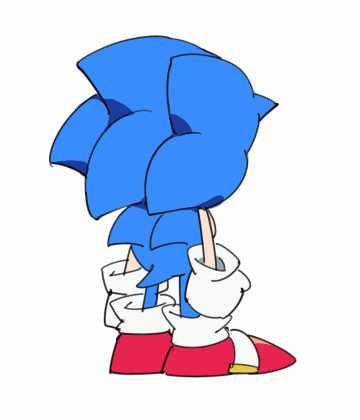-
Posts
21 -
Joined
-
Last visited
Awards
This user doesn't have any awards
About Xeypax
- Birthday Mar 04, 1998
Profile Information
-
Gender
Male
-
Interests
eGPUs, PC building, Dota 2 and guitars
-
Occupation
Student
System
-
CPU
Intel Core i7 2600K 3.4GHz
-
Motherboard
Asus Sabertooth P67
-
RAM
2x8GB HyperX DDR3
-
GPU
Dual SLI MSI GTX 980
-
Case
Corsair Obsidian 750D
-
Storage
Combined 4TB of Seagate HDD space + 240GB Intel SSD
-
PSU
Corsair HX1050
-
Display(s)
Asus MX299Q (21:9) + two 16:9 24"
-
Cooling
Corsair Hydro H110
-
Keyboard
Corsair K70 Red (MX Blue)
-
Mouse
Logitech Proteus Core
-
Sound
Altec Lansing stereo speakers w/sub + Bose QC i3 Headset + Bose QC20i Headphones
-
Operating System
Windows 7 Ultimate (x64)
Recent Profile Visitors
1,272 profile views
Xeypax's Achievements
-
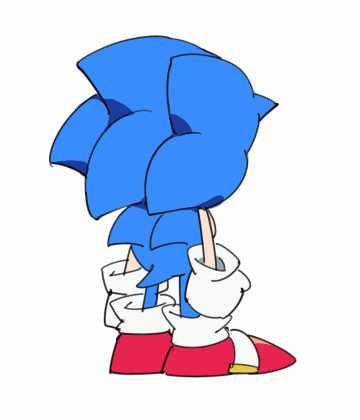
My 1995 IBM Aptiva. 486dx2 to i7 6700k. Not 56k safe.
Xeypax replied to Dr.Moddnstine's topic in Build Logs
Linus certified- 72 replies
-
- watercooled
- beige
-
(and 3 more)
Tagged with:
-
I didn't get a speaker with it and there aren't any lamps on the board. Also, speaker from my main rig doesn't fit with this motherboard.
- 4 replies
-
- troubleshooting
- build
-
(and 1 more)
Tagged with:
-
I tried your advice, but without luck. All the fans start spinning and the HDD is making noise, but there's still no display signal.
- 4 replies
-
- troubleshooting
- build
-
(and 1 more)
Tagged with:
-
Dota 2 is very fun even though you haven't played it before. Everything apart from cosmetics is free, and there are custom user-submitted game modes to play like IMBA (everything is imbalanced) and tower-defence modes such as Gem TD and Spin TD if you're not looking for something too serious.
-
I'm building a budget PC to have in addition to my main PC, but it doesn't output any display even after testing every output available (including the MB). The parts: Old Dell case MB: MSI A88XM-E35V2 (new) CPU: AMD A4 7300 Dual-core @3.8GHz (new) PSU: HKC USP-3430 430W (used) HDD: Some Seagate 1TB (used, but working) RAM: Some kingston 2*4GB kit (used, but working) GPU: Gigabyte GeForce GTX 960 2GB ITX (used, but working) What I've tried: Swapping the GTX960 with one of my MSI GTX 980 Swapping the RAM with a 16GB kit from my main PC Swapping the PSU with a Corsair HX1050 Booting without the graphics card Booting without a storage device I feel like I've tried everything, so any help is much appreciated.
- 4 replies
-
- troubleshooting
- build
-
(and 1 more)
Tagged with:
-
Are you using a pci raiser? Is it powered?
-
Reinstalling the OS might be going a little far, but if you're considering it as an option, the installation process shouldn't even scratch a bit off your HDD. If this is a desktop PC, I'd just pull out the SATA-cable from the HDD before doing so anyway. Better safe than sorry, right?
-
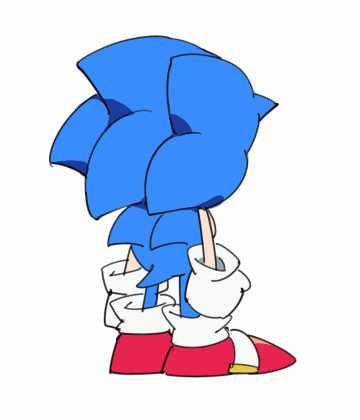
Asus motherboard not booting up with Qcode 63
Xeypax replied to abbeysaurus's topic in Troubleshooting
Might be a blind shot, but taking out a RAM stick or two before turning it on has fixed the most random issues with hardware not booting correctly for me in the past. I'd give it a shot.- 2 replies
-
- asus
- motherboard
-
(and 2 more)
Tagged with:
-
Dota 2... hey, $0 is less than $60! No really, Kerbal Space Program is the way to go.
-
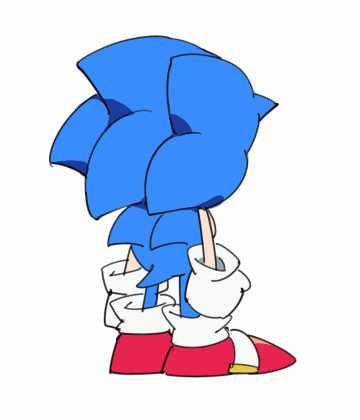
MBA trackpad and keyboard not working after Optimus install
Xeypax posted a topic in Troubleshooting
Hello, let me get straight to it: The trackpad and integrated keyboard on my 2014 MacBook Air are not working anymore in Windows 8.1 (x64), Bootcamp after I installed Nvidia Optimus on it. Trackpad and keyboard are working if I boot into OS X and I have tried reinstalling the bootcamp support software almost 10 times now. An external mouse or keyboard are required to operate the machine in Windows, but it seems like uninstalling all Bluetooth-drivers makes the MBA detect a keyboard and mouse in Device Manager (see picture below).I have tried installing drivers for them, both manually (with bootcamp software folder) and automatically. Any help would be appreciated as I have been searching for similar issues on the internet for hours now with no luck. :wacko: