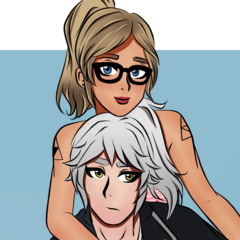-
Posts
166 -
Joined
-
Last visited
Awards
This user doesn't have any awards
Contact Methods
-
Steam
ethanDAboss111
-
Xbox Live
EESOLDIER1
-
Twitter
iNikePlayz
Profile Information
-
Gender
Male
-
Location
Outer Space
-
Interests
I love cars, video games, and computers. :)
System
-
CPU
Intel Core i7 4790K @ 4.6 GHz
-
Motherboard
MSI Z97 PC Mate
-
RAM
Corsair Vengeance 16GB + G.Skill Ripjaws 8GB
-
GPU
ASUS GTX 760 DC2OC
-
Case
NZXT S340
-
Storage
Hitachi 1TB HDD + Samsung 850 Evo 250GB
-
PSU
Corsair CX500M
-
Display(s)
Samsung S27D360
-
Cooling
Corsair H100i
-
Keyboard
Saitek Eclipse II
-
Mouse
Logitech MX Master
-
Sound
Beats Studio 2.0 Headphones + Bose Companion 5 Speakers
-
Operating System
Windows 10
Recent Profile Visitors
737 profile views
ethaDAboss11's Achievements
-
Okay will do. My issue has mostly been fixed now because I turned off VSync (the issue was primarily in P3D) and now my CPU core 0 usage is pegged at 100% (which is relatively normal for flight sim) and my GPU usage isn't showing any abrupt usage drops. Gameplay is back to what it once was!
-
It looks like my CPU usage is relatively normal. Occasional usage spikes but nothing out of the ordinary.
-
Interesting. My HDDs are fine though. My main drive is a Samsung 960 Evo and my other drives are basically brand new. I'll look into the antivirus.
-
Thanks for replying. The last time it worked well was about a couple months ago. I left for the holidays where I always shut down my system because of those stupid Windows updates that turn your computer on and leave it running. As for the DDU, I'll give that a shot when I get the chance. I'll get back to this thread once I've followed your instructions.
-
Hey all, I would like to think that my system is pretty powerful, at least powerful enough to play modern games with decent settings (system specs in signature). Recently, however, I have noticed that I get lag spikes every few seconds consistently, so I opened up MSI Afterburner and low and behold, my GPU usage consistently, every few seconds, dropping to around 24 when it's normally at 80-100 (depending on the game). It's every game I play too. Any ideas? I thought it was my CPU at first because it's old, but it still should be able to keep up. Thanks in advance!
-

i7 4790k Random Stuttering
ethaDAboss11 replied to ethaDAboss11's topic in CPUs, Motherboards, and Memory
Never thought of that. Although it seems to be not audio related since music plays just fine. It’s only in games. -

i7 4790k Random Stuttering
ethaDAboss11 replied to ethaDAboss11's topic in CPUs, Motherboards, and Memory
Very weird. I have a Samsung 960 Evo. Basically brand new. Haven’t had any issues with it. Replaced a bad 850 Evo with it. -

i7 4790k Random Stuttering
ethaDAboss11 replied to ethaDAboss11's topic in CPUs, Motherboards, and Memory
So I bumped up the voltage from "Auto" to 1.2 volts and it's still stuttering. What's strange though is the audio stutters along with the frame drops. -

i7 4790k Random Stuttering
ethaDAboss11 replied to ethaDAboss11's topic in CPUs, Motherboards, and Memory
Interesting idea. -

i7 4790k Random Stuttering
ethaDAboss11 replied to ethaDAboss11's topic in CPUs, Motherboards, and Memory
Yeah whatever the most recent update is. I updated a couple days ago. Usually, a pending update causes some hiccups but that's not the case. -

i7 4790k Random Stuttering
ethaDAboss11 replied to ethaDAboss11's topic in CPUs, Motherboards, and Memory
Just fine. I have a Corsair H100i which is getting a little old now but does the job just fine. I'm attempting to play Battlefield 4 right now and temps are fluctuating between mid 40s and mid 50s with around 35-40% load. -
Hey all, My system used to be perfectly fine for gaming. i7 4790k, 24GB RAM, GTX 1070 all @ 3440x1440. One day, my games started to have random frame drops every few seconds. I ran a benchmark in Forza Horizon 4 to try and diagnose what was going on and it showed massive frame drops from my CPU. I went to dial back my overclock almost to default settings. This helped a little, but the stuttering has since come back. Any ideas before I spent close to $900 on a new CPU, motherboard, RAM, and cooler? Thanks in advance! Ethan
-
Hi, I also have an MX Master and I usually plug it in every night and it doesn't harm anything. It's like your phone. Charging it every night doesn't do any harm whatsoever. But, I find the wireless experience from leaving it unplugged most of the time is far better and makes it easier for tasks like video editing/photo editing. Hope this helps! -Ethan
-
Hello everyone, I recently picked up a pair of Yamaha HS8 studio monitors on Massdrop. My previous speakers were the Bose Companion 5 system. I found voicemeeter which I used to pair the Bose subwoofer with the monitors. However, that still left two perfectly good speakers unused. I was wondering if there is any way I can use the Bose left and right channels as surround channels? If so, how would I go about doing that? Thanks in advance -Ethan
-
Nevermind I found software that works like a charm - voicemeeter. It's the sub that comes with the Bose Companion 5 pack (2 speakers, 1 control pod, 1 sub). I'm using a Schiit Lyr AMP and a Bifrost DAC. It's RCA out from the AMP as a bypass from the DAC and then to adapters to 1/4 inch as inputs for the HS8s.