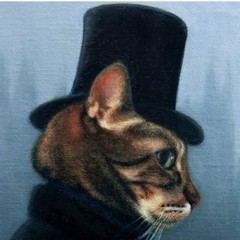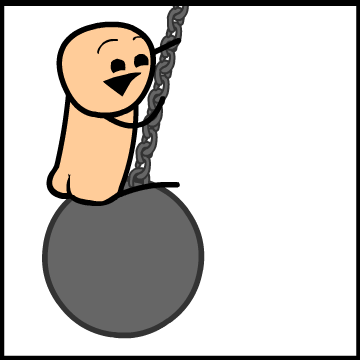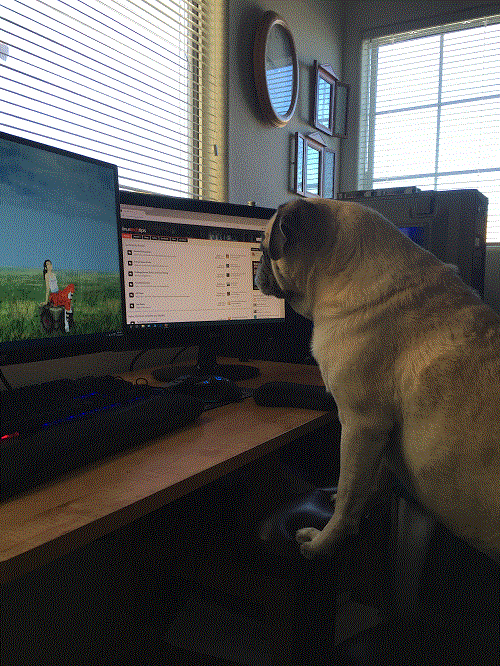-
Posts
699 -
Joined
-
Last visited
Reputation Activity
-
 BrandonTheCat got a reaction from Mateyyy in NVIDIA RTX A6000 Disassembly (with small guide)
BrandonTheCat got a reaction from Mateyyy in NVIDIA RTX A6000 Disassembly (with small guide)
Welcome to my RTX A6000 disassembly guide!
I expect the majority of whos reading this is more in curiosity of what the A6K looks like inside, because hardly anyone has this card. I'm not sure if I'm the first to cover a card like this. This post might go on reddit as well.
Preface
This is my first post in 6 years. A lot has changed to me and my PC in that time frame lol. I'm now a computer science student studying deep learning (in the next few semesters).
I obtained this A6K from a giveaway from Nvidia in the "GTC Treasure Hunt". I knew about GTC from previous graphics card releases, and learned about the giveaway from the Nvidia discord (which I highly recommend you join). In the giveaway there was a challenge to tweet out hidden clues in the first keynote. 70 tweets later I won first place which was pretty awesome.
Normally I'm sure unless there was something thermally wrong with the card I wouldn't tear apart a $5000 graphics card, but since the card has no warranty from Nvidia because its a giveaway item, and since I'm VERY curious to see the differences between the founders 3080 which I have and the A6K, this is where we land. Sit back and enjoy the teardown!
Teardown
On the back of the card there are 10 TR6 screws that need to come out. These are all the same sizes so you can put them in a small pile somewhere. Note that you don't have to actually take the 3 fan screws out. If you need to take the fan out, I'd recommend unscrewing that after the backplate is off. Carefully remove the backplate (There is some force required) and mind the fan connector.
After the backplate is off, you can then remove the fan. I believe this is the same connector used in the founders cards, but all you have to do is slide the silver connector to the right, and lift the fan cable up. After this, If you need the fan off, you can unscrew it from here.
Here we can see a good clear shot of the back of the card. What stands out to me (and what is not really important anymore) is that the card uses more MLCC's than POSCAPS. Again, doesn't really matter, but nonetheless interesting.
The PCB design is very reminiscent of the RTX 3090 PCB with a shorter height and more components for the SYNC connector on the top. This is one crammed PCB.
These chips are K4ZAF325BM-HC16 SAMSUNG GDDR6 chips. A lot of people when they see the card think that it has the 6X variant but I think it would melt the card. There is 48GB available in this specific card.
After the backplate is off and the fan is disconnected, the next thing that we need to take off is the IO bracket. These are TR8 screws and they have a lot of thread-locker on it requiring a good amount of force to take off, but its doable.
After that IO shield comes off, the entire card can be lifted from the housing!
After this, there is 4 screws that come out from the GPU itself highlighted below. Make sure to loosen in a star pattern to evenly remove pressure from each corner.
The most nerve wracking part was here. There is a lot of stick to the thermal pads and you need to slowly remove the heatsink from the GPU. With enough luck it'll come off, but be sure not to rip any thermal pads.
And then you're done! You'll find that it was super easy (Because that's immediately what I thought). It's a blower style card so it inherently would be easy. Compared to the founders this was much easier to pull apart. My card was put back together with MUCH better thermal paste (Thermal Grizzly) and temps are 1-2 degrees lower. The thermal pads are much higher quality than the founders counterparts, and the low power GDDR6 doesn't really warrant a pad swap.
Thanks to nvidia for sending out this card, I've had a lot of fun with it so far and I'm excited to see what I can do with all that VRAM in the future.
Q&A
WHATS THE HASHRATE?!
This is the most frequent question I get. It does about 85MH/s, so it's somewhere underneath a 3080.
Dude that's like $5k, just sell it, and get 2 3090's
I don't plan to. And also, good luck getting 2 3090's.
What do you need 48GB of VRAM for?
There are many applications that can fully utilize this amount of VRAM, and Linus has explored some of it. Deep learning applications, specifically the ones that use graphics are known to use a lot. There are some videos on youtube from a data scientist on this specific card that dives deeper.
Best Port Royal?
Using a heavy overclock on it while being power limited to 300 watts is difficult. I squeezed out a 13430, which is really good. Complete stock it gets around 11400.
The GPU is actually better in specs than a 3090, but it does worse in some performance metrics. Why is that?
Being power limited to 300 watts really doesn't help, and the slower VRAM doesn't help either. Just on those two alone you can tell it isn't a gaming focused card.
What are the specs on it?
Sure.
1455 base, 1860 boost, memory clock 2000 Mhz. It has 10752 CUDA cores, 336 Tensor cores, and 112 ROPs, as well as 84 ray tracing cores. More can be found here.
-
 BrandonTheCat got a reaction from WhitetailAni in NVIDIA RTX A6000 Disassembly (with small guide)
BrandonTheCat got a reaction from WhitetailAni in NVIDIA RTX A6000 Disassembly (with small guide)
Welcome to my RTX A6000 disassembly guide!
I expect the majority of whos reading this is more in curiosity of what the A6K looks like inside, because hardly anyone has this card. I'm not sure if I'm the first to cover a card like this. This post might go on reddit as well.
Preface
This is my first post in 6 years. A lot has changed to me and my PC in that time frame lol. I'm now a computer science student studying deep learning (in the next few semesters).
I obtained this A6K from a giveaway from Nvidia in the "GTC Treasure Hunt". I knew about GTC from previous graphics card releases, and learned about the giveaway from the Nvidia discord (which I highly recommend you join). In the giveaway there was a challenge to tweet out hidden clues in the first keynote. 70 tweets later I won first place which was pretty awesome.
Normally I'm sure unless there was something thermally wrong with the card I wouldn't tear apart a $5000 graphics card, but since the card has no warranty from Nvidia because its a giveaway item, and since I'm VERY curious to see the differences between the founders 3080 which I have and the A6K, this is where we land. Sit back and enjoy the teardown!
Teardown
On the back of the card there are 10 TR6 screws that need to come out. These are all the same sizes so you can put them in a small pile somewhere. Note that you don't have to actually take the 3 fan screws out. If you need to take the fan out, I'd recommend unscrewing that after the backplate is off. Carefully remove the backplate (There is some force required) and mind the fan connector.
After the backplate is off, you can then remove the fan. I believe this is the same connector used in the founders cards, but all you have to do is slide the silver connector to the right, and lift the fan cable up. After this, If you need the fan off, you can unscrew it from here.
Here we can see a good clear shot of the back of the card. What stands out to me (and what is not really important anymore) is that the card uses more MLCC's than POSCAPS. Again, doesn't really matter, but nonetheless interesting.
The PCB design is very reminiscent of the RTX 3090 PCB with a shorter height and more components for the SYNC connector on the top. This is one crammed PCB.
These chips are K4ZAF325BM-HC16 SAMSUNG GDDR6 chips. A lot of people when they see the card think that it has the 6X variant but I think it would melt the card. There is 48GB available in this specific card.
After the backplate is off and the fan is disconnected, the next thing that we need to take off is the IO bracket. These are TR8 screws and they have a lot of thread-locker on it requiring a good amount of force to take off, but its doable.
After that IO shield comes off, the entire card can be lifted from the housing!
After this, there is 4 screws that come out from the GPU itself highlighted below. Make sure to loosen in a star pattern to evenly remove pressure from each corner.
The most nerve wracking part was here. There is a lot of stick to the thermal pads and you need to slowly remove the heatsink from the GPU. With enough luck it'll come off, but be sure not to rip any thermal pads.
And then you're done! You'll find that it was super easy (Because that's immediately what I thought). It's a blower style card so it inherently would be easy. Compared to the founders this was much easier to pull apart. My card was put back together with MUCH better thermal paste (Thermal Grizzly) and temps are 1-2 degrees lower. The thermal pads are much higher quality than the founders counterparts, and the low power GDDR6 doesn't really warrant a pad swap.
Thanks to nvidia for sending out this card, I've had a lot of fun with it so far and I'm excited to see what I can do with all that VRAM in the future.
Q&A
WHATS THE HASHRATE?!
This is the most frequent question I get. It does about 85MH/s, so it's somewhere underneath a 3080.
Dude that's like $5k, just sell it, and get 2 3090's
I don't plan to. And also, good luck getting 2 3090's.
What do you need 48GB of VRAM for?
There are many applications that can fully utilize this amount of VRAM, and Linus has explored some of it. Deep learning applications, specifically the ones that use graphics are known to use a lot. There are some videos on youtube from a data scientist on this specific card that dives deeper.
Best Port Royal?
Using a heavy overclock on it while being power limited to 300 watts is difficult. I squeezed out a 13430, which is really good. Complete stock it gets around 11400.
The GPU is actually better in specs than a 3090, but it does worse in some performance metrics. Why is that?
Being power limited to 300 watts really doesn't help, and the slower VRAM doesn't help either. Just on those two alone you can tell it isn't a gaming focused card.
What are the specs on it?
Sure.
1455 base, 1860 boost, memory clock 2000 Mhz. It has 10752 CUDA cores, 336 Tensor cores, and 112 ROPs, as well as 84 ray tracing cores. More can be found here.
-
 BrandonTheCat got a reaction from igormp in NVIDIA RTX A6000 Disassembly (with small guide)
BrandonTheCat got a reaction from igormp in NVIDIA RTX A6000 Disassembly (with small guide)
Welcome to my RTX A6000 disassembly guide!
I expect the majority of whos reading this is more in curiosity of what the A6K looks like inside, because hardly anyone has this card. I'm not sure if I'm the first to cover a card like this. This post might go on reddit as well.
Preface
This is my first post in 6 years. A lot has changed to me and my PC in that time frame lol. I'm now a computer science student studying deep learning (in the next few semesters).
I obtained this A6K from a giveaway from Nvidia in the "GTC Treasure Hunt". I knew about GTC from previous graphics card releases, and learned about the giveaway from the Nvidia discord (which I highly recommend you join). In the giveaway there was a challenge to tweet out hidden clues in the first keynote. 70 tweets later I won first place which was pretty awesome.
Normally I'm sure unless there was something thermally wrong with the card I wouldn't tear apart a $5000 graphics card, but since the card has no warranty from Nvidia because its a giveaway item, and since I'm VERY curious to see the differences between the founders 3080 which I have and the A6K, this is where we land. Sit back and enjoy the teardown!
Teardown
On the back of the card there are 10 TR6 screws that need to come out. These are all the same sizes so you can put them in a small pile somewhere. Note that you don't have to actually take the 3 fan screws out. If you need to take the fan out, I'd recommend unscrewing that after the backplate is off. Carefully remove the backplate (There is some force required) and mind the fan connector.
After the backplate is off, you can then remove the fan. I believe this is the same connector used in the founders cards, but all you have to do is slide the silver connector to the right, and lift the fan cable up. After this, If you need the fan off, you can unscrew it from here.
Here we can see a good clear shot of the back of the card. What stands out to me (and what is not really important anymore) is that the card uses more MLCC's than POSCAPS. Again, doesn't really matter, but nonetheless interesting.
The PCB design is very reminiscent of the RTX 3090 PCB with a shorter height and more components for the SYNC connector on the top. This is one crammed PCB.
These chips are K4ZAF325BM-HC16 SAMSUNG GDDR6 chips. A lot of people when they see the card think that it has the 6X variant but I think it would melt the card. There is 48GB available in this specific card.
After the backplate is off and the fan is disconnected, the next thing that we need to take off is the IO bracket. These are TR8 screws and they have a lot of thread-locker on it requiring a good amount of force to take off, but its doable.
After that IO shield comes off, the entire card can be lifted from the housing!
After this, there is 4 screws that come out from the GPU itself highlighted below. Make sure to loosen in a star pattern to evenly remove pressure from each corner.
The most nerve wracking part was here. There is a lot of stick to the thermal pads and you need to slowly remove the heatsink from the GPU. With enough luck it'll come off, but be sure not to rip any thermal pads.
And then you're done! You'll find that it was super easy (Because that's immediately what I thought). It's a blower style card so it inherently would be easy. Compared to the founders this was much easier to pull apart. My card was put back together with MUCH better thermal paste (Thermal Grizzly) and temps are 1-2 degrees lower. The thermal pads are much higher quality than the founders counterparts, and the low power GDDR6 doesn't really warrant a pad swap.
Thanks to nvidia for sending out this card, I've had a lot of fun with it so far and I'm excited to see what I can do with all that VRAM in the future.
Q&A
WHATS THE HASHRATE?!
This is the most frequent question I get. It does about 85MH/s, so it's somewhere underneath a 3080.
Dude that's like $5k, just sell it, and get 2 3090's
I don't plan to. And also, good luck getting 2 3090's.
What do you need 48GB of VRAM for?
There are many applications that can fully utilize this amount of VRAM, and Linus has explored some of it. Deep learning applications, specifically the ones that use graphics are known to use a lot. There are some videos on youtube from a data scientist on this specific card that dives deeper.
Best Port Royal?
Using a heavy overclock on it while being power limited to 300 watts is difficult. I squeezed out a 13430, which is really good. Complete stock it gets around 11400.
The GPU is actually better in specs than a 3090, but it does worse in some performance metrics. Why is that?
Being power limited to 300 watts really doesn't help, and the slower VRAM doesn't help either. Just on those two alone you can tell it isn't a gaming focused card.
What are the specs on it?
Sure.
1455 base, 1860 boost, memory clock 2000 Mhz. It has 10752 CUDA cores, 336 Tensor cores, and 112 ROPs, as well as 84 ray tracing cores. More can be found here.
-
 BrandonTheCat got a reaction from DildorTheDecent in NVIDIA RTX A6000 Disassembly (with small guide)
BrandonTheCat got a reaction from DildorTheDecent in NVIDIA RTX A6000 Disassembly (with small guide)
Welcome to my RTX A6000 disassembly guide!
I expect the majority of whos reading this is more in curiosity of what the A6K looks like inside, because hardly anyone has this card. I'm not sure if I'm the first to cover a card like this. This post might go on reddit as well.
Preface
This is my first post in 6 years. A lot has changed to me and my PC in that time frame lol. I'm now a computer science student studying deep learning (in the next few semesters).
I obtained this A6K from a giveaway from Nvidia in the "GTC Treasure Hunt". I knew about GTC from previous graphics card releases, and learned about the giveaway from the Nvidia discord (which I highly recommend you join). In the giveaway there was a challenge to tweet out hidden clues in the first keynote. 70 tweets later I won first place which was pretty awesome.
Normally I'm sure unless there was something thermally wrong with the card I wouldn't tear apart a $5000 graphics card, but since the card has no warranty from Nvidia because its a giveaway item, and since I'm VERY curious to see the differences between the founders 3080 which I have and the A6K, this is where we land. Sit back and enjoy the teardown!
Teardown
On the back of the card there are 10 TR6 screws that need to come out. These are all the same sizes so you can put them in a small pile somewhere. Note that you don't have to actually take the 3 fan screws out. If you need to take the fan out, I'd recommend unscrewing that after the backplate is off. Carefully remove the backplate (There is some force required) and mind the fan connector.
After the backplate is off, you can then remove the fan. I believe this is the same connector used in the founders cards, but all you have to do is slide the silver connector to the right, and lift the fan cable up. After this, If you need the fan off, you can unscrew it from here.
Here we can see a good clear shot of the back of the card. What stands out to me (and what is not really important anymore) is that the card uses more MLCC's than POSCAPS. Again, doesn't really matter, but nonetheless interesting.
The PCB design is very reminiscent of the RTX 3090 PCB with a shorter height and more components for the SYNC connector on the top. This is one crammed PCB.
These chips are K4ZAF325BM-HC16 SAMSUNG GDDR6 chips. A lot of people when they see the card think that it has the 6X variant but I think it would melt the card. There is 48GB available in this specific card.
After the backplate is off and the fan is disconnected, the next thing that we need to take off is the IO bracket. These are TR8 screws and they have a lot of thread-locker on it requiring a good amount of force to take off, but its doable.
After that IO shield comes off, the entire card can be lifted from the housing!
After this, there is 4 screws that come out from the GPU itself highlighted below. Make sure to loosen in a star pattern to evenly remove pressure from each corner.
The most nerve wracking part was here. There is a lot of stick to the thermal pads and you need to slowly remove the heatsink from the GPU. With enough luck it'll come off, but be sure not to rip any thermal pads.
And then you're done! You'll find that it was super easy (Because that's immediately what I thought). It's a blower style card so it inherently would be easy. Compared to the founders this was much easier to pull apart. My card was put back together with MUCH better thermal paste (Thermal Grizzly) and temps are 1-2 degrees lower. The thermal pads are much higher quality than the founders counterparts, and the low power GDDR6 doesn't really warrant a pad swap.
Thanks to nvidia for sending out this card, I've had a lot of fun with it so far and I'm excited to see what I can do with all that VRAM in the future.
Q&A
WHATS THE HASHRATE?!
This is the most frequent question I get. It does about 85MH/s, so it's somewhere underneath a 3080.
Dude that's like $5k, just sell it, and get 2 3090's
I don't plan to. And also, good luck getting 2 3090's.
What do you need 48GB of VRAM for?
There are many applications that can fully utilize this amount of VRAM, and Linus has explored some of it. Deep learning applications, specifically the ones that use graphics are known to use a lot. There are some videos on youtube from a data scientist on this specific card that dives deeper.
Best Port Royal?
Using a heavy overclock on it while being power limited to 300 watts is difficult. I squeezed out a 13430, which is really good. Complete stock it gets around 11400.
The GPU is actually better in specs than a 3090, but it does worse in some performance metrics. Why is that?
Being power limited to 300 watts really doesn't help, and the slower VRAM doesn't help either. Just on those two alone you can tell it isn't a gaming focused card.
What are the specs on it?
Sure.
1455 base, 1860 boost, memory clock 2000 Mhz. It has 10752 CUDA cores, 336 Tensor cores, and 112 ROPs, as well as 84 ray tracing cores. More can be found here.
-
 BrandonTheCat got a reaction from AbydosOne in NVIDIA RTX A6000 Disassembly (with small guide)
BrandonTheCat got a reaction from AbydosOne in NVIDIA RTX A6000 Disassembly (with small guide)
Welcome to my RTX A6000 disassembly guide!
I expect the majority of whos reading this is more in curiosity of what the A6K looks like inside, because hardly anyone has this card. I'm not sure if I'm the first to cover a card like this. This post might go on reddit as well.
Preface
This is my first post in 6 years. A lot has changed to me and my PC in that time frame lol. I'm now a computer science student studying deep learning (in the next few semesters).
I obtained this A6K from a giveaway from Nvidia in the "GTC Treasure Hunt". I knew about GTC from previous graphics card releases, and learned about the giveaway from the Nvidia discord (which I highly recommend you join). In the giveaway there was a challenge to tweet out hidden clues in the first keynote. 70 tweets later I won first place which was pretty awesome.
Normally I'm sure unless there was something thermally wrong with the card I wouldn't tear apart a $5000 graphics card, but since the card has no warranty from Nvidia because its a giveaway item, and since I'm VERY curious to see the differences between the founders 3080 which I have and the A6K, this is where we land. Sit back and enjoy the teardown!
Teardown
On the back of the card there are 10 TR6 screws that need to come out. These are all the same sizes so you can put them in a small pile somewhere. Note that you don't have to actually take the 3 fan screws out. If you need to take the fan out, I'd recommend unscrewing that after the backplate is off. Carefully remove the backplate (There is some force required) and mind the fan connector.
After the backplate is off, you can then remove the fan. I believe this is the same connector used in the founders cards, but all you have to do is slide the silver connector to the right, and lift the fan cable up. After this, If you need the fan off, you can unscrew it from here.
Here we can see a good clear shot of the back of the card. What stands out to me (and what is not really important anymore) is that the card uses more MLCC's than POSCAPS. Again, doesn't really matter, but nonetheless interesting.
The PCB design is very reminiscent of the RTX 3090 PCB with a shorter height and more components for the SYNC connector on the top. This is one crammed PCB.
These chips are K4ZAF325BM-HC16 SAMSUNG GDDR6 chips. A lot of people when they see the card think that it has the 6X variant but I think it would melt the card. There is 48GB available in this specific card.
After the backplate is off and the fan is disconnected, the next thing that we need to take off is the IO bracket. These are TR8 screws and they have a lot of thread-locker on it requiring a good amount of force to take off, but its doable.
After that IO shield comes off, the entire card can be lifted from the housing!
After this, there is 4 screws that come out from the GPU itself highlighted below. Make sure to loosen in a star pattern to evenly remove pressure from each corner.
The most nerve wracking part was here. There is a lot of stick to the thermal pads and you need to slowly remove the heatsink from the GPU. With enough luck it'll come off, but be sure not to rip any thermal pads.
And then you're done! You'll find that it was super easy (Because that's immediately what I thought). It's a blower style card so it inherently would be easy. Compared to the founders this was much easier to pull apart. My card was put back together with MUCH better thermal paste (Thermal Grizzly) and temps are 1-2 degrees lower. The thermal pads are much higher quality than the founders counterparts, and the low power GDDR6 doesn't really warrant a pad swap.
Thanks to nvidia for sending out this card, I've had a lot of fun with it so far and I'm excited to see what I can do with all that VRAM in the future.
Q&A
WHATS THE HASHRATE?!
This is the most frequent question I get. It does about 85MH/s, so it's somewhere underneath a 3080.
Dude that's like $5k, just sell it, and get 2 3090's
I don't plan to. And also, good luck getting 2 3090's.
What do you need 48GB of VRAM for?
There are many applications that can fully utilize this amount of VRAM, and Linus has explored some of it. Deep learning applications, specifically the ones that use graphics are known to use a lot. There are some videos on youtube from a data scientist on this specific card that dives deeper.
Best Port Royal?
Using a heavy overclock on it while being power limited to 300 watts is difficult. I squeezed out a 13430, which is really good. Complete stock it gets around 11400.
The GPU is actually better in specs than a 3090, but it does worse in some performance metrics. Why is that?
Being power limited to 300 watts really doesn't help, and the slower VRAM doesn't help either. Just on those two alone you can tell it isn't a gaming focused card.
What are the specs on it?
Sure.
1455 base, 1860 boost, memory clock 2000 Mhz. It has 10752 CUDA cores, 336 Tensor cores, and 112 ROPs, as well as 84 ray tracing cores. More can be found here.
-
 BrandonTheCat reacted to Xineas in Monitor Popping and screen issues help
BrandonTheCat reacted to Xineas in Monitor Popping and screen issues help
Check if the power cord is pushed properly into the power socket of the screen, it can make crackling noises if it's not. If it works in a different outlet elsewhere after reconnecting, the screen should be fine. If the issue keeps coming back, bring it back or ask for a replacement.
-
 BrandonTheCat got a reaction from Arwanell in F@H question
BrandonTheCat got a reaction from Arwanell in F@H question
Yeah CPU is included in the mix, but the GPU does most of the work.
My 5820K will get around 20,000 PPD
But my GTX 980 will get 250,000+ PPD
-
 BrandonTheCat reacted to flibberdipper in New case on kickstarter = awesome :-)
BrandonTheCat reacted to flibberdipper in New case on kickstarter = awesome :-)
I will gladly give CableMod my money since I don't want to fuck my fingers anymore than what I have braiding cables.
-

-
 BrandonTheCat reacted to pokechat8978 in Strange GTX 980
BrandonTheCat reacted to pokechat8978 in Strange GTX 980
I'm pretty sure that's normal.
I have a 2GB card and dxdiag shows it as 6058MB.
A 12GB GTX 980 does not exist.
-
 BrandonTheCat reacted to Lays in Strange GTX 980
BrandonTheCat reacted to Lays in Strange GTX 980
would be great if I could make out anything in the pic
Does he perhaps have 6GB of system RAM? I have seen programs mess up before.
-

-

-
 BrandonTheCat reacted to Trik'Stari in [ARG] NOSTRADAMUS- Seek What Is True- Tier 1
BrandonTheCat reacted to Trik'Stari in [ARG] NOSTRADAMUS- Seek What Is True- Tier 1
Even my tinfoil hat wearing ass looks at this and laughs.
-
 BrandonTheCat got a reaction from App4that in Booting in a res lower than Native
BrandonTheCat got a reaction from App4that in Booting in a res lower than Native
After around 4 or 5 restarts it fixed itself, which is completely weird. Its just an issue that hapens often and is usually really hard to fix. Anyways thanks for all the help. I'll post again if it happens again.
-
 BrandonTheCat reacted to App4that in Booting in a res lower than Native
BrandonTheCat reacted to App4that in Booting in a res lower than Native
So it's your desktop you're trying to run in 4k? Is that what re sets on start-up?
-
 BrandonTheCat reacted to ivan134 in Booting in a res lower than Native
BrandonTheCat reacted to ivan134 in Booting in a res lower than Native
Can you show pictures of your Nvidia control panel, specifically the "Change resolution" and "Adjust desktop size and position" options?
-
 BrandonTheCat reacted to BlazingGunnerFTW in Booting in a res lower than Native
BrandonTheCat reacted to BlazingGunnerFTW in Booting in a res lower than Native
It should work. 4k at 60fps is max res supported by display port.
Updating video card drivers? Maybe downgrading them if you updated them if you did a driver update.
This is happening everytime when you restart? Weird.
Sorry, I am not very much help, this all I can give you because I am not in this situation.
That's all I can suggest to you.
-
 BrandonTheCat reacted to Tomasu in Booting in a res lower than Native
BrandonTheCat reacted to Tomasu in Booting in a res lower than Native
Try also seeing if you can update the "drivers" for your monitor. The settings will only show you resolutions that the Monitor and GPU /both/ report they support. Sometimes the EDID information coming back from monitors is just wrong, and it can depend on the silly little .inf driver info that windows picks for your monitor.
-
 BrandonTheCat reacted to Whorax in LGA1151 or LGA1150
BrandonTheCat reacted to Whorax in LGA1151 or LGA1150
1) Intended use? If it's just for gaming you don't necessarily need the i7.
2) Why are you getting a 980? I say get either a Fury of a 980Ti.
3) I don't believe the 980, 980Ti, or Fury warrant a 1000W PSU. I would assume something like 850W tops would be ideal. For that I would recommend an EVGA G2.
-
 BrandonTheCat got a reaction from Vitalius in Anime Club - Heaven Society
BrandonTheCat got a reaction from Vitalius in Anime Club - Heaven Society
That happened to me and piper. I laughed really hard when she was following me around not moving a muscle and just floating in a T pose. Greatest game evar! -
 BrandonTheCat reacted to Raudi_ in Anime Club - Heaven Society
BrandonTheCat reacted to Raudi_ in Anime Club - Heaven Society
Killed then got stuck in a t-pose when reloaded the save before I killed him
-
 BrandonTheCat reacted to petem in 25M folding milestone - Woo Hoo!
BrandonTheCat reacted to petem in 25M folding milestone - Woo Hoo!
But "winter is coming" (pardon the Game of Thrones phrase, but it happens to be true) - you might as well heat up the house with a folding rig instead of a space heater ... and a GTX 580 is a pretty good toaster, iirc :lol:
-
 BrandonTheCat got a reaction from petem in 25M folding milestone - Woo Hoo!
BrandonTheCat got a reaction from petem in 25M folding milestone - Woo Hoo!
Hehe Congratz.
I stopped folding entirely as soon as I hit 25,000,000. I Figured I'd give my 980 and 580 a break from folding for a little bit
-
 BrandonTheCat reacted to Blade of Grass in Can you spot a persons age by the way they type?
BrandonTheCat reacted to Blade of Grass in Can you spot a persons age by the way they type?
Pretty sure it says that you're Will Smith's son...