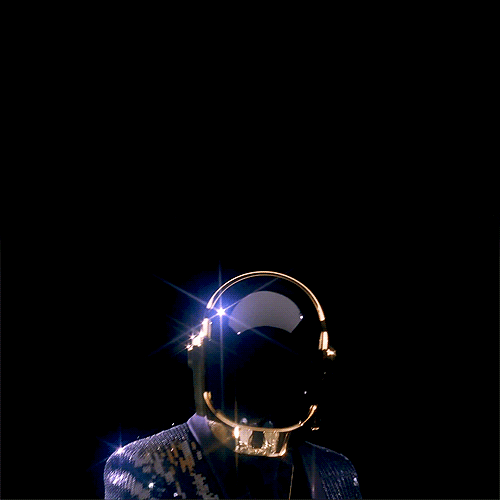-
Posts
23 -
Joined
-
Last visited
Reputation Activity
-
 Tucan got a reaction from Darkman in Do you think Linus should do a re-review of the Sunbeam Tuniq Tower?
Tucan got a reaction from Darkman in Do you think Linus should do a re-review of the Sunbeam Tuniq Tower?
yeah.
-
 Tucan got a reaction from The Great Sayain Man in Do you think Linus should do a re-review of the Sunbeam Tuniq Tower?
Tucan got a reaction from The Great Sayain Man in Do you think Linus should do a re-review of the Sunbeam Tuniq Tower?
yeah.
-
 Tucan got a reaction from Octavialicious in Do you think Linus should do a re-review of the Sunbeam Tuniq Tower?
Tucan got a reaction from Octavialicious in Do you think Linus should do a re-review of the Sunbeam Tuniq Tower?
yeah.
-
 Tucan got a reaction from BurgerBum in Do you think Linus should do a re-review of the Sunbeam Tuniq Tower?
Tucan got a reaction from BurgerBum in Do you think Linus should do a re-review of the Sunbeam Tuniq Tower?
yeah.
-
 Tucan reacted to SonoDanshi in How do you stop yourself from impulse buying?
Tucan reacted to SonoDanshi in How do you stop yourself from impulse buying?
If I get the urge to buy something I buy it immediately and then the urge goes away. Works like a charm every single time.
-
 Tucan reacted to soup in What to do in a "no post" situation
Tucan reacted to soup in What to do in a "no post" situation
Isn't there a clear CMOS button on that board?
-

-
 Tucan reacted to StainlessSR in What to do in a "no post" situation
Tucan reacted to StainlessSR in What to do in a "no post" situation
Try going down to the bare essentials, just cpu, memory, harddrive (nothing else), reset your cmos to stock by clearing the cmos with the jumper labeled jbat1 which is to the bottom right of the cmos battery.
If this works then add one part back and test each time (one fan at a time also as it may be due to the draw being to high causing the psu to fault on overdraw from the motherboad connector)
If the problem continues then remove the motherboad connector and use the paperclip jumpstart to start the psu to see if there is an internal fault in the psu causing it to power off.
If the psu starts and runs then the problem may reside on the motherboard side of things.
Beg/Borrow/Rent/find a cpu compatible with your socket and see if it boots in your motherboard if it boots with the borrowed cpu then your cpu is probably bad,
test your cpu in a (friends) compatible MB (if you can) to verify, if it will not start in the borrowed system then your cpu is probably bad. If the borrowed system starts with your cpu then try swapping the power supply in your system.
Being able to test things with known good parts is the best (non electronic engineering) way to verify which part is not working, it just requires the known good parts unfortunately.
-
 Tucan reacted to Godlygamer23 in What to do in a "no post" situation
Tucan reacted to Godlygamer23 in What to do in a "no post" situation
Reset your BIOS by removing the CMOS battery for about 10 seconds and try again.
What is that yellow cable next to the CPU cooler?
-
 Tucan reacted to Godlygamer23 in What to do in a "no post" situation
Tucan reacted to Godlygamer23 in What to do in a "no post" situation
I'd still kick your friend regardless. Tell them to keep their mitts off your expensive stuff. (I'm not actually telling you what to do)
-
 Tucan reacted to D3L3T3D in What to do in a "no post" situation
Tucan reacted to D3L3T3D in What to do in a "no post" situation
Perhaps worth trying to plug a motherboard speaker. It might be able to tell you what's wrong.
-
 Tucan reacted to Godlygamer23 in What to do in a "no post" situation
Tucan reacted to Godlygamer23 in What to do in a "no post" situation
Take out your RAM and put each stick in each slot to see if you get anywhere.
-
 Tucan reacted to soup in What to do in a "no post" situation
Tucan reacted to soup in What to do in a "no post" situation
Strip system to Bare essentials :- CPU, RAM, MoBo, PSU (only use the GPU if your CPU doesn't have onboard graphics.
See if that works, if not try a RAM dance [every stick in every slot] , if still no joy try a known good PSU . If system still doesn't work it is LIKELY your MoBo (CPUs very RARELY fail).
If it does work add one thing at a time to find the failed item/iffy wiring.
Once you have done all that, calmed down and fixed everything kick your EX- friend hard in the balls for potentialy bricking your system. .
Good luck.
-
 Tucan reacted to Godlygamer23 in What to do in a "no post" situation
Tucan reacted to Godlygamer23 in What to do in a "no post" situation
It's the coin shaped battery. It's shiny - can't miss it.
-
 Tucan reacted to FamedKarma in Worst Tech mistake you have ever made?
Tucan reacted to FamedKarma in Worst Tech mistake you have ever made?
In terms of buying, my biggest regret is probably my Antec DF-30 case or my Xigmatek Colleseum CPU cooler.
My biggest mistake was probably when I was building the PC, and I didn't mount the CPU cooler properly and it wasn't making contact with the CPU. Consequently, I sat there for about an hour booting and instantly overheating, causing a restart, and wondering what was going wrong. My friend ended up coming over and tightening the screws a bit.
-
 Tucan reacted to Faceman in Should i upgrade to a 960? [answered]
Tucan reacted to Faceman in Should i upgrade to a 960? [answered]
Nope.
An R9 280 or above.
If you have $200 for a 960, then save $20 more and wait for NCIX to have their R9 290 sale. The Gigabyte Windforce R9 290 goes on sale for $220 once a month.