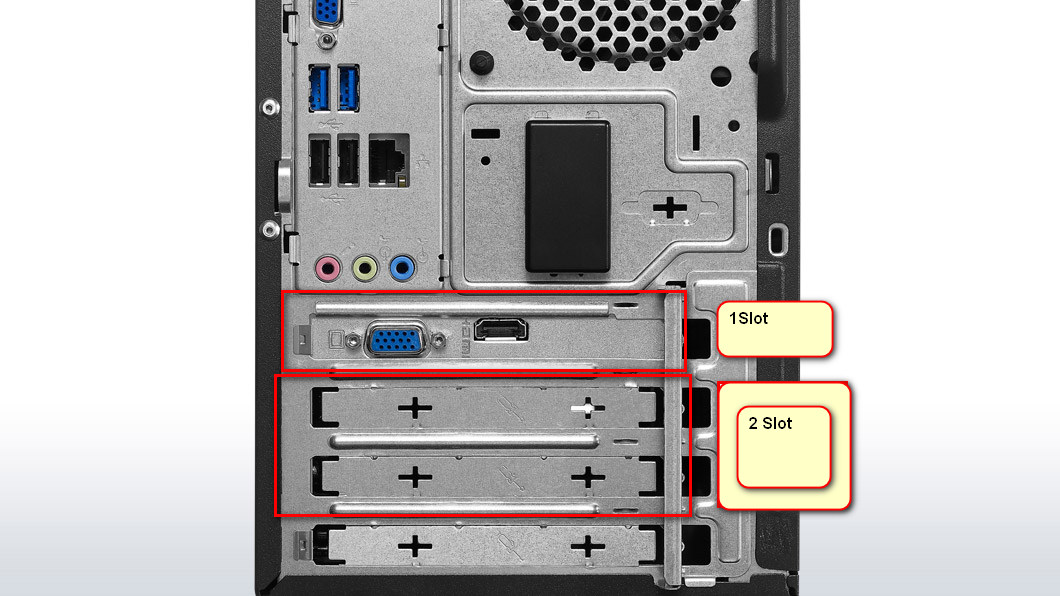-
Posts
2,458 -
Joined
-
Last visited
Content Type
Forums
Status Updates
Blogs
Events
Gallery
Downloads
Store Home
Everything posted by Blebekblebek
-
Considering Sata 3 has been standard almost a decade, other than color, there is no difference in performance.
-
That is the issue with RX 580 in general, and I had the same card. Try to flash original bios to it, and test it again from there. But then again, it known issue for RX 580 specially sapphire card. The most effective solution is to use afterburner and set the fans setting manually.
-
it's only on bench, it will never get 200MB/s on real write or read, maybe on 15k SAS drive, but I never had doubled performance with Windows, Freenas or any OS with any controller.
-
Shit Thought this was for hdd, all I read is raid and steam hahahahaha sorry folks.
-
no raid will improve the speed more than it's bandwith. I know what raid is, and the OP want MORE SPEED
-
but the drive is still capped at 6gbps, and the system isn't load balancing the write either.
-
Let assume it is Sata 3 max bandwith is 6Gbps If raid 0 will double the bandwidth, how in the world you would get another 6Gbps bandwidth from?
-
Actually that's not the actual measure The slot means for the slot at the back of your case The wide between it is the same across the board, because of the case standard However you do need to do research about the board that you need for multiple GPU, 2Slots GPU is pretty much standard nowdays, and stacking between each of them usually never recommended because of tight airflow thats why the pcie x16 usually have more space usually 2 slots or maybe more rather than just 1 slot in between example like in this picture
-
By reading how much slot it has? I mean you already get the answer by explain it your self. the slot is mean slot for each PCI-e, and the length of it is same for every manufacturer (probably there's an exception for server market)
-
Also never get ATOM based or CELERON J 1000 series, or AMD CPU like E350, older processor doesn't have AES-NI https://www.netgate.com/blog/pfsense-2-5-and-aes-ni.html
-
If I remember correctly pfsense doesn't officially support or recommend an USB to Ethernet If you are looking for small computer for pfsense make sure it support AES-NI for future compatiblity. there's a lot of option https://www.aliexpress.com/w/wholesale-pfsense-box.html with 2,3,4, or even 8 ports for expansion. That just an example, you can try to look what's available in your area.
-
The lowest and oldest model that I know support nvenc is GTX 650, I was considering getting one fr my streaming machine but since the price is quite similar with GTX 750, I go with that instead. As for 4k and 60fps, I have no idea, since the limitation is my internet and output screen.
-
I am telling my experiences with It's like chain reaction for most people, just like exploded batteries with samsung phone, whole world reacted. even though only very small percentage. I don't mind if it just died, but it's not, PSU is expendable stuff, but it's blowing up. I would never take any chance with the same brand again, and I don't use only ONE model. I've dealt with many brands and even worse product, but none of them blow up, let say the seasonic one that blow up on me, I also would never use them again.
-
Most critical feature is no remote desktop and can't join domain network for LAN In some case it can't even connect to shared folder on NAS. There are some workaround but, I'm not going to deal with it. If the issue is to save money by getting home edition, then just go to ebay or cdkey website and grab $15 pro key. I understand MS decision to make it home version, but cutting network access for most part is just ridiculous.
-
My judgement purely based on price and my usage which is been constant for 7 months, and those were running 24/7, and it also have 3 years warranty. We don't have much option here, the option is either getting $200 corsair or other no name brand for much less. You can see the inside from their website (click the gallery) http://www.deepcool.com/product/powersupply/2017-10/10_7116.shtml http://www.deepcool.com/product/powersupply/2016-12/10_6301.shtml
-

PC turns on for 3 seconds then shuts down
Blebekblebek replied to Spuddermanz's topic in Troubleshooting
reseat ram -

Is someone here good at chess? Or reading people in games?
Blebekblebek replied to zindan's topic in PC Gaming
I don't see any problem even with challenge this is a gaming section afterall, I don't get understand why these people so annoyed about challenging people in brawler games (that's the essential of the game) I also agree that someone can be good within few hours with certain game. However statistically the number is pretty much low. Almost every game nowdays using approach easy to play hard to master, this way they want to attract more people soon as possible to play their games. Just like chess, easy to play hard to master. The only type games that hard to play even harder to master is RTS games such as Starcraft/warcraft, that's why there aren't that much game more like this anymore because the player base is low but usually very loyal because it does need dedication to master it. -
You get 2 pin on 500w unit, 4 with 700w unit, but only 1 with DE530.
-
It's just ok I'm using DA700 for one of my mining rig and it's pulling 350w 24/7 with 4 GPU. I also used DE530 and DN500, for the 700&500 the units is quite hot under load. Most forums would not recommend it just based on brand, Deepcool isn't popular in CA/NA but for the price and performance, it's very good, build quality? just ok. If you are using single GPU you won't need higher wattage, just get 450/500w version, 650w is too much. It's been 7 months since I use it, so far just ok. I have no experience with CM MWE, but I have blown up CM psu on me so I would never use them ever again.
-
If you not gaming as you said then don't need it. Quicksync from 7700k is good enough for your purpose, instead GPU you might need to spend it for 2nd monitor (or 3rd one if you have 2 already) The motherboard has 3 outputs.
- 27 replies
-
- twitch pc
- streaming pc
-
(and 2 more)
Tagged with:
-
I'm trying to understand this. So you want to run USB more than 5m correct? You've done so with an adapter and so far it worked but with limited speed (and drops often) Personally I've done it with regular usb extender with about 10m and it's working fine (it was for USB Wifi adapter) My question is, why you need an adapter? Have you tried direct connect like in this video? If it's still drops often it could be boosted with Active USB hub (HUB with power adapter)
-

Downloaded Games onto a USB to Onto my New Laptop?
Blebekblebek replied to K i a r a's topic in Storage Devices
Uhm... yes? I mean, what do you think the installer does? it just download the files from server to your storage. if the installer is in cd/dvd then it just extracting the content to your storage. You can even run it off USB if you will. -
If you think elgato had build in hardware encoding... you are wrong the software automatically use what API that available from your computer if it's has nvenc then it will use it, if quicksync is enabled then it will use it, if it doesn't have both then your cpu is going to max out all the time https://help.elgato.com/customer/portal/articles/1775133-elgato-game-capture-hd-and-hardware-accelerated-decoding-and-encoding?b_id=360 https://obsproject.com/forum/threads/elgato-hd-60-pro-100-cpu-usage.70062/
- 27 replies
-
- twitch pc
- streaming pc
-
(and 2 more)
Tagged with: