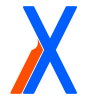-
Posts
85 -
Joined
-
Last visited
Awards
This user doesn't have any awards
About Jonathan McNally
- Birthday Jan 23, 1996
Contact Methods
-
Steam
sYKo Fallen
-
Xbox Live
sYKo Fallen
Profile Information
-
Gender
Male
-
Location
Denver, Colorado
-
Interests
Gaming, Tech, PC's
-
Occupation
Home Depot Associate
System
-
CPU
Intel i5 4670k @3.4ghz
-
Motherboard
Asus Z87 Pro V-Edition
-
RAM
Corsair Vengeance 8GB 2x4GB 1600mhz
-
GPU
EVGA Geforce GTX 980 4GB
-
Case
Corsair Carbide 500R Mid Tower ATX
-
Storage
2x 250GB Samsung 840 EVO SSD's
-
PSU
Corsair HX750 (80+ Gold) Fully Modular
-
Display(s)
1x Asus VG248QE 24" 1ms 144hz -- 1x Asus VE248 HE 24" 2ms
-
Cooling
Garbage Intel stock cooler that does the job
-
Keyboard
Razer Blackwidow Chroma
-
Mouse
Razer Deathadder Chroma
-
Sound
Turtle Beach PX5 Dolby 7.1 Surround, Astro a40 Dolby 7.1
-
Operating System
Windows 7 Home Premium (64bit)
- PCPartPicker URL
Jonathan McNally's Achievements
-
Thanks for the advice mate, apparently these pixels are not "dead" but "stuck" which means they can be revived, but I see no point in keeping this thing if it already has issues, any ideas for a different display? Aside from massdrops new Ultrawide this is the only other one I have seen with a 100Hz refresh rate at 3440x1440 for under $600, real bummer, I have been waiting to buy an Ultrawide for a very long time
-
Hey guys, I recently purchased a new ultrawide from microcenter that they only recently started selling, the Acer ED347CKR, when I turned it on I was pleasantly surprised to see the display had minimal backlight bleed, but I found on dead pixel buddy that my display has two stuck pixels (color red) in the center of the monitor a few inches from the top, I ran a strobing video on YT for a few hours to try to get them to respond and when I returned I now have 2 rows of white stuck pixels across the ENTIRE display and some purple ones going vertically on the left side, my two red stuck pixels remain ... I am guessing I should return this display back to Microcenter ASAP?? I thought this was a good monitor to purchase at $550 but I know these kind of things are common with high end panels, thanks for the help.
-
For any people that own this monitor or are familiar with it.. I am currently using an Nvidia graphics card, after doing some research I have found that users are claiming the monitor produces flickering when running it at 75hz on Nvidia cards, I don't plan on overclocking this display since I am OK with 75hz. The Predator X34 and the Asus PG348Q are far out of my price range.. should I consider the XR342CK? If it all works fine at 75hz I will be happy... but I don't want to regret spending $700 on a monitor. If you know anything about this issue I would greatly appreciate any feedback, thanks guys!
-
Jonathan McNally changed their profile photo
-
Bro I have no clue. Yesterday I launched Dying Light and it was playable when I launched it but then gradually started losing frames to the point where it was unplayable. Then I restarted my PC and relaunched the game and it played perfectly for an hour until I stopped playing... Like wut?? Why would restarting my PC help with the problem
-
Yeah it says my RAM is fine too so idk...the thing is...the problem started right after I got my 980..So yeah it would seem that is the logic answer..but since when does a graphics card with such high reviews do this? I checked all 200 reviews on Newegg and I cant find 1 related to my problem
-
Its saying when I play Far Cry 4 that my CPU doesnt get hotter than 79C, I increased my GPU fan to 4000RPM and the GPU maxed @52C Lol. My mainboard was running at about 29C and TZ01 wat at 30C....So everything under load looks normal to me dude...no clue what tf the issue is
-

How to fix washed out colors on Asus 24" VG248QE
Jonathan McNally replied to Thelillypad123's topic in Displays
I mean I just got one 4 days ago and I dont see how the colors are "washed out" they look fine to me (for a TN panel atleast). And if you had previously used an IPS why did you go TN just curious? Also I have no clue how to edit the picture after the Gsync kit.. BTw how much was the Gsync kit and was it difficult to install? -
Yeah most of the time the cores are like 64-68C ish when i max out valley
-
Typo about what?
-
Idk how to do that.. I just assumed if the gpu temps were ok that meant the airflow of the case was good enough
-
As I said before.. Sometimes my games run flawlessly as they should. But other times they will drop frames like crazy.. My only explanation would be that it is the video card Itself, this issue never happened before I got swapped my 760 for the 980, you think there's a chance that I just got crazy unlucky and got a bad card that doesn't have the thermal pads applied properly or something like that?
-
Sorry I'm on mobile.. I've been using the same setup for a year now with the acx gtx 760
-
I actually took out the extra hard drive bays I wasn't using... But yeah dude I can't really understand how it's related to airflow because I've been using the same case and fans for any ear now with the act 760 and it's been fine
-
Yeah dude I have 2 corsair AF 120s in taking air from the front and 2 AF 140s at the top exhausting air and 1 more af 140 in the back exhausting. And all in a corsair carbide 500R, airflow should be ok I would have thought
-
Right now I dont care about the 980ti...I just spent $600 on a 980 that isnt working correctly. I want to fix it