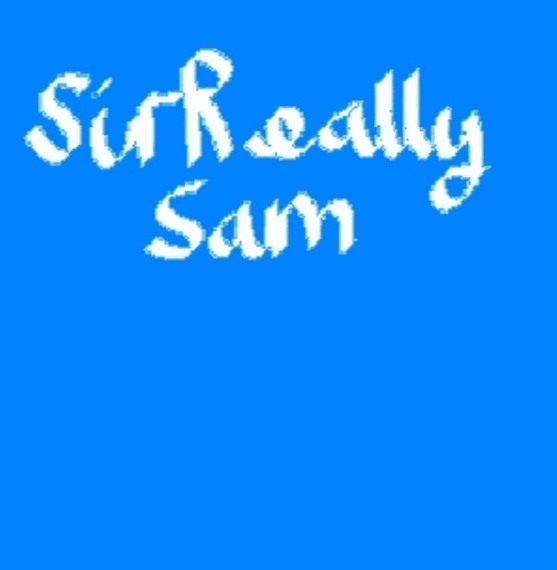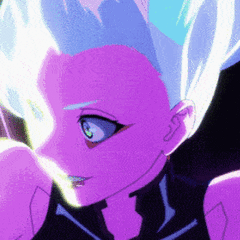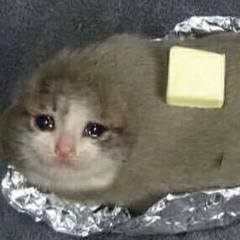-
Posts
615 -
Joined
-
Last visited
Reputation Activity
-
 iM8Pizza reacted to CTR640 in Bluetooth headset with Really low clamping force for casual use?
iM8Pizza reacted to CTR640 in Bluetooth headset with Really low clamping force for casual use?
Get a bluetooth adapter like Fiio BTR series or Shanling and you can make any wired headphone wireless.
-
 iM8Pizza got a reaction from Meczox_ in Bluetooth headset with Really low clamping force for casual use?
iM8Pizza got a reaction from Meczox_ in Bluetooth headset with Really low clamping force for casual use?
For Clamping force, you can make the clamping force lighter by 'widening' (sorry for lack of words) the headphone for some time, for example, if you have a headphone that has too big of a clamping force, you can put the headphone on something that's t h i c c or something else (just enough, not to the point you're stretching it to the point it looks uncomfortable for the headphone), it should lessen the clamping force. Although, for presumably best result (from my experience that is), do check on it from time to time, like, try them on, you don't want to have the clamping force being close to non-existent either.
-
 iM8Pizza reacted to geo3 in Before you buy amp and DAC + recommendations.
iM8Pizza reacted to geo3 in Before you buy amp and DAC + recommendations.
This list could use a bit of updating.
-
 iM8Pizza reacted to creatip123 in A simple way to clean and wash headphone's velour pads
iM8Pizza reacted to creatip123 in A simple way to clean and wash headphone's velour pads
First I just wanna say, these are by no means my original ideas. Found these on the net, tried it, and it works, so I thought I'd share it here. I'm sure lots of you have already know how to do this, but I'm sure there are those of you who don't know.
Pleather (plastic leather) pads are easy to clean. Just wipe with damp cloth, wipe again with dry cloth, and they should be clean right away.
Unfortunately, that's not the case with velour/cloth pads. Because it's cloth with hairy/furry surface, velour pads are prone to catch dirt (also dandruff) and absorb sweats. I live in a tropical country on the equatorial line, with average temperature ranging from 28C to 33C (sometimes 35, no kidding), and average humidity 70+%. With this kind of climate, dirt and sweats are inevitable in everyday life. My velour pads get dirty and sweaty very fast, so I need to clean them regularly.
*my velour pads got short hairs/furs, so they're a lot easier to clean. For very hairy/furry velour pads, like the pads of HD598 or Beyers', these may not work, and could even potentially damage the pads. So for those kind of pads, may need different ways of cleaning (maybe dry clean?)
For dry dirt and lints:
My velour pads can be taken off very easily. For velour pads that can't be taken off, this can also be done while they're attached. You can see how disgustingly dirty my pads are.... :wacko:
Rub the pads against each other in circular motions. Do it in both directions of rotation. This rotation movement will group the small dirt particles into larger ones, for easier cleaning. Also clap them occasionally, to blow away loose dirt. You can do it while the pads are still attached to the headphone, but just be careful not to put too much strain to the headband.
You can see the results. There are groups of larger dirt and lints. Still disgusting, by the way...
Next, get a sticky tape. Any kind will do, even duct tapes. I use clear plastic tapes, just because it's readily available near me. Make a loop around your fingers (3 or 4 fingers), with the sticky side facing outside.
Stick and pull at the velour pads. The sticky glue will pull the dirt and lints out of the pads. Depending on the actual condition of your pads, you may have to repeat this 2-3 times (get new loop of tapes)
You can see the sticky side of the tape is all used up, but my pads are still dirty, so I'd have to repeat this 2-3 times. But you can see the pad is much more cleaner compared to the pictures above.
That's how to clean dry dirt and lints. Now your velour pads will absorb sweats. As a result, they feel a bit damp, and most noticeably, smelly. I almost barfed at the smell of my own pads, before I clean them the first time... :unsure: So this is what I do to wash them:
This can only be done if the pads can be removed from the headphone. Do not ever ever ever try this while they're still attached on your headphone!! Sounds silly, but yeah, just in case...
Get a water container. Can be salad bowls, small buckets, or even a sink (plugged). I don't know what's the name in English, of that thing in my picture, but that's the thing we in Asia commonly use to take a bath Get a part of hot/boiling water. Usually I go with 1:2 ratio of hot water:tap water, 1 part hot water, 2 parts tap water. Depending on where you live, the tap water could be colder, which in that case, maybe go with 1:1 ratio. The goal is to get a hot water temperature of about the same as a hot spring (hot but not dangerously hot). Why hot water? Well, because soaps work better in high temperature. I use liquid shower soap. Don't use detergents, because detergents often contains additional chemicals that might ruin the pads. First, put in the hot/boiling water, put in the soap, and stir it until it mixes (foamy).
Add the tap water part.
Dip the pads in it, and let it sit for 15-30 minutes. Then pick them up, rub them in circular motions, and dip them in again. After the water gone cold (about 1 hour), take the pads out, rinse thoroughly with clean water. Press it against each other to get the excess water out. Don't install them right away, as they're still damp inside. Lay them face down on a piece of cloth, like t-shirt or something. Paper towels are no good, as they'll be soaked in no time. Let gravity pulls the excess water out, and it will air dry. I leave them over night to ensure they're perfectly dried before installing them on the headphone.
Done! You'll get a nice, soft, good smelling velour pads....until your sweats take over again....
-
 iM8Pizza got a reaction from 23wildcat in Fan connections.
iM8Pizza got a reaction from 23wildcat in Fan connections.
There are fan splitters that will enable you to control them, albeit not individually to all of them.
say you have 3 fan connected to 1 splitter, a change to that one splitter will affect 3 of the fans that's connected to it. I don't know how will RGB work for that but I've used it and had been able to change the fan curve with it.
You can find fan splitters that are dirt cheap, they does the job, but I believe CoolerMaster use one of those RGB connectors too, I just did a quick search and found one made by them, just check what connection your fan has.
btw, your part list is private
-
 iM8Pizza got a reaction from SirReallySam in Too many headphones - place to keep/store/display them?
iM8Pizza got a reaction from SirReallySam in Too many headphones - place to keep/store/display them?
If you want to simply store them, a wood board 'stuck' onto a wall with nails (or whatever else you want to hang your headphones with) does the job just fine. You can also paint it, or do some rad art stuff to the wood board to make it more fancy and also use good looking hooks (in your opinion) to make it even more fancier. This will also makes them easy to grab, it's basically just put and grab as you wish
-
 iM8Pizza got a reaction from Eschew in Why does people use DAC/AMP for smol bois?
iM8Pizza got a reaction from Eschew in Why does people use DAC/AMP for smol bois?
Aye that I understand, as for my case, be it my headphone or earphones, I can run them just fine from my PC. The i5 3rd gen paired with 2070 is just an example, since the i5 will most likely bottleneck it, it's an example for the question of improving soundstage by using DAC/AMP for smol bois, in this case, isn't the smol bois driver the bottleneck?
-
 iM8Pizza got a reaction from Eschew in Why does people use DAC/AMP for smol bois?
iM8Pizza got a reaction from Eschew in Why does people use DAC/AMP for smol bois?
Hello everyone, thank you for the replies on the topic, it's all been helpful 😄
So I basically don't need to get either of the two since using my phone, pc, and laptop seems to just goes fine with what audio thing I have. On that note though, I don't think anyone mentioned regarding the question I had regarding 'soundstage' that got 'improved' from using a certain DAC and/or AMP, is that even possible? Like, isn't the one that's responsible for soundstage lies on the smol boi itself? wouldn't it be like adding a 2070 to a 3rd gen i5 and hoping it to run 4k60fps just fine? is it even possible to?
Since, out of all things that's said to 'change' the way they sound, having it to get a better soundstage sounds like a big deal to me, since I don't really care if DAC/AMP adds coloration to the way the smol boi sound since I basically EQ my smol bois to have no peaks on any frequency, basically trying to make it sound flat from what I know.
thank you and have a good day
-
 iM8Pizza got a reaction from bilal.FN in is g502 good
iM8Pizza got a reaction from bilal.FN in is g502 good
Depends on what you're gonna do with it, for productivity wise and gaming (not serious fps gaming) it should work fine, it's heavy so if you're serious about playing FPS games you might want to get something lighter. Do watch Rocket Jump Ninja mouse guide regarding this one since it's covered nicely and should answer your questions regarding mouse or check out the pinned thread https://linustechtips.com/topic/886814-before-you-buy-gaming-mice-general-technical-termsoptical-vs-laserpopular-mouse-sensormice-recommendationand-many-more/
-
.png) iM8Pizza reacted to CTR640 in Why does people use DAC/AMP for smol bois?
iM8Pizza reacted to CTR640 in Why does people use DAC/AMP for smol bois?
Ehm...excuse me but if I wanna use my earphones connected to my desktop PC, then what should I do with my desktop dac/amp?
Throw it in the trashbin? You can use any earphone and headphone with it.
But having a Bugatti Chiron just to buy some food for your smol bois is pretty insane cuz u haz a smol tronk in ur kar
-
 iM8Pizza got a reaction from Eschew in Why does people use DAC/AMP for smol bois?
iM8Pizza got a reaction from Eschew in Why does people use DAC/AMP for smol bois?
Hi there, I have questions regarding the usage of DAC/AMP for smol bois, by smol bois I mean any audio (particularly earphones) that don't need extra power to drive, I am by no means want to sh!t on these people, I just want to clarify things and whether or not I should get them myself.
From what I know, from the Audio Board's FAQ, I have no need to get either of them since I can run my earphones and headphone just fine from my phone, PC, and laptop. But it always got me wondering, when I see people in online shop's reviews, like, plenty of them, use DAC/AMP for listening with these smol bois, the first question that came into mind is, wouldn't that just make it sound louder and it just add coloration to the sound that the smol bois make? and another thing that piqued my interest is when some people says that by using DAC/AMP with xx smol boi, it will increase its soundstage and/or adds clarity, my question to that is how is that possible? or is it not possible and its just due to lack of words or something else?
sorry for the lack of term, I just feel like smol bois fits here since it captures all three, earbud, earphone, headphone.
Sorry for the rather trivial question, it's just something that's been bugging me for quite some time now and I feel like this forum is friendly enough for a beginner like me to learn more. I'm a rather quite listener when it comes to volume, my volume when using my headphone is at 10 with the onboard audio from the motherboard. Thank you for reading and have a good day
-
 iM8Pizza reacted to Darkseth in i7 477K @4.2GHz + Sapphire RX5700XT Pulse bottleneck?
iM8Pizza reacted to Darkseth in i7 477K @4.2GHz + Sapphire RX5700XT Pulse bottleneck?
(This should honestly be Pinned at the Top, with blinking Neon signs around it)
This answer can NOT be answered at all. What bottlenecks, and by how much depends on which Software you use, and which Settings you use.
Do you play your Games on 640p and Low? Then your CPU will probably bottleneck most games (can't even be sure that it will be all).
Do you play in 4k Ultra? Then yoour GPU probably won't reach high enough fps numbers, that your CPU could bottleneck.
Here is how it works. The CPU calculates all the data that is needed (for a Frame). When the CPU is done doing that, it gives the data over to the GPU, and the GPU calculates a Frame out of that.
If the GPU is extremely fast, it's done BEFORE the CPU can deliver the second frame. This is how your CPU bottlenecks.
If your GPU is working HARD (4k Ultra), it takes some time untill the Frame is finished. The CPU doesn't even need to bother as much, and can deliver all the Data needed for the next frame in time. This way, your GPU is bottlenecking. Because a faster GPU could render faster, and get you more fps. Because the CPU "could" deliver more data faster.
That way.. There is always a Bottleneck. It's not possible to not have one, otherwise you would have literaly unlimited fps.
Ask yourself a different Question: Does your CPU deliver enough frames for YOU? If yes, it doesn't matter if your GPU is bottlenecked or not. You have enough fps. Period.
If you just need 80 fps, your CPU can deliver 100, and your GPU can deliver 150. You have your desired fps. Be happy. Your CPU will run cooler and quieter, because it doesn't need 100% to deliver what you need.
Or shift the bottleneck. Use Virtual Super resolution to render the Image in a higher resolution, or increase Graphic settings.
If your CPU does NOT deliver enough fps for YOU, then a GPU isn't the problem at all. No GPU is, not a cheap one, not the most expensive and quick one. No matter which GPU you put in your Computer, it will not change the "max possible fps" your CPU can deliver.
In this Case, you would have to upgrade your CPU anyway. But this step doesn't change which GPU you're going to buy, right?
People think way too much about this "bottleneck" topic, and in most cases, even have a wrong way of thinking about that.
And what i want to achieve with this Post is just that. Try a different Approach to the "Bottleneck" Topic.
So in short: If you plan on buying a 5700 XT into your System (but maybe wait for the RTX 3060, or AMD's 6000s), because that's the Price you want to spend, and the allround performance you want to have, then just get it, play, and have Fun.
You can check for each Game how it runs, and where the bottleneck is. And then you can optimize your Settings, or think about what you can do about that, if you HAVE to do anything about that.
-
 iM8Pizza got a reaction from Doobeedoo in PMW3325 and PMW3327, How does these 2 perform?
iM8Pizza got a reaction from Doobeedoo in PMW3325 and PMW3327, How does these 2 perform?
Yeah, I already have G102 tho, but my brother's use it now and I'm left with one that uses the A3050, quite a mess when doing precise movement but its still better than the office mouse that I have. With that said I think I'll go with one that has the 3325, the mouse is a clone to the G402 shape wise https://www.tokopedia.com/jnj77/digital-alliance-luna-x-da-gaming-mouse?src=topads
Reason being I want some extra buttons, there's another one that has way more buttons but it cost double that
-
 iM8Pizza reacted to PlaywithJunk in I like Linus' videos but....
iM8Pizza reacted to PlaywithJunk in I like Linus' videos but....
I have to say that I like the videos Linus makes. He has interesting hardware and he's funny. But there is an issue I'd like to address....
I sometimes shiver when I see him handling expensive hardware without any ESD protection. Stacking graphic cards on plastic packaging materials or on plastified boxes, throwing RAM modules all over the desk and walking around and touching CPU pins.... aaargh! All the things you should absolutely avoid doing.
And it would be very easy to make a much more professional impression. Place an antistatic mat on your workbench, if neccessary use a portable mat. Then wear a wrist strap connected to that mat (which is properly grounded) or use a shoe strap. But that only works with an antistatic floor. And don't walk around with parts if not necessary. Touch computer cases befor touching the board or any components.
As a role model for many viewers, these simple steps should be taken.
ESD problems can be nasty because they do not show up immediately. Sometimes an affected system works perfectly and fails a few months later. Or you get intermittent crashes with seemingly no causes. And a 3000$ CPU chip deserves a bit of extra care... right? The problem is that you can't say if you damaged something or not. So better be on the safe side.
Some packaging materials can generate a real lot of static electricity. I personally have to unpack pallets with shrink wrap around frequently. On a dry day, this generates enough electricity to arc through my shoe soles! And that really hurts! You can hear a bang.... just imagine touching elecronics while charged up like that. Instant death.
But the voltage doea not need to be that high. A discharge can be felt when it's about 1000 volts. So you can carry 500V around and you fell nothing when you discharge.... but your tiny transistors inside the chips do!
So my advice to Linus.... inform yourself about ESD and practise the good rules. Why not make a video about ESD? I think that would help a lot of people and avoid a lot of frustration.
I'm ready to give advice if necessary, I'm working in the computer industry since 30 years 🙂
Chris
-
 iM8Pizza reacted to Definitely Avin in Which Cooler should I go?
iM8Pizza reacted to Definitely Avin in Which Cooler should I go?
Thank you so much! I actually don't know how to overclock so... I think I'll just go with GT. Thank you very much for replying.
Thank you so much sir. I'd consider watercooling when I learn how to overclock my cpu.
-
 iM8Pizza reacted to Elder1945. in Project Fallout By: Elder1945 (reef aquarium pc)
iM8Pizza reacted to Elder1945. in Project Fallout By: Elder1945 (reef aquarium pc)
Building out the water cooling loop and more. The idea is to have it pass through the fitration (sump) of the waltwater aquarium.
Sooo much more to do but this is a good start.
-
 iM8Pizza reacted to m777y in New Build for College Dorm
iM8Pizza reacted to m777y in New Build for College Dorm
mending gini bro
SPARE PARTS DESKRIPSI QTY JUMLAH AMD AM4 AMD Ryzen 5 3400G 3.7Ghz Up To 4.2Ghz Cache 4MB 65W AM4 [Box] - 4 Core - YD3400C5FHBOX - With AMD Wraith Spire Cooler AMD AM4 1 2.125.000,- Mb. AMD AM4 MSI A320M-A PRO MAX AMD Socket AM4 1 725.000,- Memory DDR4 A-Data XPG Gammix D30 RED PC24000 3000MHz 16GB (2X8GB) DDR4 1 1.050.000,- Casing Mid.Tower Infinity F03 USB 3.0 (MicroATX) Acrylic 1 225.000,- Power Supply Power Logic Armageddon Voltron Pro 225X ( PLPSUATX017X ) (Black, Yellow, Blue, Green, Red) 1 195.000,- LCD DELL 18.5 Inch E1916HV LED (DLMONLCD0004X) Size 19 inch 1 895.000,- Harddisk SSD WDC Green PC SSD 120GB M.2 2280 (WDSSDINT0001X) SSD 1 338.000,- Code: TOTAL=> Rp. 5.553.000,-
bulan depan tambah hdd
-
 iM8Pizza reacted to 5x5 in New Build for College Dorm
iM8Pizza reacted to 5x5 in New Build for College Dorm
It's more than worth it for over double the performance on both CPU and GPU
-
 iM8Pizza got a reaction from Lot Qahnaarin in Lego Case
iM8Pizza got a reaction from Lot Qahnaarin in Lego Case
other than what the others have said, would it be possible to see this work-in-progress of yours?
-
 iM8Pizza reacted to Soag in Will my laptop run No Man's Sky?
iM8Pizza reacted to Soag in Will my laptop run No Man's Sky?
https://www.systemrequirementslab.com/cyri
-
 iM8Pizza reacted to Nalgasp3ludas in Will my laptop run No Man's Sky?
iM8Pizza reacted to Nalgasp3ludas in Will my laptop run No Man's Sky?
it might be playable in space, but in planets i dont think you´ll get playable framerates, I would say you´d get between 20-25fps in planets
-
 iM8Pizza reacted to RadiatingLight in Will my laptop run No Man's Sky?
iM8Pizza reacted to RadiatingLight in Will my laptop run No Man's Sky?
Probably not.
If it does, then it'll be at barely-playable framerate at lowest settings
you could always lower resolution to 720p or something, and then it probably could.
-
 iM8Pizza got a reaction from Mira Yurizaki in iGPU used instead of dGPU
iM8Pizza got a reaction from Mira Yurizaki in iGPU used instead of dGPU
oh yeah it does, it kicks in when I play games. thanks chap
-
 iM8Pizza reacted to SupaKomputa in Will 5400rpm HDD be too slow for HDD specifically set for Video saving and editing?
iM8Pizza reacted to SupaKomputa in Will 5400rpm HDD be too slow for HDD specifically set for Video saving and editing?
Yes, 5400rpm will be 30% slower than 7200rpm.
For video editing if you don't have many rams, the hdd will slow you down.
My suggestion is, use the 5400 as a storage, not a working drive.
Unload the files in your 7200rpm to the 5400, and put the working files in there.
SATA 2 is enough for older HDD less than 150MB/s drive.
Also this is 2019, have you thought about SSD?
-
 iM8Pizza got a reaction from Lil Burb in Mechanical keyboard with vodka juice in it.
iM8Pizza got a reaction from Lil Burb in Mechanical keyboard with vodka juice in it.
Hi, I was about to say something similar along the line of what @WereCatf but I suppose there's no need anymore for that. Good stuff on you Cat for suggesting it and good luck for OP.
Anyway, taking apart the keyboard should be pretty easy, just try to be careful if it's your first time.
you can also check that video out. Please don't mind about the rubber feet, pretty sure you can secure them with double tape.
Have fun with your adventure on fixing it OP.