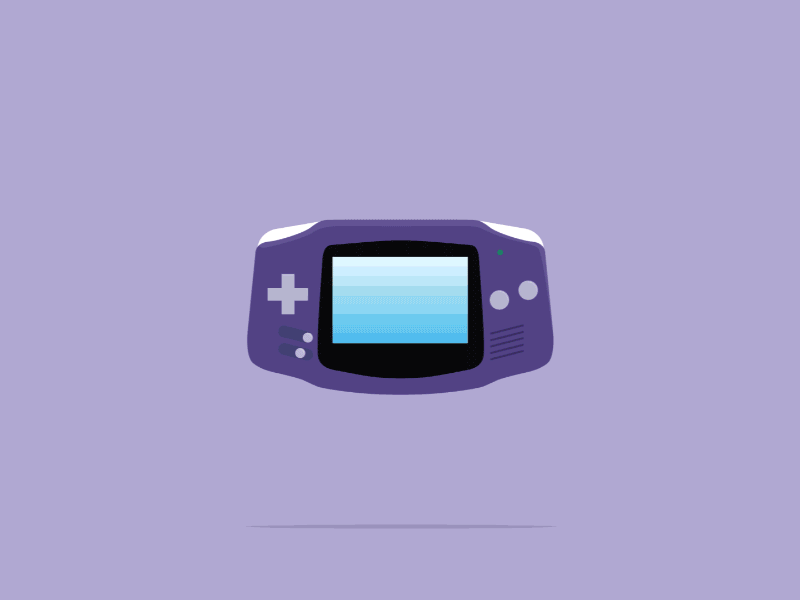-
Posts
44 -
Joined
-
Last visited
Awards
This user doesn't have any awards
Contact Methods
-
Steam
TheWitchHunter
Profile Information
-
Gender
Male
-
Location
Chicago
-
Interests
Anime
System
-
CPU
Intel Core i5-4690K
-
Motherboard
Gigabyte GA-Z97X-Gaming 5
-
RAM
Kingston Savage 8GB
-
GPU
MSI GeForce GTX 1080
-
Case
Fractal Design Define R5 w/Window
-
Storage
Western Digital Caviar Blue 1TB 3.5" 7200RPM
-
PSU
Cooler Master 750W 80+ Bronze Certified Semi-Modular ATX Power Supply
-
Display(s)
Acer H236HLbid 60Hz 23.0"
-
Cooling
Cooler Master Hyper 212 EVO
-
Keyboard
Corsair Vengeance K70
-
Mouse
Razer Deathadder
-
Operating System
Windows 10 Pro
- PCPartPicker URL
Recent Profile Visitors
754 profile views
GenericAssassin's Achievements
-
Using a Sennheiser PC38X headset, laptop is a dell XPS9510
-
Windows 11 does not register my headset as a headset, it only sees them as headphones and does not show the mic as an input device. I have linux dual booted on this machine and the headset works fine there, so this isn't a hardware problem. I've updated the drivers to the latest version with no change. Same with downgrading them, though this has been a problem since I got this computer. I can't downgrade to windows 10 because the laptop came with 11 preinstalled, otherwise I'd do it in a heartbeat. I'm at wits end here y'all. Does anyone have any insight? I've been having several issues with audio devices in windows 11, but this is the most frustrating by far.
-
Hi everyone, This morning I had some sort of power issue with my computer and it died immediately when I unplugged it. Tried turning it on after and it kinda got halfway on then the power flickered out. I've got it working now, but now it wont boot. I'm getting "waiting for cryptsetup," then eventually it quits and drops to initramfs(readout attached). Running df from there doesn't even show that my main partition is there. F11 shows some bios errors I dont really understand(also attached). There also appears to be a new bootable drive displaying in the boot menu named after my ssd(at least I font remember seeing it before). I've tried booting other ubuntu versions as well as booting in recovery but no dice. Anyone have any idea how to fix this or even what the problem is?
-
GenericAssassin changed their profile photo
-
Hey would anyone mind helping me with fixing this issue I've been having for the past few days. Ever since I ran my last upgrade I have been stuck in a login loop. I've tried fixing the ownership/privileges on .Xauthority and .ICEauthority. I've blacklisted nouveau (though its still showing up in the log, not sure if that's normal). I've even tried changing to different nvidia drivers and switching to integrated graphics to see what the issue was with no luck. My system is a Dell XPS 15 with a 1050ti, i7, and 16gb ram. Not super well versed in linux so I can't really interpret the log file from startx well at the moment, but I'll post it here. I would be extremely grateful for any help or suggestions. Thanks in advance.
-
[justin@Saber ~]$ sudo apt-get -f install 11:56:27 Reading package lists... Done Building dependency tree Reading state information... Done Correcting dependencies... Done The following packages were automatically installed and are no longer required: libpango1.0-0 libpangox-1.0-0 linux-headers-4.4.0-75 linux-headers-4.4.0-75-generic linux-image-4.4.0-75-generic linux-image-extra-4.4.0-75-generic linux-signed-image-4.4.0-75-generic Use 'sudo apt autoremove' to remove them. The following additional packages will be installed: libgphoto2-port12 Suggested packages: gphoto2 The following NEW packages will be installed: libgphoto2-port12 0 upgraded, 1 newly installed, 0 to remove and 0 not upgraded. 96 not fully installed or removed. Need to get 0 B/127 kB of archives. After this operation, 492 kB of additional disk space will be used. Do you want to continue? [Y/n] y (Reading database ... 316293 files and directories currently installed.) Preparing to unpack .../libgphoto2-port12_2.5.14+201706130745~ubuntu16.04.1_amd64.deb ... Unpacking libgphoto2-port12:amd64 (2.5.14+201706130745~ubuntu16.04.1) ... dpkg: error processing archive /var/cache/apt/archives/libgphoto2-port12_2.5.14+201706130745~ubuntu16.04.1_amd64.deb (--unpack): trying to overwrite shared '/usr/share/locale/sr/LC_MESSAGES/libgphoto2_port-12.mo', which is different from other instances of package libgphoto2-port12:amd64 Processing triggers for libc-bin (2.23-0ubuntu7) ... Errors were encountered while processing: /var/cache/apt/archives/libgphoto2-port12_2.5.14+201706130745~ubuntu16.04.1_amd64.deb E: Sub-process /usr/bin/dpkg returned an error code (1) I've gotten this error after trying to do a dist-upgrade. Apt-get -f install doesn't fix it as i was prompted by the system. Does anyone know how I would fix this? I have also tried some stackoverflow solutions that used dpkg. I would appreciate any insights anyone has.
-

Customizing Linux Terminal
GenericAssassin replied to GenericAssassin's topic in Linux, macOS and Everything Not-Windows
To clarify I'm not talking about regular transparency. I'd like to have it act as an "X-Ray" of sorts, allowing me to see the background through all other windows in additional to that of the terminal. -

Customizing Linux Terminal
GenericAssassin posted a topic in Linux, macOS and Everything Not-Windows
I had the idea to make my terminal act as a semi transparent window to the desktop. By that I mean that even if there were pages between the terminal and desktop it would still show the desktop through its area. Is this at all possible, and if it is could someone point me in the right direction so that I might be able to do it? I would appreciate any advice, as I am still a novice when it comes to programming and using Linux. I apologize if this is in the wrong category, I wasn't sure where it would belong. -

Looking for Budget Linux Laptop
GenericAssassin replied to GenericAssassin's topic in Laptops and Pre-Built Systems
Thanks for all the responses. I'm going with a refurbished XPS 13 i found for around $400. -
I'm looking for a laptop under $400 that will be able to run Ubuntu with little to no compatibility issues. Something lightweight would be ideal as I'll be bringing it to school and carrying it around there. Does anyone have any suggestions?
-
I saw that, but it isn't the same type of chromebook so it wasn't helpful. My batter also still charges. Went from 60 to 100 since the issue began. I tried running the test without the battery plugged in and it said the battery wasn't found. Only comes back positive when I plug the battery in. I suppose I'll end up having to buy a battery replacement. If that doesn't work I'll post again.
-
My Chromebook 13 isn't working without the charger plugged in. The battery is charging fine, and currently is sitting at 100%. I did a battery test and it came back at 100% health, and discharged 0.00%. Anyone know how to fix this. If I unplug the charging cable it immediately turns off and wont turn on unless the cable is in. Thanks
-

Virtual Machine on ARM processor
GenericAssassin replied to GenericAssassin's topic in Programs, Apps and Websites
I figured I would have to do that. Thanks for the help.