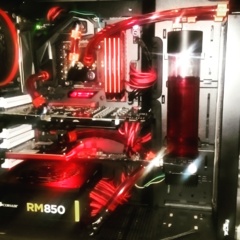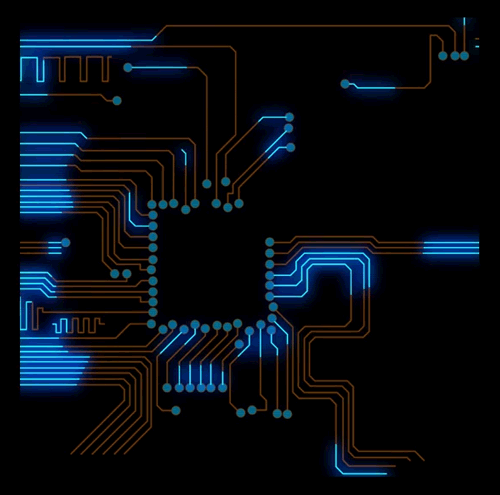-
Posts
31 -
Joined
-
Last visited
Awards
This user doesn't have any awards
About JamesKennedy97
- Birthday Jan 17, 1997
Contact Methods
-
Steam
JamesKennedy1997
-
Xbox Live
Mr Kennnnnnedy
-
Twitter
JamesKennedy97
Profile Information
-
Gender
Male
-
Location
Middlesbrough, England
-
Occupation
Caretaker
System
-
CPU
AMD Ryzen 7 2700X
-
Motherboard
ASUS ROG Strix X470 F
-
RAM
16GB Corsair Vengeance 2666Mhz DDR4
-
GPU
ZOTAC RTX 2080ti AMP! Edition
-
Case
Fractal Design Define R6
-
Storage
Intel 750 Series PCIE SSD
-
PSU
Corsair RM850
-
Display(s)
ASUS PG278QR ROG Swift
-
Cooling
Corsair H110i GTX
-
Keyboard
Corsair K70 LUX
-
Mouse
Corsair Dark Core SE
-
Sound
Hyper X Cloud Revolver S
-
Operating System
Windows 10
- PCPartPicker URL
Recent Profile Visitors
1,007 profile views
JamesKennedy97's Achievements
-
Yes, from what I can tell its the same. Certainly not a custom PCB.
-
Hi, Does anyone know where (if it's actually possible) to buy GPU coolers. I have a Zotac RTX 2080ti AMP! which is a reference PCB but the cooler is so ugly, I was hoping to possibly get hold of a FE cooler. Bought the card earlier this year from a collegue for a good price and couldn't really complain about looks. Now I'm getting around to spending some money on the visual aspect of the PC I don't want to look at the cooler any more. I'm not really interested in going down the route of watercooling, not custom anyways. If anyone could shed some light that would be great. if all else fails I suppose I'll have to get a Kraken G12 and another AIO but I would prefer a FE cooler. Thanks
-
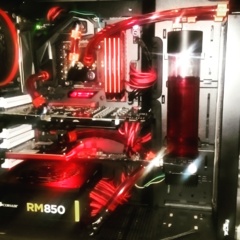
troubleshooting. GPU isn't being utilised in all games?
JamesKennedy97 replied to JamesKennedy97's topic in Graphics Cards
Yes, using DDU. Not sure about the cores. Will check when I'm around my friends house next -
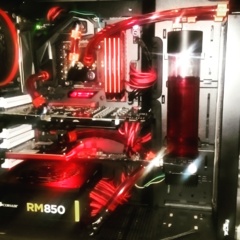
troubleshooting. GPU isn't being utilised in all games?
JamesKennedy97 replied to JamesKennedy97's topic in Graphics Cards
No but I will ask him to check that now. -
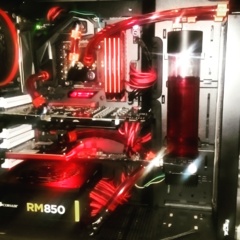
troubleshooting. GPU isn't being utilised in all games?
JamesKennedy97 replied to JamesKennedy97's topic in Graphics Cards
Thanks for the reply Jurrunio. Have checked and where available in game the 1080 is set at the Graphics device, I will ask him to try borderless/windowed mode see if that does anything. Did try putting it into windowed on Farcry 5 with no luck tho. This isn't an issue I've came up against so I'm genuinely not sure, multiple monitoring programs were open all showing the same thing, this was just the easiest to grab a photo of. -
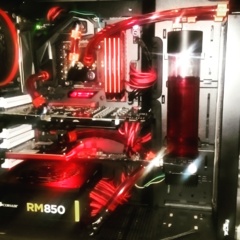
troubleshooting. GPU isn't being utilised in all games?
JamesKennedy97 posted a topic in Graphics Cards
Hi there, I've recently upgraded to an RTX 2080ti and have sold my GTX 1080 to my friend. After installing it in his PC he is having trouble running games that in my system weren't a problem. We have tried reading through old forum posts, changing everything to performance mode were we can and have re-installed the drivers (using DDU) a few times to no avail. Strange thing is that it's only happening in certain games for example BF5 and FC5 (these are the worst out of the bunch) But when playing other things like Destiny 2 or COD BO4 it runs great if not better than it did when the card was in my system. It seems to me that when playing certain games the GPU isn't being fully utilised but then in other games it is, I can't really explain any better than that. In the windows settings the 1080 is selected as the graphics device. Ideally just looking for suggestions or to see if anyone has had the same problem to see how resolved it. If we don't find a fix by next weekend it looks like it's going to be a Windows reinstall but as we have recently done that and he is still downloading stuff now hopefully he doesn't have to do that. Thanks in advance for any help, it is appreciated, Below are his specs and some pics so you can see what I'm trying to iterate. His specs are: i7 4790K 16GB 2400Mhz Maximus Formula 7 650 Corsair PSU (not sure exactly what one of the top of my head but a bronze rated one) and he plays in 1440p the same as I was using the card in. This picture was taken whilst trying to play BF5, the game runs but at a stuttery 40 FPS irregardless of resolution or settings. And this in when playing Destiny with higher settings than I could play it at on my PC -
I don't need the graphics card. However good on you man. That's extremely generous. It's people like you that restore my faith in humanity :P. Good luck to all those who are entering.
-
No problem, happy building!
-
Seems good to me, I like Scan but sometimes it can be a little bit more expensive, try checking Ebuyer and Overclockers before you buy any of the other parts. Ebuyer has great daily deals and storage drives generally tend to be a couple of quid cheaper on there. I've never had a AMD card so I couldn't really tell you how good that is but I have a i7 4790K and a GTX 980 and I play Arma 3 maxed out at 2560x1440 so the R9 390 shouldn't have any problems. Anyways happy building and upload a photo when it's done. Show us what you've built
-
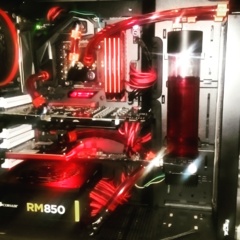
I think LTT makes up a majority of Vessel views...
JamesKennedy97 replied to Henry's topic in General Discussion
The people who want to see you succeed Linus wont have a problem with paying the small amount of money a year to see your content. Congratulations on getting the deal with Vessel I'm excited to watch it. Keep up the good work and don't worry about the people who are complaining. You're doing a swell job. -
What are you going to be using it for? If you're only gaming you're probably best of saving yourself the cash on the i7 4790K and getting a i5 4690K that way you can spend the extra that you saved to bump up to a GTX 980 that will make more of a difference gaming. However if you're going to be doing video rendering and stuff I'd say stick with the i7. Although occasional rendering and heavy CPU intensive tasks wouldn't really matter. In that case I'd still recommend the i5 and the 980.
-
JamesKennedy97 changed their profile photo
-
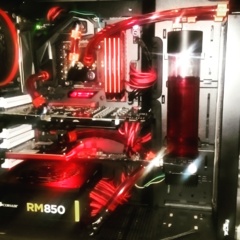
Safe Temperatures For 4790K
JamesKennedy97 replied to JamesKennedy97's topic in CPUs, Motherboards, and Memory
Hey guys. Just a quick update. I managed to fiddle about with the screw things on the backplate and re positioned the washers to the rear of the screw rather than the front. Because there is a lip on the back of the backplate it allows it to fit properly. Temperatures haven't passed 51 degrees now so its an improvement of 30 degrees which I'm happy with. Thanks for all the help A pic of the system itself: How I changed the washers around on the backplate: -
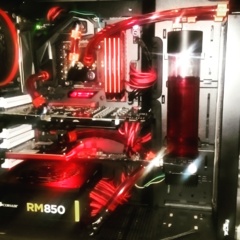
Safe Temperatures For 4790K
JamesKennedy97 replied to JamesKennedy97's topic in CPUs, Motherboards, and Memory
Many thanks for the reply and that could be a problem. The backplate did seem kind of loose when fitting but It seemed to go after tightening all of the screws. I will go buy some washers tomorrow and give this ago. I'll keep you updated. Thanks again -
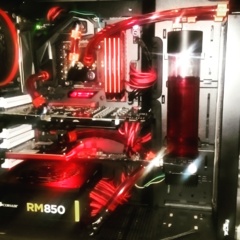
Safe Temperatures For 4790K
JamesKennedy97 replied to JamesKennedy97's topic in CPUs, Motherboards, and Memory
I have tried reapplying thermal paste twice and the block is secure properly. I'm going to have to go buy more thermal paste before I take it off and try anything out but I'm going to keep fiddling until its fixed. I honestly don't know what I've done wrong -
Hi guys. Just moved over from AMD to Intel. Went for the 4790K and Maximus VII Formula. Just wondering what are the boundary's for safe temperatures on the CPU. My FX-8350 wouldn't pass 52 Degrees using my Corsair H100i, now I have fitted it onto the 4790K in the same case environment, approximately the same amount of air flow and fan speeds. But the temperatures on the cores are reaching 80 degrees when playing games. The temp of the overall CPU seems reasonable not passing 45 degrees but I'm confused to how that works and what the distance between the sensors are. I hope who ever is reading understands what I'm saying Thanks a lot for reading and your help in advance.