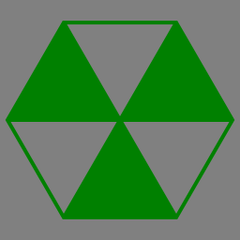-
Posts
50 -
Joined
-
Last visited
About MasterGeekMX
- Birthday Mar 13, 1995
Contact Methods
-
Discord
MåsterGeek.MX#2327
-
Reddit
https://www.reddit.com/user/MasterGeekMX/
-
Twitch.tv
http://www.twitch.tv/mastergeekmx
-
Twitter
https://twitter.com/MasterGeekMX
- Website URL
Profile Information
-
Gender
Male
-
Location
Mexico City, America, Earth, Solar System, Milky Way
-
Interests
Free/Libre Open Source Software, Weird and fringe music, computers, old computers, informatics, all era tech, manly skirts.
-
Biography
Mexican nerd guy. I come hrere mostly to answer GNU/Linux questions and help people to get into the libre realm.
-
Occupation
Computer Sciences student
System
-
CPU
AMD Ryzen 5 1400
-
Motherboard
ASUS PRIME A320-MK
-
RAM
16GB DDR4 2400 (Kingston+AData)
-
GPU
Sapphire Radeon R7 360
-
Case
Eagle Warrior VP
-
Storage
HDD: 1TB | SSD: 128GB
-
PSU
Corsair CX430 80+ Bronze
-
Display(s)
Asus VS228H (1920x1080@60Hz, HDMI), Dell E1909W (1440x900@60Hz, DisplayPort)
-
Cooling
Stock
-
Keyboard
CM Storm Devastator 3 Plus
-
Mouse
CM Storm Devastator 3 Plus
-
Sound
Logitech LS11 Speakers, and for better quality an old Aiwa stereo by 3.5mm jack-AUX in.
-
Operating System
Arch Linux w/ KDE Plasma
-
Laptop
ThinkPad L470 With Fedora Linux / ThinkPad T420 with OpenBSD
-
Phone
Nokia 3.4
Recent Profile Visitors
MasterGeekMX's Achievements
-
MasterGeekMX changed their profile photo
-
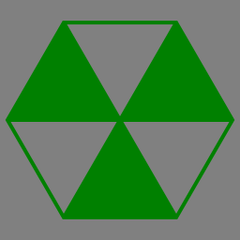
Asus PRIME X299-A stuck on boot with Q-Code 4F [SOLVED]
MasterGeekMX replied to MasterGeekMX's topic in Troubleshooting
FIXED. It simply needed a BIOS update. Fortunately that MoBo support FlashBack so I can reocver a corrupted bios. Updating post. -
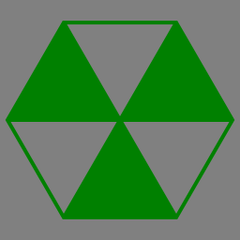
Asus PRIME X299-A stuck on boot with Q-Code 4F [SOLVED]
MasterGeekMX replied to MasterGeekMX's topic in Troubleshooting
I did use a spare RAM stick that is known good and still the same thing. Tried to see if the culprit is the GPU so I dedusted an old GTX 460 and still nothing. BTW I checked if the CPU was bad sitting or with a bent pin (and in the process reapplied thermal paste). BTW I checked and the CPU is a an i7 7800X Here is a video of the full boot from cold start by switching the PSU on to the error (I also hate vertical video but it is what it is): https://imgur.com/O4RshRq -
FIXED: The motherboard simply needed a BIOS recovery. I ued the FlashBack option. Here are the instructions: https://www.asus.com/us/support/FAQ/1038568 Hi there. I am having an issue with one of the workstation from my college computing lab. It is a system wit the aforementioned MoBo, a Core i7 7740X IIRC (it could also be the 7800X or 7820X), 128GB of ram (8 x 16GB), an Asus ROG NVidia GTX 1080 and a Corsair H100i v2 AiO cooler. I did a routine cleanup of the station (it is used as a server in a cluster, so it is on mostly 24/7) and I disconnected the GPU, some I/O cables (not power) and reapplied thermal compound with some dust blowing. Everything went well, even did a reinstall of the OS because the previous one was borked. Then I used an an USB thumb drive to run memtest86+ on it to do a sanity check on RAM, but I had to abort it in early stages. I selected reboot... And now the system is stuck before posting. I reaches a point in which it shows the Q-Code 4F on the integrated LED display, and the speaker emits 2 rounds of 3 long beeps. According to the manual 4F means "DXE IPL is started", but nothing else or more info to develop. Also the only beep codes the manual refers are an infinite loop of Long + a number of short beeps, not a single instance of 2 rounds of three long beeps. I already tried: reapplying thermal compound re-seatting the CPU trying a single stick of RAM on each memory slot one by one removing and putting back the GPU (it has no integrated display so that is the only way of getting video out) Pressing the "MemOK!" button Resetting the BIOS either by shorting the corresponding pins or removing the CMOS battery changing the CMOS battery reconnecting the power cables in both ends (it s a semi-modular PSU) In case I'm missing something, here is the motherboard manual: https://dlcdnets.asus.com/pub/ASUS/mb/LGA2066/PRIME_X299-A/E12782_PRIME_X299-A_UM_WEB.pdf Thanks in advance for the help.
-
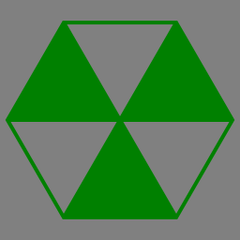
Windows and Linux
MasterGeekMX replied to Kidbest100's topic in Linux, macOS and Everything Not-Windows
Linx is actually more faster and snappier than windows, but in the right conditions it can be slower. If you run it inside a virtual machine it will suffer from the overhead of virtualizing the system. if you run it as a LiveCD from the install media it will suffer from the loading speed of the install media. If you don't have a proper driver for the GPU it wil run slower becasue it it in a software renderin fallback mode. It also depeds on what distro you run. The real difference between distros is whact programs it comes with, and what set of options are in the config. And some combination of those don't play well in old machines. Take for example ubuntu prior to 2018. They used a desktop environment called Unity that was particularly heavy on old machines, so if your first linux experience was to run Ubuntu 16.04 in a dell optiplex, it will indeed be slower. In my case I have a pretty decent setup, and I daliy drive Linux in all of my machines from at least to yeas. They have Linx installed on HDDs and the old windows install I have is on an SSD, and let me tell you: the boot times are quite on par. -
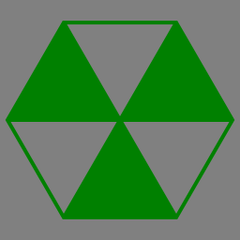
Can I run Kubuntu
MasterGeekMX replied to SpangB4b's topic in Linux, macOS and Everything Not-Windows
Yep you can. Kubuntu at idle uses 400-500MB of RAM, so you have gig and a half to use for your programs. If you find that it falls short, you can try other things. Don't. 32 bit is at this point legacy, and a lot of linux distros are dropping out support for it (the last verion of ubuntu to have 32 bit support was from 2018). -
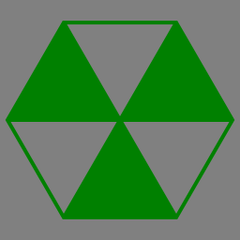
Best linux option for the specs
MasterGeekMX replied to ShayOh's topic in Linux, macOS and Everything Not-Windows
Depends on how low you want to go. A small unpowerfull computer is like a small cheap apartment: you have low space, and you need to trade having space or having fancy furniture. Linux onto itself (the kernel and the basic system) is lightweight, and it will run on 64MB or RAM and a 486dx. The desktop environment and other apps are the ones who are the real weight adders (the furniture in the apartment analogy), so using more simple and stripped down programs are the ones who will make a difference. In my experience the thing that maters most (both in terms on how much resources and how you will use your computer) ais the desktop environment. It allows you to have taskbars, start menus, a desktop with icons, etc. The most lightweights out there are XFCE, LXQt, MATE, Cinnamon and Enlightment. There is also the option of using something even more basic: a window manager. it trades having more "modern" things in exchenge of being simpler and leaner. Examples are IceWM, Openbox, i3wm and Awesome. Try some distros with them and check which one fits the balance between low resources and enough "comfort". it is more common to see a distribution shipping with a Desktop Environment, with window managers needing to be installed aftwerwards. I will recommend using Debian or Fedora or Manjaro. Debian is more lighweight in comparison, and if you use the net installer it lets you choose wich desktop environment to install, but the site is cumbersome to navigate in order to find the .iso download, and becasue it only ships with free software, there is the chance of some piece of hardware not working becasue the firmware is ony non-open. It has the advantage of being the "dad" of Ubuntu, so a lot of guides from it will help on Debian. A disadvantage is that Debian uses older versions of programs for stability sake (stability in the sense of a dependable service) and it gets updates slowly, with versions coming up every couple years. Fedora in contrast is sligthly more heavy, but it offers more drivers in comparison. The default edition (Fedora Workstation) comes with the GNOME desktop environment, but it's too heavy for your laptop. Go to the Fedora Spins page instead. In there you will find editions of Fedora with the aforementioned desktop environments already shipped. Fedora is the basis (and testing environment) in wich Red Hat Enterprise Linux bases upon, and in contrast with debian it gets updated more frequently and with the latest technologies, having a new version each 6 months. Manjaro is intended to be Arch Linux for beginners. It comes in several editions (3 official and the rest are community-made) with almost every desktop and window manager imaginable, including the ones I mentioned. Becasue it is based on Arch (it uses basically the same repos) it enjoys the most up-to-date bleeding edge software, but at the cost of sligthly more probability to find a new bug and updates acumulating if you don't do them regularly. It has excellent hardware support (it even comes with a tool to detect and install GPU drivers). -
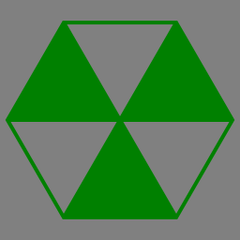
I cannot boot to manjaro
MasterGeekMX replied to Pratsv2412's topic in Linux, macOS and Everything Not-Windows
Maybe you flashed the .iso image incorrectly. Try another flashing program like Etcher or Rufus.- 5 replies
-
- linux
- manjaro kde
-
(and 2 more)
Tagged with:
-
Linux by itself is lightweight. You can run a basic barebones with maybe 128MB of RAM and 800MHz CPU. The things that makes it not so much lightweigt are the desktop environment and background procesess. Also, you don't need to installper se a distro on an USB stick. A lot of linux distros offer what is called a LiveCD, meaning that you can boot up the OS from the install media without the need of making a real installation. I would recommend Xubuntu. It uses the XFCE desktop environment, which is lightweight, but no so barebones.
-
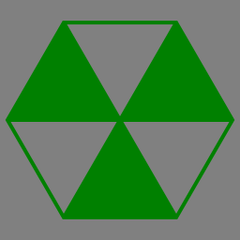
Elementary OS no WiFi
MasterGeekMX replied to Joseph Colden's topic in Linux, macOS and Everything Not-Windows
run this command and let us now what it says dmesg | grep firmware If you want a brweakdown of what the comand does, look at the spoiler- 4 replies
-
- elementaryos
- wifi
-
(and 1 more)
Tagged with:
-
If you want to know the system by it's guts, but don't want to be too technical, https://linuxjourney.com/. ANy distro to begin will be fine. The ones recommended for beginners are so becasue they have a lot of stuff preconfigured, have neat installers that basically are just pressing next, and they put GUIs for things that usually will be made via the terminal. The best thing to do is grab a spare old computer and tinker around on it, or if you don't have one, install a virtual machine and fool around on it. VirtualBox is your best bet because it is well balanced between being feature rich and simple to use.
-
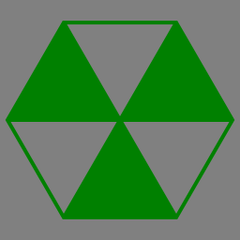
Linux Distros
MasterGeekMX replied to Kidplayer_1204's topic in Linux, macOS and Everything Not-Windows
Arch on the desktop, Fedora on the laptop, Kubuntu on mom's laptop, Trisquel on dad's desktop, Gentoo on tinker and fool around system 1, whatever I just discovered on tinker and fool around 2. -
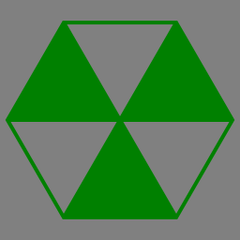
Should i switch to linux
MasterGeekMX replied to G O D Z I L L A's topic in Linux, macOS and Everything Not-Windows
Linux will make an improvement on the general usability of your system, but it won't automagically make it more powerfull. The thing that makes Linux a good option for slow computers is that they use less resources. Think like buying special small furniture for a small apartment instead of regular sized ones. Thay will give you more space to do stuff, but won't make your apartent more ample. -
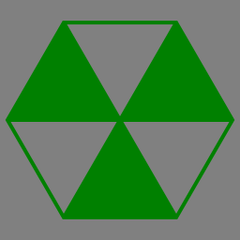
Thread for Linus Tech Tips Video Suggestions
MasterGeekMX replied to CPotter's topic in LTT Releases
Knowing that Linux is finally on the radar, what about an experiment showing if really Linux works best with Nvidia or Radeon. Nividia can be tested with both propietary and noveau, while Radeon with the open source kernel drivers. A healthy selection of distros to test configs and if the latest has good things to consider. If you ask me I would select 4 distros to test: Ubuntu becasue it is a sort of de facto, but does not have the latest. Manjaro becasue it is more bleeding edge, and comes with the hardware detection utility Fedora becasue it is far ahead on sotware versions than ubuntu, but not as much as manjaro, o it is a well suited middle ground Pop!_os due bieng UBuntu with some tweaks (like latest drivers, specially nvidia)