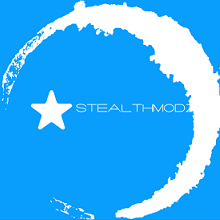-
Posts
7,185 -
Joined
-
Last visited
Content Type
Forums
Status Updates
Blogs
Events
Gallery
Downloads
Store Home
Everything posted by stealth80
-
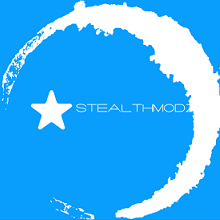
M.2 and gigabyte b450 aorus
stealth80 replied to stealth80's topic in CPUs, Motherboards, and Memory
I only want to do it in order to partition the m.2 and then see if I can get the board to see the m.2 in order to install windows on that 2 years off and I have forgot a lot! -
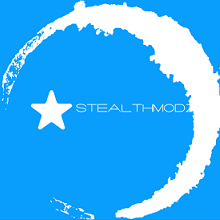
M.2 and gigabyte b450 aorus
stealth80 replied to stealth80's topic in CPUs, Motherboards, and Memory
Hmm I do have an external hard drive, can I install from a USB windows 10 stick straight to an external hdd on USB? -
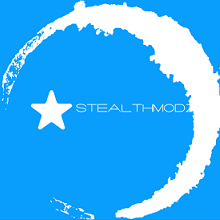
M.2 and gigabyte b450 aorus
stealth80 replied to stealth80's topic in CPUs, Motherboards, and Memory
Hmm the only other computer I have with pcie m.2 is a 2015 macbook Pro... I mean, it's not like I threw away a pcie adapter for m.2 about 6 months ago..... Fml -
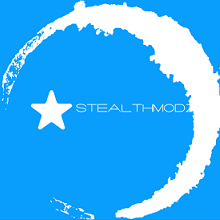
M.2 and gigabyte b450 aorus
stealth80 replied to stealth80's topic in CPUs, Motherboards, and Memory
Nvme pciex4 for the m.2. The top socket is nvme x4, bottom is nvme x2. Not sure how I can partition it if I can't get it to see it -
Hi all, been a while, I've just received the following to build for my other half: Ryzen 3600 16gb ddr 4 3200 Gigabyte b450 aorus elite Corsair MP510 240gb Coigar 550w gold psu Msi amd 5700 mech Acer 240yg nitro EG 360mm Halo AIO Been a nightmare from the start, initially the first supplier took 9 days without even selecting the parts from the shelf so I reordered else where. It arrived today and I came home to build, opened the packaging and the AIO is leaking, good start, so I put that to one side. I built the board, CPU with hs and m.2 on the desk on top of the board box and plugged in the Psu to test everything flashed up before dropping in the ram and GPU. Got a big flash and pop from the Psu that took out the power breakers in the house... Balls. So I figured I need to figure out what is fubar, Psu wouldn't flash up what so ever so I used my girls for test purposes. I've checked everything but the GPU as the Psu is only 430w so didn't wanna push it so I used my girls 960gtx. System all flashed up and posts, great good start, now comes the issue, I can not for the life of me get the bios to find the m.2. I remember having issues like this on of my previous systems, either 4790k or the x370 with ryzen 1700 and it was a daft setting. Took me a while to work out why I couldnt disable CMS (display port) but I still can't get it to see the drive. I've tried both ports, cmos resets, tried booting windows to install, but no storage seen. Tried windows repair and rebooting with uefi drivers loaded from USB and it still won't find the m.2. Ive called the supplier and rmad the aio and Psu, in e mean time. Ive ordered a new psu (not cougar!) and m.2 (crucial incase it's compatibility issues. For Info the board is rev 1.0 and bios f51.
-
I'd be tempted by the ti but at the same time the 2000 series hits in 11 days so further reductions could be expected
-
Depends on the price difference you are looking at, resolution, games and current system. Its like asking should I buy a TTRS over a TTS without knowing anything else
-
Ye that is my concern, I just think the TR builds look awesome
-
Not fully sold on Threadripper yet though, im well aware I will get more FPS with a 8700k especially with a 2080ti (speculating here)
-
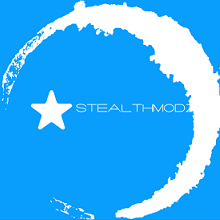
GTX 2080 VS 1080 TI based on leaks. On par performance?
stealth80 replied to TheNaitsyrk's topic in Graphics Cards
it will if you're playing 1080P maybe even 1440p, a 1080ti ski should be 4k only imo -
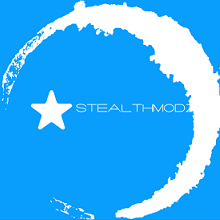
GTX 2080 VS 1080 TI based on leaks. On par performance?
stealth80 replied to TheNaitsyrk's topic in Graphics Cards
I agree with the above, we also have a laugh 2080ti to contend with as well -
I didn't know they did a mono for it that is good to know! Seems the 2920x will be aroubd £500 so not too terrible
-
Hi, So I recently sold my was current PC, Temporal Snow - mainly due to me and my wife splitting and needing some fast cash for obvious reasons and also because I don't game as much as I used to. That said, I still have a passion for building these things, so I'm currently thinking about another project, let me know what you think! I thinking right now that the 1900X and 1080ti will be place holders for the 2920X and the 2080ti! PCPartPicker part list / Price breakdown by merchant CPU: AMD - Threadripper 1900X 3.8GHz 8-Core Processor (£259.99 @ Amazon UK) Motherboard: Gigabyte - X399 DESIGNARE EX ATX TR4 Motherboard (£355.12 @ Amazon UK) Memory: Corsair - Vengeance RGB Pro 32GB (4 x 8GB) DDR4-3200 Memory (£379.99 @ Corsair UK) Storage: Samsung - 970 Evo 500GB M.2-2280 Solid State Drive (£147.59 @ Aria PC) Storage: Crucial - MX500 1TB 2.5" Solid State Drive (£163.19 @ Aria PC) Video Card: Asus - GeForce GTX 1080 Ti 11GB STRIX GAMING Video Card (£740.39 @ Aria PC) Case: Lian-Li - PC-O11DW ATX Full Tower Case (£114.95 @ Overclockers.co.uk) Power Supply: EVGA - SuperNOVA G3 (EU) 650W 80+ Gold Certified Fully-Modular ATX Power Supply (£83.99 @ Amazon UK) Keyboard: SteelSeries - Apex M750 UK Wired Gaming Keyboard (£99.98 @ Novatech) Mouse: Logitech - G502 Proteus Spectrum Wired Optical Mouse (£49.99 @ Amazon UK) Total: £2395.18 Prices include shipping, taxes, and discounts when available Generated by PCPartPicker 2018-08-17 19:44 BST+0100 Of course it will be water-cooled so add another £600 for that
-
Its not exact surprising considering the 1060 is roughly equal to the 980
-
I would expectthe 2070 to be around current 1080 pricing and offer close to 1080ti performance this is speculation at the moment but rumours and history back this up also
-
run some memory tests and see if it throws up any errors
- 17 replies
-
- ryzen
- threadripper
-
(and 3 more)
Tagged with:
-
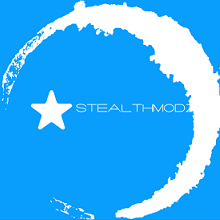
Will This Bottleneck My Video Card
stealth80 replied to Erjon's topic in CPUs, Motherboards, and Memory
depends on the resolution and game, if 1080P, drop to a 1070 and up the CPU to an 8600k imo -
no wait, we have new cards incoming in a matter of weeks!
-
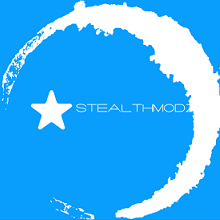
When Can a PC Be Considered Budget/Mid-Range/Enthusiast?
stealth80 replied to jiyeon's topic in General Discussion
no not at all, you go for it =p -
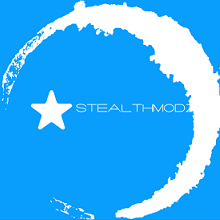
When Can a PC Be Considered Budget/Mid-Range/Enthusiast?
stealth80 replied to jiyeon's topic in General Discussion
Its by opinion I did state that and everyone will differ slightly. $2500 - $3000 should buy the majority of people a decent workstation PC. I guess there is another tier of blow the budget I didn't factor -
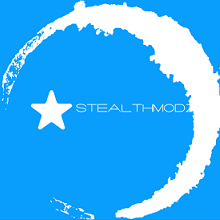
When Can a PC Be Considered Budget/Mid-Range/Enthusiast?
stealth80 replied to jiyeon's topic in General Discussion
Not really, you say yourself it includes water cooling, that's obviously not factored, so considering an average loop is around $400 is custom, puts it in the high end. 1070 is mid range, gotta remember theres 1070ti, 1080 and vega 64 for high end, enthusiast would be 1080ti with titan for people with more cash than brains. as I said, its subjective as well -
Remember, you can have white connectors aswell, I guess it depends on your over all theme
-
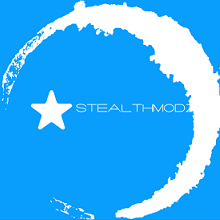
When Can a PC Be Considered Budget/Mid-Range/Enthusiast?
stealth80 replied to jiyeon's topic in General Discussion
I think its subjective and personal opinion, but in my eyes Budget - Pentium CPU, 1050/1050ti/570, 8gb ram, HDD - less than $500 Low end - i3/Ryzen 2200/2400g/Ryzen 1300 - 1400, SSD, 1050ti/1060/580 - Around $800 ish Mid range - i5/1600/2600X, 1070/vega 56, SSD, HDD, 16gb ram - Around $1100 ish High End - i7/1700/2700x, 1080/vega 64, SSD, HDD, 16gb ram - around $1500 ish Enthusiast - i7/2700X, 1080ti, SSD, HDD, 16/32gb ram - around $2000 Work Station/blow the budget - i9/Threadripper, Titan/1080ti (possible SLI), Raid SSD, HDD storage, 32/64gb ram - $2500 - $3000 Anymore just aint required -
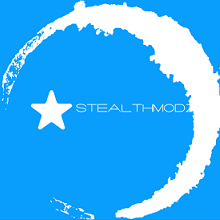
Buying Ryzen? Confused about ram? Read here
stealth80 replied to stealth80's topic in CPUs, Motherboards, and Memory
depends on the board, but support is much better on ryzen 2, keep in mind if using it as an APU, the ram speed is very important -
Ye my bad, I thought the Gigabyte Designaire was white, it seems to be silver https://www.scan.co.uk/products/gigabyte-x399-designare-ex-str4-amd-x399-sata-6gb-s-usb-31-atx-amd-motherboard You can see in my log how the 360 fits (Ryzen Refresh) I genuinely wish I went with a 420 rad, certainly a good call getting it changed, just make sure it isn't too thick or fans wont fit/will be starved as it is kinda close to the glass. You can also spray that ram quite easily (just throwing ideas in here haha) to match your colour scheme which I love by the way, definitely following this one! keep up the good work
- 52 replies
-
- asus
- threadripper
- (and 4 more)