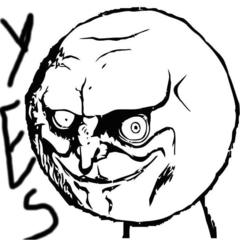-
Posts
739 -
Joined
-
Last visited
Content Type
Forums
Status Updates
Blogs
Events
Gallery
Downloads
Store Home
Everything posted by Kevo05s
-
Since Linus said that Wonnock being down for 1 min is 50$ in labour + other expenses, wouldn't WEKA pay for itself after a while if it saves Adobe Premier from crashing multiple times a day since the latency is so slow?
-
My current setup is a VirtualBox server that has a bridged network connection to have its own IP on the router. The VM is running linux mint cinnamon. When I'm on my local network, I can access Jellyfin from any machine no issue. I set up Hamachi on my VM and on my laptop and I connected them both together. Now that I am away, I tried to connect to my Jellyfin server but it throws me an error. I made sure the page wasn't cached, I went on http://(the IP provided by Hamachi):8096 and instead of showing me my movies and TV shows, it shows me the "connect to a server" page. Regardless what IP I put in, it throws me "We're unable to connect to the selected server right now. Please ensure it is running and try again." Thing is, it takes a while to get that message when I enter the IP that I use when I'm at home, but it is instant if I enter the wrong IP on purpose. I can confirm that the page that asks me to select the server is coming from my VM. I can also ping my VM no issue. Would love any suggestion on what I could do here, I don't want to do port forwarding or web broadcasting, I want to have my own VPN to stay on my home network outside of home.
-
Summary The bad news keeps on coming as they are revealing how broad the data the hackers got from the attack, and it seems to keep on getting bigger as it is speculated that 23andMe isn't fully honest on what happened. Quotes My thoughts While Linus was right about the consequences this leak could have, we weren't (and probably still aren't) aware of how big and how many people have been affected by this attack. I personally feel more stressed about it since I don't know if anyone related to me did such a test and had me included in the data breach. Also, I'm not even sure that 23andMe is even aware of how many people are affected, and they also don't seem to care about it whatsoever. Sources link to post here (Wired)
-
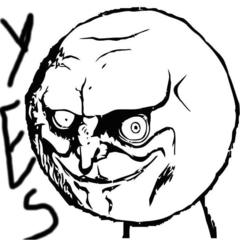
Odd gaming behavior with i7 6700 paired with GTX 1660 Ti
Kevo05s replied to irlnpc's topic in Troubleshooting
Just realized that DOTA is online (I don't play that game) it could be the game who has it capped or a network lag spike. That's called an unstable overclock... -
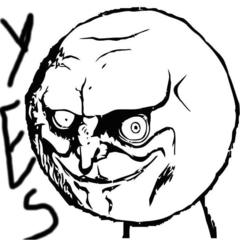
Odd gaming behavior with i7 6700 paired with GTX 1660 Ti
Kevo05s replied to irlnpc's topic in Troubleshooting
Maybe check drive activity? Might be related to datasets loading? -
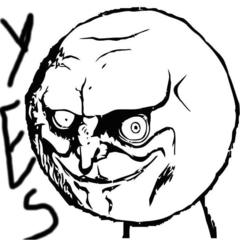
Odd gaming behavior with i7 6700 paired with GTX 1660 Ti
Kevo05s replied to irlnpc's topic in Troubleshooting
I agree with 191x7, it sounds like a CPU bottleneck. You can check that by having a performance overlay open, and see if your CPU is at 100% when the FPS drops. You can also check the temps on both your CPU and GPU. It could even be that youd CPU is overheating because it never worked this hard before. It's not choking, but it wasn't working as hard before -
You can do both at the same time, and both will help, but not significantly. I dropped my voltage and brought up my clock speed and it stayed stable, but the FPS gains were minimal, MAYBE 5 fps on average
-
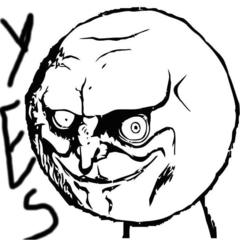
Seasonic focus gx750 atx 3.0 v.s focus gx850 No atx3.0
Kevo05s replied to Leewreacher's topic in Power Supplies
It really depends on your specs and how long do you plan to use the power supply for. They are right that by putting a ATX 3.0 compatible PSU, you are "future-proofing" your power supply for a few more years, but I don't know what kind of power consumption you have currently. I'm also very curious about the terms and conditions of that "prize" if you have to send them your old one... -
I personally use a 10th gen i7 with a 6700xt, main monitor is a 1440p ultrawide and second monitor is a portrait mode 1080p and use the iGPU for my second monitor, and, according to task manager, the iGPU is being used by the apps on the second monitor. I also see a "glitch" when I drag my video around between monitor since the load is being transferred between GPUs so I do believe that the generation of hardware and the OS makes a difference. I read on Reddit someone who dedicated his iGPU to their web browser, so regardless which monitor it was on, they could be sure that the dGPU wasn't doing the video decoding. They were successful at assigning the load after they had their second monitor plugged in the motherboard.
-
I mean, just buy a MoRa?
-
LTT should do its own version using a MoRa... They are the DIY version of this and they just plain works
-
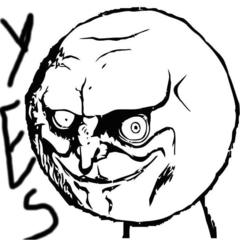
RAID card for home nas (from old build)
Kevo05s replied to Kevo05s's topic in New Builds and Planning
If that's the case I might end up doing what you did, on-board ports with BIOS raid and use the money for an upgrade to an i7 4770k... Thank you! -
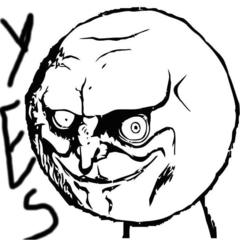
RAID card for home nas (from old build)
Kevo05s replied to Kevo05s's topic in New Builds and Planning
Was the 4770 machine being used for other purposes? Were you using the SATA ports on your motherboard? -
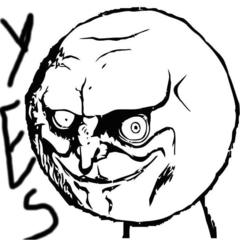
RAID card for home nas (from old build)
Kevo05s replied to Kevo05s's topic in New Builds and Planning
Thing is, this machine isn't just a NAS. It's going to run Windows (or Linux, if I ever get to it) and be used as a media center in my living room. I'm just taking advantage of the large case to put my drives in it. If I have people over and they want to game, that's the machine they use. If I have someone who needs to access the files on that machine, I don't want the gaming performance to drop because the CPU is busy doing RAID stuff... Let's say I still do go with software RAID (which I'd like to avoid), is there a simpler card that has 4 SATA ports that can still be trusted? Or would you have any recommendation for an actual RAID card? -
Budget (including currency): 150$ CAD Country: Canada Games, programs or workloads that it will be used for: Raid 5 for personal storage Other details (existing parts lists, whether any peripherals are needed, what you're upgrading from, when you're going to buy, what resolution and refresh rate you want to play at, etc): I currently have an old build that still runs A1, and I'd like to turn it into a NAS. I know I could do RAID by software but for performance reasons I'd like to use a RAID card. My old build has an i5 4670k, 16GB DDR3 RAM 1600MHz, Gigabyte G1.Sniper Z5S (Z87 chipset) XFX Radeon R9 290, 120GB Sata SSD for boot drive and currently only have one 4TB WD Red drive, but for data safety and speed I'd like a RAID 5. I would need suggestions on a PCI-e RAID card that would support the 3 HDD that would do RAID 5 for 3 drives. Thank you very much for your guys and gals suggestions!
-
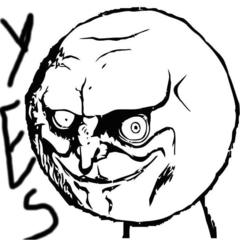
Linus Tech Tips, Tech Quickie, Tech Linked channels hacked
Kevo05s replied to betav17's topic in General Discussion
It seems to be back to normal! Descriptions are in check, the videos are normal, the weird videos are gone... What a trip down memory lane were those old videos on top -
Am I the only one who hears a phone vibrate for a notification at 7:15?
-
@GabenJr You said that people "want the big boy" and that GA102 makes up for over 2% of the steam hardware survey. What seems to have been forgotten is that people bought those cards because "if they were going to spend over 1000$ on a card, might as well be the better one". They didn't really have a choice. I am certain that if the 3050ti had been available as long as the 3080, there would be a lot more 3050tis in the market right now. So no, don't blame yourself/the LTT team/the tech space for making people buy the bigger cards, and blame the lack of availability of lower end cards for SUCH a long time.
- 30 replies
-
- nvidia
- rtx 3090 ti
-
(and 4 more)
Tagged with:
-
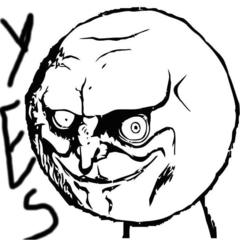
I have some regrets - Intel $5,000 Extreme Tech Upgrade
Kevo05s replied to SeanLMG's topic in LTT Releases
@ColinLTT Hi Colin, I'm simply curious about what genre of music that you listen to that makes you want this much bass? I'm a big fan of dubstep and this is by far looking like a dream to listen to it on! -
In one of the picture, there was an option called "Water pump+ control" that was always disabled. Enable it, and set the pump to DC mode, always 100%. You understood correctly, but checked the wrong plug haha. I meant the 3 wire plug that you connected in the AiO pump header! I really hope this fixes it, but it's not looking good buddy THe main reason I still have hope is because the fans aren't showing either, and your fans are spinning
- 12 replies
-
While your method is fine, OP's installation is better, according to Steve and physics... The tubes at the bottom ARE better than on top.
- 11 replies
-
- aio
- air bubbles
-
(and 4 more)
Tagged with:
-
After looking closer in your provided pictures, the metal pins from the pump wire in the headers seems to stick out of the connector... I'd undo the cable management you've done to give the wire some slack and push the wires IN the plug, just in case it's the contacts on the plug that aren't properly touching the pins on the motherboard. I've recently had a similar issue with a GPU power plug, the solution could be that simple
- 12 replies
-
I believe most BIOS now shows RPM signals in their PC meter section, which would prevent you from overheating your system. A failed pump will send a 0RPM signal
- 12 replies
-
Then, I would re-mount it for sure, and triple check there wasn't a "peel sticker before installing" left on the block (it happens to the best of us). Once remounted, if Windows and everything is installed, I'd boot the machine and keep an eye on the temps. As long as it doesn't go above 85, you're fine to check RPM signal on the pump. Also, while a stock cooler isn't recommended for your setup, it would do fine for just light operations (like checking signal) if you know anyone who has a spare one from Intel.
- 12 replies
-
Thank you. Question still remains, how much headroom do I really need? Fractal has a 500W version of their ION SFX-L PSUs. which is technically still 50W than peak power and 100W over regular consumption during high load (350W to 400W)