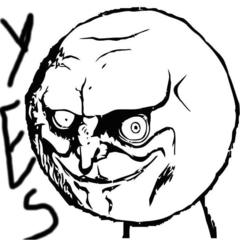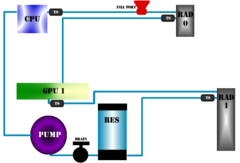-
Posts
739 -
Joined
-
Last visited
Awards
This user doesn't have any awards
About Kevo05s
- Birthday November 29
Profile Information
-
Gender
Male
-
Location
Where the air hurts your face
-
Interests
Watercooling, overclocking, exotic cooling, server stuff, mountain bike and snowboarding (let's keep ourselves active,ya know)
-
Biography
mountain biker in the summer, snowboarder in the winter, PC gamer in fall or spring and at night!
-
Occupation
IT Specialist
System
-
CPU
i7 10700
-
Motherboard
Asus H470i Strix
-
RAM
HyperX Predator DDR4 16GB(2x8GB)
-
GPU
Asus RX 6700XT Dual
-
Case
MetallicGear Neo Mini V2
-
Storage
Corsair MP600 500GB + WD SN550 1TB
-
PSU
EVGA 650 G3
-
Display(s)
MSI MAG342CQRV + Asus VP239H
-
Cooling
Custom Liquid cooling
(EK Classic CPU block, Alphacool GPU block, Alphacool DDC pump, Alphacool res, Corsair XR5 240mm rad in the case, Dazmode Darkside 240mm 45mm thick radiator externally) -
Keyboard
HyperX Alloy Elite CherryMX Blue
-
Mouse
Logitech G502 Proteus Spectrum
-
Sound
HyperX Cloud + Logitech Z506
-
Operating System
Windows 10 Pro
-
Laptop
Dell Latitude 3520 (i7, 24gb RAM, MX350)
-
Phone
Pixel 5 Sage green
- PCPartPicker URL
Recent Profile Visitors
2,200 profile views
Kevo05s's Achievements
-
Since Linus said that Wonnock being down for 1 min is 50$ in labour + other expenses, wouldn't WEKA pay for itself after a while if it saves Adobe Premier from crashing multiple times a day since the latency is so slow?
-
My current setup is a VirtualBox server that has a bridged network connection to have its own IP on the router. The VM is running linux mint cinnamon. When I'm on my local network, I can access Jellyfin from any machine no issue. I set up Hamachi on my VM and on my laptop and I connected them both together. Now that I am away, I tried to connect to my Jellyfin server but it throws me an error. I made sure the page wasn't cached, I went on http://(the IP provided by Hamachi):8096 and instead of showing me my movies and TV shows, it shows me the "connect to a server" page. Regardless what IP I put in, it throws me "We're unable to connect to the selected server right now. Please ensure it is running and try again." Thing is, it takes a while to get that message when I enter the IP that I use when I'm at home, but it is instant if I enter the wrong IP on purpose. I can confirm that the page that asks me to select the server is coming from my VM. I can also ping my VM no issue. Would love any suggestion on what I could do here, I don't want to do port forwarding or web broadcasting, I want to have my own VPN to stay on my home network outside of home.
-
Summary The bad news keeps on coming as they are revealing how broad the data the hackers got from the attack, and it seems to keep on getting bigger as it is speculated that 23andMe isn't fully honest on what happened. Quotes My thoughts While Linus was right about the consequences this leak could have, we weren't (and probably still aren't) aware of how big and how many people have been affected by this attack. I personally feel more stressed about it since I don't know if anyone related to me did such a test and had me included in the data breach. Also, I'm not even sure that 23andMe is even aware of how many people are affected, and they also don't seem to care about it whatsoever. Sources link to post here (Wired)
-
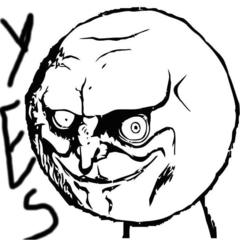
Odd gaming behavior with i7 6700 paired with GTX 1660 Ti
Kevo05s replied to irlnpc's topic in Troubleshooting
Just realized that DOTA is online (I don't play that game) it could be the game who has it capped or a network lag spike. That's called an unstable overclock... -
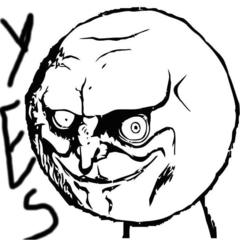
Odd gaming behavior with i7 6700 paired with GTX 1660 Ti
Kevo05s replied to irlnpc's topic in Troubleshooting
Maybe check drive activity? Might be related to datasets loading? -
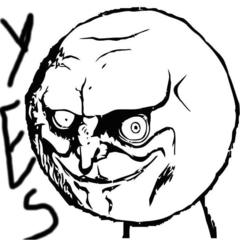
Odd gaming behavior with i7 6700 paired with GTX 1660 Ti
Kevo05s replied to irlnpc's topic in Troubleshooting
I agree with 191x7, it sounds like a CPU bottleneck. You can check that by having a performance overlay open, and see if your CPU is at 100% when the FPS drops. You can also check the temps on both your CPU and GPU. It could even be that youd CPU is overheating because it never worked this hard before. It's not choking, but it wasn't working as hard before -
You can do both at the same time, and both will help, but not significantly. I dropped my voltage and brought up my clock speed and it stayed stable, but the FPS gains were minimal, MAYBE 5 fps on average
-
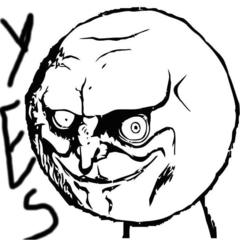
Seasonic focus gx750 atx 3.0 v.s focus gx850 No atx3.0
Kevo05s replied to Leewreacher's topic in Power Supplies
It really depends on your specs and how long do you plan to use the power supply for. They are right that by putting a ATX 3.0 compatible PSU, you are "future-proofing" your power supply for a few more years, but I don't know what kind of power consumption you have currently. I'm also very curious about the terms and conditions of that "prize" if you have to send them your old one... -
I personally use a 10th gen i7 with a 6700xt, main monitor is a 1440p ultrawide and second monitor is a portrait mode 1080p and use the iGPU for my second monitor, and, according to task manager, the iGPU is being used by the apps on the second monitor. I also see a "glitch" when I drag my video around between monitor since the load is being transferred between GPUs so I do believe that the generation of hardware and the OS makes a difference. I read on Reddit someone who dedicated his iGPU to their web browser, so regardless which monitor it was on, they could be sure that the dGPU wasn't doing the video decoding. They were successful at assigning the load after they had their second monitor plugged in the motherboard.
-
I mean, just buy a MoRa?
-
LTT should do its own version using a MoRa... They are the DIY version of this and they just plain works
-
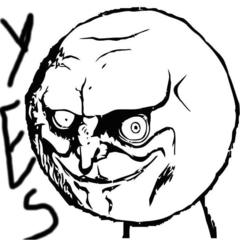
RAID card for home nas (from old build)
Kevo05s replied to Kevo05s's topic in New Builds and Planning
If that's the case I might end up doing what you did, on-board ports with BIOS raid and use the money for an upgrade to an i7 4770k... Thank you! -
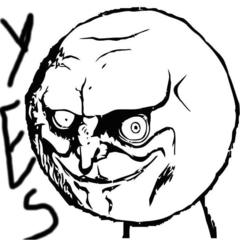
RAID card for home nas (from old build)
Kevo05s replied to Kevo05s's topic in New Builds and Planning
Was the 4770 machine being used for other purposes? Were you using the SATA ports on your motherboard? -
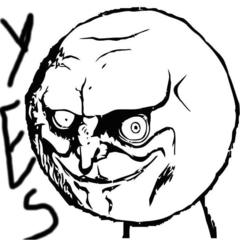
RAID card for home nas (from old build)
Kevo05s replied to Kevo05s's topic in New Builds and Planning
Thing is, this machine isn't just a NAS. It's going to run Windows (or Linux, if I ever get to it) and be used as a media center in my living room. I'm just taking advantage of the large case to put my drives in it. If I have people over and they want to game, that's the machine they use. If I have someone who needs to access the files on that machine, I don't want the gaming performance to drop because the CPU is busy doing RAID stuff... Let's say I still do go with software RAID (which I'd like to avoid), is there a simpler card that has 4 SATA ports that can still be trusted? Or would you have any recommendation for an actual RAID card? -
Budget (including currency): 150$ CAD Country: Canada Games, programs or workloads that it will be used for: Raid 5 for personal storage Other details (existing parts lists, whether any peripherals are needed, what you're upgrading from, when you're going to buy, what resolution and refresh rate you want to play at, etc): I currently have an old build that still runs A1, and I'd like to turn it into a NAS. I know I could do RAID by software but for performance reasons I'd like to use a RAID card. My old build has an i5 4670k, 16GB DDR3 RAM 1600MHz, Gigabyte G1.Sniper Z5S (Z87 chipset) XFX Radeon R9 290, 120GB Sata SSD for boot drive and currently only have one 4TB WD Red drive, but for data safety and speed I'd like a RAID 5. I would need suggestions on a PCI-e RAID card that would support the 3 HDD that would do RAID 5 for 3 drives. Thank you very much for your guys and gals suggestions!