-
Posts
1,136 -
Joined
-
Last visited
Reputation Activity
-
.png) Redsun20 got a reaction from Roll_Like_Rollo in Experiences with non-techies
Redsun20 got a reaction from Roll_Like_Rollo in Experiences with non-techies
I was building a gaming computer for one of my friends (you could call him a non-techie if you want but he knows how to use a computer) and the deal was that unless he helped build it, he would have to pay for it. So when we came to installing the graphics carrd, his father deided to step in and "make himself usefull". So, the clearence from the back of the graphics card to the USB 3 connector was not exactly good, so my friends father decided to just bend back the connector *facepalm*. In the proccess, he almost completely recked the header (and the board for that matter). Amazingly, I was able to fix it wwith about 6 pairs of needlenose pliers in abou half an hour. If I was not there, they might as well just have gone out and bought a new board.
Before the previous thing even happened, we had to plan out the parts. So I put together an awesome little rig about, 10 months ago (link is here: http://pcpartpicker.com/p/238jK8).His father was skeptical that this was a good list, and started googling to see if other people had built the exact same system. He thought it was a bad system since he could not find any exact same systems out there *facepalm*
And last but sertainly not least, was actually buying the parts. Since the closest Micro Center had all the parts, we decided to buy it from there. So I printed out an exact parts list with picture of what we needed to buy. Since it was just a buck cheeper, he decided (even though I told him not to) to buy to seperate sticks of ram (bad idea). Then, when we came to the hard drive, he refused to buy the hard drive that was EXACTLY the same as the one on the sight becasue it did not asay SATA 6Gb/s on the front of the box. He had to get someone who worked there who "actually knew what they were doing" to buy the drive because he believed a person who barely knew anything about parts at all to a 13 year old who has fixed more computers that he can count and built 5 PCs. Finally, he would not let us get the case because he couldn't see it even though it matched the part number. Finally though, he caved. Also, the person who found 1 thing gave us a no-name DVD drive (luckily it works though) that didn't even have a box. Also, he started looking for the shell of a laptop (oe that was at least 6 years old) BEFORE he even considered calling the company that made the laptop LOL.
Anything you like in perticular? Let me now please. Also, thoughts on that rig would also be great.
-
 Redsun20 got a reaction from pwn_intended in Make a public IP static?
Redsun20 got a reaction from pwn_intended in Make a public IP static?
You will have to contact your internet provider, they are the ones who control your IP
-
 Redsun20 got a reaction from phoon in M.2 SSD OS only and hdd files
Redsun20 got a reaction from phoon in M.2 SSD OS only and hdd files
OK, simple enough.All you need to do is create some folders on your HDD for you files (documents folder, movies folder). Then go to the ones on the SSD (the originals). Then right click on them and select properties. Once you get there, select location and then add the folder on the HDD. Then copy the files over, and delete them from the SSD.
Note: you don't need to actually create the folders on the HDD if you are on windows 10, you can just click move. I only said that barbecue I don't know what OS you are on. If you are on windows 10, you can just hit move instead of adding a path in.
-
 Redsun20 got a reaction from Tamesh16 in nice card and chair vs excellent card but no chair
Redsun20 got a reaction from Tamesh16 in nice card and chair vs excellent card but no chair
Unless you are running full on 4k at high, you don't really need a 1080. I would get the chair and 1070
-
 Redsun20 reacted to A Silver in I know, I'm dumb. But what next?
Redsun20 reacted to A Silver in I know, I'm dumb. But what next?
either get a 1050ti or a 1060 if you can afford it
-
 Redsun20 reacted to Morgan MLGman in I know, I'm dumb. But what next?
Redsun20 reacted to Morgan MLGman in I know, I'm dumb. But what next?
GTX 1060 6GB would be your best bet if you can afford it.
-
 Redsun20 reacted to Paytend01 in I know, I'm dumb. But what next?
Redsun20 reacted to Paytend01 in I know, I'm dumb. But what next?
I would get a 1060 6bg as he said above
-
 Redsun20 got a reaction from c0d0ps in Will a GTX 1080 run games at 60+ fps (Ultra) on ASUS ROG SWIFT PG348Q?
Redsun20 got a reaction from c0d0ps in Will a GTX 1080 run games at 60+ fps (Ultra) on ASUS ROG SWIFT PG348Q?
It will run them,can't tell you how long. Probably a fai amount of time though, as this is a topo end card
-
 Redsun20 got a reaction from Ctown0812 in OEM HDD with install windows
Redsun20 got a reaction from Ctown0812 in OEM HDD with install windows
I agree, I just wanted to answer the question, i was to lazy to continue
-
 Redsun20 got a reaction from Ctown0812 in OEM HDD with install windows
Redsun20 got a reaction from Ctown0812 in OEM HDD with install windows
Are you trying to clone it to a new ssd? or are you just going to use it in a addition to the ssd? if you are using it in addition to the SSD, just change the boot priorities and you will be good.
-
 Redsun20 reacted to Ctown0812 in OEM HDD with install windows
Redsun20 reacted to Ctown0812 in OEM HDD with install windows
In addition, I would get all your important files from your hdd and then format it. No need to have two separate boot drives, unless your want a dual boot configuration.
-
.png) Redsun20 reacted to SCHISCHKA in Getting into PC gaming
Redsun20 reacted to SCHISCHKA in Getting into PC gaming
for starters you could tone down the friendliness. Gamers are notorious arseholes. If you have a girlfriend/boyfriend, start ignoring him/her now. Get comfortable with untidy facial hair. You do not have to grow your hair long but it helps. Avoid outdoors, sun light is not going to help you build up a sickly looking pale complexion.
hmmm.... how else can I motivate you to be come a gamer?
-

-
 Redsun20 got a reaction from kelvinhall05 in Laptop parts upgrade
Redsun20 got a reaction from kelvinhall05 in Laptop parts upgrade
A few things. First, if you are hitting 100% HDD load, you should buy an SSD (but don't for this thing). Second, as @gtx1060=value informed us, it doesn't allow more than 2 GB's of RAM (really gonna hold you back these days). Also, I would block out the product key (Thx @kelvinhall05).
Bottom line:
Buy a new laptop. If you are really only using word and powerpoint, get a chromebook if you don't mind google docs and google slides.
-
 Redsun20 got a reaction from BiscuitMassacre in Is overclocking the monitor to 75hz safe?
Redsun20 got a reaction from BiscuitMassacre in Is overclocking the monitor to 75hz safe?
I personally overclocked my monitor, and as long as you are being careful and slowly increasing your refresh rate you should be fine. I managed to get 76hz out of my 60hz monitor. It is perfectly safe if you crank it up slowly. The way i i did it was turn up the sped 1hz, then see if it works. If it doesn't, dial it back a 1/2hz, then try again. If it worked, I would move forward 1 more. If you use a decent overclocking tool (i can't find the one I used, but I think it was the nvidia one), it will autorevert in 15 seconds in case you go past the limits. Really, you are unlikely to damage anything at all. Even if you push past, the monitor will just give you an out of range error.
-
 Redsun20 got a reaction from Miller1218 in SSD dropped to 99% health in 1 month!
Redsun20 got a reaction from Miller1218 in SSD dropped to 99% health in 1 month!
I know this, but depending on the OS it might do it on its own because it doesn't know that your drive is an ssd.
-
 Redsun20 got a reaction from paddy-stone in SSD dropped to 99% health in 1 month!
Redsun20 got a reaction from paddy-stone in SSD dropped to 99% health in 1 month!
I know this, but depending on the OS it might do it on its own because it doesn't know that your drive is an ssd.
-
 Redsun20 got a reaction from The Belgian Waffle in SSD dropped to 99% health in 1 month!
Redsun20 got a reaction from The Belgian Waffle in SSD dropped to 99% health in 1 month!
Ok. I honestly don't thinkk its anything to worryabout, but here is the command to check if trimis enabled (it probably is but just to check):
fsutil behavior set DisableDeleteNotify
(If you get a 0, you are fine. If you get a 1, slap this code in)
fsutil behavior set DisableDeleteNotify 0
As @The Belgian Waffle, @Senzelian, and @Oswin said, your SSD (mathematically anyway) has 99 months to go left in its live span, and you really don't need to worry. As is good practice, just keep your data backed up
-
 Redsun20 got a reaction from Prokart2000 in I feel like I know the answer, but..
Redsun20 got a reaction from Prokart2000 in I feel like I know the answer, but..
See edit. worded it wrong
-
 Redsun20 got a reaction from Schyken in PCIe 2/3/4 - Gaming Impact
Redsun20 got a reaction from Schyken in PCIe 2/3/4 - Gaming Impact
No, for gaming this isn't much of an assiue
-
 Redsun20 got a reaction from AverageHardware in Will upgrading help?
Redsun20 got a reaction from AverageHardware in Will upgrading help?
yeah, a CPU upgrade would likely help you out a lot in games, not to mention every day use
-
 Redsun20 got a reaction from AverageHardware in Service host using all my bandwith
Redsun20 got a reaction from AverageHardware in Service host using all my bandwith
Then just turn off the setting:
"Updates from more than one place"
-
 Redsun20 reacted to AverageHardware in Service host using all my bandwith
Redsun20 reacted to AverageHardware in Service host using all my bandwith
Settings -> Updates -> Advanced -> Choose how updates are delivered.
-
 Redsun20 got a reaction from Mike Soda in Best gaming display under 200
Redsun20 got a reaction from Mike Soda in Best gaming display under 200
I really would have to disagree, I have a 27 inch 1080p display and it looks fantastic. If you wanna take a look at it its here(not the best, but works just fine): https://www.amazon.com/Samsung-Simple-27-Inch-Monitor-Finish/dp/B00IEZGY7G?th=1
I work get a benQ monitor, those are quite good
-
 Redsun20 got a reaction from Randomguy1911 in Nvme and Raid 0
Redsun20 got a reaction from Randomguy1911 in Nvme and Raid 0
NVME for the boot. Even with the theoretical double transfer speed of raid 0 over sata 3, it is still way slower than PCI-E based storage. Also, if one of your raid 0 SSD dies, you would probably still want your computer to boot and have critical data






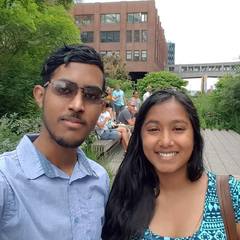

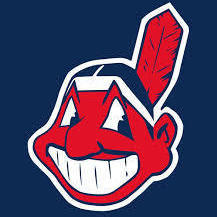










.thumb.gif.36b4ccb99ddffe6302788d5e8675103b.gif)