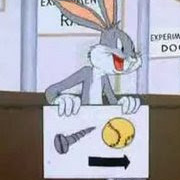-
Posts
117 -
Joined
-
Last visited
Content Type
Forums
Status Updates
Blogs
Events
Gallery
Downloads
Store Home
Everything posted by CorCat87
-
so i just built a new PC, 9900ks, 2080Ti, and i really need a new monitor so that i can make use of this hardware. i was looking for a curved 1440p these are the few that i was looking at, but specs seem to go all over the place. curently i have a hp27Xi, so i would really like to stay at that size atleast https://www.newegg.com/gray-asus-rog-swift-pg348q-34/p/N82E16824236717 https://www.newegg.com/armor-titanium-plasma-copper-asus-rog-swift-pg27vq-27/p/N82E16824236852 https://www.newegg.com/plasma-copper-armor-titanium-asus-rog-swift-pg349q-90lm04l0-b011b0-34/p/N82E16824236977?Description=PG349Q&cm_re=PG349Q-_-24-236-977-_-Product
-
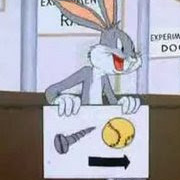
When filling a loop, disconnect all power cables?
CorCat87 replied to CorCat87's topic in Custom Loop and Exotic Cooling
I had a feeling it would be mixed, haha. My worry is that sending power off and on in quick succession to devices might fry them. I can somewhat easily get to all connection so I think I'll just remove them to be safe. Thanks for your all your input -
im doing a new build with a Z390 mobo, i still have my windows 7 disk and key, will i run in to any problems installing windows 7 on it, then up grading to 10?
-
not sure if this is the right place for this, but i just ordered a cheep laptop to steam netfiix, twitch, ext. on the porch and elsewhere. now im thinking it would be also useful if i could screen share my main PC to use some other programs, like Blender witch im just getting into. just wondering if there is a way i could do this, ive heard of Remote desk top, but i would like to know if theres another way if im just on the same network as my main PC as i would not need use those programs when im not home. becuse i think you need to have BOTH pcs have a PRO copy, unless its just one of them. specs for the laptop are 8GB DDR4-2400 SDRAM Windows 10 Home 64 Plus AMD Ryzen™ 3 3300U (2.1 GHz, up to 3.5GHz, 6 MB cache, 4 cores)+AMD Radeon™ Vega 6 Graphics.
-
I've been eyeing this bad boy for a wile, and do plan on getting it next sale(memorial day/4th of July maybe). Just want to see if anyone here has it, and can give me some feedback back on it ( https://www.newegg.com/Product/Product.aspx?Item=24-236-717&Ignorebbr=true )
-
Thanks, wile setting up my new rig im not going to have any other drives in just to make it easier. Then I'll put the rest of them in, then format my SSD
-
I'm planning a new build and going from z-97 to z390 ive heard it might be better to do a fresh install. Wile I'm at it I figured I would upgrade to A m.2 and use my old boot SSD for extra storage. I have my old windows 7(pro) disk and key. I have done the free upgrade to 10 long ago when they were first rolling them out I think. My question is, will I need to deactivate anything on my current computer? Also will I still be able to get the free upgrade. Or will I have to buy a 10 disk/install kit and key. Can I install 7 and pay a cheaper price to upgrade?
-
thanks, i guess the only thing i would be worried about is, if there are ownership issues. will i have a problem formatting it?
-
Ok thanks, I do plan to to a thorough back up before hand. I would just wait alittle before formatting in case I realize I may have missed something
-
Planning a new build and I was contemplating trying to get my old boot drive to work with all the new hardware or just doing a fresh install. I'm 95% sure I'm just going to go with a fresh install, hoping I can still get the free upgrade to 10 again. Wile I'm doing that I figured I'd just get an NVMe M.2 for my boot drive wile I'm at it. My question is wile I do plan to back up what is on my current boot drive. When I connect it. Can I still pull files off it before I format it(if that's the right way to do it) Or will they be locked or something where I can't get to them
-
i THINK it would still be 1tb, because your writing data across the drives, not as if there were stacked if im thinking about this correctly
-
I'm planning on doing a custom loop, I like the integrated VRM cooler, Also looking to buy a house next year, so this is one last irresponsible purchase so I'm going all out I still have my windows 7 disk(I'll get a USB CD drive) and key, I've already upgraded to 10. So if I do need Todo a fresh install. Hopefully I can still get a free update, which I see is still possible. But I probably won't be doing this till the end of the year
-
my current set up is i7-4770k and a Asus z-97 deluxe, and this is what I'm planning https://pcpartpicker.com/list/4N3VKB . My questions are other then needing my original windows key because of the motherboard swap. Are there any other issues I might run in to when changing MOBOs. Like with drivers and stuff. Also I know I have a lot of programs I installed with the motherboard, most I don't use like wifi engine and others, I just wanted to see what there were at the time. Also others that I do use like fan expert. Will they just be replaced with what ever is new, if there is anything or will I to play around and delete stuff. Also I'm useing realtek audio and I see the new motherboard used soundfx. I guess in the end will I have to do a little bit of fixing, will windows kind of handle most of it. Or am I just better going with a fresh install?
-
i have the chroma one, probaly going to stay away from razor for mice, ill check out the xm300 thought, thanks!
-
That does look comfy, and I don't really give a shit about my mouse being gamery. It will work for the lvl of skill I'm at haha. I'll add it to my list thanks
-
Thanks, only store close by is a Best buy and the only display more Razer stuff
-
I've had a Razer Deathadder scince I've started PC gameing/in to PC stuff. It's really comfortable, but the dubble clicking issue(from what I can tell is common and has no fix) has just about driven me insane, I thought I could deal with it, but I just can't anymore. I'm worried about spending $50+ on a new and just not getting along with it. I've been looking at the crosshair M65 pro and the Saber and others as well as some steelseries ones. Is there any one that has had the Deathadder then switched that could make some recommendations or just some recommendations in general would be greatly appreciated
-
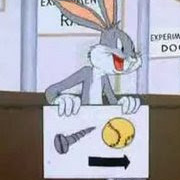
Case will support a 140mm fan but not Rad?
CorCat87 replied to CorCat87's topic in Custom Loop and Exotic Cooling
I was thinking, Case: Meshify S2, MoBo: ASUS ROG Maximus XI Formula Z390. Ram shouldn't be a concern because it's only on the one side, I was planning on EK water block for the CPU(where I plan to get all my parts), and I am planning on useing water for the VRMs with that motherboard, I could go with a thin rad there if it works. Also the reason I would like to have a rad there is because I've been sitting on some of the LTT noctua fans(3 120s and 1 140) and finally been able to save some money for a build -
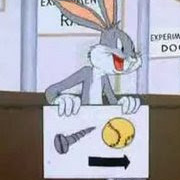
Case will support a 140mm fan but not Rad?
CorCat87 replied to CorCat87's topic in Custom Loop and Exotic Cooling
Thanks for the info, I think I'll roll the dice and hope it fits when it comes time -
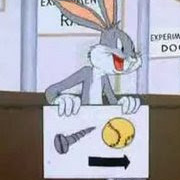
Case will support a 140mm fan but not Rad?
CorCat87 posted a topic in Custom Loop and Exotic Cooling
I hope this is the right section to post this in. I'm planning out a new build and want to custom loop(this is my first time). I was planning to put a 140mm rad between the CPU/VRM blocks, and the GPU, at the rear exhaust. but I see a the cases I'm looking at mostly the fractal design cases. Says that the rear will support a 120/140mm fan. But only a 120mm rad. Is this possiblely just a mistake. Or is there a reason I'm not aware of that you can't put a rad there -
What i should have said is that I have read about flow restriction(?)I can't think of the right trem at the moment, but I thought it may have an effect on flow rate
-
I'm planning out a new build and I'm thinking of water cooling it. I was thinking of getting ROG MOBOs with the water cooling options. Ive read that loop order doesn't matter as long as the res is feeding the pump. But would it matter if I go pump/res->360rad->Mobo/cpu->140rad->GPU. Or should I go pump/res->360rad->140rad->Mobo/cpu->GPU. The reason I want the 140 rad is kind of silly. I've been sitting on 3 120mm and 1 140mm LTT noctua fans for my new build that I've had keep putting off/getting back in to PC stuff
-
how many would too many fans be to plug in to one fan header on a MB?, i want to use the fan control software, but i dont know if using spliters and plugs 3-4 fans in to one header is not a good idea. i feel like i read it some were that pluging in more then one is not a good i dea