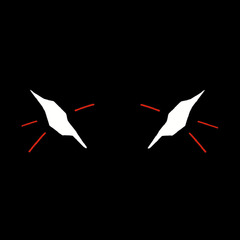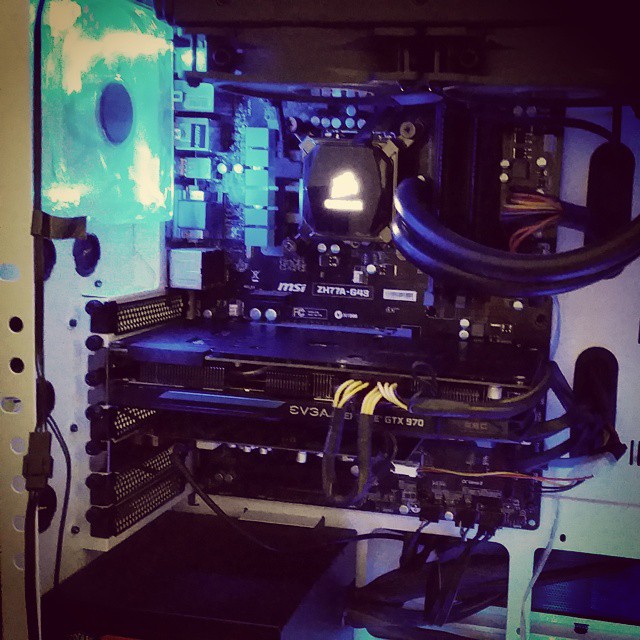-
Posts
20 -
Joined
-
Last visited
Awards
This user doesn't have any awards
About WinterIce8
- Birthday May 06, 1993
Contact Methods
-
Discord
WinterIce#6734
-
Steam
WinterIce
-
Origin
WinterIce8
-
Battle.net
WinterIce8#1511
-
PlayStation Network
winterice8
-
Xbox Live
WinterIce8
-
Twitch.tv
https://twitch.tv/winterice8
-
Twitter
https://twitter.com/winterice8
Profile Information
-
Gender
Male
-
Location
Hesperia, CA
-
Occupation
Avionics Technician
System
-
CPU
Intel Core i7-5930K
-
Motherboard
ASUS X99-DELUXE
-
RAM
Corsair Vengeance LPX (8 x 4GB) 2667
-
GPU
ASUS STRIX GTX 1080ti
-
Case
Cooler Master MasterCase Pro 5
-
Storage
Samsung 950PRO 256GB M.2 / 2x Seagate BarraCuda 2TB 7200RPM HDD Raid 0 / 2x Seagate BarraCuda 120 1TB SSD Raid 0
-
PSU
EVGA Supernova 850 G2
-
Display(s)
Dell 27" G-SYNC 144Hz (2560x1440) / ASUS 24" 60Hz (1920x1080)
-
Cooling
Custom Watercooling
-
Keyboard
Logitech G513
-
Mouse
Logitech G703
-
Sound
Creative Sound Blaster AE-7
-
Operating System
Windows 10 Pro 64 bit
-
Laptop
2019 Razer Blade 15 Base
- PCPartPicker URL
Recent Profile Visitors
1,013 profile views
WinterIce8's Achievements
-
Under full load, I haven't seen the GPU get above 40C, CPU doesn't go above 50C, and VRM sits around 45C
- 2 replies
-
- coolermaster
- ekwb
-
(and 4 more)
Tagged with:
-
Just wanted to post this here since I was struggling to find anyone else that had built in this case with details of what can and can't fit in this case. I was able to fit a 280mm 45mm thick rad in the front and a 280mm 28mm thick rad in top. It is a very tight fit between the GPU and the reservoir/pump with that thick rad in the front, but it still fit. Still need to probably need to replace the front fans with some that are more static pressure optimized. The specs are: Case: Cooler Master MasterCase Pro 5 MOBO: ASUS X99 Deluxe RAM: 32GB Corsair Vengeance 2667 CPU: Intel Core i7-5930K GPU: ASUS STRIX GTX 1080ti Storage:Samsung 950PRO M.2 256GB 2x Seagate BarraCuda 2TB 7200RPM in Raid 0 2x Seagate BarraCuda 120 1TB SSD in Raid 0 Sound card: Creative SoundBlaster ZX PSU: EVGA SuperNova 850w
- 2 replies
-
- coolermaster
- ekwb
-
(and 4 more)
Tagged with:
-
Current Configuration: Case: Cooler Master MasterCase Pro 5 Motherboard: ASUS X99 Deluxe RAM: 32GB Corsair Vengeance DDR4 2667 CPU: Intel Core i7-5930K GPU: ASUS STRIX Geforce GTX 1080 Ti Sound Card: Creative Sound Blaster AE-7 PSU: EVGA Supernova 850
-
I'm helping my girlfriend build a new computer that she will use for everyday things like web surfing, paying bills, and for her daughter to do her homework on. I want to keep cost low but also want it to last her a little while until she can upgrade a few of the parts. I'm looking for a good mini ITX motherboard and I want to stick with Intel with either an i3 or Pentium processor, but I'll take suggestions for an AMD build as well. I was looking to put it into a Node 202 with the included 450w power supply, or maybe a Node 304. I was also looking at a few of Corsair's smaller form factor cases to shove it in. I usually would be able to build one on my own, but I've never really looked at mini ITX before and don't know what I'm looking for. And I haven't worked with AMD much so I don't know much about their processors, but that doesn't mean that I won't use them if it makes sense. Any feedback is appreciated and thank you in advance.
-
I have been having some problems with my rig for the past few days. I've been having problems up to about a month ago, then my Samsung SSD had a total failure and replaced it with a San disk SSD, then all my problems stopped. Samsung sent me a new drive and haven't had those problems since. About 2 months ago, I added another 1TB HDD because when I took it to work to run some diag on it, it showed that the one HDD that I had in there was failing, but not quite failed yet. So I added the other HDD because I was also running out of space on the 1st HDD and was just going to use them both until the other drive totally failed. The other problem is (and I know most of you are going to chew me out for this) my system is seriously under-powered (I know, I know), I just do not have the money to get a good 850 or 1000 watt PSU. The reason I have all the parts I do now is because I kept getting handed HDDs and other components and didn't even think about the PSU until I was looking at it and noticed that I only had a 750w sitting in the bottom there (oops :unsure: ), but other then that, since I got a new SSD in there, the system works just fine with no issues. So now, here's my problem that I'm having. I have been trying to play games and use other programs, and they keep crashing on me for no apparent reason, or I'll open and use one for a while, then close and try to reopen it and it's now very unstable. And now that I installed the update from just a few days ago for Windows 10, now my video cards are showing as a removable device as if it was a USB flash-drive or something, which makes me nervous. Other then that, the system runs very stable, I can use programs from my SSDs and other HDD without any crashing. Now my question: are my problems caused by my failing HDD, or the lack of power, or both? Or could it be an issue with something else like other hardware or cabling? Here is a picture of my rig and if you need to know the specs, they're on my profile. Thanks in advance for any feedback
-
Thank you, I'll try this.
-
How do I revert back to the last one?
-
no, not overclocking.
-
Has anyone else having problems with the latest Nvidia drivers, ever since I installed them, I get random crashes, and even had it cause a few problems with games too. I just want to make sure it's not just my set-up. I'm running 2 GTX 970's in SLI. I've turned off SLI and I still get crashes and like 5 little popups telling me that the drivers have stopped working and have recovered.
-
All I can say is, if the PC gaming scene was dying, Nvidia and AMD would slow down on making cards and LTT would have less content and would have no point in ever building gaming rigs. I do have to say that I've notice a sudden rise and slight fall in activity in the PC building world. But who knows, maybe the developers are waiting for DX12. Also I've noticed people just being lazy when it comes to computers. A lot of people I talk to find it either too complicated or too time consuming, especially since most of the people I know and talk to grew up on the consoles and can't see themselves moving over to the PC just for better graphics, when all their friends are on console.
-
Username: WinterIce8 Favorite Video Links: 5K Nvidia GeForce Titan X SLI Performance Benchmarks Hardline Water Cooled PC Build Log - Yes, you can play Battlefield on it
-

suggestion on RAM and making sure it fits.
WinterIce8 replied to WinterIce8's topic in CPUs, Motherboards, and Memory
Or, what I might do is get the ASUS Rampage IV Black Edition and the Intel Core i7-4930K, even though it's a bit older, at least I know what I'm getting is all around good and I'm much less likely to run into problems, and then I just have to buy another 2 4GB sticks of RAM instead of a whole new set of it.- 6 replies
-
- ram
- motherboard
- (and 4 more)
-

suggestion on RAM and making sure it fits.
WinterIce8 replied to WinterIce8's topic in CPUs, Motherboards, and Memory
I guess I should clarify, I know that my current mobo is DDR3, I want to know of good DDR4 RAM for the new mobo that I'm looking at getting. But I'm not looking at that mobo any more, the reviews I was reading made it sound too complicated with the PCIe slots, so now I'm looking at the ASUS x99-A mobo. From what I've read so far, it sounds far less complicated and more straight forward.- 6 replies
-
- ram
- motherboard
- (and 4 more)
-
Looking at getting Asus X99-PRO LGA 2011-V3 and Intel Core i7-5930k and need a suggestion on good RAM, I only want 8GB for now, but will upgrade to 16GB at a later time. I wanted to make sure on this motherboard, I can't get a clear answer about the top PCIe port weather it's a 3.0x16 or 2.0x16, because I want to do a 2-way SLI config, but want them in the top 2 slots in my case. Also, I want to know if this mobo and CPU are both great choices, I really want to upgrade my system with some newer more higher end components and want to make sure I'm making the right choice before I spend this much money, so if I could get some feedback, I would be most great-full. Thank you. P.S. Here's a pic of my current rig attached.
- 6 replies
-
- ram
- motherboard
- (and 4 more)
-

Computer acting up, need help, please...
WinterIce8 replied to WinterIce8's topic in Troubleshooting
Well I went through and cleaned up and reorganized my entire HDD today, which I did not touch when I re installed my OS. I deleted all the programs and files that I no longer use, and rebuilt some of the directories (because when I first installed my SSD, I just kinda threw programs into the HDD). So far I haven't had any problems; BattleField 4 hasn't given me a warning yet, and other games seem to be running as they should. We'll see how long this lasts.- 10 replies
-
- graphics card
- ram
-
(and 2 more)
Tagged with: