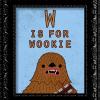-
Posts
186 -
Joined
-
Last visited
Content Type
Forums
Status Updates
Blogs
Events
Gallery
Downloads
Store Home
Everything posted by Jabberwookie
-
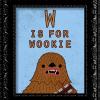
i7 4790k/i5 4690k heat issues
Jabberwookie replied to Jabberwookie's topic in CPUs, Motherboards, and Memory
thanks man I was trying to figure it out but I thought maybe it was a admin thing only -
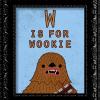
i7 4790k/i5 4690k heat issues
Jabberwookie replied to Jabberwookie's topic in CPUs, Motherboards, and Memory
could you change the title to "i7 4790k/i5 4690k heat issues" just so people can use this to help them since this is a widespread issue? @airdeano -
@yuyupex2 actually. chroma has much better lighting, and the white back plate makes it pop and the software is less hassel and more compatible, issue is the onboard controllers are terrbible and the N key roll over doesnt work and the alt key functions arnt lit and no back plate or palm rest, I went through 2 chromas before returning it for a k70 and tried the k65 RGB, I tried Orion Spark as well really corsairs is better, yes the lighting doesnt pop and the software is finicky but its much higher quality and gives you extras and the functions and customization is far more then chroma honestly I got rid of RGB keyboards myself all together, they a very gimicky, finicky and expensive but go with Corsair if you have to have one, you get alot more for your money plus hands down better build quality, and in that case sense your spending all that money on it already get the K95 to get the best value unless all you care about is lights, then chroma is it the think about the LEDs with these key boards is there is housing around the Corsairs LEDS, as to where the Chromas is exposed under the key cap leaving it more vulnerable to electro-static discharge
-
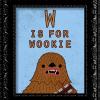
i7 4790k with msi r7870 good combo?
Jabberwookie replied to R3DOPS's topic in CPUs, Motherboards, and Memory
I have a 4790k with a 290x, I get 11000 rating in fire storm, optimal combo I would suggest would be pair that with a 290x or 970.... you can't beat the prices of those cards right now either and you will get about the same performance, 970 with perform better in some benchmarks.... but not by much, and in some games where the 290x will take the cake in others, the 290 is pretty comparible but is a tad cheaper then both. 970 is better with temps and power and sound(from the card) if you dont mind losing the mem, it only sports 3.5 gigs of Vram (despite what thw boxes say) where the 290 and 290x sports 4 gigs but runs hotter (unless you get MSI thunderbolt version or ofcourse liquid cool at the cost of some watts, size and is the highest price of the cards, and you can overclock the crap out of it and it is covered by MSI) I have the twin frozr gamers version 290x and its actually suprisingly quite and cool basically get a 970 or 290x right now if you really want to upgrade. good improvment for the cost if you want too spend like 550 bucks the best non-workstation card is the GXT 980, but the performance increase seems silly for the price of 2 290xs -
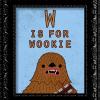
i7 4790k/i5 4690k heat issues
Jabberwookie replied to Jabberwookie's topic in CPUs, Motherboards, and Memory
Ik right, that is crazy haha -
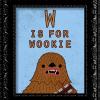
i7 4790k/i5 4690k heat issues
Jabberwookie replied to Jabberwookie's topic in CPUs, Motherboards, and Memory
yes, trust me it sound strange but it is actually a wide spread issue with the 4790k and 4690k here is an example on intels site https://communities.intel.com/thread/54032 here is an example, apparently the internal tim used is good, but not good for the standard mobo voltage and 4.4 its clocked at, I got them to safer temps... by either down clocking the vcore too just under 1.200 or taking it down too 4.3 clock on each core, the wide spread thought it the internal is not fully meeting the heat plate I solved this tho just switching too an h100i and downclocking the volts if you look at jayz two cents dude guy, he even had trouble with this when he put his 4790k in a z87 board and it stock clocked it at 1.5v as shown here there is apparently some mobo bios setting issues as well and communication with intels Devils Canyon, even on the z97 which I had no bios updates on this board Intel.............sodder your sheet! further more, intel doesnt want you using memory over 1600 at 1.5 volts I tested this and there is definiantly a difference in temps, I dropped them down to the low 80s just dropping the ram down with lower chips it is possible to run mem at 2400 but I wouldnt go higher as for that seemed to be the ceiling and I had to do some tweeking to match temps via memory, which down clocked it at 1.56 volts and seemed to be stable with this set up. -
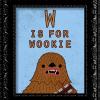
i7 4790k/i5 4690k heat issues
Jabberwookie replied to Jabberwookie's topic in CPUs, Motherboards, and Memory
I just switched to H100i and wow, it dropped my system temps another 10 degrees, they hover in the 60s with the hottest core only ever touching 74 max using a small data set I pick up some nano diamond 7 but I am just using the h100i stock compound as I heard it was good yeah I alway cure the AS5 for about an hour or so and I see you live in north little rock, I lived at Lakewood House (the one tall building on the hill) for about a year in 2013 -
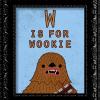
i7 4790k/i5 4690k heat issues
Jabberwookie replied to Jabberwookie's topic in CPUs, Motherboards, and Memory
I got the memory volts stable so far at 1.56 with 2400, havent tested it lower yet, sofar I got the 4.4 as low as 1.88 left is there because the heat isnt drastically changing and the highest temp I got was an 84 spike on the hottest core but generally none of the cores go over 80/81 in OCCT, or over 78 in intel extreme tune Ill buy some MX4 and I will probably get an h100i too here in a few days, honestly, the mounting of this cooler makes me want to throw it on railroad tracks I thought Artic sliver 5 was good? -
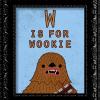
i7 4790k/i5 4690k heat issues
Jabberwookie replied to Jabberwookie's topic in CPUs, Motherboards, and Memory
no man this is at stock, there is like posts and complaints about this on the intel website 6 ways from sunday a very common issue except with people who got best of the best chips, even then those arnt really all that great Intel just needs to be better with the damn thermal compound in there chips or recommend these to be watercooled, atleast AMD hints at you with there 9000 series and doesnt include a heatsink as a wink that is needs some serious cooling, and z97 mobos need a voltage fix on these higher end boards -
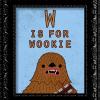
i7 4790k/i5 4690k heat issues
Jabberwookie replied to Jabberwookie's topic in CPUs, Motherboards, and Memory
@Analog your amazing at 4.4 my temps dropped 10 degrees in OCCT with hottest core only spiking to 84 max vs 94 should my memory be at 1.5 or 1.65, apparently intel dont like anything over 1.5 on this chip yet many people do it with the 4770k and 90 anyother hint would be great, apparently these mobos need bios updates, but mine is completely updated on this board -
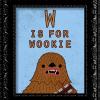
i7 4790k/i5 4690k heat issues
Jabberwookie replied to Jabberwookie's topic in CPUs, Motherboards, and Memory
looks like I got 1.239v and max load, also, this cooler is for stock speeds, not over clocking, and I use A silver 5, this should be more then enough for good stock temps oh and before I get flak for this I did get a K series to overclock, i just havent got the watercooler yet because I wanted to make sure something wasnt stupid with my system before over clocking... this is one of those issues tho -
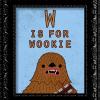
i7 4790k/i5 4690k heat issues
Jabberwookie replied to Jabberwookie's topic in CPUs, Motherboards, and Memory
I just use it for a reference monitor I dont do adjustments in it -
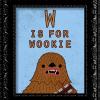
i7 4790k/i5 4690k heat issues
Jabberwookie replied to Jabberwookie's topic in CPUs, Motherboards, and Memory
well thats what I figured but I cannot find anything clear to base the voltages off of, I ran AMD stuff for years until there CPU R&D decided to retire to the Florida keys and play shuffle board with Grandpa and Bridge with Grandma, so I am kinda back in newb realm did you read the cooling part of my specs? Intel extreme and OCCT, I dont use prime 95 for this CPU since its known to really not be haswell friendly HWinfo, Gigabyte app and intel for temps -
so, I have now spent literally 3 weeks on computers... first 2 dealing with my amd build that had audio issues and lacked performace per dollar hell, now I have this and finished it 2 days ago and have had issues but luckly, its all working great EXCEPT (which I have been working on for this entire weekend none stop) HEAT! my damn cpu was going up to 100c so I pulled the cooler off 5 times (literally) used 2 different thermal pastes, 3 different methods, and played with XMP and used 1866 mem and my 2400 for this build as well as running it at 1333 base, played with turbo, ect ect.... I found tons and tons and tons of articles about this even on intels site which THEY dont even have a clear answer for I finally go them temps hovering around mid too upper 70s with max at 86 on the hottest core (core 1 from 0-3) but only as a very short spike, its usually in the same range as the others it just seems to get higher temps by like a degree or 2 on average and ot idles at about 33 to 36 give or take but this better then 40 then where is was before, I achieved this fiddling around with thermal paste and down clocking its turbo to a limit of 4.3 rather then 4.4 regardless its an issue and from what I see a common one and have no idea how to get it to be normal, unless ofcourse these are normal temps for an aircooled 4790k what I am guessing is bios is running the volts to high for whatever reason but it would be nice to find something on how to negate this effect. here is the build CPU Intel Core i7-4790K Motherboard GIGABYTE GA-G1.Sniper Z97 LGA 1150 Intel Z97 RAM G.SKILL Trident X Series 16GB (2 x 8GB) 240-Pin DDR3 SDRAM DDR3 2400 (PC3 19200) Case Thermaltake Armor Reve Gene White Mid Tower Cooling Cooler Master Hyper 212 EVO with AS 5 w/ 120 Coolermaster rad fans in push/pull for CPU, 2 (side and front intake) 200mm thermaltake 1 Black reg/1 Blue LED case fans, Corsair Air purple LED 140mm + 2 120mm AF (top and back)exhaust, Corsair air SP 120mm purple LED(bottom) intake Operating System Windows 7 OEM sp1 anyone who has this fix I will sell you my sister lol
-
to make a long story short, B is better all around, dont let the I5 and less ram throw you
-
well both can really last about the same, but the second one has just newer stuff with a newer config, so in that regard I would say your better bang for your buck since they are the same price is number 2, you could hang with that for a few years and be happy with the current config, and less upgrading if you need it later on I7 and 16gigs of ram would only benefit you if you do workstation stuff or content creation or more multi tasiking, but even that I5 should handle that fine at 8 gigs
-
in the long run you can upgrade the second one better not to mention is has newer stuff plus you have ssd boot new video card although the 780ti is a great card so on so forth the I7 would only be good if you actually need it and 8 gigs of ram is all you need unless of course you will be doing more then gaming and such in where an I7 would benefit but atleast with system 2 you can throw an i7 in it later like my 4790k and throw more sticks in, its simple as that
-
BEEEEEEEEEEEEEEEEEEEEEEEEEEEEEEEEEEEEEEEEEEE but no I concur with the others