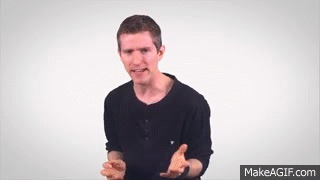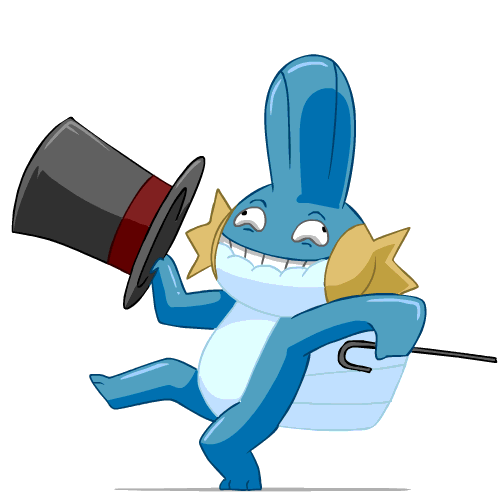-
Posts
157 -
Joined
-
Last visited
Reputation Activity
-
 Ooxaz got a reaction from Bajantechnician in Is my graphics card secure?
Ooxaz got a reaction from Bajantechnician in Is my graphics card secure?
Alright, I guess I will just search around my whole house for some. If I dont find any I will have to go out and buy some, my graphics card has been like this for months now, I am so stupid D:
-
.png) Ooxaz got a reaction from cortexcortex in Is my graphics card secure?
Ooxaz got a reaction from cortexcortex in Is my graphics card secure?
Hello there, I'm just wondering if my graphics card is secure enough, I have a 970 strix and whenever I plug in a cable directly into my GPU it wobbles alot in the case. It honestly looks like it's going to fall off. I can also wobble it with my hand.
I'm not using screws, just the PCI-E bracket and that's it, is my card in danger? Is it supposed to wobble?
-
 Ooxaz reacted to mapegl in Is this a bottleneck, or something else?
Ooxaz reacted to mapegl in Is this a bottleneck, or something else?
Do that when upgrading to a new platform. I would go for ASUS. I had asrock, MSI and ASUS and my ASUS board definitely has the best bios.
And as I said, your oc is fine. If temps are lower than 70 you are basically golden.
-
 Ooxaz reacted to mapegl in Is this a bottleneck, or something else?
Ooxaz reacted to mapegl in Is this a bottleneck, or something else?
Nah you probably use offset since you said you can use +0.something in your bios. That is definitely offset.
I would say 1.36 is too high for 4.4Ghz, BUT this is the silicone lottery and maybe yours need that voltage to stay stable. Mine is fine with less. Though as I said before: Voltage doesn't kill a CPU, temperature does. So if temps are fine there is not much to worry about.
I use CPU-Z and openHardwareMonitor to look at temps, speed and voltages. Works out well for me.
-
 Ooxaz reacted to mapegl in Is this a bottleneck, or something else?
Ooxaz reacted to mapegl in Is this a bottleneck, or something else?
There are two different settings usually available in the UEFI or Bios. You can either set an Offset or a fixed voltage. My ASUS board offers both, I had an AROCK board once, it only offered an offset.
OFFSET: You will have the option to set your bios to use +0.XX amount of volts to push through your CPU. There is a give line of voltage use by Intel and it will just take some more. ;-)
This explanation is very basic, but usually your CPU will take as much as it needs and for the overclock it needs more, so you raise the growing damnd by 0.XX. Hope that makes sense in a way.
FIXED: I have set my voltage to a fixed amount. I have different OC profiles for 4.0, 4.2, 4.4, ..... you get the picture and each has a certain amount of voltage that I found was stable. It will no fluctuate much around that but usually drop slightly under that amount under a heavy load.(vdroop)
The advantage for me was here that I felt like I had better control over the highest voltage under load and temps stayed lower. Other people like useing and OFFSET better.
The setting should give you the option to set your VCORE to something like 1.20V and you can increase then by 0.05 amounts to find a stable OC.
(keep in mind that manufacturers also call these things differently in the BIOSes/ UEFIs, so it might not be offset and fixed.)
As I said above, you might not even have the option of using a FIXED voltage, so if your VCORE settings are only +0.XX V and nothing else......well then just forget everything I said, cuz it won't help you anyways. ;-)
The big advantage of an OFFSET is that voltage can also be LOWER. When the CPU is not as heavily used, the voltage will drop resulting in lower temps and less power consumption.
So OFFSET is not all bad as you can see.
Your temps seem to be absolutely fine and CPU usage is also fine.
Edit: make sure to mark as solved if all your issues are fixed.
-
 Ooxaz reacted to mapegl in Is this a bottleneck, or something else?
Ooxaz reacted to mapegl in Is this a bottleneck, or something else?
Ok, so good for you that you achieved this overclock. 4.4 is still within reasonable amounts.
My 4.6 OC is something I have dialed back on again, since I want to keep my CPU a little longer....
However, I would always advise against going for an offset setting for overclocking. I have always had higher voltages with offset compared to a fixed voltage.
About your question, how to find out about current voltage, this is something nobody can give you a good answer to.
All 2500Ks have different voltages they operate well on. Also most motherboards have different bios options and many won't show the current voltage.
What I would do is:
Set your CPU to 1.20V and set it to 3.7Ghz. Then go ahead and increase the core clock by 0.1Ghz/100Mhz and test for stability.
As soon as you hit any instability you should increase your voltage by about 0.05. Then run the same stability test with the same core clock again.
Also use a higher load-line calibration for higher overclocks. I use medium or high for my different OC settings.
For testing I would use Prime95, preferrably AIDA64 and some AAA-titles in games as well as maybe starting several loads at once to creat a real-life scenario, like copying large files, playing back a youtube video, and recording some gameplay or somethign like that. Though while just going up on steps I usually only test for half an hour in Prime95 and then go up further. Intense testing is somethign I only do when I have reached the goal I wanted to get to.
You may encounter instability even after 24 hours of intense testing, and sometimes not even during an intense load. Either dial back on the multiplier or increase voltage. 1.37 would be the absolute max for me here, BUT the biggest concern should always be temperature. I always tr to keep it below 70°C to keep the CPUs lifespan as long as possible.
I hope I could give you some insight on how to overclock, though I have the feeling I only touched the magic of overclocking. Maybe search on google for overclocking guides in our forum and you should find much more helpful information.
Also this will most likely NOT solve your problem of low GPU utilization. :-(
If I can help you with anything else, feel free to ask.
-

-
 Ooxaz reacted to Adreyu in Is this a bottleneck, or something else?
Ooxaz reacted to Adreyu in Is this a bottleneck, or something else?
Its very well optimized. there is just a lot too the game. and some of the settings were put in there CLEARLY just for people who really wanted to see their multi card setups get used.
so it might not be an issue of optimization so much as a lot of people are trying to use settings designed to utilize dual 970's or 980's
-
 Ooxaz reacted to Monarch in Is this a bottleneck, or something else?
Ooxaz reacted to Monarch in Is this a bottleneck, or something else?
It's one thing to optimize a game and make it run as best and efficient as possible. But you can't make 4-core CPUs process so much information and push a lot of fps. GTA V is very heavy on the CPU. Better CPUs would yield more fps, but you'd still be bottlenecked by the DX11 API. I've seen high-end i7's struggle to maintain 60 fps, and that's with advanced settings off. This game needs DX12 really bad.
-
 Ooxaz reacted to RazerZ in Is this a bottleneck, or something else?
Ooxaz reacted to RazerZ in Is this a bottleneck, or something else?
It's fine, it's just a high number for a 4Ghz overclock with the 2500k.
-
 Ooxaz got a reaction from LegacyStijncat in Is this a bottleneck, or something else?
Ooxaz got a reaction from LegacyStijncat in Is this a bottleneck, or something else?
Okay, I have good news finally.
After playing GTA 5 in daytime driving around for half an hour, I think it's safe to say that overclocking my CPU helped, alot. My CPU usage no longer tops up at 100% all the time but rather stays 80-90%, and my GPU usage still dips below 80% however it's much less now and as a result my frames rarely dip below 60 now, which is AWESOME! However there is something I'm concerned about, and that is my voltage. I have it set to auto atm but should I'm wondering if I should lower it a bit as it's sometimes getting to 1.381 V which I heard is bad and decreases the CPU's lifespan, despite temperatures never exceeding 60'C.
May Lord Gaben bless your framerates.
-
 Ooxaz got a reaction from LegacyStijncat in Is this a bottleneck, or something else?
Ooxaz got a reaction from LegacyStijncat in Is this a bottleneck, or something else?
Hey, how you doing?
So I benchmarked shadow of mordor and arma 3 today, unfortunately that's the only games I have installed atm. Shadow of Morder was doing flawless, GPU usage was right up there never dipping below the 90's and cpu usage was averaging between 50-80-90 percent. HOWEVER there was a problem in arma 3, big one. I used the Geforce recommended settings for it and GPU AND CPU usage were both in mid 30's, every now and then going to 70 percent but fps was shit as garbage. I was running the highest settings I could get on SOM and was getting a rock solid 60 FPS, it was like heaven.
[EDIT]: I also noticed today that my CPU usage was set to low on task manager on GTA 5, so I turned that up to high and it helped the FPS dips, not by a ton though. I also noticed that the GPU usage at night time goes up on my GPU in gta, resulting in no more frame dips, but in daylight the gpu usage spikes between 80% and 40% while the cpu usage is almost always at 100%.
[EDIT 2]: I also forgot to mention that I turned up my power limit on MSI afterburner all the way up, I wonder if that will help anything..."Shrugs"
-
 Ooxaz got a reaction from LegacyStijncat in Is this a bottleneck, or something else?
Ooxaz got a reaction from LegacyStijncat in Is this a bottleneck, or something else?
"virtual high five "
-
 Ooxaz reacted to LegacyStijncat in Is this a bottleneck, or something else?
Ooxaz reacted to LegacyStijncat in Is this a bottleneck, or something else?
Will do! I followed the topic, and I suggest you do too (otherwise you won't always get a notification if someone posts something here).
[spoiler=The button is here (it says unfollow as I already followed it )]
-
 Ooxaz got a reaction from LegacyStijncat in Is this a bottleneck, or something else?
Ooxaz got a reaction from LegacyStijncat in Is this a bottleneck, or something else?
Lol thanks man, I will test out some games and get back to you tonight as I'm not at home atm. Please keep an eye on this thread later on..
-
 Ooxaz got a reaction from LegacyStijncat in Is this a bottleneck, or something else?
Ooxaz got a reaction from LegacyStijncat in Is this a bottleneck, or something else?
My gpu temps never go above 70'C and my CPU stays between 45-50
-
 Ooxaz reacted to lopj245 in Is this a bottleneck, or something else?
Ooxaz reacted to lopj245 in Is this a bottleneck, or something else?
It may be your cpu but I doubt it. Are all drivers up to date?
-
 Ooxaz reacted to Comessy in Is the GTX 970 really enough for 1080p?
Ooxaz reacted to Comessy in Is the GTX 970 really enough for 1080p?
Yes the 2500k is still really good -
 Ooxaz reacted to Comessy in Is the GTX 970 really enough for 1080p?
Ooxaz reacted to Comessy in Is the GTX 970 really enough for 1080p?
It's because when you move fast the cpu has to create more pedestrians and cars and you gpu has to draw the buildings -
 Ooxaz reacted to Samfisher in Is the GTX 970 really enough for 1080p?
Ooxaz reacted to Samfisher in Is the GTX 970 really enough for 1080p?
WoW is a CPU-bound game.
This has nothing to do with how well-optimized the game is. It IS very optimized, but the settings that cause the CPU-bottleneck are the same things that will ALWAYS cause a CPU-bottleneck : draw distance, LOD, NPC density. And you can turn them all down in GTA V.
-
 Ooxaz reacted to Dabombinable in Is the GTX 970 really enough for 1080p?
Ooxaz reacted to Dabombinable in Is the GTX 970 really enough for 1080p?
You can't actually max out the settings on a 970, it might be the 'new' Crysis 3 when benchmarking.
-
 Ooxaz reacted to Lotus in Is the GTX 970 really enough for 1080p?
Ooxaz reacted to Lotus in Is the GTX 970 really enough for 1080p?
Basically, as long as you don't turn MSAA on above 4x, and don't turn on any wacky supersampling or other hugely demanding options that really don't improve the look/feel of the game beyond what 4x MSAA offers, you'll be fine even in every game with an R9 290 which runs about $250. It's once you start messing with these hugely demanding games like insane draw distances, 16x MSAA, supersampling, and other crazy options that you will struggle.
As far as CPU performance goes, you're going to be fine for the most part except in a very small amount of games that demand very high single-threaded performance.
-
 Ooxaz reacted to techguru in "Loading operating system, please wait ......."
Ooxaz reacted to techguru in "Loading operating system, please wait ......."
its suppose to do that
thats the ahci rom bios
tho you might be able to turn off rom messages in the bios
-
 Ooxaz reacted to pspfreak in "Loading operating system, please wait ......."
Ooxaz reacted to pspfreak in "Loading operating system, please wait ......."
Yeah thats perfectly normal.
-
 Ooxaz got a reaction from MblaZe7run in How to switch to Intel SATA controller driver?
Ooxaz got a reaction from MblaZe7run in How to switch to Intel SATA controller driver?
Nevermind, I found the problem.
It turns out you just need to download the drivers for the Intel Sata Controller from your Motherboard Drivers, and then go into disk manager and update them through there, thanks guys ^^.