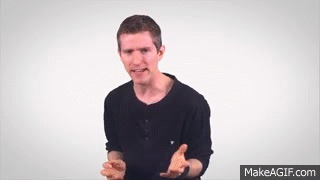-
Posts
157 -
Joined
-
Last visited
Content Type
Forums
Status Updates
Blogs
Events
Gallery
Downloads
Store Home
Everything posted by Ooxaz
-
Nevermind, I found the problem. It turns out you just need to download the drivers for the Intel Sata Controller from your Motherboard Drivers, and then go into disk manager and update them through there, thanks guys ^^.
- 11 replies
-
- #sata
- #controller
-
(and 3 more)
Tagged with:
-
I have my SSD connected to the White SATA 3 port, so how do I run the INTEL SATA Controller?
- 11 replies
-
- #sata
- #controller
-
(and 3 more)
Tagged with:
-
I have this Motherboard, http://www.gigabyte.com/products/product-page.aspx?pid=3897#ov How do I know if this has an INTEL SATA controller?
- 11 replies
-
- #sata
- #controller
-
(and 3 more)
Tagged with:
-
I have Indeed updated to all of my latest MOBO Drivers.
- 11 replies
-
- #sata
- #controller
-
(and 3 more)
Tagged with:
-
Hey guys, sorry If I'm posting this in the wrong area, I did not really know where else to post this. So after doing a clean install of windows 7 a few days ago, I noticed that my SATA controller is set to IDE. No problem, after doing tons of research I found that microsoft have an quick auto fix download for this, so I did exactly that before going into my BIOS and changing the SATA controller to AHCI. Heres what my Device Manager looks like. http://i.imgur.com/ynKjdzZ.png I heard that the Intel SATA controller is a lot faster, so how exactly do I switch to that? I have the Standard AHCI 1.0 Serial ATA Controller ATM, which I heard is slow. (Sorry if I'm a noob at this, I'm still learning.)
- 11 replies
-
- #sata
- #controller
-
(and 3 more)
Tagged with:
-
Hey guys, thanks for clicking on the thread, I'm going to try make this as short as possible without missing out on important detail. Ok, so I've been having some problematic issues with my PC for some time now, I've decided that It's time I do a fresh install of Windows 7 on my Gaming Rig, and at the same time install a fresh new Solid State Drive, so I plan to have the OS installed on that. I have two hard drives, a 1 TB WD Blue, and another 500 GB hard drive, which of I'm not too sure the manufacturer of. So here's what I plan on doing, I just want someone to tell me if any of these steps are wrong, or should be done in a different order because I'm not too good with this type of stuff, and still relevantly new. Step 1: Remove both HDD's from computer, place them aside for later, afterwards replace the SSD with my main C: Drive, ( 1 TB WD Blue ). Step 2: Turn on PC, place in the copy of Windows 7 and boot the PC from the disc, download Windows 7 and install all updates, and drivers. Step 3: Turn off PC and place in the other HDD's, boot from the SSD and move over all necessary/important files over to SSD, and format old drive. I'm a little worried I may be doing something wrong, and I'm also clueless on how to name the drives to what I want them to be, all in all though, should this give me the conclusion that I want? ( Windows 7 installed on my ssd with all my important files included, and a formatted WD Drive). I'm sorry, I could not find anywhere better to place this, I just wanted to be safe than sorry later onwards! Thanks all, I appreciate all the help.
-
(Edit: I am reposting this thread to this sub form because I couldn't find any help elsewhere.) Hello guys, I live in a area where the electricity frequently goes out, as that has happend a lot in the past while gaming on my PC, I fear that it will damage my components in the future. I did some research and it turns out there is something called a UPS, a backup power supply pretty much, and I found this one on Amazon http://www.amazon.co...ps power supply. I am really tempted to buy it and hook it up to my PC, so when a blackout happens my PC can safely shut down and not damage anything. However there is a problem, as I have 0 experience and knowledge about UPS's. I would like to know if this is powerful enough? Will it provide enough power to my 650 Watt Power Supply to safely shut down my system? Anyway, thanks a lot.
-
Hello guys, I live in a area where the electricity frequently goes out, as that has happend a lot in the past while gaming on my PC, I fear that it will damage my components in the future. I did some research and it turns out there is something called a UPS, a backup power supply pretty much, and I found this one on Amazon http://www.amazon.co.uk/APC-BE700G-UK-Interface-Power-Saving-Back-UPS/dp/B002RXED6A/ref=sr_1_4?ie=UTF8&qid=1426277307&sr=8-4&keywords=ups+power+supply. I am really tempted to buy it and hook it up to my PC, so when a blackout happens my PC can safely shut down and not damage anything. However there is a problem, as I have 0 experience and knowledge about USP's. I would like to know if this is powerful enough? Will it provide enough power to my 650 Watt Power Supply to safely shut down my system? Anyway, thanks a lot.
- 1 reply
-
- #ups
- #powersupply
-
(and 1 more)
Tagged with:
-
Guys thank you so much! It seems like after I disabled that origin thing my GPU usage is now back up to 80-90 % and I'm getting a solid 70 FPS on medium settings. I'm so happy, thank you so much.
-
I moved this thread over to the troubleshooting section, if you want to help me please go http://linustechtips.com/main/topic/315559-gpu-usage-in-battlefield-4/
-
Hey there, so I am having issues with my 560 TI, in battlefield 4 specificy. My GPU usage is super low as you can see down below in the link. http://imgur.com/sHeT9Me I dont notice any loss in frame rate when changing settings to medium, or even high for some texture options, however I do notice that my GPU is not producing much power at all, and my frame rates are as terrible as 20-30 FPS max. I have the latest nvdia drivers, can someone please help me find out whats wrong with my system? I plan on upgrading to a 970 soon, but for the time being I'm stuck with this, and battlefield 4 is unplayable at these framrates, I know my GPU can do better than that at the lowest settings! ( It may be bottlenecking, but how do I know for sure?)
- 4 replies
-
- battlefield4
- gtx560ti
-
(and 2 more)
Tagged with:
-
Can you help me troubleshoot the problem?
-
Nope, why?
-
Thanks for replying man, I think you misunderstood me. I was saying that I had my settings on the lowest possible, not on the max Anyway, can someone please help me with this? I dont seem to have this problem in any other game and my GPU preforms exellent outside BF4. Is this a bottle-neck issue? What do I do to solve this? Also, I did not notice a difference in frame rate when I turned the settings from low to med, even max on some texture settings.
-
Yeah, there is surely something wrong here, in Battlefield 4 with everything set down to the max I get around 20-30 FPS max. Here is a screenshot of my GPU usage below right after playing battlefield 4 on multiplayer, my GPU usage peaked at 20%, why is this? I also noticed this because it was not making any sound. http://imgur.com/sHeT9Me
-
Thanks for all the help guys, I really appreciate it. I'm on my phone now so I can't quote anything unfortunately, however I have some questions. I'm afraid to overclock my CPU beacuse I've never over clocked before. I'm afraid I may screw something up in the bios. And all games run reasonably well on my pc, so it's strange I have framrate issues with multiplayer in battlefield 4.
-
So will I notice a improvement in preformence if I increase the speed for my RAM?
-
Also, this is off-topic but I went into CPU-Z and it says the speed of my DRAM Frequency is 665.1 Mhz, I have 1600 mhZ installed into my PC, In my understanding In CPU-Z, you have to times your RAM frequency by two to get the actual speed. It is taking into account the multiplier, so it only shows it as half, so this is werid.
-
Also, I have a Gigabyte Z68AP-D3 motherboard, will this board support SLI, as well as the new 900 series cards? I could not find it on their website anywhere seems like an old board to me.
-
Thanks for the quick relpys! So just wondering, in what instance would I need to upgrade my cpu?
-
Hey guys, so I am planning on getting a 970 soon so I can play battlefield 4. ( I only get 20 FPS ATM on low settings with my 560 TI,) So I am wondering, will my CPU be enough, or do I really have to upgrade that too? I am running a stock cooler ATM, so I cant OC it :wacko: CPU: I5 2500k 3.30 GHZ
-
Thanks for all the recommendation's guys, I've finally decided that I'm going to save a little and get the 980, no VRAM issues, and flat out better performance.The only question I have, is which brand should I go for? I'm leaning towards ASUS strix, because I have never had any problems with ASUS. But I dont really care about silient GPU's, I want performance and reliability. So if you can recommend anything else, it would great.