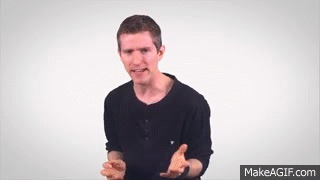-
Posts
157 -
Joined
-
Last visited
Content Type
Forums
Status Updates
Blogs
Events
Gallery
Downloads
Store Home
Everything posted by Ooxaz
-
Thanks dude, I think I'm going for the yeti. I sure it will be worth it since It will probably last me years.
-
keep in mind that I use teamspeak every day for multiple hours to speak to others.
-
That's good to know, I never liked skype to be honest
-
For the people saying it's overkill, keep in mind that I use teamspeak every day for multiple hours to speak to others.
-
Where I live the snowball is 50 pounds, and the yeti is 90, so it is not a MASSIVE difference. Is the snowball USB powered too?
-
I'm using the microhpone that comes with the hyperx cloud 2's, not very good at all
-
Thanks for the reply man! Are you sure it doesen't differ from server to server on the sound quality of each microphone? I might do some videos in the future too so the blue yeti may come in handy...
-
Well thanks for the quick reply guys, will a blue yeti's sound quality be sacrificed on teamspeak 3 immensely though? That's my question...
-
Just to start off I want to say that I have been using teamspeak 3 with my friends for over 2 years now, it works well for gaming and just generally talking about stuff, I have no knowledge what so ever when it comes to audio and microphone's. I want to get a better microphone as I use team speak everyday and think I owe it to myself. If I get a blue yeti, is team speak 3 going to compress the hell out of my microphone quality and make it sound bad on the other end, or will the quality sacrifice be small? I know it's not going to sound perfect but I want to know if it's worth the money... TLDR: Will a blue yeti Microphone output good sound quality on teamspeak 3 or is it a waste of money?
-
Hey there, I'm still having this issue. My GTX 970 fans do not work at all regardless of temps when MSI afterburner is not running in the background. All nvidia drivers are up to date, I'm starting to think this is a GPU bios issue. ANY help would be appreciated.
-
Well thanks for answering that I guess, now any idea why my fans will not spin at all without having msi burner? And even then I have to set them manually or "User Define". My drivers are 3 months old so could it be that?
-
Hello, recently I noticed that my fans on my 970 never turn on themselves despite being at 65'C which is odd because they were fine a few days ago, I always have to tweek them through msi afterburner even though it's set on auto. So my GPU is completely dependent on MSI afterburner for fan speed which is bad, can someone please advise me on what to do? My GPU was fine just a few days ago. Also I just noticed that if I set my fanspeed below 25 the fans will actually not spin which is odd.
-
Thanks for the reply, well I've been having this issue for about a year now way before I overclocked anything. I have ran multiple stress tests before but the problem seems to happen the most while watching videos on youtube, other times it's just random. Could it be possible that my wifi card or my sound card could possibly causing this issue as sound cuts out before the freeze takes place, and the internet goes out on my computer after the PC recovers.
-
It's an Antec Truepower 650w PSU, anyway would you think 650w is enough for the specs listed above?
-
Click on my Profile and you will see... CPU Intel core i5 2500k 4.4 ghz. Motherboard Gigabyte z68ap-d3 RAM 2x 4 GB DDR3 1600 Mhz GPU 1x Asus Strix 970 Case Corsair CC-9011020-WW Graphite Series 600T Mid-Tower Computer Case - Steel Silver Storage 850 Evo SSD 500 GB Main Drive/WD 1TB 3.5 inch Internal Hard Drive - Caviar Blue, ( Other 500GB Hard Drive.) PSU TRUEPOWER 650 Watt PSU Display(s) 1920x1080p 60Hz AOC gaming monitor. Cooling Cooler Master 212 Evo, /w corsair fans. Keyboard Corsair k90. Mouse Razer Naga 2014 Edition. Sound Plantronics GameCom 788 USB PC/Gaming Headset Operating System Windows 7 Pro
-
All specs are in my information tab
-
My CPU is overclocked to 4.4 ghz and I have ran plenty of stress tests before with no crashes, unless you mean a GPU stress test in which case I only recently changed my GPU so it cant e that surely?
-
Hey everyone, I created a thread a few days ago and it was so long and confusing I guess no one wanted to help, I just have a question here I want to ask, here is the thread BTW, http://linustechtips.com/main/topic/382453-computer-freezing-driver-crash-afterwards/ Long story short, my computer has been causing me problems freezing randomly during everyday tasks and gaming, it's been happening for a year and I tried a lot of things to fix it, but nothing has really worked. Now I tried doing this fix a few days ago. http://www.computertipsfree.com/display-driver-stopped-responding-and-has-successfully-recovered-nvlddmkm-nvidia-atikmdag-ati-windows-7-vista-xp/after trying FIX 2 my driver stopped crashing, but the freeze still happens. Anyway my question is my PSU causing this from shortage or not enough watts? It's a 650 truepower antec PSU and here's some evidence to support a bad PSU. Freezing and audio distortion when it happens. When I replaced my Hard Drive with a SSD the computer failed to boot up for a whole day, staying in an infinite boot cycle I noticed when fans are left at full RPM they start to slow down themselves after a while, maybe a sound illusion but it's very noticeable as my PC sits next to my face. Recently I noticed that my PC takes around 12 seconds to actually turn on, which is unusual. Windows and BIOS load fast, but takes time to turn on. PSU sometimes makes strange buzzing noises when PC is turned off, it's super quite but it's noticeable. Very rarely sometimes windows shuts down on it's own, this has happens several times before.
-
Hello everyone, just to start off as a disclaimer this is a long thread, and probably will go on for quite a bit. I will try to make it as short as possible, but quite frankly I need to fit in all the necessary information in that may potentially help me to solving this brain aching issue. Ok, this problem started a while ago around a few months back, I was playing a WoW when I got a BSOD and ever since then my brain hurts, the computer hangs for three minutes or five, and then the screen goes black for a few seconds and it recovers, with the message, "Display driver windows Nvidia kernel mode driver, "Insert version here" has stopped responding and successfully recovered". Sometimes this will happen without the driver crash message, but most of the time it happens. What I found ludicrous was that this happens mostly when watching YouTube videos on chrome, but from having this problem for pretty much a year now I can confirm that this happens pretty much anywhere on my computer. It's just more vulnerable on some places in some specif times, and yes it happens when playing games, just not often I. tried so much to fix this problem, I even got a new graphics card, I reinstalled my drivers through a clean install several times, I even reinstalled windows twice, I checked for defective RAM and CPU, I changed my hard drive yet nothing. Some of these solutions have given a temporary fix for the problem, for example reinstalling windows fixed the issue for a month before it re-appeared recently, which mind boggles me. I have overclocked my CPU to 4.4 GHZ recently and my ram to 1600 Mhz and I benchmarked both to make sure stable, I'm 99.99% sure the overclocking is not caused by this, because the problem has been happening well before. Only one thing comes to mind, the PSU, it's an antec 650w truepower PSU that I've had for 4 years now, it all makes sense when you think about it, but why the hell would reinstalling windows or getting a new GPU temporarily fix the issue? It just doesn't make sense. This issue is so stressing I get nightmares about it, yes I know it's messed up but it's causing me to go crazy. I NEED to know what is causing this, and I cant do it without the LinusTechTips community, please help me guys. I think that something else is causing the problem and drivers dont have anything to do with the actual issue, I think the driver crash is only a after-effect of why the computer is freezing. Here is 6 reasons I think the PSU could be causing this. Freezing and audio distortion when it happens. When I replaced my Hard Drive with a SSD the computer failed to boot up for a whole day, staying in an infinite boot cycle I noticed when fans are left at full RPM they start to slow down themselves after a while, maybe a sound illusion but it's very noticeable as my PC sits next to my face. Recently I noticed that my PC takes around 12 seconds to actually turn on, which is unusual. Windows and BIOS load fast, but takes time to turn on. PSU sometimes makes strange buzzing noises when PC is turned off, it's super quite but it's noticeable. Very rarely sometimes windows shuts down on it's own, this has happens several times before. I'm sorry if this thread was long, but I really need help with this issue as I've been having it for such a long time now, and it's back. I'm sorry if I missed out on anything, please let me know. And once again, thank you so much. [EDIT]: A bit off topic but I just went into MSI afterbruner and noticed that my GPU 2 usage is topping at 100%, even though I have disabled my intel graphics and I only have one GPU, this is strange, any idea if this is a BUG or serious?
-
Awesome, make sure you mark this as solved so people with the same issue in the future can come here and see this.
-
This could be something as simple as a driver issue, or a defective motherboard/PSU/RAM. I would recommend making sure that you have the latest drivers for your GPU, also considering you got your new GPU recently, I'm assuming that this problem occured since? If this is the case, in my opinion it's most likely a GPU issue, if you have any other GPU lying around or integrated graphics I would recommend switching to those and see what happens. Let me know what happens.
-
Already did to 4.4 ghz and it is a beast
- 67 replies
-
- #bottleneck
- #gtav
-
(and 6 more)
Tagged with:
-
Temps range from 60 - 65 max but yeah, I guess it's close but all good! I was just wondering if there was a safe way to make my CPU rpm faster at idle, as I don't really mind the sound and would prefer if temps go lower a bit on idle. I just don't want to set it manually though beacuse then I would have to remember to set it to auto every time I want to play a game. ((EDIT)) do you think it's worth changing my ram to 1600 mhz, as that is what its suppose to run at. Currently running 1330
- 67 replies
-
- #bottleneck
- #gtav
-
(and 6 more)
Tagged with:
-
Right, I downloaded TouchBIOS and searched through pretty much everything, there doesent seem to be a way to set a fixed voltage, so I guess I'm sticking with this for now. If I want better overclocking in the future guess I'm going to have to get a new mobo.
- 67 replies
-
- #bottleneck
- #gtav
-
(and 6 more)
Tagged with: