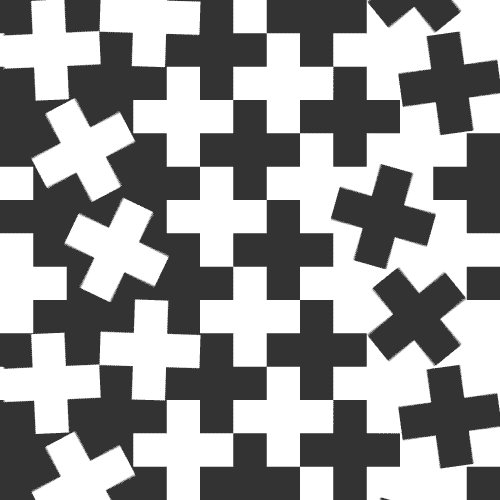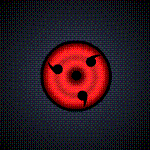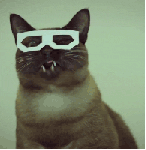-
Posts
566 -
Joined
-
Last visited
Reputation Activity
-
 jonasa97 got a reaction from LarsReviews in The "Ghetto Watercooling Project"
jonasa97 got a reaction from LarsReviews in The "Ghetto Watercooling Project"
Introduction
This build log strictly focuses on the watercooling part and does not involve any case or cable management. If you came for beautiful fittings and colorful tubing runs, you are in the wrong thread.
Over the summer I was given the opportunity to work an internship at an undisclosed company at which I learned how to work metal with a file, turning machine, milling machine and more. Throughout the internship we were given various tasks but were also given some time to develop our own little project near the end. I decided to manufacture a CPU waterblock made of 2 plates of aluminium, similar to the one that Linus uses in "Scrapyard Wars 2, the Scrappening". I think I will mostly post pictures and write a little bit of the reasoning that went into the building and assembling of the block. The manufacture of the block took me about 14 hours excluding the planning process and another 2 afternoons were used to complete the assembly and the testing of the CPU waterblock. Unfortunately I was unable to make any pictures of the manufacturing process itself as there was a strict no camera/phone policy at the company. But enough talking, let's jump into it.
Planning
I will begin by giving you a list of things that were considered in the design of the block. In order to achieve a good cooling performance it is essential to have a large surface area in contact with the water near the part of the block that will later sit on the CPU. However, it is also important that the flow isn't too restricted by the pattern in the CPU block. More mechanical criteria are the dimensions of the block as a too large block would not fit into the socket area of the 1155 test platform that was used. The final block had dimensions of 86x86x13 mm and was fitted onto an MSI MPower Z77. Of course the material used for the block is also an important consideration. It is evident that the material of choice is copper yet such a large piece of copper was unavailable at that time such that I resorted to aluminium. As an alternative, I could have used steel, however steel has a much larger tendency to oxidize (rust) and thus produces gunk in the loop. Finally, the finishing quality and eveness of the surface in contact with the CPU is key to optimal cooling performance and a special miller was used for this task. Below is the final plan for the path that was to be milled into the metal.
Besides cooling performance standardized dimensions also had to be considered. For example in order to be able to attach the block to an LGA1155/1150/1151 socket, you need to space each adjacent hole's center exactly 75 mm from each other (not the diagonals of course). I also spent a large portion of my time researching about the G1/4 standardized thread (not a forum thread but the helical part of a screw) and found out that contrary to common belief, the G1/4 thread is no where near 1/4" in diameter. Luckily the company had G1/4 screw taps such that I was able to drill those into the block and to make it work with regular watercooling fittings. Pheww. This was necessary in order to guarantee that there would be no leak around the socket area during testing.
The finished block
Lots of shots of the final block and the self-made thumbscrews can be found below.
This is a shot of the channel where the water would later flow through. The two square things at each end are the inlet are outlet points of the waterblock.
A shot of the blocks shows the upper sides of both blocks.
A close up of the G1/4 thread
The underside of the CPU waterblock. Although it may not look even due to the reflection of light in the block; running your hand over it and the cooling performance shows otherwise.
This picture shows the underside of the upper metal plate. Into it, a path was milled in which there would later be poured hot glue in order to seal the block, although initially a more conservative solution using a rubber ring was planned.
The picture shows 4 M4 thumbscrews that I made myself using a turning machine
Assembly
The hardest part of the assembly was to achieve a waterproof fit of the two plates that make up the waterblock. Initially the plan was to quickly apply hot glue into the ridge shown in one of the images above and then quickly press the other block onto it. However, the glue would cool almost instantly making it impossible to press the blocks together. It was necessary to find a method to heat the glue once it was applied. So the block was inserted into a pot of water over a propane combustion stove until the glue melted.
The image shows the heating process of the two plates that make up the aluminium waterblock
It was then necessary to properly align the mounting holes as the melting would result in the two plates sliding past each other ever so slightly. In order to be certain that the block was impermeable, fittings and tubing were attached and a significant pressure was applied to the sealing by holding the outlet shut while blowing in air through the inlet. By holding the block into a bucket of water, and by observing the lack of any bubbles it was confirmed that the glue sealing worked.
The waterblock with the fittings and tubing attached in order to leak test the block
As previously mentioned the block was tested on two different afternoons. Yet the configuration of the watercooling components was different on both. No temperature testing was performed on the first set of parts, not because the temperatures were too high but because of a drive problem that could not be resolved due to a lack of time. The first configuration is quite unserious but was interesting to build, the second yielded performances that were acceptable for everyday use.
Both configurations were attached to/tested on an MPower Z77 with an i5 3570K at various multipliers
Watercooling parts 1
-H60 pump
-H60 radiator
-500 ml sparkling water bottle
-lots of glue gun sticks
-2 of the cheapest fittings I could find
-aluminium CPU waterblock
After all parts were glue gunned together the configuration was tested on its own, without a computer running. It was discovered that the flow rate of the H60 pump was so minimal that it would probably not serve much in this project which was to be expected as it was taken out of service for this project due to high spikes in temperatures.
Finally after all connections were confirmed to be waterproof, the waterblock was finally attached onto the CPU.
The following is a picture of the entire loop
As mentioned previously, due to a drive problem, it was not possible to test the system under load such that the only temperature information available was the BIOS temperature.
Watercooling parts 2
-H60 radiator
-Alphacool cheapest pump/reservoir EU, with 220V AC
-4 of the cheapest fittings I could find
-cheapest tubing EU 10/13 mm
-aluminium CPU waterblock
The Eheim 600 Station II 220V AC
The picture above shows the H60 radiator with the tubing removed. It turned out that the 10/13 mm tubing is a waterproof fit without any barbs.
As visible on the pictures, very long runs were used for CPU in and outlet in order to put a large distance in between the motherboard and a potential leak at the radiator or pump
Temperatures
Before we look at the temperatures I would like to ask all of you for a minute of silence for our beloved friend, H60!
Surprisingly the temperatures were not at all as bad as I had expected. The thermal paste I used was Arctic MX4. Ambient temperature was about 23 degrees Celsius during testing.
i5 3570K @ 4.0 GHz with 1.00 Vcore under prime 95 load (above)
i5 3570K @ 4.5 GHz with 1.25 Vcore under prime 95 load (above)
And no, the task manager is lying, 5.94 GHz were unfortunately not achieved.
Conclusion
The temperatures achieved were very surprising as there were so many factors against the cooling performance such as a lack of surface area on the waterblock, the wrong material, a rather thick layer of metal in between water and CPU and a very small radiator. Certainly, this configuration would have benefitted from a 240 mm radiator but unfortunately this would have meant additional costs for this project. In total about 50 EUR were spent on additional materials making this a worthy replacement of the H60.
Feel free comment and discuss!
-
 jonasa97 got a reaction from Stefan1024 in The "Ghetto Watercooling Project"
jonasa97 got a reaction from Stefan1024 in The "Ghetto Watercooling Project"
Introduction
This build log strictly focuses on the watercooling part and does not involve any case or cable management. If you came for beautiful fittings and colorful tubing runs, you are in the wrong thread.
Over the summer I was given the opportunity to work an internship at an undisclosed company at which I learned how to work metal with a file, turning machine, milling machine and more. Throughout the internship we were given various tasks but were also given some time to develop our own little project near the end. I decided to manufacture a CPU waterblock made of 2 plates of aluminium, similar to the one that Linus uses in "Scrapyard Wars 2, the Scrappening". I think I will mostly post pictures and write a little bit of the reasoning that went into the building and assembling of the block. The manufacture of the block took me about 14 hours excluding the planning process and another 2 afternoons were used to complete the assembly and the testing of the CPU waterblock. Unfortunately I was unable to make any pictures of the manufacturing process itself as there was a strict no camera/phone policy at the company. But enough talking, let's jump into it.
Planning
I will begin by giving you a list of things that were considered in the design of the block. In order to achieve a good cooling performance it is essential to have a large surface area in contact with the water near the part of the block that will later sit on the CPU. However, it is also important that the flow isn't too restricted by the pattern in the CPU block. More mechanical criteria are the dimensions of the block as a too large block would not fit into the socket area of the 1155 test platform that was used. The final block had dimensions of 86x86x13 mm and was fitted onto an MSI MPower Z77. Of course the material used for the block is also an important consideration. It is evident that the material of choice is copper yet such a large piece of copper was unavailable at that time such that I resorted to aluminium. As an alternative, I could have used steel, however steel has a much larger tendency to oxidize (rust) and thus produces gunk in the loop. Finally, the finishing quality and eveness of the surface in contact with the CPU is key to optimal cooling performance and a special miller was used for this task. Below is the final plan for the path that was to be milled into the metal.
Besides cooling performance standardized dimensions also had to be considered. For example in order to be able to attach the block to an LGA1155/1150/1151 socket, you need to space each adjacent hole's center exactly 75 mm from each other (not the diagonals of course). I also spent a large portion of my time researching about the G1/4 standardized thread (not a forum thread but the helical part of a screw) and found out that contrary to common belief, the G1/4 thread is no where near 1/4" in diameter. Luckily the company had G1/4 screw taps such that I was able to drill those into the block and to make it work with regular watercooling fittings. Pheww. This was necessary in order to guarantee that there would be no leak around the socket area during testing.
The finished block
Lots of shots of the final block and the self-made thumbscrews can be found below.
This is a shot of the channel where the water would later flow through. The two square things at each end are the inlet are outlet points of the waterblock.
A shot of the blocks shows the upper sides of both blocks.
A close up of the G1/4 thread
The underside of the CPU waterblock. Although it may not look even due to the reflection of light in the block; running your hand over it and the cooling performance shows otherwise.
This picture shows the underside of the upper metal plate. Into it, a path was milled in which there would later be poured hot glue in order to seal the block, although initially a more conservative solution using a rubber ring was planned.
The picture shows 4 M4 thumbscrews that I made myself using a turning machine
Assembly
The hardest part of the assembly was to achieve a waterproof fit of the two plates that make up the waterblock. Initially the plan was to quickly apply hot glue into the ridge shown in one of the images above and then quickly press the other block onto it. However, the glue would cool almost instantly making it impossible to press the blocks together. It was necessary to find a method to heat the glue once it was applied. So the block was inserted into a pot of water over a propane combustion stove until the glue melted.
The image shows the heating process of the two plates that make up the aluminium waterblock
It was then necessary to properly align the mounting holes as the melting would result in the two plates sliding past each other ever so slightly. In order to be certain that the block was impermeable, fittings and tubing were attached and a significant pressure was applied to the sealing by holding the outlet shut while blowing in air through the inlet. By holding the block into a bucket of water, and by observing the lack of any bubbles it was confirmed that the glue sealing worked.
The waterblock with the fittings and tubing attached in order to leak test the block
As previously mentioned the block was tested on two different afternoons. Yet the configuration of the watercooling components was different on both. No temperature testing was performed on the first set of parts, not because the temperatures were too high but because of a drive problem that could not be resolved due to a lack of time. The first configuration is quite unserious but was interesting to build, the second yielded performances that were acceptable for everyday use.
Both configurations were attached to/tested on an MPower Z77 with an i5 3570K at various multipliers
Watercooling parts 1
-H60 pump
-H60 radiator
-500 ml sparkling water bottle
-lots of glue gun sticks
-2 of the cheapest fittings I could find
-aluminium CPU waterblock
After all parts were glue gunned together the configuration was tested on its own, without a computer running. It was discovered that the flow rate of the H60 pump was so minimal that it would probably not serve much in this project which was to be expected as it was taken out of service for this project due to high spikes in temperatures.
Finally after all connections were confirmed to be waterproof, the waterblock was finally attached onto the CPU.
The following is a picture of the entire loop
As mentioned previously, due to a drive problem, it was not possible to test the system under load such that the only temperature information available was the BIOS temperature.
Watercooling parts 2
-H60 radiator
-Alphacool cheapest pump/reservoir EU, with 220V AC
-4 of the cheapest fittings I could find
-cheapest tubing EU 10/13 mm
-aluminium CPU waterblock
The Eheim 600 Station II 220V AC
The picture above shows the H60 radiator with the tubing removed. It turned out that the 10/13 mm tubing is a waterproof fit without any barbs.
As visible on the pictures, very long runs were used for CPU in and outlet in order to put a large distance in between the motherboard and a potential leak at the radiator or pump
Temperatures
Before we look at the temperatures I would like to ask all of you for a minute of silence for our beloved friend, H60!
Surprisingly the temperatures were not at all as bad as I had expected. The thermal paste I used was Arctic MX4. Ambient temperature was about 23 degrees Celsius during testing.
i5 3570K @ 4.0 GHz with 1.00 Vcore under prime 95 load (above)
i5 3570K @ 4.5 GHz with 1.25 Vcore under prime 95 load (above)
And no, the task manager is lying, 5.94 GHz were unfortunately not achieved.
Conclusion
The temperatures achieved were very surprising as there were so many factors against the cooling performance such as a lack of surface area on the waterblock, the wrong material, a rather thick layer of metal in between water and CPU and a very small radiator. Certainly, this configuration would have benefitted from a 240 mm radiator but unfortunately this would have meant additional costs for this project. In total about 50 EUR were spent on additional materials making this a worthy replacement of the H60.
Feel free comment and discuss!
-
 jonasa97 got a reaction from Zeke in The "Ghetto Watercooling Project"
jonasa97 got a reaction from Zeke in The "Ghetto Watercooling Project"
Introduction
This build log strictly focuses on the watercooling part and does not involve any case or cable management. If you came for beautiful fittings and colorful tubing runs, you are in the wrong thread.
Over the summer I was given the opportunity to work an internship at an undisclosed company at which I learned how to work metal with a file, turning machine, milling machine and more. Throughout the internship we were given various tasks but were also given some time to develop our own little project near the end. I decided to manufacture a CPU waterblock made of 2 plates of aluminium, similar to the one that Linus uses in "Scrapyard Wars 2, the Scrappening". I think I will mostly post pictures and write a little bit of the reasoning that went into the building and assembling of the block. The manufacture of the block took me about 14 hours excluding the planning process and another 2 afternoons were used to complete the assembly and the testing of the CPU waterblock. Unfortunately I was unable to make any pictures of the manufacturing process itself as there was a strict no camera/phone policy at the company. But enough talking, let's jump into it.
Planning
I will begin by giving you a list of things that were considered in the design of the block. In order to achieve a good cooling performance it is essential to have a large surface area in contact with the water near the part of the block that will later sit on the CPU. However, it is also important that the flow isn't too restricted by the pattern in the CPU block. More mechanical criteria are the dimensions of the block as a too large block would not fit into the socket area of the 1155 test platform that was used. The final block had dimensions of 86x86x13 mm and was fitted onto an MSI MPower Z77. Of course the material used for the block is also an important consideration. It is evident that the material of choice is copper yet such a large piece of copper was unavailable at that time such that I resorted to aluminium. As an alternative, I could have used steel, however steel has a much larger tendency to oxidize (rust) and thus produces gunk in the loop. Finally, the finishing quality and eveness of the surface in contact with the CPU is key to optimal cooling performance and a special miller was used for this task. Below is the final plan for the path that was to be milled into the metal.
Besides cooling performance standardized dimensions also had to be considered. For example in order to be able to attach the block to an LGA1155/1150/1151 socket, you need to space each adjacent hole's center exactly 75 mm from each other (not the diagonals of course). I also spent a large portion of my time researching about the G1/4 standardized thread (not a forum thread but the helical part of a screw) and found out that contrary to common belief, the G1/4 thread is no where near 1/4" in diameter. Luckily the company had G1/4 screw taps such that I was able to drill those into the block and to make it work with regular watercooling fittings. Pheww. This was necessary in order to guarantee that there would be no leak around the socket area during testing.
The finished block
Lots of shots of the final block and the self-made thumbscrews can be found below.
This is a shot of the channel where the water would later flow through. The two square things at each end are the inlet are outlet points of the waterblock.
A shot of the blocks shows the upper sides of both blocks.
A close up of the G1/4 thread
The underside of the CPU waterblock. Although it may not look even due to the reflection of light in the block; running your hand over it and the cooling performance shows otherwise.
This picture shows the underside of the upper metal plate. Into it, a path was milled in which there would later be poured hot glue in order to seal the block, although initially a more conservative solution using a rubber ring was planned.
The picture shows 4 M4 thumbscrews that I made myself using a turning machine
Assembly
The hardest part of the assembly was to achieve a waterproof fit of the two plates that make up the waterblock. Initially the plan was to quickly apply hot glue into the ridge shown in one of the images above and then quickly press the other block onto it. However, the glue would cool almost instantly making it impossible to press the blocks together. It was necessary to find a method to heat the glue once it was applied. So the block was inserted into a pot of water over a propane combustion stove until the glue melted.
The image shows the heating process of the two plates that make up the aluminium waterblock
It was then necessary to properly align the mounting holes as the melting would result in the two plates sliding past each other ever so slightly. In order to be certain that the block was impermeable, fittings and tubing were attached and a significant pressure was applied to the sealing by holding the outlet shut while blowing in air through the inlet. By holding the block into a bucket of water, and by observing the lack of any bubbles it was confirmed that the glue sealing worked.
The waterblock with the fittings and tubing attached in order to leak test the block
As previously mentioned the block was tested on two different afternoons. Yet the configuration of the watercooling components was different on both. No temperature testing was performed on the first set of parts, not because the temperatures were too high but because of a drive problem that could not be resolved due to a lack of time. The first configuration is quite unserious but was interesting to build, the second yielded performances that were acceptable for everyday use.
Both configurations were attached to/tested on an MPower Z77 with an i5 3570K at various multipliers
Watercooling parts 1
-H60 pump
-H60 radiator
-500 ml sparkling water bottle
-lots of glue gun sticks
-2 of the cheapest fittings I could find
-aluminium CPU waterblock
After all parts were glue gunned together the configuration was tested on its own, without a computer running. It was discovered that the flow rate of the H60 pump was so minimal that it would probably not serve much in this project which was to be expected as it was taken out of service for this project due to high spikes in temperatures.
Finally after all connections were confirmed to be waterproof, the waterblock was finally attached onto the CPU.
The following is a picture of the entire loop
As mentioned previously, due to a drive problem, it was not possible to test the system under load such that the only temperature information available was the BIOS temperature.
Watercooling parts 2
-H60 radiator
-Alphacool cheapest pump/reservoir EU, with 220V AC
-4 of the cheapest fittings I could find
-cheapest tubing EU 10/13 mm
-aluminium CPU waterblock
The Eheim 600 Station II 220V AC
The picture above shows the H60 radiator with the tubing removed. It turned out that the 10/13 mm tubing is a waterproof fit without any barbs.
As visible on the pictures, very long runs were used for CPU in and outlet in order to put a large distance in between the motherboard and a potential leak at the radiator or pump
Temperatures
Before we look at the temperatures I would like to ask all of you for a minute of silence for our beloved friend, H60!
Surprisingly the temperatures were not at all as bad as I had expected. The thermal paste I used was Arctic MX4. Ambient temperature was about 23 degrees Celsius during testing.
i5 3570K @ 4.0 GHz with 1.00 Vcore under prime 95 load (above)
i5 3570K @ 4.5 GHz with 1.25 Vcore under prime 95 load (above)
And no, the task manager is lying, 5.94 GHz were unfortunately not achieved.
Conclusion
The temperatures achieved were very surprising as there were so many factors against the cooling performance such as a lack of surface area on the waterblock, the wrong material, a rather thick layer of metal in between water and CPU and a very small radiator. Certainly, this configuration would have benefitted from a 240 mm radiator but unfortunately this would have meant additional costs for this project. In total about 50 EUR were spent on additional materials making this a worthy replacement of the H60.
Feel free comment and discuss!
-
 jonasa97 got a reaction from Vitalius in LevelCap's Take on BF4
jonasa97 got a reaction from Vitalius in LevelCap's Take on BF4
4 kills streak lol? Do you even call that a streak? But I do agree that DMRs are NOT underpowered.
-
 jonasa97 got a reaction from Epis in Cleaning Brushed Aluminium
jonasa97 got a reaction from Epis in Cleaning Brushed Aluminium
I love it how this is brought up again and again and it always ends with someone clearing up that the Fractal Design R series cases use Plastic.
-
 jonasa97 got a reaction from KingKeith55 in 8 Year old boy shoots grandmother after playing GTA 4.
jonasa97 got a reaction from KingKeith55 in 8 Year old boy shoots grandmother after playing GTA 4.
My interpretation is that the kid was maybe fascinated by the game and after pretended to be a "real hero" and pretended to shoot someone in this case his grandmother, not knowing the weapon was loaded. In which case the blame goes to the parents or grandparents for letting the 8 year old have access to a firearm.
-
 jonasa97 got a reaction from KingKeith55 in 8 Year old boy shoots grandmother after playing GTA 4.
jonasa97 got a reaction from KingKeith55 in 8 Year old boy shoots grandmother after playing GTA 4.
I love the American misconception that all people from Afghanistan are terrorists.
-
 jonasa97 got a reaction from Coswar in NSA Watchdog Slams Snowden
jonasa97 got a reaction from Coswar in NSA Watchdog Slams Snowden
The problem here is that the NSA has no Boss. It's become too powerful to be told by anyone what to do and that is the main reason it is receiving so much criticism. Therefore your argument doesn't work. (Feel free to "prove" me wrong)
EDIT: go get a profile picture!
-
 jonasa97 reacted to XiaoPigs in LTT Conglomerate main discussion thread
jonasa97 reacted to XiaoPigs in LTT Conglomerate main discussion thread
Don't be afraid to ask on this thread. There are plenty of people whom are willing to help you out
-
 jonasa97 reacted to ixi_your_face in LTT Conglomerate main discussion thread
jonasa97 reacted to ixi_your_face in LTT Conglomerate main discussion thread
The cheapest option to get into the alpha/beta is $40 currently. The Aurora MR + package, comes with :
Starting Money: 1,000 UEC (the in-game currency) 3 Month Insurance (ship insurance) Digital Star Citizen Manual Squadron 42 Digital Download (single player) Star Citizen Digital Download (multi-player, persistent universe) Beta Access Alpha Access -
 jonasa97 reacted to Jebex in LTT Conglomerate main discussion thread
jonasa97 reacted to Jebex in LTT Conglomerate main discussion thread
Hey ! The cheapest option to get access to the game and the alpha and beta would be the aurora at 40 dollars :
https://robertsspaceindustries.com/store/316-aurora-mr
It's a basic ship but i think it's a great way to start.
-
 jonasa97 reacted to hawaiims in Huge list of failure rates on PC components (French, but I translated nearly everything)
jonasa97 reacted to hawaiims in Huge list of failure rates on PC components (French, but I translated nearly everything)
The huge translation (Please remember to read the introduction below):
because of my mishap, there will actually be 2 translated articles in this post, one from May 2013, and one from October 2013. Having 2 articles from a different time should give you an idea of how manufacturers have improved over 3 years (because articles mention the previous year). I apologize in advance for the confusion that this may cause, but I will denote each section as "Article posted in May 2013" and "Article posted in October 2013"
Please use the search function in your browser (Control+F) to find particular brands or models.
And feel free to share this stuff with your friends!
Introduction:
Article posted on May 10th 2013:
If there is an unknown when being recommended and buying a product, it's the reliability of the product. The reputation of the manufacturer is there to reassure us, but from one model to another, the reliability can vary tremendously, and even well known manufacturers are not saved from having slip-ups.
All statistics come from an unnamed large French online store, which provided the statistics to hardware.fr
How is a product declared defective? There are two possibilities. Either a technician will consider through an exchange such as a phone call with a customer shows that the product does not work, or if there is a doubt, the product in question will be tested to validate the failure of said product.
We have to add that these statistics are limited to products sold by this e-vendor, and returns done specifically to said vendor, which is not always the case because people will sometimes return the product to the manufacturer, however this is a minority of the cases.
The reported failure rates concern products sold between April 1st, 2012 and October 1st 2012, for returns created before April 2013,
Each time, we compared the failure rates to those of our preceding article.
The evolution of the failure rates generally forms a flattened U shape, with very high failure rates in the beginning.
All statistics by brand are based on a minimum sample of 500 sold products and statistics by model have a minimum sample rate of 100, with the largest samples being tens of thousands of sales per brand and thousands for specific products.
Although as we like to say in financial domains, past performance is no guarantee of future performance, we publish today the statistics in our disposition. This type of statistic needs to be viewed with a certain distance, especially because part of these products have now become obsolete. However that doesn't discredit the fact that these statistics are informative and allow us to point the finger at products or manufacturers from which we hope to see improvements in the future.
Article posted on October 30th, 2013:
(Only stuff changed from the May article was posted)
The reported failure rates concern products sold between October 1st 2012, and April 1st, 2013 for returns created before October 2013,
*Please note that obviously not all brands of particular components are noted either because of retailer availability, regional availability or sample sizes that are too small for this large French e-vendor*
Motherboards:
Article posted on May 10th 2013:
Average Failure rates:
- Gigabyte 1,19% (vs 1,77% before)
- ASUS 1,79% (vs 2,34% before)
- ASRock 2,09% (vs 1,67% before)
- MSI 3,05% (vs 2,24% before)
Compared to the previous period, Gigabyte and Asus do better, Asrock and MSI less. Gigabyte is in an obvious lead, while MSI's number surpasses 3%, which is worrying to say the least. If we look more specifically at LGA 1155 Z77 Express motherboards, here is the ranking we get:
- Gigabyte 1,70%
- ASUS 1,87%
- ASRock 1,91%
- MSI 3,57%
A high percentage of the high return rate for MSI motherboards is then related to their Z77 models. Of all models here are the 5 most returned ones:
- 5,88% ASUS Rampage IV Extreme
- 5,59% ASRock H77 Pro4/MVP
- 4,94% MSI Z77A-G45
- 4,10% ASRock 960GM/U3S3
- 4,09% ASUS P8Z68-V Pro/Gen3
Here then, is the reason for the high overall failure rate of MSI boards, the Z77A-G45, one of their models. Without this one, MSI's average plummets to 2.03% on all Z77 boards and 2.19% for the average of all their boards.
Thankfully this seems resolved because the next period (sales between October 2012 and April 2013), the failure rate of the Z77A-G45 drops down to 1.45%. (Read next article posted right below for more info)
Article posted on October 30th, 2013:
Average Failure rates:
- Gigabyte 1,43% (vs 1,19% year before)
- MSI 1,83% (vs 3,05% year before)
- ASUS 1,86% (vs 1,79% year before)
- ASRock 2,09% (vs 2,09% year before)
MSI considerably improved it's rate compared to the previous year, which had a rate of 2.03%. if you were to exclude one of their main model (the Z77A-G45) which had a failure rate of 4.94%. The manufacturer returns from fourth place to 2nd place, and Gigabyte still leads the pack despite a higher failure rate this year.
If we look more explicitly at the failure rates for LGA 1155 Z77 express motherboards, here is the result:
- MSI 1,88%
- ASUS 2,01%
- Gigabyte 2,44%
- ASRock 3,51%
Asrock obtains the worst score with 3.51%. It's failure rate however,is caused mostly by their Z77 boards because without them, Asrock would get a 2% failure rat.
All models combined, here are the 4 models with higher than 5% return rates :
- 7,05% ASRock 970 Extreme3
- 6,19% MSI X79A-GD45
- 6,08% ASRock 990FX Extreme3
- 6,06% ASRock 970 Pro3
We find 3 AM3+ Asrock motherboards who sandwich an LGA 2011 motherboard from MSI.
Power Supplies:
Article posted on May 10th 2013:
Average Failure rates:
- Cooler Master 0,98% (vs 1,01% year before)
- Fortron / FSP Group 0,99% (vs 0,42% year before)
- be quiet! 1,15% (N/A)
- Antec 1,23% (vs 1,17% year before)
- Thermaltake 1,98% (vs 2,36% year before)
- Corsair 2,18% (vs 2,30% year before)
- Seasonic 2,36% (vs 2,20% year before)
The duo with the best rankings stays the same, but their placement is inversed, with a notable increase in FSP failure rates. We also notice the entry of be quiet! in 3rd place. Seasonic obtains last place despite a reasonable failure rate.
Here are the 5 models with the highest return rates during the time period:
- 3,64% Corsair Gaming Series GS600
- 3,59% Corsair CX500 V2
- 3,59% Corsair CX600 V2
- 3,39% FSP (Fortron) HEXA 500
- 3,31% Seasonic S12II-520
Article posted on October 30th, 2013:
Average Failure rates:
- Fortron / FSP Group 0,49% (vs 0,99% before)
- BeQuiet 0,61% (vs 1,15% before)
- Antec 1,33% (vs 1,23% before)
- Cooler Master 1,52% (vs 0,98% before)
- Seasonic 1,6% (vs 2,36% before)
- Thermaltake 1,87% (vs 1,98% before)
- Akasa 1,92% (N/A)
- Corsair 1,96% (vs 2,18% before)
- Cougar 2,41% (N/A)
FSP group takes back the first place it lost during the last article, while Cooler Master goes down in the ranking. Be Quiet improves by one spot, and Cougar enters in last position. Nevertheless none of the rates were catastrophic.
Not a single PSU had more than a 5% return rate during this period, so we will then show the 5 PSUs with the highest return rates:
- 4,86% Cougar ST-350
- 4,76% Corsair CX600 V2
- 4,46% Thermaltake SP-550MPCBEU
- 4,19% Corsair CX500 V2
- 4,13% Cooler Master Silent Pro M2 850
Memory/RAM:
Article posted on May 10th 2013:
Average Failure rates:
- Kingston 0,20% (vs 0,27% year before)
- Crucial 0,39% (vs 0,30% year before)
- G.Skill 0,95% (vs 1,01% year before)
- Corsair 1,18% (vs 1,06% year before)
The rankings stay the same from the previous year. Kingston and G-skill reduce their failure rates, while it increases for Crucial and Corsair.
Here are the 5 products with the most returns:
- 4,92% : Corsair Vengeance 16 GB (4x4) DDR3 1600 CL9
- 4,46% : Corsair Vengeance LP Black 16 GB (4x4) DDR3 1600 CL9
- 4,35% : Corsair Vengeance LP Blue 16 GB (4x4) DDR3 1600 CL9
- 3,46% : Corsair XM3 8 GB (2x4) DDR3 1333 CL9
- 3,31% : Corsair XM3 16 GB (2x8) DDR3 1600 CL11
Corsair apparently had some problems with it's DDR3 kits during this time period, notably vengeance kits.
Article posted on October 30th, 2013:
Average Failure rates:
- Kingston 0,20% (vs 0,20% before)
- Crucial 0,46% (vs 0,39% before)
- G.Skill 0,90% (vs 0,95% before)
- Corsair 1,08% (vs 1,18% before)
For the third consecutive period, the ranking stays the same. Kingston keeps it's very low return rate, while we see a small increase in crucial and a small improvement in G. Skill and Corsair failure rates.
Here again, we don't take see any memory kits with over 5% return rates, nevertheless here are the 5 kits with the highest return rates:
- 4,41% Corsair XMS 4 GB (2x2) DDR3 1333 CL9
- 4,14% Corsair XMS3 8 GB (2x4) DDR3 1333 CL9
- 3,63% Corsair Value Select 8 GB DDR3 1333 CL9
- 2,73% Corsair Mac Memory SO-DIMM 8 GB (2x4) DDR3 1066 CL7
- 2,67% Corsair Vengeance SO-DIMM 16 GB (2x8) DDR3 1600 CL10
Just like the last article we only see corsair models in this ranking, however this time around the models with the highest failure rates are not necessarily the highest end ones (vengeance series).
Graphics cards:
Article posted on May 10th 2013:
Average Failure rates:
- Gainward 1,27% (vs 2,05% before)
- PNY 1,32% (vs 1,56% before)
- Gigabyte 1,54% (vs 1,82% before)
- ASUS 1,69% (vs 1,53%before)
- MSI 1,81% (vs 1,69% before)
- Sapphire 3,51% (vs 1,32% before)
The expression the "first will be the last" holds true in this case compared to the previous year. Gainward gets the lead, with Sapphire in an obvious last position due mostly in part to their 7870 models, which when removed from the equation reduces Sapphire's failure rate to 2.06%.
Here are the models that had return rates higher than 5%:
-15,76% Sapphire Radeon HD 7870 OC Edition 2 GB
- 14,29% Sapphire Radeon HD 7970 OC Edition 3 GB
- 11,88% Sapphire Radeon HD 6770 1 GB
- 11,82% Sapphire Radeon HD 7870 GHz Edition 2 GB
- 7,07% ASUS ENGT520 SL/DI/1GD3/V2(LP)
- 6,98% ASUS GTX680-DC2O-2GD5 2 GB
- 5,80% Sapphire Radeon HD 7970 3 GB
- 5,32% Gigabyte GeForce GTX 560 Ti OC 1024 MB
Other than the 7870, we see that two other Sapphire models surpassed the 10% mark, of which one 7970 (the 11197-01) and one 6770 (the 11189-10).
If we look at the numbers by specific GPU, we obtain :
- Radeon HD 7850 : 2,69%
- Radeon HD 7870 : 12,45%
- Radeon HD 7950 : 5,32%
- Radeon HD 7970 : 7,24%
- GeForce GTX 560 Ti : 1,43%
- GeForce GTX 660 Ti : 3,06%
- GeForce GTX 670 : 3,42%
- GeForce GTX 680 : 2,66%
Certain numbers are very strongly impacted by certain models, which is the case with the 7870s by Sapphire for example. With the 7970, if we exclude the problematic Sapphire model, we get 5.47%
the rate of failure for 7870 lowers considerably, although it's still abnormally high, with sapphire cards still having the problems. In general, we see that GeForce models are more reliable according to this data, notably with an excellent ROF for the GTX 660. Article posted on October 30th, 2013: Average Failure rates: - PNY 0,94% (vs 1,32% before)
- MSI 1,38% (vs 1,81% before) - Gainward 1,61% (vs 1,27% before) - Zotac 1,70% (N/A)
- ASUS 1,81% (vs 1,69% before) - Gigabyte 1,84% (vs 1,54% before) - Sapphire 3,15% (vs 3,51% before) PNY jumps from second to first place, while Sapphire keeps it's last position. We have to however clarify that PNY sales are not often for higher end cards, which are more subject to failure. And as proof that the average ROF doesn't necesarilly give the best idea, the GTX 660 which was the card from PNY with the most returns had a rate of 2.86% MSI also makes a noteworthy improvement to 2nd place, here are the models that obtained failure rates higher than 5%, there are unfortunately many: - 12,67% Sapphire Radeon HD 7850 - 7,44% Sapphire Radeon HD 7870 OC V2
- 7,41% Sapphire Radeon HD 7870 OC V1
- 7,02% Sapphire HD 7950 With Boost (11196-16)
- 6,09% ASUS HD7750-DCSL-1GD5
- 5,82% Sapphire Radeon HD 7870 V1
- 5,65% Sapphire Radeon HD 7870 V2
- 5,30% Gainward GeForce GTX 670
In first place, we don't find the 7870 like we could have imagined from the previous article but the 7850! The Sapphire card apparently suffered from the same problems as the 7870 that we already largely covered. the OC version of the card (7850) is somehow spared and attained 2,39%
The 7870 are still in the high failure ranking however, whether they are the V1 or the V2 that supposedly fixed the issues with the V1. The intruders in this list from Sapphire cards are a fanless Radeon 7750 from Asus and a Gainward 670.
If we take a careful look at the numbers by GPU, we obtain:
- Radeon HD 7850 : 3,74%
- Radeon HD 7870 : 5,48%
- Radeon HD 7870 XT : 4,25%
- Radeon HD 7950 : 5,75%
- Radeon HD 7970 : 5,31%
- GeForce GTX 660 : 1,01%
- GeForce GTX 660 Ti : 2,81%
- GeForce GTX 670 : 2,87%
- GeForce GTX 680 : 1,99%
It is quite easy to conclude that AMD based cards are generally less dependable than their GeForce counterparts. Without completely discreting these numbers however, we have to make note of the fact that Sapphire heavily influences on the 7850 and 7870. Without Sapphire, these cards would have a ROF of 1.5% and 1.64%. The opposite holds true for the 7950 and 7970 cards for which we get a higher ROF when we exclude Sapphire cards, however the sample sizes are rather small.
Hard Drives:
Article posted on May 10th 2013:
Average Failure rates:
- Toshiba 1,15%
- Seagate 1,44% (vs 1,65%)
- Western 1,55% (vs 1,44%)
- Samsung 2,24% (vs 1,30%)
- Hitachi 2,40% (vs 3,45%)
We mixed all formats of hard drives, which means that we were able to add Toshiba to the list despite a rather small amount of 3.5" drives they sold. This Former arrives in 1st position. Of note is the high failure rate jump for Samsung, compared to the lowering in failure for Hitachi.
Here are the 5 discs with the highest failure rates:
- 5,04% WD Caviar Black 1,5 TB (WD1502FAEX)
- 4,94% Hitachi 7K1000.C 1 TB (HDS721010CLA332)
- 4,87% Hitachi 7K3000 2 ToB(HDS723020BLA642)
- 3,57% Seagate Barracuda 320 GB (ST320DM001)
- 3,51% WD Caviar Red 2 TB (WD20EFRX)
If we look specifically at 2 TB drives here are the obtained numbers :
- 4,87% Hitachi 7K3000 (HDS723020BLA642)
- 3,51% WD Caviar Red (WD20EFRX)
- 3,01% Samsung SpinPoint F4 (HD201UI)
- 2,12% WD Caviar RE4 (WD2003FYYS)
- 1,97% WD Caviar Black (WD2002FAEX)
- 1,95% Seagate Barracuda 7200.14 (ST2000DM001)
- 1,30% WD Caviar Green (WD20EARX)
- 1,01% WD AV-GP (WD20EURS)
And the 3 TB drives :
- 2,85% WD Caviar Green (WD30EZRX)
- 2,71% Seagate Barracuda 7200.14 (ST3000DM001)
- 1,89% WD Caviar Red (WD30EFRX)
Article posted on October 30th, 2013:
Average Failure rates:
- Seagate 0,95% (vs 1,44% year before)
- Hitachi 1,16% (vs 2,40% year before)
- Western 1,19% (vs 1,55% year before)
- Toshiba 1,54% (vs 1,15% year before)
Hitachi HGST which was for a long time the definite last place, continues to improves its failure rate ever since it's buyout by Western Digital, but that's in large part due to the the sales of it's high capacity hard drives which significantly lowered (>2TB hard drives). Toshiba sees it's rate decrease, while Seagate improves it's rate which allows it first place.
Warning: Unlike others, Toshiba doesn't allow a direct return to the manufacturers (so it's failure rate might actually be considerably lower if it were to allow them)
Only one disk obtains a failure rate higher than 4% during this time period, it's the Seagate constellation ES 2 with a rate of 9.64%. The failure rate is high, however the sample relatively small.
Here are the rates for 2TB hard drives:
- 9,64% Seagate Constellation ES ST2000NM0011
- 3,38% Western Digital Caviar RE4 WD2003FYYS
- 2,36% Seagate Barracuda Green ST2000DL003
- 1,45% Western Digital Caviar Black 2 WD2002FAEX
- 1,45% Western Digital Red WD20EFRX
- 1,38% Seagate SV35 ST2000VX000
- 1,35% Western Digital Green WD20EZRX
- 1,12% Seagate Barracuda 7200.14 ST2000DM001
- 1,09% Western Digital AV-GP WD20EURS
- 0,96% Western Digital Caviar Green WD20EARX
- 0,83% Western Digital RE WD2000FYYZ
And for 3TB hard drives:
- 1,99% Western Digital Red WD30EFRX
- 1,48% Western Digital Green WD30EZRX
- 1,29% Seagate Barracuda 7200.14 ST3000DM001
(I have no idea why the 1TB hard drive statistics were not in the article)
SSD:
Article posted on May 10th 2013:
Average Failure rates:
- Samsung 0,05% (vs 0,48% before)
- Plextor 0,16% (N/A)
- Intel 0,37% (vs 0,45% before)
- Crucial 1,12% (vs 1,11% before)
- Corsair 1,61% (vs 1,05% before)
- OCZ 6,64% (vs 5,02% before) / 2,92% without Petrol and Octane SATA 2 (vs 3,05% before when Octane and Petrol were not included)
We didn't make any numerical errors with Samsung, which is very impressive. It eclipses the entry of Plextor within the ranking, who also gets a very good score. Be careful however, with it's M3 and M3 Pro because they had a free warranty that allowed returns directly in house, which of course lowered the retailer rates for Plextor. The rate for corsair increased, just like OCZ, which once again ends up dead last.
This rate is in effect strongly affected by two series, the SATA 3 Petrol and the SATA 2 Octane, which are respectively at a 39.79% and 36.13% return rates, a disgrace. Without these two series of OCZ SSDs, their overall rate decreases to 2.92% which still puts them last, but at a much more reasonable return rate (which however still stays inflated by certain series, such as the 7.51% return rate on the Agility 4) while certain other ones fare better (1,89% for the Vertex 3 and 1,46% for the vertex 4).
If we look at models with a higher than 5% return rate, OCZ monopolizes the ranking:
- 52,07% OCZ Octane SATA 2 128 GB
- 45,26% OCZ Petrol 128 GB
- 44,76% OCZ Octane SATA 2 64 GB
- 40,57% OCZ Petrol 64 GB
- 10,23% OCZ Agility 4 256 GB
- 8,70% OCZ Octane SATA 3 256 GB
- 7,41% OCZ Agility 4 64 GB
- 6,85% OCZ Agility 4 128 GB
- 6,59% OCZ Agility 3 90 GB
- 5,56% OCZ Octane SATA 3 128 GB
Thankfully OCZ seems to finally be on the right track after their improvement in the next period.
Article posted on October 30th, 2013:
Average Failure rates:
- Samsung 0,28% (vs 0,05% year before)
- Intel 0,63% (vs 0,37% year before)
- Kingston 1,00% (N/A)
- Corsair 1,88% (vs 1,61% year before)
- Crucial 2,26% (vs 1,12% year before)
- OCZ 2,27% (vs 6,64% year before)
Samsung keeps the first place spot despite the fact that the previous exceptional return rate is not maintained. We find Intel in second, faithful to it's own parts for it's SSD, while Kingston makes an entry in 3rd place. The failure rate of Crucial doubles, and with barely any difference from the former, OCZ comes in at last place. For OCZ it's failure rate lowers strongly with the Octane SATA 2 which was discontinued, without which OCZ's failure rate would have been 2.92% the previous period (compared to 6.64%.)
5 models obtained failure rates higher than 4%:
- 11,19% OCZ Vector 128 GB
- 9,30% OCZ Vector 256 GB
- 5,11% Crucial V4 64 GB
- 4,92% Crucial M4 512 GB
- 4,41% Kingston HyperX 3K 120 GB
When OCZ launched it's vector SSDs, OCZ prided itself by guaranteeing a certain level of reliability, however it shows to be a failure according to these numbers. Even though the sample is not that large, while superior to the 100 samples stated in the introduction, the presence of two capacities of vector SSDs in the rankings validates a problem with the vector. The firmware released in the end of march seems to have fixed a large part of the problems, but the rates stay superior to what we expect of a high end SSD because they are already 3.64 and 3.45%.
Conclusion:
Article posted on May 10th 2013:
Compared to the previous period, return rates evolved as such:
- Motherboards 1,99% (vs 2,01% before)
- Power supplies 1,45% (vs 1,58% before)
- Memory/RAM 0,81% (vs 0,78% before)
- Graphics cards 2,13% (vs 1,77% before)
- Hard drives 1,53% (vs 1,63% before)
- SSD 3,27% (vs 2,39% before)
Of note are a decrease in Power Supply and hard drive failure rates, but an increase in SSD and GPU failure rates. The culprits heavily affected these results (name Sapphire GPUs and OCZ SSDs). In the next period things seem to improve for both of those manufacturers due to the disappearance (discontinuation) of problematic series.
Article posted on October 30th, 2013:
Compared to the previous period, failure rates evolved in this way:
-Motherboards 1,9% (vs 1,99% before)
-Power supplies 1,5% (vs 1,45% before)
-Memory/RAM 0,76% (vs 0,81% before)
-Graphics cards 2,1% (vs 2,13% before)
-Hard drives 1,07% (vs 1,53% before)
- SSD 1,27% (vs 3,27% before)
We noticed that there was a strong improvement in hard drives, a logical consequence that follows the lowering of failure rates in the industry leaders, Western Digital and Seagate. The SSD failure rates also tumbles, the result of a lowered failure rate for OCZ, now thankfully far from the abysmal failure rates of the Petrol and Octane series.
To end this article, here are the 5 products that had the most important amounts of failure rates for each categories between April and October 2013 (all had minimum samples of 100). These rates will be brought to augment by the next update due to the return rate not being important enough during this time period:
Motherboards:
- 5,22% ASRock 970 Pro3
- 5,03% ASRock Z77 Pro3
- 4,39% ASUS Maximus VI Hero
- 4,39% ASUS Rampage IV Extreme
- 3,86% ASRock H87M
Power supplies:
- 3,73% Corsair GS700 2013
- 3,62% Seasonic P-760
- 3,48% Thermaltake SP-650MPCBEU
- 2,83% Cooler Master GX 550W
- 2,82% Cooler Master Silent Pro M2 850
Memory/RAM:
- 4,59% Corsair XMS3 4 GB DDR3 1333 CL9
- 4,06% Corsair Value Select SO-DIMM 8 GB DDR3 1333
- 3,67% G.Skill SODIMM 16 GB (2x8) DDR3 1333 CL9
- 3,61% Corsair XMS 4 GB (2x2) DDR3 1333 CL9
- 3,52% Corsair Vengeance SO-DIMM 16 GB (2x8) DDR3 1600 CL10
Graphics cards:
- 10,34% Gigabyte R795WF3-3GD
- 9,97% Sapphire HD 7950 With Boost (21196-00)
- 5,04% MSI R7970 Twin Frozr 3GD5/OC BE
- 4,93% Sapphire Radeon HD 7870 XT With Boost
- 4,80% MSI N6200-512D2H/LP AGP
- 4,50% MSI N780 TF 3GD5/OC
- 4,27% Sapphire Vapor X HD 7970 GHz Edition
- 4,19% ASUS GTX670-DC2-2GD5
- 4,06% MSI R7950 Twin Frozr 3GD5/OC BE
Hard Drives:
- 3,44% Toshiba DT01ACA300 3 TB
- 2,31% Western Digital Caviar Green 2 TB WD20EARX
- 2,03% WD Black Desktop 4 TB SATA 6Gb/s WD4001FAEX
- 1,83% WD Blue SE Desktop 320 GB IDE WD3200AAJB
- 1,51% Seagate NAS HDD 3 TB ST3000VN000
SSD:
- 6,00% OCZ Vertex 4 256 GB
- 3,65% OCZ Vector 128 GB
- 3,45% OCZ Vector 256 GB
- 2,97% OCZ Vertex 450 128 GB
- 2,83% Crucial V4 128 GB
_________________________________________________________________________________
Source (all in French of course):
May 10th, 2013 article http://www.hardware.fr/articles/893-1/taux-retour-composants-8.html
October 30th, 2013 article http://www.hardware.fr/articles/911-1/taux-retour-composants-9.html
_____________________________________________________________________________________________
I will repeat this again in case you have skipped over this: these statistics are limited to products sold by this large French e-vendor, and returns done specifically to said vendor, which is not always the case because people will sometimes return the product to the manufacturer, however this is a minority of the cases. This means that the actual failure rates are likely higher (the exception being Toshiba hard drives, which can only be returned to the retailer).
Edit: ooooooh s**t, just looks like I translated the wrong article. I translated the one posted in May 2013, while there is an article with newer numbers from October 2013. I'll try to update it to the October one when I have the time.
Edit 7: Intro, Motherboard, Power Supply/PSU were all updated to include both articles and proofread.
Edit 8: Memory/RAM and Graphics cards were updated to include both articles and proofread
Edit 9: Whole thing is finally complete, proofread and all after 4 hours straight of formatting and translating :lol:
I look forward to translating another one of these articles next time they post one (probably in a couple months)
Although these articles are not definitive proof of the superiority of one brand's reliability over the other because they only encompass retailer return rates and are done in a country with considerably less PC builders (France), they should give people a decent idea of particular components that have very high retailer return rates, and I hope these numbers help you perhaps make a decision in your next purchase.
-
 jonasa97 reacted to applebook in Left 4 Dead 2 in Source 2 Engine Leaks
jonasa97 reacted to applebook in Left 4 Dead 2 in Source 2 Engine Leaks
I'd rather have L4D3 and TF3 than HL3
Bring on all the threes.
-
 jonasa97 got a reaction from Viking Kong in GTA V PC, multiple sources point to March
jonasa97 got a reaction from Viking Kong in GTA V PC, multiple sources point to March
Honeslty, they fucked up. The hype is gone now. I'm not looking to buy it.
-
 jonasa97 got a reaction from ACatWithThumbs in GTA V PC, multiple sources point to March
jonasa97 got a reaction from ACatWithThumbs in GTA V PC, multiple sources point to March
Honeslty, they fucked up. The hype is gone now. I'm not looking to buy it.
-
 jonasa97 got a reaction from Avcn42 in GTA V PC, multiple sources point to March
jonasa97 got a reaction from Avcn42 in GTA V PC, multiple sources point to March
Honeslty, they fucked up. The hype is gone now. I'm not looking to buy it.
-
 jonasa97 got a reaction from BlackMamba in GTA V PC, multiple sources point to March
jonasa97 got a reaction from BlackMamba in GTA V PC, multiple sources point to March
Honeslty, they fucked up. The hype is gone now. I'm not looking to buy it.
-
 jonasa97 got a reaction from DoubleY in GTA V PC, multiple sources point to March
jonasa97 got a reaction from DoubleY in GTA V PC, multiple sources point to March
Honeslty, they fucked up. The hype is gone now. I'm not looking to buy it.
-
 jonasa97 got a reaction from EChondo in GTA V PC, multiple sources point to March
jonasa97 got a reaction from EChondo in GTA V PC, multiple sources point to March
Honeslty, they fucked up. The hype is gone now. I'm not looking to buy it.
-
 jonasa97 got a reaction from legopc in GTA V PC, multiple sources point to March
jonasa97 got a reaction from legopc in GTA V PC, multiple sources point to March
Honeslty, they fucked up. The hype is gone now. I'm not looking to buy it.
-
 jonasa97 got a reaction from TechSage in GTA V PC, multiple sources point to March
jonasa97 got a reaction from TechSage in GTA V PC, multiple sources point to March
Honeslty, they fucked up. The hype is gone now. I'm not looking to buy it.
-
 jonasa97 got a reaction from Morpheus in GTA V PC, multiple sources point to March
jonasa97 got a reaction from Morpheus in GTA V PC, multiple sources point to March
Honeslty, they fucked up. The hype is gone now. I'm not looking to buy it.
-
 jonasa97 got a reaction from Assassin in GTA V PC, multiple sources point to March
jonasa97 got a reaction from Assassin in GTA V PC, multiple sources point to March
Honeslty, they fucked up. The hype is gone now. I'm not looking to buy it.
-
 jonasa97 reacted to Langdon in Questions concerning Shine 3 fade speed in Reative Mode
jonasa97 reacted to Langdon in Questions concerning Shine 3 fade speed in Reative Mode
Yes, you will have to update the firmware on your keyboard.
Here you go http://www.duckychannel.com.tw/en/firmware_updater.html
-
 jonasa97 got a reaction from Thecrazyswede in Top 5 Useful Add-ons On Mozilla Firefox
jonasa97 got a reaction from Thecrazyswede in Top 5 Useful Add-ons On Mozilla Firefox
WTF is an advanced accelerator. Your bandwidth can manage or it can't.