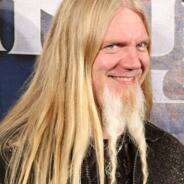-
Posts
13 -
Joined
-
Last visited
Awards
This user doesn't have any awards
About Vynlovanth
- Birthday Mar 27, 1993
Contact Methods
-
Discord
Vynlovanth#9594
-
Steam
Vynlovanth
-
Battle.net
Vynlovanth#1685
-
Reddit
Vynlovanth
-
Twitch.tv
Vynlovanth
Profile Information
-
Gender
Male
-
Location
Minnesota
-
Occupation
IT Systems Administrator
System
-
CPU
AMD Ryzen 7 5800X
-
Motherboard
Asus X570E
-
RAM
2x16GB 3200MHz
-
GPU
EVGA 2070 Super
-
Case
Phanteks Enthoo Pro
-
Storage
Mushkin Pilot-E 2TB SSD
-
PSU
Seasonic 760XP2
-
Display(s)
34” Alienware Ultrawide AW3418DW
-
Cooling
Noctua NH-D15 chromax black
-
Keyboard
Logitech G915 TKL Linear
-
Mouse
Logitech G903 Lightspeed Wireless w/ PowerPlay
-
Operating System
ArchLinux
-
Laptop
Framework 11th Gen
Vynlovanth's Achievements
-
If they did WAN show they’d likely need to shut off merch messages. I kind of wish they would anyway since that’s what causes them to go so long and go way off topic, only like 1 merch message is ever interesting. Otherwise the rest are repetitive with similar messages from past shows. It would just be even worse this week, 99% of the merch messages would be basically the same questions that they shouldn’t even bother to respond to, or something inappropriate to even display. And that might also make WAN show less lucrative so less of a point for them to bother. They paused production everywhere else, why make an exception here.
-
Saw the ROG Ally review go up today, any plans to do some software tinkering with it and get HoloISO or some other Linux on it to compare more directly against the Steam Deck? Guessing there will be some power management and input quirks. Not sure if HoloISO has builds that mirror the SteamOS beta since that newer kernel will likely be needed to support the Z1.
-
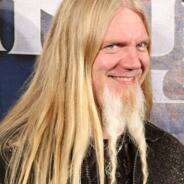
Reddit told me to buy this – PTM7950 Thermal Pad
Vynlovanth replied to HC_writes's topic in LTT Releases
Looks like the lttstore ad message at around the 3:03 mark didn’t get its video component added. So audio/video desync from then on. Watched the video just now, not sure if it was changed at some point. -
It would be interesting to see LinusTechTips’ take on a home server. With actual server hardware, likely used, and under a certain reasonable budget since it’s very easy to go overkill on server hardware. Could easily be a multi-part (maybe 2 parts; 1 part for planning, 1 part for building, using, and benchmarking) build series and/or a “ScrapyardWars”-lite with a “bang for buck” competition between two teams/people or a used server hardware versus new consumer/prosumer hardware for use in a server build. Mostly focused on the hardware planning and building part, but could also go down the software route. Unraid (even though it’s been covered for X-Gamers-1-CPU) configurations for a home server, FreeNAS, Proxmox, etc. And maybe show off a few uses for home servers, probably things beyond Plex, Pi-Hole, Steam Caching, and Minecraft since those have been gone over already.
-
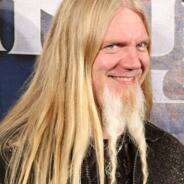
No Current Gen AMD Cards on Steam Hardware Survey
Vynlovanth replied to Guilty Baby's topic in General Discussion
The R9 200 and 300 series would still show up on there though, I'm sure there are plenty of computer enthusiasts using AMD cards and who have completed the Steam Hardware survey. Looks like a bug starting between December and January. Notice at the top the amount of DX11 GPUs dropped from over 80% to under 15%. Meanwhile DX8 GPUs went from 2% to around 69%. -
Curious, is anyone even going to pay for Vessel this go around now? Just got the "Don't lose your early access. Your free year ends March 24th". So I'm pretty much going to stop watching LTT for a week and stop using Vessel. The issues with Vessel constantly buffering (which have gotten better since launch, but still happens often depending on the video...), video quality not being selectable above 480 or 720 for seemingly no reason on videos that have been out for a while even. There are still ads before every video if I use the mobile app and I assume if I didn't use an ad blocker they would on my desktop as well, plus those ads seem to be getting longer. They started as barely 3 seconds, now they all seem to be between 6-8 seconds. So really I'm paying $2.99/month or $19.99/year just to watch videos a few days early, usually with worse service/quality and short ads every video. Meanwhile I'm paying $10.49/month ($0.50 tax, first online company I've seen charge sales tax here, let alone for a subscription and not a physical item, maybe they're required to since Project Fi has the ability to collect taxes and fees) for Youtube Red, which includes ad-free Google Play Music, no ads on any Youtube videos, and I don't have any issues selecting resolution/framerate. Seems like the greater deal to me since that's what I use for my music streaming and I can even use Youtube Music app to choose if I want to stream the video and audio, or just the audio.
-
A new Motorola Arris Surfboard SBG6782AC modem/gateway for my parents and brother who still lives with them. Here's the Amazon link for that. $149.99 at the time I posted this. They're relatively tech literate when it comes to figuring out options for watching TV, like a DVR or even newer offerings on their Amazon Fire TV box. But they're still using an old DOCSIS 2.0 modem/gateway (think it's an Ubee) that only has wireless G! My mom paid out of pocket so she wouldn't pay a monthly bill for leasing the modem but hasn't felt like upgrading and I don't think she really understands how great of an improvement they would have with a new modem/gateway/router setup. Meanwhile they've moved away from using a desktop so much but my mom, step dad, and brother each have an iPad (think an Air, a 4th Gen, and a 1st gen my brother got as an early tablet adopter but that's about to get upgraded for Christmas to an Air 2) plus an iPhone and two Android phones. All of these devices are capable of using Wireless N speeds and all but the oldest iPad can use AC which would be great since most of them are sitting in the living room where the wireless gateway would be located anyway. Most of them stream video or music in the evening from YouTube, Amazon Music, or Prime Video, usually all of them doing something different while something is on the TV. I know that they're saturating that poor modem's capabilities, and I know they're supposed to be getting at least 60Mbps down from the ISP (probably 100Mbps down now, they have an awesome cable ISP) but the modem can only get to 30Mbps. Ideally I'd set them up with a separate modem and router configuration as I've had better experiences with external routers in terms of throughput and range. Something like this Motorola Surfboard 6183 and a Netgear R7000 which would be compatible with their ISP and be just a few dollars under $300. I assume for the giveaway it needs to only be one item purchase from Amazon though, and I'm sure my mom would appreciate not seeing external antennae sticking out of a box on their entertainment stand.
- 2,128 replies
-
- tech gifts
- techies
-
(and 4 more)
Tagged with:
-
This is the only 1440p 144Hz freesync monitor that I've seen so far. http://www.newegg.com/Product/Product.aspx?Item=N82E16824014451 It is TN though. Acer is the first and currently only manufacturer to have a 144 Hz IPS display.
-
Monitor technology doesn't change that fast. It's not like buying last year's CPU or GPU where performance will change because of a new release, usually meaning improved power consumption, additional cores/higher clock speed, and higher instructions per second. Monitors of similar specs will perform similarly.
-
So far, not really enjoying the Vessel experience. I can deal with the "mobile" like UI, it's alright even though I'm using it on a desktop where YouTube UI is more suited for it. But it feels like I've gone back to dial-up as far as the buffer speeds go, and it doesn't seem to buffer more than 2 seconds ahead of time. If I leave the video open but paused, it will just buffer the next couple seconds, which I can then play, and then wait for buffering again. If I leave it too long, I'll watch those 2 seconds and then have to refresh the page because it will refuse to buffer any more video. This is with the "HD" setting on "Auto", which looks like it is just giving me 360p. Turning it to "On" turns it into half-second stutters of video (at 720p) and sound followed by a second of buffering for another half-second stutter. Once they fix their bandwidth/buffering issues, they really need to add more to the video settings then just "Auto" and "On". Meanwhile I can watch 4k and 1080p60fps on Youtube with none of these problems. Vessel has a bit of work ahead of them.
-
Vessel Username: Vynlovanth https://www.vessel.com/videos/JYZEYDYx0 - Hardline Water Cooled PC https://www.vessel.com/videos/G-DUjgUyY- LG 34UM67
-
No need for the snarky remark, it really was supposed to be good advice. Anti-static bags only provide the anti-static functionality for items inside the bag. Putting something on the exterior can actually cause any built up charge to flow from the outside of the bag to you or (more likely) the piece of equipment you're working on. This is why many people put their motherboard on top of the motherboard box, for example, rather than the anti-static bag it came in.
-
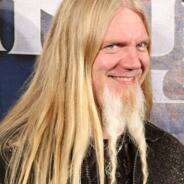
Bang for the Buck Z97 Motherboard Showdown Part 4
Vynlovanth replied to nicklmg's topic in LTT Releases
This video felt unnecessary, I feel like I got everything from the other 3 videos, plus this one was so short anyway. The problem with these multi-part videos is they often get split up over a long time period. For something like this motherboard comparison, 3 videos would have been perfectly fine if they were released in the same week. Could have probably made it 2 longer videos instead of the 4 it ended up being. That being said, the multi-room water cooling solution being split up how it is and the amount of parts to the overall video is a good thing because the video parts are long enough and it's not about products, it's about a solution being implemented.- 68 replies
-
- bang for the buck
- motherboard
-
(and 8 more)
Tagged with: