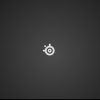-
Posts
15 -
Joined
-
Last visited
Content Type
Forums
Status Updates
Blogs
Events
Gallery
Downloads
Store Home
Everything posted by DopplerY
-
So I want to know some programs that I can use to benchmark new components to identify basic flaws with Ubuntu. I can use memtest86 for the memory but I don't know what to use for the CPU(6600k) and GPU(R9 390x) I'm asking this because I want to test the new parts I got and I don't have my old computer (running windows 10) with me right now.
-
That's a pretty high budget to play CS:GO and LoL but I would suggest you to watch Linus Build the Perfect Gaming PC - Holiday Buyer's Guide 2015. I modified my skylake build to give some room to put a case and a monitor, beware that the CPU is not unlocked but the motherboard supports overclocking. If you want to go skylake just remember that you will usually have to get DDR4 memory unless your Mobo supports DDR3.
-
Hi, So I want to know what programs are better to use in order to benchmark my gaming rig GPU (Radeon R9 Nano) and CPU(6600k) in ubuntu, now this is just out of curiosity but I want to make a basic test to see if everything is working fine. I've done some research and I found that Hardinfo can be downloaded to test the CPU.
-
Hi all, So I'm getting a whole new pc and it's a pretty big transition (Fx6300 to a Skylake 6600k, R9 270 to a 390) and since I'm going to spend a couple weeks in NYC but after that I'm leaving USA. I was thinking if I should find a way to test all the parts to spot any possible DOA's, the problem being that I won't have a monitor and I don't quite know how I could test it. - how would I install my OS? I'm asking that because I have a good version of Windows 10 here at my home but to reinstall it and using the key again is a long process (I've done it once before when I got a new Mobo). Maybe I should try Ubuntu, but i've only use it to program stuff like Raspberry Pi and UDOO. - Where would I be able to use a monitor? and I mean one that I could use to run Prime 95 and Unengine for a couple hours each. I know I can only spot a few things if I want to test it quickly. Thanks and have a nice day.
-
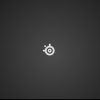
I5 4690k or 6600k upgrade + 750 980 sli?
DopplerY replied to ThePanda1412's topic in New Builds and Planning
I don't think you should upgrade your CPU, I mean since you already have your 4690k (and its running at 4.4ghz) and the 6600k is your CPU skylake counterpart you wouldn't get much benefit for your buck if any at all. And yes your 1150 chipset would not be used anymore, the only thing you can still use if you want as far as mobo compatibility goes is DDR3 RAM but be sure to get a mobo that supports that. In my opinion both these Power supply's are the same, but I would make an upgrade to at least 850W or more, if you run a Power Supply calc it will probably say like 600W but consider you you need some extra room and that the components get old (in the long run I mean). Also you would have two 980's! so be sure to get something with premium components to power them. -
Good afternoon, first of all sorry for my amateur english So I have a odd question, I'm going to NY next month and (obviously ) I'll build a whole new PC (link here). Something among the lines on the link, maybe I'll throw an 6600k with a Z10 Mobo but my fear is that maybe one or two components are DOA and since I'll be leaving USA after my trip I though I would somehow test all the parts but I'm not sure how since there's no monitor on the build. If anyone could give me suggestions, maybe other ways of testing or idk something else, I would really appreciate that. have a nice day.
-
Hello, So I just upgraded my motherboard and my sistem is working fine like I didn't change anything, but I wanted to format my whole PC just because I have it for a while now. My question is: if I make a bootable usb with the Windows 8.1 just like I did when I upgraded from Win 7, am I going to be able to use the same product key I've used before? (the usb was created by using the command prompt and after tipping 'diskpart' and selecting the right disk I just tipped 'create partition primary' and 'format fs=fat32 quick' and 'active') Now I'm assuming this is possible but I just want to be safe. Also, I wonder if indeed it is, how does these keys work? One last thing should I just use the Reset PC option to do this? I did not find any posts similar to these one so if there is one please show it to me. Thanks!
-
Thanks for that observation! I forgot to mention I'm using an WD HDD I already have.
-
Hey eveyone, I just finish this build I intent to do, and I wonder if everything is okay and if maybe I've missed something or could have do something better. http://pcpartpicker.com/p/B2NZvK I already have the power supply and the case. And I'm going to use a 1 TB WD HDD I already have. - This is for gaming in ultra settings at 1080p - I am going to use my current Windows 8.1 - I intend to have an GTX970 SLI in the future, so I'm not going to buy another power supply now. - The CPU Cooler is more for the aesthetics. - I pretend to overclock this build once I learn how do to it very well. - I don't live in the US so maybe some of the prices are different but I appreciate suggestions anyway.
-
So i've read that memory speed doesn't matter very much after 1600mhz for gaming and that anything faster runs at better speeds because its overclocking itself. So what I though was, if I buy a 1866mhz RAM module and stick it to my motherboard will the memory overclck itself to 1866mhz automatically? and if so does that affect significantly the general lifetime of the product? also I if I don't see the exact model of lets say a Vengence memory in the motherboard compatibility list can I easily use them in most Z97 boards? And last question why it would be better to get a higher speed memory if it has the same price as the others? is it just for possible future use?
-
Hello everybody, I want to know if the MSI Z97 GD65 Gaming and the Kingston HyperX Fury are good products and if I would have compatibility problems using them together with an i5 4690k and a GTX 970 or a R9270x(the one I have right now). I'm asking because I found the mobo with a good price here where I live (Brasil). Something around $40 cheapper than usual. I'm gonna use them mostly for gaming and some CAD programs. Also would I benefit from having a 1866MHZ memory? since they are costing the same as the 1600MHZ ones. I have seen some videos saying after 1600MHZ it doesn't affect gaming performance but maybe I can use the extra speed in the future with stuff other than games.
-
Hey everybody, since a lot of people both in this forum and out of it said that I should get a Intel CPU for my gaming rig I started to search for some motherboards and the one I'm considering is the GigaByte GA-Z97X-SLI. I saw some good reviews about this board and it's reasonably cheap. Some important information: - I live in Brazil the diversity and the prices here are different, so please suggest more than one model if you can. - I am searching for a red motherboard. - I am going to buy the i5 4960k. - I want a board that supports SLI and that fits my CoolerMaster V8 GTS. - I don't quite a have a price range to buy this mobo but I don't want a lot of features that I'm not going to use. - I'm not a heavy overclocker my CPU cooler is used more for the looks. One thing I didn't like about this mobo is, and correct me if I'm wrong, the one usb 3.0 I/O header because I have 2 in my case. So would you say this is a good product that will last a long time? I'm also considering some more expensive options like the MSI Z97 Gaming 5.
-
Thanks for the suggestions and the deals, but since I don't live in Canada or in the US I cannot consider $470 a price range for updates. The cheapest R9 290 I could find was $600 Thanks for the answer. Going for an i5 seems to be everyone's suggestion, do you think a MSI Z97 PC Mate LGA 1150 with an i5 4690k should do good for a long time?
-
Thanks. But do you think an AMD FX9000 series would perform any better?
-
I want to upgrade my PC in order to play the most recent games (Dying Light, Evolve, GTA V) with the best graphics possible in my 1080p monitor. Current Upgrade Mobo: Asus Sabertooth 990 FX R2.0 GPU : Radeon R9 270x ----- Asus Strix GTX 970 CPU : FX 6300 ------ FX 8350 PSU : 550W Cooler Master GXII ------ Corsair RM 850W I don't want to change my Motherboard, reason being this stuff is just so expensive where I live, so I want to know if you think this will perform good together. Also I though about using the Cooler Master V8 GTS for the CPU Cooler and upgrading my RAM to some 1600ghz 2x4GB I see around.