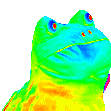The Ran
-
Posts
122 -
Joined
-
Last visited
Reputation Activity
-
 The Ran got a reaction from Chaos Network in DIY Switch for Filthy Pirates
The Ran got a reaction from Chaos Network in DIY Switch for Filthy Pirates
Anyone else bothered by how shaky this video is, and the frequent tilting? I don't think the aspect ratio helps either.
-
 The Ran got a reaction from danwat1234 in How to Store and Charge FIFTY LAPTOPS!
The Ran got a reaction from danwat1234 in How to Store and Charge FIFTY LAPTOPS!
They wouldn't need to be very large or produce much heat. Just take a look at computer power supplies, up to like 1500w in a box smaller than a shoe box and 80%+ efficient (so less than 300w of heat output, about that of a high end video card). Laptop power bricks are like 20-30w (except for the few high end gaming laptops that take a couple hundred watts) one power supply could charge tens of laptops (they tend to take different voltages so you could have multiple separate supplies so all the laptops wouldn't be charging from a single one).
-
 The Ran got a reaction from danwat1234 in How to Store and Charge FIFTY LAPTOPS!
The Ran got a reaction from danwat1234 in How to Store and Charge FIFTY LAPTOPS!
How about a custom integrated power supply (or two or three)? Would save a ton of room and be much easier to cool, and the less components the less likely it is to burst into flames.
-
 The Ran got a reaction from King_of_Oz in Why would ANYONE Delid Threadripper? - Vanity IHS Installation
The Ran got a reaction from King_of_Oz in Why would ANYONE Delid Threadripper? - Vanity IHS Installation
Both China and Russia have landed on the moon and both use the metric system. Both were commie at some point though (perhaps they still are, I dunno cuz politics is dum).
Wasn't there a joint space mission that fucked up because of a metric/imperial mix up? One country talking in inches and the other in cm or something like that.
-
 The Ran got a reaction from mech in How to Store and Charge FIFTY LAPTOPS!
The Ran got a reaction from mech in How to Store and Charge FIFTY LAPTOPS!
How about a custom integrated power supply (or two or three)? Would save a ton of room and be much easier to cool, and the less components the less likely it is to burst into flames.
-
 The Ran got a reaction from Delicieuxz in September 29, 2017 - The WAN Show Document
The Ran got a reaction from Delicieuxz in September 29, 2017 - The WAN Show Document
That large difference below the Nanya chip looks to be to accommodate some sort of connector, my best guess would be the extra eject button on the console does something. The other smaller differences near the top of the image are just small things like resistors, capacitors, etc., those could just be down to whatever stock they had available at the time of manufacturer (i.e. using two components of one value instead of two components of a different value). It could also be that they figured different component values simply worked better in some way. If you look at an early and late version of the same model of most products you'll probably find similar small differences.
-
 The Ran reacted to LAwLz in 5 YEARS OF GAMING LAPTOPS TESTED!
The Ran reacted to LAwLz in 5 YEARS OF GAMING LAPTOPS TESTED!
But so far it seems like they do not have more content.
Seems like it's the same amount of videos at least. One a day, plus FAP and CSF. That's the same as they did like 3 years ago.
And yes, they did things like Intel training videos before too. I am not sure how much more of those kinds of videos they do now, but they did, in fact, do them several years ago too.
At the end of the day, I think LTT is prioritizing quantity over everything else and as a result, they release a bunch of rushed content full of issues, paid promotions and other types of ads. They have become the McDonalds of tech youtubers.
If they are short on time then why not break their "one video a day" restriction they have forced upon themselves?
"Ohh because they need more money!"
Well they wouldn't need more money if they stopped hiring a bunch of people who just seem to be putting them under more stress to begin with, on top of costing a ton of money.
Or maybe they should stop spending massive amounts of money on equipment when the end result apparently isn't even better than what they could do with their old stuff that cost a fraction of their current gear.
"But they just want to have some fun"
OK, but then don't justify a bunch of issues by saying "we're a business and need to make money" later.
-
 The Ran got a reaction from dizmo in Corridor Calls Out LTT on RED Video
The Ran got a reaction from dizmo in Corridor Calls Out LTT on RED Video
Then why not go all the way and just charge the full cost for the body and chuck the accessories in for free? Because not everyone will want them so it's an unneeded cost and a waste of hardware. By doing things the way they are they're actually saving people money that don't need certain accessories (as has been mentioned the cable isn't necessary), when the end cost for the people that do need them is the same what's the problem?
-
 The Ran got a reaction from yuh25 in Corridor Calls Out LTT on RED Video
The Ran got a reaction from yuh25 in Corridor Calls Out LTT on RED Video
Trust me, the people that matter to them know who they are. LMG makes most of their money through Youtube so views count, for Corridor it's just a side thing so they don't really care if they don't have as many views. My point is not to compare them but that it's silly to suggest that Corridor would make the video just to get more views by namedropping Linus.
-
 The Ran got a reaction from -TesseracT- in Corridor Calls Out LTT on RED Video
The Ran got a reaction from -TesseracT- in Corridor Calls Out LTT on RED Video
But it's wrong. You're moaning about a $900 cable and saying it would be fine if it cost $300-400, but it actually costs $240.
-
 The Ran got a reaction from Treiskaideka in Corridor Calls Out LTT on RED Video
The Ran got a reaction from Treiskaideka in Corridor Calls Out LTT on RED Video
He heavily implied it, mostly in regards to the accessories. He also gave the impression that he regretted buying it all but I understand that that was probably part of the act.
-
 The Ran got a reaction from Marinatall_Ironside in Corridor Calls Out LTT on RED Video
The Ran got a reaction from Marinatall_Ironside in Corridor Calls Out LTT on RED Video
But it's wrong. You're moaning about a $900 cable and saying it would be fine if it cost $300-400, but it actually costs $240.
-
 The Ran reacted to AshleyAshes in Corridor Calls Out LTT on RED Video
The Ran reacted to AshleyAshes in Corridor Calls Out LTT on RED Video
Look, just because EA funded their production of a Battlefield inspired action series where they even rented a tank for $50 000, that doesn't make them any them anything significant. What they're really desperate for is a ReTweet by Linus, amirite?
-
 The Ran got a reaction from yuh25 in Corridor Calls Out LTT on RED Video
The Ran got a reaction from yuh25 in Corridor Calls Out LTT on RED Video
It depends how you measure success. Sure they don't have as many subscribers but Corridor works on some big projects for other companies and outside of Youtube, I wouldn't be surprised if they make more money than LMG.
-
 The Ran got a reaction from DIT in Corridor Calls Out LTT on RED Video
The Ran got a reaction from DIT in Corridor Calls Out LTT on RED Video
Then why not go all the way and just charge the full cost for the body and chuck the accessories in for free? Because not everyone will want them so it's an unneeded cost and a waste of hardware. By doing things the way they are they're actually saving people money that don't need certain accessories (as has been mentioned the cable isn't necessary), when the end cost for the people that do need them is the same what's the problem?
-
 The Ran got a reaction from Treiskaideka in Corridor Calls Out LTT on RED Video
The Ran got a reaction from Treiskaideka in Corridor Calls Out LTT on RED Video
Then why not go all the way and just charge the full cost for the body and chuck the accessories in for free? Because not everyone will want them so it's an unneeded cost and a waste of hardware. By doing things the way they are they're actually saving people money that don't need certain accessories (as has been mentioned the cable isn't necessary), when the end cost for the people that do need them is the same what's the problem?
-
 The Ran got a reaction from LAwLz in Corridor Calls Out LTT on RED Video
The Ran got a reaction from LAwLz in Corridor Calls Out LTT on RED Video
Then why not go all the way and just charge the full cost for the body and chuck the accessories in for free? Because not everyone will want them so it's an unneeded cost and a waste of hardware. By doing things the way they are they're actually saving people money that don't need certain accessories (as has been mentioned the cable isn't necessary), when the end cost for the people that do need them is the same what's the problem?
-
 The Ran got a reaction from AkiraDaarkst in RED Weapon Unboxing
The Ran got a reaction from AkiraDaarkst in RED Weapon Unboxing
What you're talking about is changing the exposure value, something that can be done to any image or video file. In camera it is controlled by three variables, shutter speed, aperture, and ISO. In post you can only adjust it by what is essentially changing the ISO. Up the value too much and you start to get noise in the dark areas as they contain no data, with a sensor with a higher dynamic range there will be more data in those dark areas and so you can push the exposure further.
RED stuff isn't magic, it's no different to what every other manufacturer does, they just do it better than some.
-
 The Ran got a reaction from shadowbyte in Do Backplates Cool Your GPU?
The Ran got a reaction from shadowbyte in Do Backplates Cool Your GPU?
Protip: That "cool spot" is down to the shiny copper having a different emissivity than the matte black around it so it reflects the cooler surroundings (point the thermal camera at a window and you'll see yourself, even though the entire window is the same temperature). If you want to compare temperatures between two different materials (or finishes) then put something like electrical tape on them.
-
 The Ran got a reaction from DJ46 in Bargain dual socket workstation
The Ran got a reaction from DJ46 in Bargain dual socket workstation
Had the second card sitting around for a few days, finally got it in. Wasn't easy squeezing it in there without moving the first card but I managed it. Also figured I'd move my RAM to the slots suggested in the manual, it shouldn't actually make any difference but I suppose it looks a bit better.
Won a water block on Ebay for £54, used but worth it to save about £40 compared to new. Just waiting on that to arrive from Italy, order some new thermal pads and a tube to go between the cards.
-
 The Ran got a reaction from Jumper118 in Bargain dual socket workstation
The Ran got a reaction from Jumper118 in Bargain dual socket workstation
Had the second card sitting around for a few days, finally got it in. Wasn't easy squeezing it in there without moving the first card but I managed it. Also figured I'd move my RAM to the slots suggested in the manual, it shouldn't actually make any difference but I suppose it looks a bit better.
Won a water block on Ebay for £54, used but worth it to save about £40 compared to new. Just waiting on that to arrive from Italy, order some new thermal pads and a tube to go between the cards.
-
 The Ran got a reaction from Jumper118 in Bargain dual socket workstation
The Ran got a reaction from Jumper118 in Bargain dual socket workstation
Well this has taken longer than expected. Not only did I order the second CPU block from Germany (I assume that's where Aquatuning shipped it from) I also chose the cheapest shipping option which as it turns out can take up to 2 weeks. Oh well, at least I'll know for the future.
First thing to sort out was how to get the 360 rad in the top of the case. I ended up drilling out the rivets (which I later replaced with screws) to get the panel off instead of modifying it on the case, this way I wouldn't have to worry about getting metal dust inside the case and having to remove everything from it. Laying out the whole to cut was quite straight forward, I measured up what clearance I'd need for the fans at the rear above the PSU (I may remove them at some point but I wanted to keep them as an option) and the rad and fans at the front. From there fore and aft positioning wasn't critical, I just made sure to get the hole as close to centred as I cared to which in the end was just 2mm to one side.
After going through two cut off wheels on the Dremel on one short side I decided to just get out the angle grinder, made short work of it and still managed to get reasonably close to the lines. After this I just had to file down to the lines whilst checking that a fan would fit between the gap, the length was left a little longer to allow me to slide everything forward and backwards about 5mm.
Unfortunately Hardware Labs decided to only provide two lengths of screw, one set just long enough to go through the fan grill and into the rad and the other set only long enough to go through a fan and into the rad. That means there are none long enough to go through the grill and fan so I couldn't have the fans in pull and exhausting out of the top like I'd planned, instead they have to go in push which means dust collecting between the fans and rad. Another problem with this is the hole I put in the top of the case was only 365mm long where as it needed to be 370mm for the rad to mount flush. As it was getting dark and cold outside I thought sod it, mounted it up as is and it's nice and secure, there's just the slightest bow in the top panel.
After that ball ache was done with it was time to tear apart the rest of the computer and build the new loop, the funnest part. Everything went smoothly here, all lining up just as I'd planned. In the end I rotated the CPU blocks unlike as shown in this dry fit, the CPUs are mounted 90 degrees from normal so I thought I'd mount the blocks how they're designed to be plus it looks a little tidier without the crossed tubing and shorter tubing between the blocks.
A better view of how well the fittings ended up lining up between the GPU and CPU blocks.
I also bought some RAM heatsinks along with another 8GB stick. Not really needed but it looks nice compared to having a load of mismatched sticks, and it was only something like £1.50 per stick which I think is quite good for mirror polished solid copper with included thermal adhesive.
And then all that was left to do was run tubing from the rads and pump, drill out the rivets holding the drive cage mount to the bottom of the case, and then leak test the thing. Woke up this morning and not a single drop dripped, despite me leaving a compression fitting undone on the pump. That's my 5th loop done now with not a single leak, guess I must be lucky. So with everything else hooked back up here it is, all finished (for now) and sitting pretty (or not).
And how it actually looks. I think Lian Li may have done windowed side panels for this case, will have see what I can find or maybe even modify the existing panel.
Also, I think I may have figured out what the deal is with the SATA card. Before I was mistaking 2x for 250MB/s (which is actually 1x) and so thinking this card can't possibly be running at and so it must be 4x at 1000MB/s. Obviously that math doesn't add up and 2x is actually 500MB/s, and factoring in overhead it comes out to around 400MB/s which the card could very well be running at and would explain why I'm not getting transfer speeds around 500MB/s. Still, I should be getting pretty close to that 400MB/s and not the 350MB/s reads and 250MB/s writes. I'll have to continue my hunt for a card that is 4x electrical and not stupidly expensive with far more ports than I need.
-
 The Ran got a reaction from Jumper118 in Bargain dual socket workstation
The Ran got a reaction from Jumper118 in Bargain dual socket workstation
A small update.
Got some more NF-F12s fitted on the CPU heatsinks. I haven't done any tests as it's not as easy as testing the GPU temps as the fan speed will adjust to keep the temperature down, so really I'd need to measure sound levels too but my analogue dB meter doesn't go low enough. Still, they're NF-F12s so they must be better.
Also got around to fitting the replacement SATA card. One thing I noticed after I made my order is the product description said "2x electrical, 4x physical", of course I was worried that I may have messed up again and hoped it was just bad English (I don't know where Lycom is from but their manuals seem to be translated) and just their way of saying that it's backwards compatible with 2x slots or something. Also I couldn't think of any logical reason why they would make the connector longer than needed and not utilise the extra pins. The first thing I did when I got it was look at the pins and some of them in the 4x area are connected.
Didn't think of getting a photo before fitting it, just Google "Lycom PE-126" if you're into that sort of thing. So, does it work? Sort of. It's certainly attaining transfer speeds faster than the old card (think it was around 170MB/s if I haven't already mentioned it) and it's beating the on board SATA II speeds of 272/239MB/s read/write, however it's only getting 351/247MB/s read/write. I'm not sure what the bottleneck is here, with my old motherboard with SATA III I'd get around the 500MB/s mark and it's clearly not running at 2x speeds, even factoring overheads I would've thought the 1GB/s of PCI-E 1.0 4x would be more than enough. Any suggestions for things to check would be appreciated.
So, this is how she currently sits. Hopefully I'll be able to get the second 290 soon.
-
 The Ran got a reaction from alpenwasser in Bargain dual socket workstation
The Ran got a reaction from alpenwasser in Bargain dual socket workstation
Well this has taken longer than expected. Not only did I order the second CPU block from Germany (I assume that's where Aquatuning shipped it from) I also chose the cheapest shipping option which as it turns out can take up to 2 weeks. Oh well, at least I'll know for the future.
First thing to sort out was how to get the 360 rad in the top of the case. I ended up drilling out the rivets (which I later replaced with screws) to get the panel off instead of modifying it on the case, this way I wouldn't have to worry about getting metal dust inside the case and having to remove everything from it. Laying out the whole to cut was quite straight forward, I measured up what clearance I'd need for the fans at the rear above the PSU (I may remove them at some point but I wanted to keep them as an option) and the rad and fans at the front. From there fore and aft positioning wasn't critical, I just made sure to get the hole as close to centred as I cared to which in the end was just 2mm to one side.
After going through two cut off wheels on the Dremel on one short side I decided to just get out the angle grinder, made short work of it and still managed to get reasonably close to the lines. After this I just had to file down to the lines whilst checking that a fan would fit between the gap, the length was left a little longer to allow me to slide everything forward and backwards about 5mm.
Unfortunately Hardware Labs decided to only provide two lengths of screw, one set just long enough to go through the fan grill and into the rad and the other set only long enough to go through a fan and into the rad. That means there are none long enough to go through the grill and fan so I couldn't have the fans in pull and exhausting out of the top like I'd planned, instead they have to go in push which means dust collecting between the fans and rad. Another problem with this is the hole I put in the top of the case was only 365mm long where as it needed to be 370mm for the rad to mount flush. As it was getting dark and cold outside I thought sod it, mounted it up as is and it's nice and secure, there's just the slightest bow in the top panel.
After that ball ache was done with it was time to tear apart the rest of the computer and build the new loop, the funnest part. Everything went smoothly here, all lining up just as I'd planned. In the end I rotated the CPU blocks unlike as shown in this dry fit, the CPUs are mounted 90 degrees from normal so I thought I'd mount the blocks how they're designed to be plus it looks a little tidier without the crossed tubing and shorter tubing between the blocks.
A better view of how well the fittings ended up lining up between the GPU and CPU blocks.
I also bought some RAM heatsinks along with another 8GB stick. Not really needed but it looks nice compared to having a load of mismatched sticks, and it was only something like £1.50 per stick which I think is quite good for mirror polished solid copper with included thermal adhesive.
And then all that was left to do was run tubing from the rads and pump, drill out the rivets holding the drive cage mount to the bottom of the case, and then leak test the thing. Woke up this morning and not a single drop dripped, despite me leaving a compression fitting undone on the pump. That's my 5th loop done now with not a single leak, guess I must be lucky. So with everything else hooked back up here it is, all finished (for now) and sitting pretty (or not).
And how it actually looks. I think Lian Li may have done windowed side panels for this case, will have see what I can find or maybe even modify the existing panel.
Also, I think I may have figured out what the deal is with the SATA card. Before I was mistaking 2x for 250MB/s (which is actually 1x) and so thinking this card can't possibly be running at and so it must be 4x at 1000MB/s. Obviously that math doesn't add up and 2x is actually 500MB/s, and factoring in overhead it comes out to around 400MB/s which the card could very well be running at and would explain why I'm not getting transfer speeds around 500MB/s. Still, I should be getting pretty close to that 400MB/s and not the 350MB/s reads and 250MB/s writes. I'll have to continue my hunt for a card that is 4x electrical and not stupidly expensive with far more ports than I need.
-
 The Ran got a reaction from flibberdipper in Bargain dual socket workstation
The Ran got a reaction from flibberdipper in Bargain dual socket workstation
Well this has taken longer than expected. Not only did I order the second CPU block from Germany (I assume that's where Aquatuning shipped it from) I also chose the cheapest shipping option which as it turns out can take up to 2 weeks. Oh well, at least I'll know for the future.
First thing to sort out was how to get the 360 rad in the top of the case. I ended up drilling out the rivets (which I later replaced with screws) to get the panel off instead of modifying it on the case, this way I wouldn't have to worry about getting metal dust inside the case and having to remove everything from it. Laying out the whole to cut was quite straight forward, I measured up what clearance I'd need for the fans at the rear above the PSU (I may remove them at some point but I wanted to keep them as an option) and the rad and fans at the front. From there fore and aft positioning wasn't critical, I just made sure to get the hole as close to centred as I cared to which in the end was just 2mm to one side.
After going through two cut off wheels on the Dremel on one short side I decided to just get out the angle grinder, made short work of it and still managed to get reasonably close to the lines. After this I just had to file down to the lines whilst checking that a fan would fit between the gap, the length was left a little longer to allow me to slide everything forward and backwards about 5mm.
Unfortunately Hardware Labs decided to only provide two lengths of screw, one set just long enough to go through the fan grill and into the rad and the other set only long enough to go through a fan and into the rad. That means there are none long enough to go through the grill and fan so I couldn't have the fans in pull and exhausting out of the top like I'd planned, instead they have to go in push which means dust collecting between the fans and rad. Another problem with this is the hole I put in the top of the case was only 365mm long where as it needed to be 370mm for the rad to mount flush. As it was getting dark and cold outside I thought sod it, mounted it up as is and it's nice and secure, there's just the slightest bow in the top panel.
After that ball ache was done with it was time to tear apart the rest of the computer and build the new loop, the funnest part. Everything went smoothly here, all lining up just as I'd planned. In the end I rotated the CPU blocks unlike as shown in this dry fit, the CPUs are mounted 90 degrees from normal so I thought I'd mount the blocks how they're designed to be plus it looks a little tidier without the crossed tubing and shorter tubing between the blocks.
A better view of how well the fittings ended up lining up between the GPU and CPU blocks.
I also bought some RAM heatsinks along with another 8GB stick. Not really needed but it looks nice compared to having a load of mismatched sticks, and it was only something like £1.50 per stick which I think is quite good for mirror polished solid copper with included thermal adhesive.
And then all that was left to do was run tubing from the rads and pump, drill out the rivets holding the drive cage mount to the bottom of the case, and then leak test the thing. Woke up this morning and not a single drop dripped, despite me leaving a compression fitting undone on the pump. That's my 5th loop done now with not a single leak, guess I must be lucky. So with everything else hooked back up here it is, all finished (for now) and sitting pretty (or not).
And how it actually looks. I think Lian Li may have done windowed side panels for this case, will have see what I can find or maybe even modify the existing panel.
Also, I think I may have figured out what the deal is with the SATA card. Before I was mistaking 2x for 250MB/s (which is actually 1x) and so thinking this card can't possibly be running at and so it must be 4x at 1000MB/s. Obviously that math doesn't add up and 2x is actually 500MB/s, and factoring in overhead it comes out to around 400MB/s which the card could very well be running at and would explain why I'm not getting transfer speeds around 500MB/s. Still, I should be getting pretty close to that 400MB/s and not the 350MB/s reads and 250MB/s writes. I'll have to continue my hunt for a card that is 4x electrical and not stupidly expensive with far more ports than I need.






.thumb.png.2f848c6abbce9391fad745d7e6383db6.png)
.thumb.jpg.575c76559dc7afa52399966ffa8132a9.jpg)