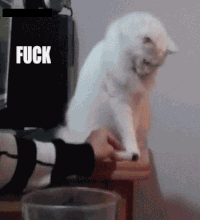-
Posts
54 -
Joined
-
Last visited
Awards
This user doesn't have any awards
Profile Information
-
Gender
Male
-
Location
The Milky Way Galaxy
System
-
CPU
Intel i3 540
-
Motherboard
Intel DH55TC
-
RAM
Kingston HyperX Fury 8GB
-
GPU
GTX 750Ti
-
Case
Some cooler master thing xD
Recent Profile Visitors
651 profile views
The Sun's Achievements
-
Hey folks! So I've got a PC I built recently (specs below) that I wanted to use for gaming. However I've since also received a laptop, and won't be spending as much time at home to burn through games anyway. So I wanted to repurpose it for 3D rendering and occasional newb homelab tinkering (learning about VMs, self-hosting, container services etc.) Ryzen 5 7600x Patriot Viper 16x2 5600Mhz Gigabyte b650M Gaming X AX rev1.1 ZOTAC RTX 3080Ti Trinity OC 12GB 2x 1TB WD Blue 7200rpm HDDs 1x 10TB Toshiba N300 1x WD Blue SN750 PCIe Gen 3 500GB SSD 1x As yet unknown PCIe Gen 3 1 TB SSD (To be salvaged from my laptop that I'm putting a Samsung 980 Pro in) XPG Core Reactor 750 Gold I'd have specc'd it differently if I knew I'd want to homelab with it eventually, but this is what I have now. I've no experience in setting up VMs or working with hypervisors and NAS systems either, but am eager to learn. I'm now stuck on which implementation to go with- 1. Proxmox only? - The internet says Proxmox has a way steeper learning/tinkering curve to use for NAS purposes as it's meant to be a hypervisor above all else. I'd like to not be spinning my wheels for ages to set up simple HDD pools and shares, but this might make it easier to dedicate/allocate storage to VMs I use Proxmox to spin up? 2. Proxmox with a TrueNAS CORE VM? - Reading up TrueNAS forums tells me I'll need a HBA card, flash said card with IT firmware to get it to play nice with TrueNAS ZFS zPools. I'd like to avoid the cost invloved if there's another way here, as I only have 3 spinning drives to hook up to it (with no near future expansion needs) 3. TrueNAS Scale only? - TrueNAS forums again say scale is new and unstable, but many other posts and forums also say they've had zero issues. To complicate things further I'd like to passthrough my GPU if I want to setup a gamestream/rendering VM, which posts say is not something I'll be able to do easily with either proxmox or TrueNAS scale. 4. Other hypervisors (EXSi, XCPng) and NAS software (Starwinds)? - I've done zero research on any of these, beyond licensing limitations for free versions that don't seem to impact my use cases all that much. My system has no personal or critical data ATM, and hence I feel like this is as good a time to build the homelab from "scratch" as ever. If I had to prioritise my homelab goals, they'd be - 1. NAS for backing up and offloading laptop data, as well as family photos, videos, media like music, TV shows and game setups, Samba/NFS shares 2. Setting up a PiHole VM and hooking up the family TV to the system for better ad control when using the system as a HTPC (spinning up a windows VM or the like for HTPC work) 3. Self-hosting personal websites, FTP 4. Finding out ways to set up a renderer I can send my Blender 3D file to so I can let the system take care of 3D rendering instead of my laptop/split workloads between both 5. Other VM applications to learn about new Linux distros, development, languages etc. The reason I've listed these out is hopefully to be clear about my goals and avoid getting sucked into the XY rabbithole. I'm a vanilla rookie so I'd like to learn what I need for these goals foremost. Which way is the best haha? I have no clue, and hope I can find at least a good direction to head off in. Thanks if you got this far and godspeed!
-
Not sure which ribbon cable belonged to the keyboard; but I did plug in an external keyboard and couldn't replicate the issue with it. Is there a diagram or schematic I can use to find the keyboard ribbon cable? I would at least like to rule out the chance of a loose connection, before I go searching for a new laptop lol. Thanks anyways for all the help so far!
-
Help! The "F7" key on my ASUS FX553VD Laptop keeps getting pressed or triggered, even though I haven't touched it. This seems to happen more frequently if I use the "Delete" key. Also, if I hit the "Escape" key a couple times, the issue goes away for a while (anywhere between a couple of minutes, couple of hours, or the next time I press the "Delete" key). This doesn't happen with any other key, and it happens randomly throughout the day. I've been experiencing this for a while now, and I've tried troubleshooting the most common problems (Disabled sticky keys, pulled out the keycaps to see if something was stuck, used the windows touchpad and keyboard troubleshooters, reinstalled the drivers, rolled back several restore points), but none of that helped, and this pesky problem continues to persist. Any help on this will is appreciated, as this thing is starting to give me one massive headache!
-
Hey Ya'll, I bought an Asus FX553VD-DM483 Laptop with my saved up student money back in 2017. For the money it's been great value, but the shitty TN panel in it's been driving me up the wall. Where can I look for a replacement matte IPS screen online (which ships to India). Good color space coverage would be a juicy icing on the cake!
-
Removing my graphic card fixed the issue (and lowered the resolution coz I'm working off the motherboard vga output now). This makes it a graphic driver issue, of I'm not wrong. Any help as to how I fix whatever the heck windows 10 has against my 750ti?
-
Yep.
-
Unfortuantely I have 2 two TB HDDs, both of which are almost full and only 2 one TB external storage drives to back it up on. So can't do a clean install at this point.
-
So I recently upgraded to Windows 10 from 7 via the (sneaky?) Assisstive technologies link, which downloaded Win10 and installed it overnight. Now at first it ran great, and I let it do it's thing, downloading updates, fixing issues, etc etc. Somewhere in this update process something happened, and now everytime I log in, within 15 minutes I get a white screen of death with a few red/black patches. I can see parts of my screen in the same red/black patchy appearance until I get a complete white screen. Clicking on the ask me anything tab in the taskbar also causes this crash, and I have to hit the reset button to make it reboot. Hardware Specs: AMD FX6300 ASUS M5A78L-M/USB3 GTX 750Ti Running a 64 bit Win 10 OS. I'm currently in the process of performing a clean nvidia driver install, but what else could be causing this?
-

i3 6100 vs FX6300: Budget video editing possible?
The Sun replied to The Sun's topic in CPUs, Motherboards, and Memory
I've done that research on price. Amazon lists the FX6300 for around 8k as well. It seems according to others on this thread that the FX6300 will suit my needs better than the i3 6100 (which btw is 9k, so just a little costlier). So going back to MorganMLGman , I guess my next question is what other components can I buy with the money left over.- 39 replies
-
- i3 skylake
- amd
-
(and 1 more)
Tagged with:
-

i3 6100 vs FX6300: Budget video editing possible?
The Sun replied to The Sun's topic in CPUs, Motherboards, and Memory
$375 is the budget. The rig is meant to be used almost exclusively for video editing and Photoshop, and must have at least 8gigs of RAM. As far as used parts go, they aren't exactly abundant in the Indian market. If you know of a place I can get used parts in India at a good price, well that'd be perfect- 39 replies
-
- i3 skylake
- amd
-
(and 1 more)
Tagged with:
-

i3 6100 vs FX6300: Budget video editing possible?
The Sun replied to The Sun's topic in CPUs, Motherboards, and Memory
I do have a specific budget. At this point I suppose it's all going into build help territory, but my friend is in a media college, and needs a rig on the cheap ($375 after converting, as I stay in India). I managed to convince him a crappy, thermal throttling laptop was not the way to go. So the question of how to build the rig came up. I'll be more than happy if you can squeeze in a better performing CPU in this budget while leaving room for RAM and other stuff- 39 replies
-
- i3 skylake
- amd
-
(and 1 more)
Tagged with:
-

i3 6100 vs FX6300: Budget video editing possible?
The Sun replied to The Sun's topic in CPUs, Motherboards, and Memory
Love the name I already have a rig with the FX6300 installed and a mobo with a rudimentary Legacy BIOS (M5A78L-M/USB3, a choice I'm regretting for a ton of reasons). I have a stable OC at about 4.2 GHz (Liquid cooler installed). You're saying It'd beat out a newer generation processor with a much better architecture at a much lower TDP? Just making, coz I don't want to end up regretting taking a decision, and based on videos andd articles I've seen, the i3 looks like maybe a better choice.- 39 replies
-
- i3 skylake
- amd
-
(and 1 more)
Tagged with:
-
Nothing Screams Budget like hand-me-down peripherals. Yes, this was my elder brother's. The earphones too.
-

will it work? Yet Another "Are they compatible" Topic
The Sun replied to The Sun's topic in CPUs, Motherboards, and Memory
Well, the FX6300 has more threads. Useful for video editing. Correct me if I'm wrong. Also, with a 500W PSU, I won't hit any out of power BSOD situations right? This is taking into account me adding other peripherals on my PC down the line. Yep sorry about that. Didn't know about that section.