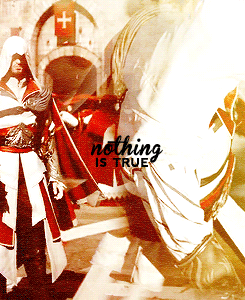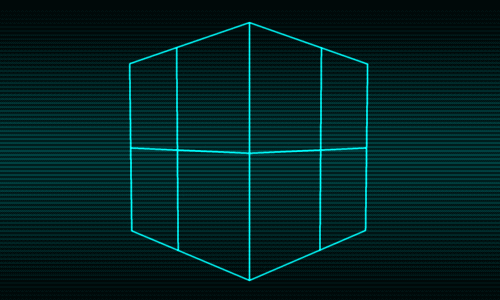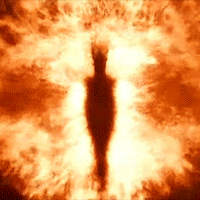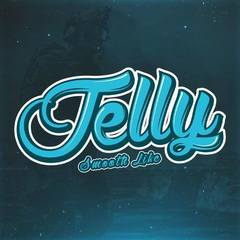-
Posts
1,287 -
Joined
-
Last visited
Awards
This user doesn't have any awards
Profile Information
-
Gender
Male
-
Location
Bulgaria
-
Interests
•Computers
•YouTube
•Games
•Fitness
-
Biography
¯\_(ツ)_/¯
-
Occupation
Want to become successful YouTuber.
System
-
CPU
i7-5820k
-
Motherboard
MSI X99A SLI
-
RAM
G.Skill Ripjaws 4 > 4x4GB 3200mhz
-
GPU
Evga GTX 980Ti Hybrid
-
Case
NZXT H440 Red
-
Storage
Samsung 850Evo 500GB ----------- WD BLUE 1TB 7200rpm
-
PSU
Evga Supernova 850W GQ
-
Display(s)
Asus PG279Q / 1440p / IPS / G-Sync / 165hz
-
Cooling
Kraken x61
-
Keyboard
CM Storm Quickfire Ultimate
-
Mouse
Razer DeathAdder Chroma
-
Sound
LOGITECH X-530 5.1
-
Operating System
Windows 10 Pro
Recent Profile Visitors
3,301 profile views
Redjo's Achievements
-
Its set to the new (970 EVO PLUS NVMe) which is the clonned one. I've tested both in Legacy + UEFI / Only UEFI boot mode with correct boot order), even completely detached the old SSD to test.
- 16 replies
-
- windows 10 clone
- windows 10 migration
- (and 4 more)
-
I guess I'll just have to do fresh install of Windows .-.
- 16 replies
-
- windows 10 clone
- windows 10 migration
- (and 4 more)
-
- 16 replies
-
- windows 10 clone
- windows 10 migration
- (and 4 more)
-
Thank you so much guys...I will get into it now & let you know how it went! I've clonned 2x times using Samsungs own software & it didn't work...guess its not that good afterall.
- 16 replies
-
- windows 10 clone
- windows 10 migration
- (and 4 more)
-
Is it better than clonzilla?
- 16 replies
-
- windows 10 clone
- windows 10 migration
- (and 4 more)
-
I think they were exactly idendical both had 4 partitions, but I'll try to re-clone using the sofware you recommended & let you know how it went.
- 16 replies
-
- windows 10 clone
- windows 10 migration
- (and 4 more)
-
bump
- 16 replies
-
- windows 10 clone
- windows 10 migration
- (and 4 more)
-
Just got myself a 970 EVO PLUS NVME M.2 SSD & cloned my entire (C:) drive which is around 413GB including Windows 10 inside from my old Samsung SSD. I've used their own Data Migration software over Samsung Magian. They're exact copies of each other right now, but when i try to boot from the new 970 EVO M2 it gives me this screen:
- 16 replies
-
- windows 10 clone
- windows 10 migration
- (and 4 more)
-
Nothing helped, so i did system restore to previous date where it was fine & it fixed the issue. (Make sure you save your user profile of Chrome (for the people using that browser), since sometimes it wont open after Restore. I've had to Restore system, then Undo...Then restore again
- 5 replies
-
- thumbnail
- how to fix thumbnails
-
(and 2 more)
Tagged with:
-
Everything was just fine yesterday & most are my own photos....is there a fix?
- 5 replies
-
- thumbnail
- how to fix thumbnails
-
(and 2 more)
Tagged with:
-
All new .jpeg thumbnails wont show & from the old ones, some show...some dont...what the hell is going on...
- 5 replies
-
- thumbnail
- how to fix thumbnails
-
(and 2 more)
Tagged with:
-
https://snipboard.io/mfYPFN.jpg How can i fix this? Some show, some dont.
- 5 replies
-
- thumbnail
- how to fix thumbnails
-
(and 2 more)
Tagged with:
-

BIOS UPDATING QUESTION - MSI MAG B550M MORTAR [NO WIFI]
Redjo replied to Redjo's topic in CPUs, Motherboards, and Memory
GPU works fine in my old system. I've tested with another GPU aswell and still got the VGA light. Maybe the PCI-E slots on motherboard are dead. I will do the update to see if it will fix it, if not its RIP!- 10 replies
-
- bios update
- msi b550m
-
(and 2 more)
Tagged with:
-

BIOS UPDATING QUESTION - MSI MAG B550M MORTAR [NO WIFI]
Redjo replied to Redjo's topic in CPUs, Motherboards, and Memory
CPU: AMD Ryzen 5 5600x CPU Cooler: ARCTIC Liquid Freezer 280 Mobo: MSI MAG B550M Mortar [NO WIFI] RAM: G.SKILL Aegis 16GB (2x8GB) GPU: Palit GeForce RTX 3060 12GB Dual Case: COUGAR Gemini S SSD: Samsung 860 EVO 2.5 250GB HDD: Western Digital 1TB 7200rpm PSU: 650W ASUS TUF Gaming, 80+ Bronze I am updating, because I did notice that the CPU light on the debug indicator comes on for 3-4 seconds when I turn the PC on but then goes off and the VGA light comes on solid and stays on & there is no screen, so im hoping my VGA light will be fixed after the update.- 10 replies
-
- bios update
- msi b550m
-
(and 2 more)
Tagged with:
-

BIOS UPDATING QUESTION - MSI MAG B550M MORTAR [NO WIFI]
Redjo replied to Redjo's topic in CPUs, Motherboards, and Memory
Hopefully there is no power loss. Thank you for the help!- 10 replies
-
- bios update
- msi b550m
-
(and 2 more)
Tagged with: