-
Posts
17,188 -
Joined
-
Last visited
WereCat's Achievements
-
It may not be much... but it's nice to have

-
 8 minutes ago, WereCat said:
8 minutes ago, WereCat said:but it's nice to have
A megaphone icon ?

- WereCat, da na, Average Nerd and 1 other
-
.png) 4
4
-
 1 minute ago, Poinkachu said:
1 minute ago, Poinkachu said:A megaphone icon ?

The notification icon... duh!

- Average Nerd, Poinkachu and soldier_ph
-
.png) 3
3
-

Nice
- podkall, soldier_ph and WereCat
-
 3
3
-
-
Offset mounting for LF II 360 results are in!
Testing:
Linpack Xtreme 10G for 1h 30min to reach steady state then immediately disable all logging and run Linpack Xtreme 8GB 5runs and check performance then immediately run CB 2024 10min and check performance.
Can't control room temp but in both tests the room temp was anywhere between 20C to 22C with it getting hotter towards the end of testing. Fans were set to 100%.[
Baseline was with Arctic MX4 that was applied last time around 2y ago without the offset mount.
New test is with PTM 7950 which was applied today with an offset mount.
I'm using 5800X3D with Curve Optimizer offset of negative 25 with LLC lvl 3 on ASUS X570 Crosshair VIII Hero Wi-Fi.
PTM7950 application (didn't have enough for full IHS coverage):
Arctic MX4 benchmark results:
PTM 7950 benchmark results:
Temperature and clock comparison of the last 30min of Linpack Xtreme 10GB:
Red = MX4 without offset mount
Green = PTM7950 with offset mount
Looks like the max temp is unaffected but CPU get's cooled much faster in between runs by around 10C.
The avg clock speeds is also on avg 50MHz higher with PTM7950 and the offset mount.
Overall the performance increased in every test which is nice and confirms that the avg increased clock is not just a result of clock stretching. I don't think this will have any effect on actual in-game performance as games don't stress CPU to this extent ever and for day to day use this makes basically no difference as well.
For chasing extra scores for benching... worth it!
-
I've just applied the Arctic offset mounting kit for my LF II 360 and running tests. I have also used the remaining PTM 7950 instead of the MX-6 paste they've sent me. I didn't have enough for full IHS coverage but it should be fine.
-

-
 8 minutes ago, PDifolco said:
8 minutes ago, PDifolco said:Aaaaand ? :)
to be continued ...

- soldier_ph, Average Nerd, PDifolco and 1 other
-
.png) 4
4
-






.thumb.jpg.7a72d27146f0969a51306b572a90e930.jpg)
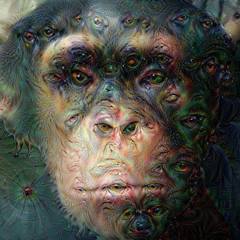













.png)









