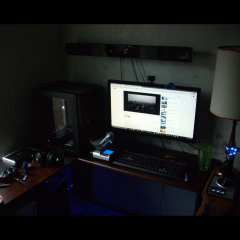SirStiggie
Member-
Posts
28 -
Joined
-
Last visited
Awards
This user doesn't have any awards
Profile Information
-
Gender
Not Telling
System
-
CPU
Intel 4790K
-
Motherboard
Asus Maximus VII Hero
-
RAM
16GB Corsair Vengeance Pro
-
GPU
EVGA 980 Ti SC
-
Case
Corsair 750D
-
Storage
Samsung SSD's (120GB and 250GB)
-
PSU
Corsair HX850
-
Display(s)
HP 2408W
-
Cooling
Corsair H110i
-
Operating System
Windows 7 64-bit
Recent Profile Visitors
741 profile views
SirStiggie's Achievements
-
Post your milestones, ranking, etc...
SirStiggie replied to Xsilent(X)'s topic in Folding@home, Boinc, and Coin Mining
Deleted.. -
Hello, I'm looking into upgrading my current rig to better support my current workload which is gaming (primary) and running a number of VM's in Hyper-V for a test environment. The caveat is that while the primary use is gaming, performance of my VM's is very important from a productivity standpoint which is where my current rig is failing. Specs for my current rig are as follows: Asus Maximus 8 Hero Intel 6700K 32GB of G.Skill DDR4 RAM 2 X EVGA 980ti Hybrid Corsair HX1200i A bunch of miscl SSD's I was waiting on reviews of the i9 9900k with the aim of going that route but they have been mixed at best. As such, I'm of two minds whether I should go with Intel or move to AMD with a Threadripper 1920X or 1950X which are in the same price range as the 9900k. I'm in the US and have budgeted up to $2,500 USD. I'll be reusing my SSD's, GPU's, and all other hardware where applicable to really looking for advice on the CPU/Mother Board combo. Any advice would be appreciated.
-
Happy new year everyone. I made some changes to the rig and need some help. First the changes: Motherboard changed to EVGA Z170K CPU changed to i7 6700k RAM changed to G,Skill Rip Jaw 16GB X 2 kit Problem: I am unable to over clock the 6700k past 4.6GHz unless I set the voltage to 1.38. At that voltage, its stable at 4.8GHz. I am worried about the lifespan of the CPU at that voltage. What do you think?
-
Thanks for your reply. I'm looking for the most bang for my buck and did not want to spend more than $300 to do this box. I looked at going the i5 route but the cost of that CPU is double the AMD. I've also wanted to build an AMD system for awhile now to see what kind of experience I'd get from that side of the force. Maybe I should look at a different AMD cpu?
-
Hello all, I'm building a LAN party gaming rig based on an old Dell Inspiron 570 that my father-in-law is dumping. So far I've put a few parts I've had lying around for awhile namely a Asus 980ti reference card, Samsung 840 Pro 120GB SSD, and a Corsair HX-850 PC. The board is a micro-ATX and my plan was to build it cheap using the following parts: 1. AMD FX-6300 6-core CPU - $90 2. Corsair Vengeance 8GB kit - $45 3. Asus M5A78L Micro-ATX AM3+ motherboard - $60 Not sure if there any issues putting an NVidia card in an AMD system but I don't think there should be an issue. Only problem I can see right now is cooling as the PS is in the top of the case so not much room for a good cooler. Any advice as to whether this is a feasible idea or not or if there any other possible problems I could run into would be appreciated.
-
Benchmark: Firestrike Extreme CPU: 4790k @ 4.8ghz GPU: EVGA/Asus GTX 980 Ti SLI GPU Core: 1354 GPU Memory: 1903 Graphics Score:17972 Score: 14059 http://www.3dmark.com/fs/5899683
- 3,930 replies
-
- 3dmark
- benchmarks
-
(and 3 more)
Tagged with:
-
Bit of an update. My issue of freezing and or loss of power was definitely due to the power supply. Replaced the HX850 with an HX1200i and have not had any issues since. I'm now working on tweaking my GPU's. So far, I've only been able to get them to 1354MHz stable. My cards are from two different manufacturers (Asus and EVGA) and are nVidia reference cards which is great as I was able to fit the EVGA hybrid cooler on that card without any issues. I have not been so lucky performance wise. I can get the EVGA card to 1450MHz stable but the Asus can't get past 1360MHz without freezing or causing a driver crash. Looks like not all reference cards are equal. That being said, I'm pretty happy with the performance of the system. So far, I'm getting 190+fps in BF4 and Hard Line at 1900X1200 with GPU temps in the low 50's. I will be testing with a borrowed 4K monitor this week and will post the results.
-
Is it worth it? Absolutely but if CUDA cores is what you're after and the Titan is out of the question, get a Ti. Even in reference form, its a great card. I like it so much I got two!!
-
Unless you're going to game at 4K or just really want a 980Ti, you could get a lot of good game play from a 970 or 980. I progressed from a single a 970 -> 980 -> 980 SLI -> 980Ti -> 980Ti SLI and to be quite frank, with the exception of playing around with a 4k monitor, I would have been quite happy staying with the 970. I'm a bit of a GPU snob though so every opportunity I got, I moved up till I got the Ti's in SLI.
-
Yes you can. I'm mixing two 980 Ti's now from EVGA and Asus and other than seeing different clock speeds when idle, it seems to work fine. See http://www.geforce.com/hardware/technology/sli/faq#c17
-
Finally traced the problem to an issue with Battlefield Hardline itself. For some reason, the resolution changed to something much higher than my monitor could handle after the Windows 10 upgrade. Once that was changed to the correct res, the problem went away. No idea why that caused this problem but there we are.....
-
Quick update. This makes no sense but I'll post it anyway. The only time the PC craps out is when playing Battlefield Hardline. I've played an hour of Dirt Rally and two of Battlefield 4 with no issues. Makes no sense. I will do more testing over the next couple of days..
-
Uh....not sure this would be considered epic in comparisons to many of the builds here but thanks After an eventful afternoon couple of hours which included an upgrade to Windows 10, I think I have a stable machine. I was having a lot of issues running some games like Battlefield Hard Line and Dirt Rally, specifically the game freezing for no apparent reason and also throwing Direct X errors that made no sense to me. It took me a while to figure out that the issue was related to Asus AI Suite 3. I removed it and the system is now relatively stable. I say relative because when under load for 15 or 20 minutes, the system just shuts itself off. I suspect the power supply (Corsair HX 850) may not be sufficient for 2 of these cards (500W TDP combined) plus an OC'd 4790k. So far, I have not had this happen when doing minor tasks like browsing or running Office apps. Any other suggestions as to what could be causing this would be appreciated. Apologies for the messy cable management.....
-
A little bit of an update I've been trying to get a second EVGA 980 Ti for my rig but nobody seems to have my model in-stock. Thanks to the advise of a few members, I've ordered an Asus 980 Ti with the reference PCB and cooler. I will be adding the EVGA Hybrid watercooler to it. Since the Asus is also a reference PCB, I'm not expecting any trouble but you never know. I will post an update when this little project is up and running.