-
Posts
54 -
Joined
-
Last visited
Awards
This user doesn't have any awards
About Greenytica
- Birthday Jun 16, 1984
Contact Methods
-
Steam
https://steamcommunity.com/id/cyber_police
Profile Information
-
Gender
Male
-
Location
Adelaide - Australia
-
Occupation
Tram Driver
System
-
CPU
AMD Ryzen 9 5950X
-
Motherboard
ASUS ROG Crosshair VIII Formula
-
RAM
G.Skill Trident Z Neo 32GB (4x8GB) 3600Mhz CL14
-
GPU
ASUS ROG Strix RTX 3090 OC 24GB
-
Case
Lian-Li V3000WX Aluminium Full Tower Case - Black Tempered Glass
-
Storage
Samsung 980 PRO NVMe 1TB, Samsung 970 EVO Plus NVMe 1TB, Samsung 860 EVO 4TB, Samsung 860 QVO 4TB, 2 x Seagate Barracuda Pro 10TB, 2 x Seagate 8TB Backup Plus Hub Desktop Drives
-
PSU
ASUS ROG Thor Platinum Modular 1200W Power Supply
-
Display(s)
ROG Swift OLED PG48UQ 48” 4k, ROG Swift OLED PG42UQ 42” 4k, Dell 3219Q 32" 4k, Oculus Rift S
-
Cooling
EK Velocity RGB AMD CPU Waterblock Nickel Plexi, EK-Quantum Vector Strix RTX 3080/3090 D-RGB - Nickel + EK-Quantum Vector Strix RTX 3080/3090 Active Backplate D-RGB - Plexi, EK CoolStream XE 480 Triple Radiator, EK CoolStream XE 360 Triple Radiator, EK CoolStream SE 360 Triple Radiator, EK-Quantum Inertia D5 PWM D-RGB - Plexi & EK-RES X3 - TUBE 400, 6 x Noctua A12x25-PWM Radiator Fans, 11 x Lian Li Uni Fan SL120 Infinity 120mm ARGB PWM Black, EK-ACF Fitting 10/16mm - Black, PrimoChill PrimoFlex Advanced LRT 15.9 / 9.5mm - Onyx Black, Aquacomputer flow sensor high flow NEXT, G1 / 4
-
Keyboard
Logitech G915 Lightspeed RGB Mechanical Keyboard GL Tactile
-
Mouse
Logitech MX Master 3 + ROG Keris Wireless EVA Edition
-
Sound
Audioengine D1 24-Bit DAC / Headphone Amp, Anthem MRX 740 Receiver, Emotiva XPA-7 Gen 3 Power Amplifier, VAF DC-X 63 front channels, VAF DC-X 63 centre channel, VAF DC-X 35 surround channels, VAF DC-7 G4 rear channels, SVS PB-4000 Subwoofer, audio-technica ATH-A2000X headphones, SteelSeries Arctis 7 Wireless Gaming Headset Black
-
Operating System
Windows 11 Pro 64 / TrueNAS Core
-
Laptop
Yoga 730 (15) Grey with Pen, 8th Gen Intel Core i7-8565U (4C / 8T, 1.8 / 4.6GHz, 8MB), 15.6" FHD (1920x1080) IPS Anti-glare, 10-point Multi-touch, 8GB Soldered + 8GB DIMM DDR4-2400, 512GB SSD M.2 PCIe, NVIDIA GeForce GTX 1050 4GB GDDR5
-
Phone
Samsung Note20 Ultra
-
Other
Obnoxious NAS
AMD Ryzen 5 3600
ASUS ROG Crosshair VIII Hero X570 (WiFi)
Kingston KSM32ED8/16HD 16GB DDR4 ECC x 4 (64GB)
ASUS GeForce GT 710
ASUS GR701 ROG Hyperion EVA-02 Edition Tempered Glass Mid-Tower E-ATX Case
Samsung 250GB SSD 870 EVO, Seagate ST18000NM000J Exos X18 18TB x 6 (108TB)
Orico 1106SS-BK 3.5" SATA HDD Hot Swap Rack x 6
Corsair 750W RM750 80+ Gold
Vetroo U6 Dual Tower CPU Cooler, JONSBO FR-505B x 10, ID-COOLING HA-02 Splitter
COOLMOON RA-2 RGB RAM Cover x 4, 3M RGB Strip
Custom braided PSU / SATA power and data cables
QNAP 2 Port 10GbE RJ45 with 4-port 2.5GbE RJ45 Unmanaged Switch (QSW-2104-2T)
Backup NAS
QNAP TS-433
4 Core ARM Cortex A55
Seagate ST18000NM000J Exos X18 18TB x 4
Recent Profile Visitors
706 profile views
Greenytica's Achievements
-
https://www.amazon.com.au/Beelink-Processor-3-40GHz-Computer-Business/dp/B0C52YWT23? Short window for this deal. Wondering if this would work on a network cable and then just the external USB's into the USB3 ports? Or maybe https://www.amazon.com.au/GL-iNet-GL-MT3000-Pocket-Sized-Cybersecurity-Tethering/dp/B0BPSGJN7T? plus https://www.amazon.com.au/ORICO-External-Enclosure-Support-Aluminum/dp/B08625PLHK?
-
Australia here, so pricing would be a bit more. Could use something like this: https://www.cashconverters.com.au/shop/phones-cameras-computers/desktop-pcs-monitors/desktop-pcs/desktop-pc/003900470617 https://www.cashconverters.com.au/shop/phones-cameras-computers/desktop-pcs-monitors/desktop-pcs/desktop-pc/003900470547 This one looks like it has networking already. Power usage might add up over time though, it costs us about $1000 per quarter on power as it is.
-
Both drives have a decent amount on them but they are a back up of other data so I could copy it back onto a NAS after it's set up. Annoying but not a deal breaker. I'm probably like 90% sure these WD drives are a normal drive in a box so shucking them shouldn't be the worst. For what I can find locally, this is the cheapest I can get a 2.5 ethernet jack. https://www.centrecom.com.au/qnap-ts-433-4g-4-bay-arm-4-core-4gb-ram-tower-nas Not sure if I could add another 2 drives to this later though without upsetting it? Honestly not that knowledgeable about NAS set ups. It's kind of a miracle that Limbo worked in the end (It's obnoxious overkill to the extreme).
-
Pretty fair point. Vs running a network cable down there and using something as the cheapest NAS possible with a couple of USB's. Or do I just suck it up and shuck the drives then put them in a synology or something?
-
In light of the recent LTT video, it got me thinking of something I have been looking at. I'm trying to move my external HDD's that I backup to every day down to the shed. 2 x 16TB HDD, USB 3.0 and they cop up to 100-200gb changes. Just measured it at 40m at a minimum but lets say 50m to be safe. Is there anything that could convert with full speed that isn't going to cost me an arm and a leg? Prefer to not have to make a NAS just for backups.
-

Have I been doing this the expensive way for no reason?
Greenytica replied to TannerMcCoolman's topic in LTT Releases
I'm trying to move my external HDD's that I back up to every day down to the shed. 2 x 16TB HDD, USB 3.0 and they cop up to 100-200gb changes. Just measured it at 40m at a minimum but lets say 50m to be safe. Is there anything that could convert with full speed that isn't going to cost me an arm and a leg? -
Just noticed the AX82 had 100 shipping, thanks Amazon.
-
Looking to add some range to our mesh network since my AC68U has had a stroke. AX88U is my main router so looking at something that I can mesh in easily. Leaning towards AX82U, but open to suggestions. Location / prices are in AUD. Thanks https://www.asus.com/product-compare?ProductID=20488,12221,14629,9912&LevelId=networking-iot-servers-wifi-routers
-

Obnoxious NAS built but need help picking an OS.
Greenytica replied to Greenytica's topic in Servers, NAS, and Home Lab
Victory! After days of screw around with SMB stuff it turned out that PIA was killing the PC's ability to find it! Did some running around today and picked up a QNAP 2 Port 10GbE unmanaged switch. Well above what was needed but was like 80 bucks more than a 2.5. Now transferring at 230MB/s which is about all the HDD's in the PC are going to do. I should take some decent photos now that it works, came up pretty well for a dumb idea -

Obnoxious NAS built but need help picking an OS.
Greenytica replied to Greenytica's topic in Servers, NAS, and Home Lab
Settled on TrueNAS Core, got it all installed and set up (mostly). Can access the web portal from the PC to set things up, but can't for the life of me get access to the pool I created from the PC. Wondering if I I would have more luck with openmediavalt or of this is a networking problem on the PC end. -

Obnoxious NAS built but need help picking an OS.
Greenytica replied to Greenytica's topic in New Builds and Planning
Settled on TrueNAS Core and was following this guide exactly - But no matter what I try to do at the end, I just can't get any access to it from the PC -
Howdy folks The short version: Have built a pretty big X570 based NAS and could really use help picking an OS since this is the first thing like this I have built. The long version: ASUS released that Evangelion Helios a while back and being an insufferable Eva nerd.... I couldn't resist. But I had no use for the case really, it's smaller than my V3000 and I would rather be on fire than re-engineer a whole custom loop again. So I needed a use case for it and I have been meaning to build a NAS for years so that leads us here. Since it is enormous and I am going to have to give up a pile of desk space I thought I should try and make it something to look at. Basically filled it with as much RGB garbage as I could manage without doing custom panels etc. It had terrible HDD support (2) so I have built a stack of quick swap hot bays into a tower and mounted it against the front fans for the best air flow I can manage. Might need to change these fans but I had a pile on a shelf from upgrading a friends PC. Ended up going with X570 since I had access to a free CPU, and figured if I need to use it for other things later then it's still a normal enough system. Also went with ECC in case that helps with the OS it ends up running. Spec: ASUS ROG Strix Helios EVA Edition Mid Tower Case AMD Ryzen 5 3600 ASUS ROG CROSSHAIR VIII HERO X570 (WI-FI) Kingston KSM32ED8/16HD 16GB DDR4 ECC x 4 Seagate ST18000NM000J Exos X18 18TB x 6 Samsung 250GB SSD 870 EVO ASUS GeForce GT 710 Corsair 750W RM750 80+ Gold ID-COOLING HA-02 Splitter Cooler Master A71C CPU Cooler EZDIY-FAB Dual Ring 120mm RGB LED Case Fan x 7 COOLMOON RA-2 RGB RAM Cover x 4 Orico 1106SS-BK 3.5" SATA HDD Hot Swap Rack x 6 Waiting on RGB controller too arrive since I figure it will be easier with a remote than software so for now it's just random. Use: I'm basically going to be using it as dumb storage for media to get it out of the PC (a huge external HDD). I might run PLEX or something similar but not a massive need since I consume most media in the same room. Don't want, or need it to be on all the time, just when the PC is on so need something that isn't going to complain about being turned off over night. I was thinking TrueNAS and ZFS with 2 parity drives maybe but I'm not sure how happy that will be with going on and off. Was also concerned about if a drive needs replacing, can I put the same capacity or bigger in without issue, or does it have to be the same drives (like same model) etc? Or Unraid? Again, no clue, all very new to me. Have a 256GB M.2 970 that I could throw in if a cache drive would help. Though it will just be getting media dumped from the PC so I can't see any time that I could saturate it. Couple of crappy photos, hoping being pressed against fans keeps them cool enough but I might play with fan direction or other fans if there is an issue. Long read, sorry, just been a big investment. Any help would be appreciated muchly, thanks
-
Howdy folks The short version: Have built a pretty big X570 based NAS and could really use help picking an OS since this is the first thing like this I have built. The long version: ASUS released that Evangelion Helios a while back and being an insufferable Eva nerd.... I couldn't resist. But I had no use for the case really, it's smaller than my V3000 and I would rather be on fire than re-engineer a whole custom loop again. So I needed a use case for it and I have been meaning to build a NAS for years so that leads us here. Since it is enormous and I am going to have to give up a pile of desk space I thought I should try and make it something to look at. Basically filled it with as much RGB garbage as I could manage without doing custom panels etc. It had terrible HDD support (2) so I have built a stack of quick swap hot bays into a tower and mounted it against the front fans for the best air flow I can manage. Might need to change these fans but I had a pile on a shelf from upgrading a friends PC. Ended up going with X570 since I had access to a free CPU, and figured if I need to use it for other things later then it's still a normal enough system. Also went with ECC in case that helps with the OS it ends up running. Spec: ASUS ROG Strix Helios EVA Edition Mid Tower Case AMD Ryzen 5 3600 ASUS ROG CROSSHAIR VIII HERO X570 (WI-FI) Kingston KSM32ED8/16HD 16GB DDR4 ECC x 4 Seagate ST18000NM000J Exos X18 18TB x 6 Samsung 250GB SSD 870 EVO ASUS GeForce GT 710 Corsair 750W RM750 80+ Gold ID-COOLING HA-02 Splitter Cooler Master A71C CPU Cooler EZDIY-FAB Dual Ring 120mm RGB LED Case Fan x 7 COOLMOON RA-2 RGB RAM Cover x 4 Orico 1106SS-BK 3.5" SATA HDD Hot Swap Rack x 6 Waiting on RGB controller too arrive since I figure it will be easier with a remote than software so for now it's just random. Use: I'm basically going to be using it as dumb storage for media to get it out of the PC (a huge external HDD). I might run PLEX or something similar but not a massive need since I consume most media in the same room. Don't want, or need it to be on all the time, just when the PC is on so need something that isn't going to complain about being turned off over night. I was thinking TrueNAS and ZFS with 2 parity drives maybe but I'm not sure how happy that will be with going on and off. Was also concerned about if a drive needs replacing, can I put the same capacity or bigger in without issue, or does it have to be the same drives (like same model) etc? Or Unraid? Again, no clue, all very new to me. Have a 256GB M.2 970 that I could throw in if a cache drive would help. Though it will just be getting media dumped from the PC so I can't see any time that I could saturate it. Couple of crappy photos, hoping being pressed against fans keeps them cool enough but I might play with fan direction or other fans if there is an issue. Long read, sorry, just been a big investment. Any help would be appreciated muchly, thanks
-
Single Channel? And on the UPS part. I'd guess that the NAS will pull minimal power from it in general. If I am running the gaming PC through it as well, that will add a whole lot to the maximum load. At maximum GPU and CPU load I have seen it pull 885 from the wall. So if we are talking close to 900 + 200 on the other system, that mean we're talking 1600+ on the VA rating? Appreciate all the help btw
-
Secured a 3600 for free off a friend, so I am leaning towards: Also means that when I upgrade my main PC.... then the NAS might get a 5950X. Might take advantage of their free shipping and grab a UPS though. https://www.scorptec.com.au/product/ups/ups?page=1 Seems like the highest capacity for the least money: https://www.scorptec.com.au/product/ups/ups/45712-value2200elcd Or maybe: https://www.scorptec.com.au/product/ups/ups/48180-pr1500elcd Just going to be the main PC and the NAS, and hopefully trigger the NAS to shutdown automatically. Anyone have suggestions?



.thumb.png.0499f5d81965add6f7ba2d685a7808f7.png)
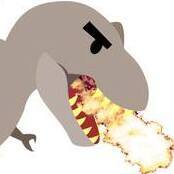





.png)



