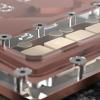-
Posts
71 -
Joined
-
Last visited
Awards
This user doesn't have any awards
About QinX
- Birthday Mar 25, 1991
Profile Information
-
Gender
Male
-
Location
Netherlands
-
Occupation
R&D Engineer
Recent Profile Visitors
941 profile views
QinX's Achievements
-
Maybe, there's also a chance this is their lowest end EPYC chip, because that's the power of EPYC, even the cheapest version still has 2TB RAM support and 128 PCIe available. Which makes it great for those types of systems where 95% of the work is done with GPUs.
-
Have you tried to undervolt the CPU? that can have big impact on temperatures, also the ambient temperature inside the case can make a big difference.
-
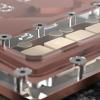
[Build Log] H2O-Micro (<3 Liter watercooled gaming system)
QinX replied to QinX's topic in Build Logs
Hi everyone, Sorry about the lack of updates, I've been busy with the new design and getting my BOM and pricing complete. I'm close to final but you will have the bear with me for a little longer For now all I can show you is a small teaser of the new design. -
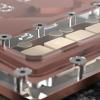
Waterblock/AIO Haswell CPU temperatures at Stock settings
QinX replied to QinX's topic in Custom Loop and Exotic Cooling
Another bump, I do appreciate any input, especially from some CLC coolers. -
Aha, you have and actual Nvidia reference cooler. I do believe as mentioned before that the PCB is the same as the Nvidia reference GTX980. http://configurator.ekwb.com/step1_complist?gpu_gpus=1632 This shows the Nvidia GTX 970 reference card needs a GTX 980 waterblock.
-
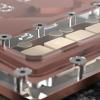
Waterblock/AIO Haswell CPU temperatures at Stock settings
QinX replied to QinX's topic in Custom Loop and Exotic Cooling
*Small bump* -
You have a reference GTX 970? That means the Blower design one, The fan of this GPU sticks out over the PCB, the actual PCB is much shorter. If you have a reference design it should like something like this
-
Even easier https://shop.ekwb.com/ek-fc970-gtx-nickel EK-FC970 GTX is a high performance full-cover water block for nVidia reference (NVA-P2004) design GeForce GTX 970 series graphics cards.
-
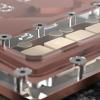
Waterblock/AIO Haswell CPU temperatures at Stock settings
QinX replied to QinX's topic in Custom Loop and Exotic Cooling
Thanks @Janne nice temperatures, as to be expected of the EK Supremacy EVO. -
I've got a small request from my fellow forum members. I'm working on a project that involves both a Custom GPU and CPU waterblock. I've already made the prototype and although I'm super happy about the performance of the GPU waterblock I'm not quite sure if the CPU waterblock is up to par. I'm looking for as much data about Idle and Load temperatures of Haswell processors that are liquid-cooled and running at stock settings. It seems I can find lots of information about overclocked CPU temperatures or "this doesn't seem right" CPU temperatures but I can't compare against those. If you have the time to run a quick test for me and post your findings I would greatly appreciate it. Important! Only Haswell CPUs and only at Stock frequency and voltages. CPU Stresstest: Prime 95 V28.5 Run Prime 95 set to Small FFTs for 10 minutes to make sure you have hit a stable temperature. Note: Prime 95 v28 uses AVX, this causes a much higher load/temperatures on the CPU that any game can achieve, however at stock settings and with liquid-cooling this test shouldn't be a problem to run. CPU Voltage en Temperature: HWMonitor You can use any program you'd like to take the CPU voltage and CPU temperatures but HWMonitor is a good option if you don't have one. Please fill in the following information CPU: Load Voltage: Waterblock/AIO: Idle Temperature: Load Temperature: Delta(Load-Idle): Example CPU: Core i5-4670 Load Voltage: 1.01V Waterblock/AIO: Corsair H100 Idle Temperature: 35C Load Temperature: 70C Delta(Load-Idle): 35C Thank you for participating Also if you are interested what the project is please have a look at [build Log] H2O-Micro (<3 Liter watercooled gaming system)
-
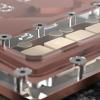
[Build Log] H2O-Micro (<3 Liter watercooled gaming system)
QinX replied to QinX's topic in Build Logs
I've done the following to dual boot both the motherboard and the HDPlex Using the sata connector on the motherboard I take the 5V and soldered it to the GATE a simple MOSFET. I've then soldered it the Source to PS_ON and the Drain to Ground. So like this I'm working some other stuff out, but once I've done that I'll update the first post. -
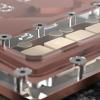
[Build Log] H2O-Micro (<3 Liter watercooled gaming system)
QinX replied to QinX's topic in Build Logs
In my current setup I've crimped a Molex Mini-Fit connector that plugs into the 2-Pin header on the motherboard, this connector to the 4-Pin input on the HDplex, In the new design the HDplex is no longer used. The HDplex is rated for 250W but with active cooling over the heatsink you can get up to 400W out of it. -
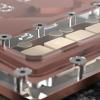
[Build Log] H2O-Micro (<3 Liter watercooled gaming system)
QinX replied to QinX's topic in Build Logs
I'm looking both into the Fury Nano and Fury X in terms of support, they should both fit inside the current chassis, I would need to design different blocks and for the Fury X a stronger adapter is needed. No promises but I will be checking both out. -
It has to be a wallmounted version, they already have a deskstand version. I wonder how they are going to differentiate between similar designs. Some, like yours and mine, have some really similar designs.
- 449 replies
-
- silverstone
- headphone
-
(and 7 more)
Tagged with:
-
You already have the shape, or what is the goal? I would draw a center point rectange and then use the arc tool to make the necessary curves. Edit: I'm assuming you are also using Autodesk Inventor going by the look of your screenshot so I made a quick tutorial
- 449 replies
-
- silverstone
- headphone
-
(and 7 more)
Tagged with: