-
Posts
213 -
Joined
-
Last visited
Content Type
Forums
Status Updates
Blogs
Events
Gallery
Downloads
Store Home
Posts posted by XYOUNEED
-
-
Very nice job! I love it in every way, I like the chrome tubing good choice!
I see you do a lot of great builds. I hope I can do the same later on! Keep it up

-
Awesome can´t even describe this!
Sounds very positive thanks!

-
I think it's mainly because the desk/room style competition is strong this time around. Picking a single system case would definitely be the HEX GEAR R40, but the desks are just so clean.. If I could, I would vote on these, but unfortunately I have to pick one

It's great to see that deskbuilds and other projects are appreciated on this forum, on the others mine didn't even get a comment.
 But I think to make this fair they should separate big builds with smaller ones. Thanks
But I think to make this fair they should separate big builds with smaller ones. Thanks 
-
VOTES ENDING THIS WEEK! If you think I've earned one you can vote here: http://linustechtips.com/main/forum/3-build-logs/
Thanks alot for the support!
UPDATES ARE COMING IN MARCH!
-Cleaning the system
-Cleaning the blocks
-Changing the liquid
-New Tubing
-Cable sleeving
-New GPU GTX 980TI
-New monitor ROG SWIFT PG279Q
-New filling video
AND a room tour! Yes I know I've been saying this alot but it's almost time.
So you guys know this thread isn't going to die

-
Just noticed that you are using pastel fluid for your loop. -Snip-
It's all working fine I know there are some peeps having trouble with pastels.
 But the color is changing though but I'll replace the liquid again in March since its been a year. So be sure to check back around March for more updates.
But the color is changing though but I'll replace the liquid again in March since its been a year. So be sure to check back around March for more updates. I like how you painted it black. I am going to do that. Is it warm in the room?
Thanks & yeah I got heating
 And it's an attic so most of the warmth goes up.
And it's an attic so most of the warmth goes up.All you missing is the dance pole because your woman going to have to do something to get your attention away from that beautiful setup.
Haha! First I need to find myself a woman.
Few users get an issue - nobody bats an eye
A youtuber gets the same issue - everybody loses their minds
/jk
AFAIK not everyone has the issue, so OP here might not be affected. I personally have always been against pastel, I don't like the look of it, I prefer reflective or transparent fluids, like the X1 blood red by Mayhems
I like the pastels, the only thing I have trouble with is the color but it was affected by the sun first so I can't blame the pastel. Everything is still clean and no chunks building up.
REMINDER! The votings are still open for being featured in the Wan Show! If you think I've earned a vote please do so
 http://linustechtips.com/main/topic/496604-featured-build-logs-004-voting-thread/ Thanks!
http://linustechtips.com/main/topic/496604-featured-build-logs-004-voting-thread/ Thanks! -
-
By far the easiest solution for the TV portion is a home theater receiver. If you get an HDMI reciever then just plug both the cable box and PC into the reciever and the receiver into the TV. If it doesn't have HDMI (used ones without HDMI go for really cheap) then plug both the cable box and PC into the TV with HDMI and to the receiver with SPDIF cables. If your motherboard doesn't have SPDIF or digital coaxial out then just get an external sound card like the one I mentioned earlier. If you get a fancy one with a second zone then you could use that for your garden speakers if you can run speaker cable that far, saving you the need to buy a seperate amp there.
The other option is to get 3 stereo amps, which is too cumbersome to recommend.
Also before you buy a 'real' 5.1 headset give Razer Surround a try. It's a software surround sound. I've never listened to multi-driver surround headsets before, but I've seen a lot of people say you get better positional accuracy with a set of good headphone, and no one has ever said the opposite. When I watch Modern Warfare gameplay with my ATH-AD500x it's like I have super sonic Daredevil hearing. I can direction and distance with great accuracy, even through walls. Here is a Razer demo if you want to check it out (watch using headphones) https://youtu.be/2BxO9cd-sYA?t=908
Okay thanks! I'll look for a soundcard and an amp

Yeah I have the Roccat Kave 5.1 and this one is real 5.1 I just love this headset to death, and from the demo I don't get any bass from the Razer one
 Only from the dolby and realtek. I still want to know the name of the device I mentioned in my first quote
Only from the dolby and realtek. I still want to know the name of the device I mentioned in my first quote  Thanks alot!
Thanks alot! -
First off all speakers are going to need amplification of some sort (except for maybe your headphones, I'm not sure). I'm going to assume you have that for now.
So I would plug the headphones into the motherboard. Then for the PC 5.1 speakers get something like this thing, an external 5.1 soundcard. You can switch between the soundcard and motherboard in the Playback Devices in Windows settings. Or some programs like MPC player and FooBar let you choose a different device to play off of other than the default device.
For the TV I don't understand. You want to control the TV volume from your computer? You can only do that if what you are watching TV through your computer somehow. If your TV is not connected to your PC then a separate home theater receiver is the answer. If it is connected to your PC then just get another 5.1 sound card (assuming your have amplification for the speakers of course). You can have as many external sound cards as you need.
For the garden speakers use a set of speakers (again they need amplification so either self powered speakers or passive speakers with an amp like the Lepai 2020) and pair it with a Chromecast Audio. It can most of the streaming services (Pandora, ect) are it can play whatever is playing on your PC. You can control it with a phone or PC.
Looks good
 I've also saw a device (forgot the name and never found it again) You could plug in 2 5.1 speakers and you could switch between them and you could plug into you soundcard or motherboard it wasnt USB. Just something like the roccat kave XTD has (picture) I'm considering buying the headset since it has some cool features like that.
I've also saw a device (forgot the name and never found it again) You could plug in 2 5.1 speakers and you could switch between them and you could plug into you soundcard or motherboard it wasnt USB. Just something like the roccat kave XTD has (picture) I'm considering buying the headset since it has some cool features like that. And yes sometimes I stream video's and movies to my tv its connected with a hdmi to my computer. So it has to work via my digital tv box and my computer. so then I need to connect my computer to my amplifier for my tv? (Still need to buy an amplifier)
-
Hi,
So right now I have a 5.1 speaker setup for the PC so with 3 audio jacks I also have a real 5.1 headset since I only have one 5.1 option on my mobo I need to switch them all the time.
Now I have some speakers left for my television which is now connected to my 5.1 speaker setup of my pc but these are in the direction of the place where I am sitting behind my pc. I have a bass and 2 rear speakers which are not connected because those aren't jacks.. I hope you can understand while reading this..
NOW I want to control all speakers so the surround setup for my television, speakers for my pc and my headset and I still need space for other speakers that I can control the garden speakers.
I was thinking about a wifi setup for the garden speakers so we can control them with a phone? I really don't know what there's on the market I googled so much there are so many option to do this.. What do you guys suggest and experienced. I don't need the best quality ofc not the most expensive stuff.
If you think you can help please leave a comment
 Thanks! If you need more information please ask.
Thanks! If you need more information please ask. -
Hiya awesome followers

I'm asking for a little favor if you really liked this project/build can you please leave a vote on this thread? http://linustechtips.com/main/topic/496604-featured-build-logs-004-voting-thread/
Thank you! <3
-
Hi, I have this problem for a few weeks now. Sometimes I get a boot without any problems the system acts normal I can game, 3D work etc.. in long sessions but when I turn off the system and start the system the next day again I can see the ROG logo and the windows logo but when the windows logo goes away (normally it should show the login screen) I get gaint pixels in gray scales flickering all over my screens. (As shown in the picture) They eventually stop flickering and after a few minutes my screens turn black. When I restart the system, everything is back to normal..
MOBO: Asus RoG Rampage IV Extreme
CPU: Intel® Core i7-3930K
GPU: NVIDIA GeForce GTX 770
RAM: Corsair Dominator Platinum 16GB
SSD: Corsair GTX Neutron 3x 120GB
HD: 1TB Westen Digital
PSU: Corsair AX1200
OS: Windows 10 Pro
-
For sure, I think they need to feature all the builds this time around

Nice to see you here @XYOUNEED, build/room looks great!, & good job with the red lighting photos, they can be very tricky
They sure are! Had so many potato photo's
 Thanks! I wish you the best of luck same for you @ClownFace1511
Thanks! I wish you the best of luck same for you @ClownFace1511 -
For more pictures check the link below!
IMGUR LINK: imgur.com/a/BOV9Q
Album with older photo's: imgur.com/a/yCQPi#0
- Hikaru12, Ceatra, CelluloidRacer2 and 1 other
-
 4
4
-
Okay, you can't just stop this build log. This was the single most amazing build log on linus tech, and you are therefore obliged to get sponsored and MAKE IT BETTER. I don't know how, but you can't just stop here. Surely there's something you can do to make it better?
Yeah stopping is a big word
 Thanks I really appreciate that!
Thanks I really appreciate that!  I don't know if sponsors are really into such a buildlog
I don't know if sponsors are really into such a buildlog  All I can say right now is you'll see more of me and more of this desk! I need new screens, new hardware, redo the tubing someday, making the system ready for a 2 system one like Linus did but first I kinda need sponsors I geuss to make this all true this project really had the best of me and my money hehe
All I can say right now is you'll see more of me and more of this desk! I need new screens, new hardware, redo the tubing someday, making the system ready for a 2 system one like Linus did but first I kinda need sponsors I geuss to make this all true this project really had the best of me and my money hehe 
-
Forum ID: XYUNEEDBuild Title: Project The X Desk | The X Room
Description: This project started in 2012 from an old attic to a modern gaming cave. The whole desk is made out of wood with the tought of a watercooled system. You have 2 reservoirs in the middle and the main system. 2 rads on the outside legs and 2 in the inside legs, tubing and cables can be reached via doors inside the legspace. The desk is made for 2 fully grown gamers great for a mini lan party. The desk has a red and black theme the room itself has a black and white theme fully covered by RGB LEDS so the whole room can change from color. I'm glad this project is "done" and I hope you guys are enjoying it I sure do!
-
-
so, hows the keyboard?
The lighting is great with the white backplate behind the keys, the "plastic" is durable and feels lovel also easy to dust and clean. I just need to get comfortable with the fast response time, I come from a g19 with normal keys and switching to a mechanical is a big difference. And I have the quiet edition luckily
 The only negative that I can say is the music controls are function keys like a laptop and not like the k70 had.
The only negative that I can say is the music controls are function keys like a laptop and not like the k70 had. -
-
-
-
Hiya!
Finished!?
Awesome work, I see your desk everywhere now!
Great share, I see you on the next build?

-
This one sorted now?
Yeah it worked! He said thanks!

-
non paged pool memory leak (based on that screenshot) I'm betting its the e2200 network chip (had the same issue with this chip). Try this...
Open Regedit (start run type regedit)
Browse to HKEY_LOCAL_MACHINE\SYSTEM\ControlSet001\Services\Ndu\
Edit the Start value to 4
Reboot
That short sort problems 1 and 2 as this will be causing the usage and then maxing out the page file when the ram is full.
He did what you've said. Awaiting now
-
Windows 10 Pro 64-bit
Full retail version
1 year old
Reinstalled the OS but had the problems before windows 10.
CPU: i7 4770K
GPU: GTX770 MSI
MOBO: MSI MS-7821
RAM: 8GB
PSU: Stealth X Stream 600W
Selfbuild Desktop.
DXDIAG: http://www.mediafire.com/view/dtn3yefaf90npdv/DxDiag.txt
So my friend has some problems with his computer:
Problem 1: Ram goes RANDOMLY to 95% ussage.
Problem 2: C: Drive also goes to 95%
Problem 3: On start up the screen flickers with black and white pixels. Also RANDOM.
Problem 4: Before the windows 10 upgrade he was warping in game (no internet lagg).
We've stress tested the cpu,cpu,ram with furmark and some benchmarkings but we couldn't trigger the problems.
It is very random. Could this be a program bugging out or psu that's giving to much voltage?
Thanks.
















Mini S Frame
in Build Logs
Posted
That's awesome! Hand bending a case never saw that before, thank you for sharing
It's very sexy nicely done!