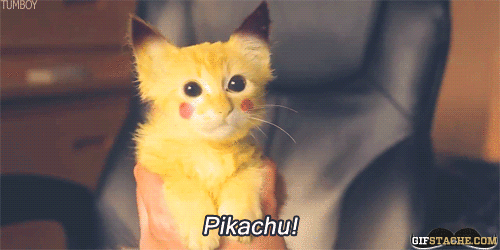-
Posts
866 -
Joined
-
Last visited
Reputation Activity
-

-
 maxvons got a reaction from handymanshandle in Is it wrong to feel salt bc mu gf won't cut off a guy but ill cut off other girls
maxvons got a reaction from handymanshandle in Is it wrong to feel salt bc mu gf won't cut off a guy but ill cut off other girls
Depends on what she's doing with that other guy. If they're just hanging out and having fun as friends, then that's no problem. And you shouldn't worry about it. If you feel like she's doing it just to annoy you or make you jealous, then I would maybe talk to her about it. I've had some girls do that to me in the past. Don't let yourself be treated as a disposable tool. The relationship should go both ways, with mutual respect.
-

-
 maxvons got a reaction from c0d0ps in Asus MG248Q Best settings?
maxvons got a reaction from c0d0ps in Asus MG248Q Best settings?
Adaptive sync is free sync. For calibration it's hard to say, but I would guess it uses the same panel as the pg248q. Might check out some settings for that
-
 maxvons reacted to Krzych in Internet connection issues after the latest update (Win10)
maxvons reacted to Krzych in Internet connection issues after the latest update (Win10)
Thanks for answer, I did the same and now everything works flawlessly. Should have done this first before creating thread. But all of this hate about Win10 forcing everything made me assume that I cannot fix anything through Windows tools.
-
 maxvons reacted to Vox_Lusa in Best FPS mouse for Overwatch and CS:GO?
maxvons reacted to Vox_Lusa in Best FPS mouse for Overwatch and CS:GO?
Take a look at the Logitech G403 wired.
-

-
 maxvons reacted to Krzych in Internet connection issues after the latest update (Win10)
maxvons reacted to Krzych in Internet connection issues after the latest update (Win10)
Hi,
After the latest updates of Win10 I am experiencing some serious issues with my connection. For example, if I start youtube video, it will play for only 5 secs, then stop, load for like 10 secs, and then everything goes back to normal and video is loading very last as it always should without any breaks. It is like that with almost every video I can find on web, it starts, then like 5-10 secs of lag, and it will play properly after that. Same thing happens when I try to skip some part of the video. Some videos won't even start or they start after like 30 secs or more.
Also, some applications will not download or update. For example GOG Galaxy update is stuck at 0.5/132 MB, Raptr won't download at all saying something about timeout. Uplay update for one of AC games was also stopping many times. Some images won't load also, or after very long time.
Something is just blocking my connection over and over, what can that be? There are no breaks in connection, I have access to web all the time, but something is blocking it for applications. I already scanned PC with Advanced System Care, MalwareBytes and anti-virus, so no issues there, especially if it all started after Windows update. Disabling Firewall didn't help.
Thanks in advance for any help,
-
 maxvons reacted to GER_T4IGA in LG 24GM77 144hz Full-HD monitor review
maxvons reacted to GER_T4IGA in LG 24GM77 144hz Full-HD monitor review
I had someone ask me about reviewing my monitor and asked him if I should "publish" it. Here it is
Performance: It is my first 144Hz monitor so keep that in mind.
Build quality:
If you want pictures of the whole unboxing, I have them, just ask me to send them to you.
BUILT QUALITY:
The chassis feels well built and stable. I has little to know wiggle at at any point to it.
The plastic has no sharp edges and is overall very smooth (had problems with me BenQ on that).
The stand is REALLY large and takes up about 2 times the space my BenQ does. It is built solid and has the piano-black-glare to it (sry missing vocabulary here).
The frame is a a non-glare plastic and definitly more convenient than the glaring reflecting frame on my BenQ.
Tilting and left and right is done by turning the whole stand--> takes even more space. This works because of the metal ring in the stand it stands and slides on.
sliding the panel up and down is smooth as well.
I haven't used the "pivot"- funciton yet but the display never tilted sideways when I didn't want it to.
BUTTONS AND MENUE:
The menue is by far more easy manouverable than my BenQ's menue.
There are a plethora of options to change. E. g: you can change the colour as RGB or as 6 colours with yellow cyan and another one added.
Other than the coulours there are a few more features affecting the picture quality such as e. g. DAS MODE , gamma value(only 3 steps!!), sharpness(i think 5 steps)........ and a few more.
Sometimes it is a bit unclear as to way some options are gray-->you can't edit them.
You just have to take out the manual than. The manual is basicly not needed imo(in my opinion) except it tells you about the two features that exclude each other (I can't recall the right here)
The button you will use to move all the time is a push-in+joystick. You can go left, up, right and down and you can push it in. I feel as if this is by far more natural to use than the stupid buttons on my BenQ on the side.
Additionally there are 5 buttons on the front of the monitor below the panel. going from left to right the are named:
< (arrow to the left e.g. used to switch GAME MODE)) BLACK ST. (which stand for blackstabalizer and is used to balance the overall image from dark to bright but works different the gamma or brightness. Hard to explain ) GAME MODE(opens dialogs to change the game mode from e. g. RTS to FPS1 or FPS2 or default) DAS MODE (Dynamic Action Sync shortens the response time significantly when using in 120Hz and some lower modes that i don't use) >(arrow to the left e.g. used to switch GAME MODE) If you want to compare two monitors to each other side by side and you have the LG on your left side than you might have some issues because the menue on the LG takes up about one sixth of the horizontal screen space and stretches from the top to the bottom. Therefore side by side coparison can be a bit trickyTN-Panel:
The colours are ok. (For all the following I will have to consult me BenQ GL2450 (I think HM) and my iPhone 6 at full brightness as the two best references I have. They BenQ and the LG both have colours pretty intensely modified to my likes.)
I would not reccommend moving to much when sitting infront of it. Looking from an angle below the screen makes the picture more red-ish.
Left and right is not as bad but overall the colour shift is definitly more noticeable than on my BenQ which I think is also a TN-Panel.
From the top it is mainly stable except the picture gets a bit lighter and brighter.
You can use it in 144Hz, 120Hz, 60Hz (and yome other modes which I will never use).
Fiorst eb sure to enable 120Hz in your OS(Windows 7 --> control panel--> resolution-->properties of the monitor(somewhere on the right when you chose the monitor)--> change to the thirtd-or-so tab of the new menue and set it to 120Hz.
You might ask: Why 120Hz when I have 144Hz?
I will answer: Because you have DAS MODE which lowers the reaction time of the screen by a noticeable small little tiny bit - opinion of an mostly 60Hz gamer (or it is placebo). I feel as if this is more useful than MOTION 240 which reduces ghosting (that is imo not even there). AND DAS MODE can only be used when on 120Hz or lower (and I can't get 144Hz anyway).
Also be sure to change your refreshrate in all game to 120Hz because:
the games don't do it by default(or refere to Windows in any way ) You WANT the benefit you monitor has to offer, don't you? ;-) Even if you want to switch refreshrates for whatever reason--> I can only warn you. It takes FORRREEEEVVVEEEER to change the refreshrate. I think once I had my monitor black out for roughly 30 SECONDS!! It is not a fun experience but don't be shocked if it happens. Your screen is working fine but SLOOOOWLY Sorry for any bad spelling or grammar mistakes. Feel free to ask me about anything you don't understand
If you want me to add anything--> just ask me and always keep in mind asking is free so... do it
If you still have any more questions about this product feal free to ask them below.
-
 maxvons reacted to Paul Grezeman in Need help picking a new monitor! 144 hz+ with g sync.
maxvons reacted to Paul Grezeman in Need help picking a new monitor! 144 hz+ with g sync.
I've just heard it has really bad quality control so I think it's a lot of money for nothing!
-
 maxvons reacted to descrom93 in Cheap 1080p monitor for gaming?
maxvons reacted to descrom93 in Cheap 1080p monitor for gaming?
https://www.amazon.com/Acer-H236HL-bid-23-Inch-Widescreen/dp/B00AZMLIDQ
I have 3 of them and they're ok! I can get 75hz on each if youre into that.
-
 maxvons reacted to TrigrH in This is BS right? (Asus VX24AH)
maxvons reacted to TrigrH in This is BS right? (Asus VX24AH)
the idiot probs used a shitty HDMI cable or something that cant handle any higher than 1920x1200
-

-
 maxvons reacted to Falkentyne in BenQ Zowie XL2411 vs BenQ XL2411Z?
maxvons reacted to Falkentyne in BenQ Zowie XL2411 vs BenQ XL2411Z?
INB4 *BENEFICIAL* AMA bugs don't work anymore
http://forums.blurbusters.com/viewtopic.php?f=2&t=2467
At least blur reduction VT tweaks will still work as long as the Scalar is Mstar 8556T....
-
 maxvons reacted to Ryoku in BenQ Zowie XL2411 vs BenQ XL2411Z?
maxvons reacted to Ryoku in BenQ Zowie XL2411 vs BenQ XL2411Z?
The specs look the same but the zowie one doesn't say anything about nvidia 3D so maybe it doesn't have that feature cuz e-sports don't use it? If its cheaper then i'd get the zowie one for sure.
-
 maxvons reacted to Remixt in Recommended 1440p monitor
maxvons reacted to Remixt in Recommended 1440p monitor
Easily the worst 1440p monitor available for one reason: QC. Get the XB271HU it has the same exact specs with none of the problems.
-
 maxvons got a reaction from Remixt in Recommended 1440p monitor
maxvons got a reaction from Remixt in Recommended 1440p monitor
Alright, m8. I believe you, but I doubt that the chance of getting a perfect panel is any higher than 60%.
ASUS is just a joke atm. They know people will buy their stuff anyway..
-
 maxvons reacted to Remixt in Recommended 1440p monitor
maxvons reacted to Remixt in Recommended 1440p monitor
Using the newegg and amazon reviews as evidence shows that I'm not alone. There were originally issues with both panels, but after November 2015 Acer recalled all of their monitors and re QC'ed them. Any box with a manu date > November 2015 has a much higher chance of not having any issues. Asus didn't do anything of the sort and basically ignored the problem.
-
 maxvons reacted to Remixt in Recommended 1440p monitor
maxvons reacted to Remixt in Recommended 1440p monitor
Don't even get me started on these damn 980ti's of theirs I have. lol
-
 maxvons reacted to Falkentyne in 1440p really worth it over 1080p?
maxvons reacted to Falkentyne in 1440p really worth it over 1080p?
Benq XL monitor users can also test 1440p (probably easier to just use VSR/DSR though, and this may be faster than using the monitor's scalar).
Timings:
With ToastyX Custom Resolution Utility: works over DP and DVI (patched)
2560x1440
porch 48,3
Sync: 32,5
Horizontal Total: 2720
Vertical Total: 1502
refresh:100hz
Pixel Clock:408 mhz
DVI PORT users will need the ToastyX Pixel Clock Patcher. Displayport users don't; just install and restart the video driver.
144hz is impossible.
120hz has artifacts (scalar limitations) over DP. No signal over DVI
115hz was max possible on my XL2720Z, only with HT at 2641 and VT 1497 (pixel clock 454.67 MHz). Any higher=artifacts. DP only.
Funny though, 61hz works but 60hz is "Out of Range".
-
 maxvons reacted to RyGuy99 in 2560x1440 vs 2560x1080 Help!
maxvons reacted to RyGuy99 in 2560x1440 vs 2560x1080 Help!
They keep appearing faster than they can delete them. There's like an 8 parts of 21:9 threads.
-
 maxvons reacted to Coombzy in PG279Q vs. PG27AQ
maxvons reacted to Coombzy in PG279Q vs. PG27AQ
Wouldn't touch either at the moment. Asus have quite literally the worst QC on the high end series of monitors (PG279Q and up). I would say go with the Predator XB271 series which has the same panel as the 279Q but QC that is actually respectable.
-
 maxvons got a reaction from rhyseyness in Backbleed?
maxvons got a reaction from rhyseyness in Backbleed?
Sounds like image retention. Does it fade away after a while?
-
 maxvons reacted to RyGuy99 in Asus PB278Q best 1440p monitor on a budget?
maxvons reacted to RyGuy99 in Asus PB278Q best 1440p monitor on a budget?
Yikes consider they make better oled phones than LG does on their OLED tvs ! The LG monitors I have seen don't have gsync (nearly all are freesync) and most only have tilt on their stands. Samsung I haven't seen with gsync either. I really like the onscreen and PIP features LG has though.
-
.png)