-
Posts
373 -
Joined
-
Last visited
Content Type
Forums
Status Updates
Blogs
Events
Gallery
Downloads
Store Home
Posts posted by dialgarocksful
-
-
I'd just like to add these 2 things. 1 being a deburring tool for your tubes and the other being an insert that helps you bend without crimping. Both are not needed but will greatly help you. And a heat gun but those are like $20 at your local lowes
I don't plan to use heat gun, i will be going with tons of right angle fittings for that
-
So you want the equivalent of a 360 rad... if you want to oc well
will change that.
anyways, is there any other site for gpu config? can't seem to find the EK Supremacy at amazon, only gives me CPU blocks
-
What about the cpu?
Will do. 4.7 if given the best lottery chip
-
why spend all that money tho? youd be bettoff getting better hardware. You need more radiators if you want to OC. Around 240mm per part that you want to overclock. Use EK Configurator to find out if the gpu is compatible
I dont plan to OC the 380. I want to cool it better than the usual air cooling. Plus, it wouldn't be good if I only hardline the CPU loop
-
Specs:
- i5-4690K
- MSI Z97 PCMate
- Sapphire R9 380 Nitro
- FD Define S
I already researched about watercooling, but I'm still confused on what parts to get for a hardline cooling. I don't plan to use a heat gun instead, I'll be using 90-degree compression fittings.
Here's my proposed specs for the loop. I'd like to ask if there's something missing within the specs that I'll be getting.
- 3/8 ID x 1/2 OD tubes (4-pack will do)
- 20x 3/8 ID x 1/2 OD fittings (Would this fit with the tubings?)
-
240mm360mm rad- <Looking for an Amazon link for an R9 380 block. I need help>
Loop: Res-Pump -> GPU -> CPU -> Rad -> Res-Pump
EDIT 1: 240mm to 360mm rad
EDIT 2: Changing links to Amazon, CPU block to XSPC
-
Hi guys, I found a store in our area that is now selling i3-6100. I'd like to ask if is it worth it for the following:
- 720p MOBA/old AAA games with Twitch stream via XSplit
- 3D modelling with Maya 2015 + mental ray
- current AAA titles (will upgrade to an i5, 2-3 years after build)
Current GPU is Sapphire HD7750, but will upgrade to GTX 960 as the first upgrade to the said build.
-
4. Anything less than ATX in an ATX case looks weird.
Within a certain amount of budget, doesn't mATX good with mATX case as well?
I do found a mITX board inside a 900D compatible, but look retarded. Like most people would get an HTPC case or a ITX case than a 900D
-
I was wondering why does majority of PC builders still use an ATX-size boards even though they aren't goaling for an SLI/CF config?
Instance 1: Let's say a $500 Intel build that has a Pentium G3258 and a seemingly Z97 ATX board with a single 260X. For one instance, a dual 260X would be redundant and everybody suggests getting a single 380/390 than getting dual 260X.
Instance 2: a somehow-high end graphics card (2 PCIe slots), a RAID card (1 PCIe slot), and a WiFi slot (1 PCIe slot) could fit in a mATX board
DISCLAIMER: I am also building with an ATX board, so everybody's opinion is accepted and taken on a positive note.
-
No, but neither does h97.
Hmm B85 possible upgrade would be 4590 then?
-
I'd rather upgrade to a xeon 1231v3, since on h97 you can't oc the i5 - also, if you need to spare money you might as well go b85
Xeons are pretty much non-existent in our country. They are only used here as server processors, and usually bundled up with servers.
Does B85 supports OC?
-
You can't overclock an i3 unless you touch the bclk, and I don't recommend doing that - so it wouldn't make sense to get a z97 board for it. I also wouldn't go for the 4170, the 4130 is better value.
so h97 route + 4130, if there's an upgrade --> 4690K (I have no use for 4770/4790 as I don't do heavy works of renders), is that correct?
-
An overclocked 8320e would be better than an i3 and trade blows with an i5 in rendering. The oculus rift classifies as gaming, so no.
Planning to go 4.1GHz or something on that range. So if I go i3-4170, I can overclock it? My problem with Intel builds is I can't get it running before the end of the year because I'm getting a Z97 board for overclocking
-
Same applies when running games.
How about on 3D rendering and Rift?
-
The i3 (and of course the i5 too) is faster than an overclocked 860k. The athlon is a good choice if you don't have the money, otherwise it doesn't make sense.
I mean OC'd 8320e or 6300
-
for gaming an i3 is a better choice than both of those cpus. if the 390 is more expensive than the 970 get the 970, or spend less and get an r9 290 which performs close to the 970.
80% gaming? something like this would be better:
PCPartPicker part list / Price breakdown by merchant
CPU: Intel Core i5-4460 3.2GHz Quad-Core Processor ($165.99 @ SuperBiiz)
Motherboard: ASRock H97M PRO4 Micro ATX LGA1150 Motherboard ($69.98 @ Newegg)
Total: $235.97
Prices include shipping, taxes, and discounts when available
Generated by PCPartPicker 2015-09-23 07:31 EDT-0400
planning to overclock both CPUs by the time I have the VR kit. Will also do streaming twice a week at 720p30f.
-
Technically even a 386 can do 3d rendering given enough time. It just comes down to how long you can wait and how much you need to render.
Also, you should be getting a core i3 and an r9 390.
R9 390 is already out of budget. I already have a choice of 6300 or 8320e for CPU.
-
It can handle gaming pretty well.
For 3D and Oculus Rift, it can although it may struggle a bit/a lot.
How will it struggle on OR? Like 10-20FPS low, or just frame drops?
-
plus you can overclock, what cooler and mobo you have?
currently having a hyper t4, will get an h60 once I get the system up and running. for the mobo, I can't decide on getting an ATX or mATX A88 board
-
depends on game, games like indie should work fine if they are simple ( like Volo Airsport )
"My streams are only for light games like Dota2, League, SimCity, and Rocket League. I only stream at 720p30 because of slow internet service we have."
afaik, 860K is 7850K minus iGPU, so I guess it will work like a charm
-
3d rendering would be slow, and the oculus rift minimum requirements are more than the 860k
afaik, OR's minimus is Q6600 (found the source: http://www.gamespot.com/articles/here-are-the-minimum-specs-oculus-rift-requires-re/1100-6427932/). It's recommended is i5-4590
It's possible... but yeah, it's not gonna be TOO enjoyable, at least with 3D rendering.
It'll also be OK for streaming, but I would recommend for 60fps streaming to turn some settings down.
For 3d rendering, time is not a factor. (Well I guess I hope it renders within a day, I can live with that). My streams are only for light games like Dota2, League, SimCity, and Rocket League. I only stream at 720p30 because of slow internet service we have.
-
A random thought since I'm building a 80% gaming - 20% 3D rendering PC (http://linustechtips.com/main/topic/451305-2016-build-8-core-or-i5/). Consider I get an 860K, A88 motherboard, and a GTX 970 (I found out 380 Nitro has been sold out on every store in our country, which left me to go 970) for a render PC?
As I said on my previous thread, I will only render once or twice a week. Also, I'll be using it for weekly Twitch streams.
EDIT #1: A 960 or a 970 for the GPU. It will be the last piece to be bought since I can spare my currently-using HD 7750 temporarily. I just need to run the render PC asap
-
I'm using a VS. LMAO
-
If you have RAM its not worth buying a new pair of RAM but 1866MHz with CL9 or lower is best match!
http://linustechtips.com/main/topic/449865-basic-ddr3-ram-guide-3/ (all yo uneed to know about RAM!)
hmm.. cool..
back to gpu, nitro or 960 is good with 6300? I only found 6300 around our local stores and buying 6350 overseas would double up expenses (shipping and customs are assholes here. bigtime)
-
I'd like to ask as well if 1866MHz RAMs benefit on FX6300.


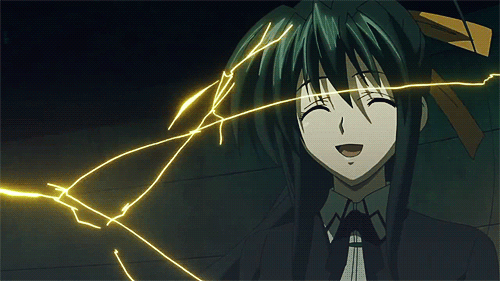

Hardline Watercool checklist
in Custom Loop and Exotic Cooling
Posted
exactly, those are just reference links. I'll be buying off Amazon