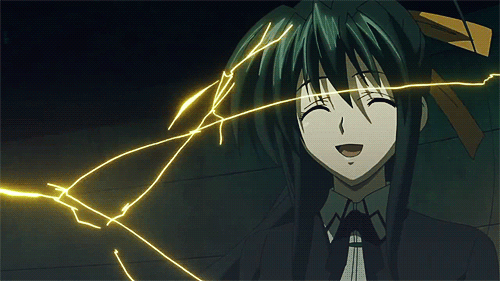-
Posts
373 -
Joined
-
Last visited
Content Type
Forums
Status Updates
Blogs
Events
Gallery
Downloads
Store Home
Everything posted by dialgarocksful
-
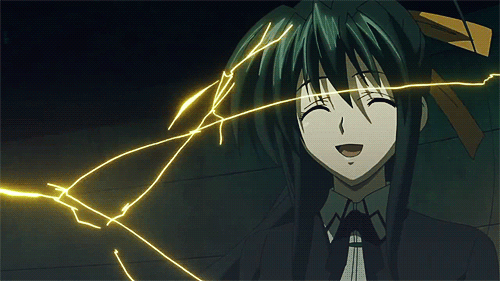
Getting a 2nd PC for streaming purposes only
dialgarocksful replied to dialgarocksful's topic in New Builds and Planning
If I get 4460, then get another 3320, will it still be good for 720p60fps or 1080p50fps streaming? -
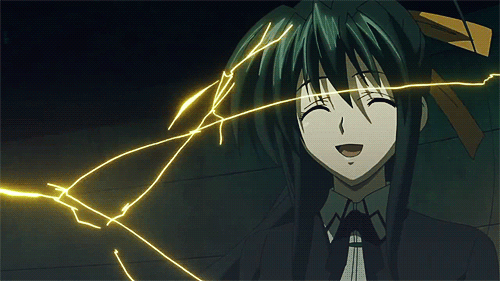
Getting a 2nd PC for streaming purposes only
dialgarocksful replied to dialgarocksful's topic in New Builds and Planning
Hmm.. what about going for a Haswell i5 then getting a Sandy/Ivy bridge i3 for said games at 720p60fps or 1080p50fps? -
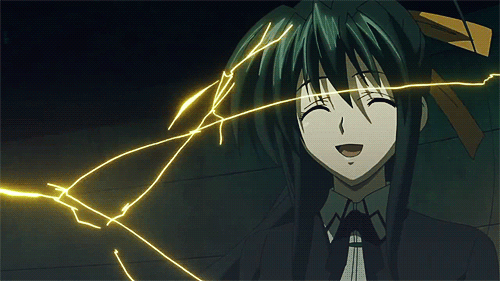
Getting a 2nd PC for streaming purposes only
dialgarocksful replied to dialgarocksful's topic in New Builds and Planning
Hmm. Would that affect my streaming quality given i3 is somehow "weaker" than i5 -
Hi, I currently have an i3-4170 and an HD7750. I'm planning on streaming either 1080p50f or 720p60 sometime soon and I saw some random 3570s on our country's "Craigslist" for around $60. Considering my other parts of the build are in my signature box below, should I play with the i5 and stream with the i3 or just retain the build and stream via the i5. My target games for stream are not so AAA titles and mostly it would be Dota2, CSGO, some Unity-developed indie games, Cities Skylines, and NBA 2k series. Target i5 system: 3570, H61 (whatever I get cheap), 4 or 8GB RAM (need help on this as well if streaming still needs 8GB or 4 is good), and a spare 80GB HDD for OS and OBS storage
-
Forgot about the small thing, my preferred GPU upgrade is either dual or triple-fanned
-
$120 + 70 shipping. That could buy me 1050Ti here
-
Preface: I live in Manila, Philippines. Use this site as reference guide for the GPU I'm looking for a used GPU that's around 120USD in the country. My target is to play almost everything at high-ultra 60-65 FPS on 2015/2016 AAA titles. My first option is Gigabyte RX460 WF, and theme options are either orange or black
-
Anyways, I found the answer. Turns out, I also need to set the Y-position in the Update method protected override void Update(GameTime gameTime) { for (arrayCtr = 0; arrayCtr < snowRect.Length; arrayCtr++) { randY[arrayCtr]++; if (snowRect[arrayCtr].Y > 770) { randX[arrayCtr] = rnd.Next(0, 1366); randY[arrayCtr] = -5; } snowRect[arrayCtr] = new Rectangle(randX[arrayCtr], randY[arrayCtr], 10, 10); } base.Update(gameTime); }
-
i cant do that yet. I'm only limited to 2D games, so most likely the particles the player will be seeing is just a 4x4 pixel snow image that spawns from top to bottom in batches of 10
-
trying to create a batch-of-10 snow drop every 2 seconds in a random x position. what gpu?
-
it gave me a single line of 100 textures. Now, how do I fix this particles into batches of 10 or <insert number here> per instance?
-
how should i do it? any recommendations you have?
-
Anyways, without the use of engines I'm trying to create a snow effect in XNA. I'm definitely sure I'm doing something wrong since I'm targeting for a 100-count array and it only produces 10 (including updates). Here's my file and looking for some help in displaying all 100 in timed manner: public class Game1 : Game { GraphicsDeviceManager graphics; SpriteBatch spriteBatch; Texture2D snowTex; Rectangle[] snowRect; int[] randX; int posY, ctr, arrayCtr; Random rnd; public Game1() { graphics = new GraphicsDeviceManager(this); Content.RootDirectory = "Content"; graphics.PreferredBackBufferHeight = 768; graphics.PreferredBackBufferWidth = 1366; IsMouseVisible = true; } protected override void Initialize() { snowRect = new Rectangle[100]; randX = new int[100]; ctr = 0; arrayCtr = 0; rnd = new Random(); posY = -5; for (int q = 0; q < snowRect.Length; q++) { randX[q] = rnd.Next(0, 1366); } base.Initialize(); } protected override void LoadContent() { spriteBatch = new SpriteBatch(GraphicsDevice); snowTex = Content.Load<Texture2D>(@"Snow"); } protected override void UnloadContent() { } protected override void Update(GameTime gameTime) { if (GamePad.GetState(PlayerIndex.One).Buttons.Back == ButtonState.Pressed || Keyboard.GetState().IsKeyDown(Keys.Escape)) Exit(); posY++; ctr++; for (arrayCtr = 0; arrayCtr < 100;) { if (ctr == 120) // TRIGGERS A NEW SET OF SNOW PARTICLES EVERY 2 SECONDS { ctr = 0; for (int q = 0; q < 10; q++) { randX[q] = rnd.Next(0, 1366); // RANDOMIZES NEW RANDOM X POSITIONS } } arrayCtr += 10; } for (int q = 0; q < 100; q++) { snowRect[q] = new Rectangle(randX[q], posY, 10, 10); if (snowRect[q].Y > 770) //IF SNOW[Q] GOES PAST GRAPHICS WIDTH { posY = -5; } } base.Update(gameTime); } protected override void Draw(GameTime gameTime) { GraphicsDevice.Clear(Color.CornflowerBlue); spriteBatch.Begin(); for (int x = 0; x < 100;) { for (int y = 0; y < 10; y++) { spriteBatch.Draw(snowTex, snowRect[y], Color.White); } x += 10; } spriteBatch.End(); base.Draw(gameTime); } }
-
Well it fits into my case, and if it fits, it sits
- 15,721 replies
-
Seems weird. I can play Sniper Elite without being sick on a long run
-
Hi. I just recently bought FO4 during the Summer Sale, and I'm just wondering why I can't play this game without making me feel dizzy and light-headed. It starts to appear 20 minutes within gameplay and it's like if I play 10 minutes more, I would faint. I already have my AC turned lowest and a fan pointed at my face to prevent that, but the light-headedness is still there. Any remedies for this? Side note: I can play other games on a marathon like Dota2, CSGO, and other casual games like SimCity and Mortal Kombat.
-
Is it still worth it if I do a CPU-only loop instead of now-common CPU-GPU loops? or should I get a closed loop?
-
My purpose of this build is to render 3D models in Maya (mentalray), stream some games in 720p (480p when internet is in peak use), and rendering 720p videos. I'm fine with slow render times since I formerly used an i3-2330M to render a 1080p 15-minute video (that rendered for 1 hour). Here's the parts I already have: - Corsair Vengeance (HP) 2x4GB - Storages - Case - HD7750 To get: Seasonic M12ii-520 Choice A: - i3-4170 + Asus B85M-Gamer (sell this cheapo mid-tower, get a more value cube case) Choice B: - FX-6300 + MSI 970 Gaming (I'll be adding Hyper 212 Evo + a 0.5GHz overclock along the way)
-
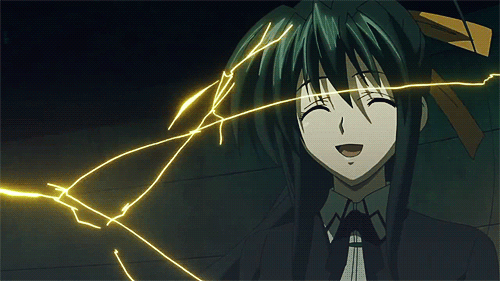
Sliding Puzzle tips (and help as well)
dialgarocksful replied to dialgarocksful's topic in Programming
Some updates: - Only need how do I improve move/swap/slide the blocks. Here's my initial pseudocode. I added block[15] as a null texture and counts as a block for (int q = 0; q < 15; q++) { if (imageRectangle [x].position.y == imageRectangle[15].position.y) { // FOR ADJACENT BLOCK-EMPTYBLOCK SLIDES imageRectangle [x].y += 75; imageRectangle [15].y -= 75; } } -
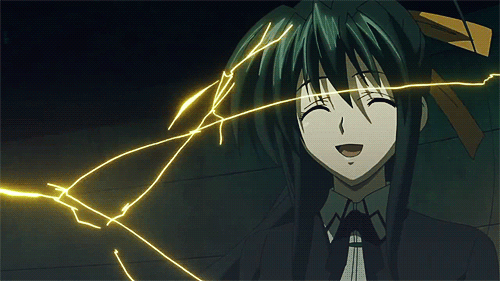
Sliding Puzzle tips (and help as well)
dialgarocksful replied to dialgarocksful's topic in Programming
forgot to bump it. i'm already finished the code for the spawn rng. i used a list<>. thanks for the pseudocode though, i appreciated it -
Hi guys, I'm looking for someone to aid me while making a Sliding Puzzle game. I already made the initial code and I can't figure out how to these methods: - randomizing initial blocks (done) - moving the blocks - checker as well if the blocks should move accordingly I'm using Texture2D for the blocks here's the code snip:
-
It's more on the cheap side of LED. 3-pack whites costs roughly $0.50. I just forgot to separate the 12V and the ground by using an electrical tape. I'll replace it by tomorrow
-
tried connecting a fan, still works. so safe to say it's still fine?
-
seems weird. +5V gives me a max of 3.387 and +12V 7.92
-
it didn't reached the molex. the burnout was only less than an inch. any particular software that gives psu voltage?