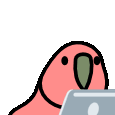-
Posts
499 -
Joined
-
Last visited
Reputation Activity
-
 Andrewf got a reaction from EphraimK in Does anyone know how this edit was done? (V for Vendetta)
Andrewf got a reaction from EphraimK in Does anyone know how this edit was done? (V for Vendetta)
It looks like it is just general CG. On set they estimated how fast they should go, then the moved the camera and got the shot. Afterwards they rotoscoped out each person in front of the blades, then just threw them in. Probably made in a 3D program like Maya or something. Not sure about the echo effect, but definitely tons of motion blur.
-
 Andrewf got a reaction from EphraimK in Does anyone know how this edit was done? (V for Vendetta)
Andrewf got a reaction from EphraimK in Does anyone know how this edit was done? (V for Vendetta)
I can't help you if you don't link the actual video.
-
 Andrewf got a reaction from XGoodGuyFitz in Is the black magic 12k an overkill for linus tech tips?
Andrewf got a reaction from XGoodGuyFitz in Is the black magic 12k an overkill for linus tech tips?
Bigger toys and bigger equipment are more fun to rig out and set up.
-
 Andrewf reacted to IAmAndre in Should I go 21/9 or 32/9
Andrewf reacted to IAmAndre in Should I go 21/9 or 32/9
I wouldn't call it pushing a decision, but collecting opinions and arguments to make a more informed decision as I may have missed some things to consider.
-
 Andrewf reacted to Bombastinator in Thoughts on this Ultra Wide Curved Display? Philips 346E2CUAE
Andrewf reacted to Bombastinator in Thoughts on this Ultra Wide Curved Display? Philips 346E2CUAE
If it’s not an issue it’s not an issue. I don’t know what monitor connections a p4000 has but if you can connect em you can connect them. Windows will make one gigantic desktop out of all of them. You can arrange them in one of the utilities in settings I believe. Might be wrong about that.
-
 Andrewf reacted to Bombastinator in Thoughts on this Ultra Wide Curved Display? Philips 346E2CUAE
Andrewf reacted to Bombastinator in Thoughts on this Ultra Wide Curved Display? Philips 346E2CUAE
Depends on how much video card you have and what connections it has. 3400x1400 is already a lot of pixels to push. Kind of randomly Assuming the 24” monitors are 1920x1080 (they might be smaller, possibly much smaller) the new single monito is already more pixels than the card was pushing befor and you want to not quite double that. they could all be attached to the same desktop but could make for a rather janky appearance because the colors and ppi will be different. I’m not sure where the task bar would default to.
-
 Andrewf reacted to IPD in Thoughts on this Ultra Wide Curved Display? Philips 346E2CUAE
Andrewf reacted to IPD in Thoughts on this Ultra Wide Curved Display? Philips 346E2CUAE
Well you are going from about 91.8 ppi vertical to 107.5 ppi vertical. Width wise, it's really up to you how wide you want to go. 21" for the 24" vs. 31" for the 34". Or if you use both 24" alongside, that's 42".
So if you use both old monitors along the same horizontal axis as the new 34", that's 73" of horizontal...which is a LOT; especially when you are talking about < 15" vertical. You might be better off using the 24" side by side on top of the 34"...or one to the side, one on top.
-
 Andrewf reacted to boggy77 in Which cheap GPU for 3 monitors?
Andrewf reacted to boggy77 in Which cheap GPU for 3 monitors?
cheapest gpu with 3 hdmi ports.
Gigabyte WINDFORCE OC
-
 Andrewf got a reaction from minibois in I'm looking for a desk
Andrewf got a reaction from minibois in I'm looking for a desk
I went to Lowes and bought my own piece of wood. Had it measured to exactly the size I wanted. If you want to make it yourself you'll stay well below $100. Just find good legs on Amazon or something.
Measure how big you want. Talk to someone at Lowes/Home Depot and choose your wood.They'll cut it for you. Get veneer and paint. Veneer is easy with a clothing iron. Paint a couple coats. Drill in stands. ?????? Profit. -
 Andrewf got a reaction from TetraSky in I'm looking for a desk
Andrewf got a reaction from TetraSky in I'm looking for a desk
I went to Lowes and bought my own piece of wood. Had it measured to exactly the size I wanted. If you want to make it yourself you'll stay well below $100. Just find good legs on Amazon or something.
Measure how big you want. Talk to someone at Lowes/Home Depot and choose your wood.They'll cut it for you. Get veneer and paint. Veneer is easy with a clothing iron. Paint a couple coats. Drill in stands. ?????? Profit. -

-
 Andrewf reacted to SpookyCitrus in Mobile Hotspot now or later?
Andrewf reacted to SpookyCitrus in Mobile Hotspot now or later?
No problem let me know how they work for you! Or if you need any help you can message me on here.
-
 Andrewf reacted to dDave64 in Amazon reviews, or am I crazy?
Andrewf reacted to dDave64 in Amazon reviews, or am I crazy?
The cables are cheap for a reason.
I bought a few braided powerline+ Anker lightning cables years ago. 3 cables, many thousands of charges, all cables still work great. Never had a single issue with any of them. They have long outlasted the Apple branded cables I started with.
I cannot, in good conscience, recommend anything else but Anker.
-
 Andrewf reacted to Stormseeker9 in Amazon reviews, or am I crazy?
Andrewf reacted to Stormseeker9 in Amazon reviews, or am I crazy?
Get yourself an anker cable. Never had to buy one again (2 years going strong now)
-

-
 Andrewf reacted to Princess Luna in Amazon reviews, or am I crazy?
Andrewf reacted to Princess Luna in Amazon reviews, or am I crazy?
Looks like someone messed up the webpage's code and it's pulling reviews from Book of Eli movie rather than the product... just silly mistake
-
 Andrewf got a reaction from J.b091 in Best 4K TV (NOT SMART)
Andrewf got a reaction from J.b091 in Best 4K TV (NOT SMART)
TCL brand is your answer most likely, watch the LTT video on it. Here is what you do. Unpack your brand new TV. Throw away the remote that came with it and buy a cheap universal remote. Your smart TV is now a dumb TV.
Hint: You're not going to get a decent display without smart features unless you get a projector.
-
 Andrewf got a reaction from TH3R34P3R in (please help) TO FAKE a working monitor as a monitor with dead pixels
Andrewf got a reaction from TH3R34P3R in (please help) TO FAKE a working monitor as a monitor with dead pixels
Prove to him that you deserve it another way. For example, try to sell it first and make it clear that it's so crappy that you'd rather not have one at all. That will show maturity. Also do extra chores for a month and earn it, and I'm sure he'll be more than happy to buy a new one.
-
.png) Andrewf reacted to OttoVonBismarck in How big of a gap is there between 120hz, 144hz and 165hz that you can percieve?
Andrewf reacted to OttoVonBismarck in How big of a gap is there between 120hz, 144hz and 165hz that you can percieve?
im really curious where statements like "jet fighter pilots cant discern 240hz" comes from. Because as far as i know nobody has ever taken a bunch of jet fighter pilots and made them compare 144hz to 240hz. This sounds like a statement you have pulled from a place the sun doesn't shine
-
.png) Andrewf reacted to MedievalMatt in Suggestions for professional storage within budget?
Andrewf reacted to MedievalMatt in Suggestions for professional storage within budget?
I would do RAID 10 for your HDDs. maybe RAID 0 if you give 0 fucks about your data long term.
I would stick with the same capacity drives as much as possible as it will play nicer with RAID, but its up to you.
for video editing and rending. SSDs are probably better than HDDs. maybe a bunch of 512GB SSDs in RAID 0?
-
 Andrewf got a reaction from shugen in PC Smaller than an SSD - Zotac PI225
Andrewf got a reaction from shugen in PC Smaller than an SSD - Zotac PI225
You need to hook up an external GPU case with at least a GTX 1080Ti. It has USB-C. I can't think of a reason not to try.
-
 Andrewf reacted to WoodenMarker in Wacom Tablet, or better alternative? Recommendations please.
Andrewf reacted to WoodenMarker in Wacom Tablet, or better alternative? Recommendations please.
Do you know the model name of your current tablet? Budget?
What's your optimal drawing area size?
Wacom's tablets have features that have become the standard since many have become accustomed to them and any alternative that doesn't fulfill all of these same features have a much harder time competing.
Rebel Pixels has good reviews on Wacom alternatives. https://www.youtube.com/channel/UCwiub_UKuf3I-ZrWR4UzpCA
-
 Andrewf reacted to GoodBytes in Programs Opening On Startup (settings say disabled)
Andrewf reacted to GoodBytes in Programs Opening On Startup (settings say disabled)
Sorry I miss read your post before I replied. I was on my phone and read too quickly.
Your problem is, as you have guessed it, "Pick up where I left off", enabled by default since the last update, it starts up your last programs. Compatible programs will even reload your last project/file you were working on.
To disable it, simply go to Cortana search box, click on the Notebook icon on the left side menu (under Home icon), select "Pick up where I left off", turn it off, and hit the Save button, yes, we know, it is the only area in Windows 10 where you have to click Save/Apply with those toggle switch. Don't worry, Microsoft already fixed this design mistake on Insiders for the next build of Windows 10 coming up in (estimated: March), among other changes to Cortana.
-
 Andrewf got a reaction from Jinchu in My MG279Q experience
Andrewf got a reaction from Jinchu in My MG279Q experience
First off, let me explain how big of an upgrade this is for me. I've never known or even seen a display more than 1080p @60hz, and I've been used to this cheap Samsung T24B350 for over 3 years now. I've been looking for an upgrade for a while and Gsync seemed really important to me since obviously I have a GTX 770, however after seeing the price being only $580 (with freesync) compared to the insane prices of similar Gsync monitors, I was pretty much sold.
I've read and seen all the reviews about how terrible the quality control is, but I had higher hopes than that, I mean, when people get something and their satisfied, most of the time they're going to just enjoy it, and forget about writing a review. So only the crazy enthusiasts write reviews and my theory was that they are just too picky.
I ordered it on Sunday, and on Monday I saw that it was on it's way, hurray! Except I realized I accidentally ordered it to my parents' house, oops. So long story short, it got there first, and my sweet, beautiful mother had it sent to me the same day, while Amazon was kind enough to refund me the amount it cost to deliver from there to here (in college)
I got it today, Thursday, all standard shipping of course, and I couldn't be more satisfied and excited about how quickly I got it. I finally brought it back and opened the package, set it up, plugged it in and turned it on. I almost instantly devastated by a few things.
[spoiler= ]
I was sure that I had to return it. I figured I might as well test it out in the meantime. Although I knew there was going to almost certainly be a little backlight bleed, the most obvious problem up top was unforgivable! I tried pushing the frame down and messing around with it with my hands, alas, no avail.
I started using it with my computed and sweet baby cakes it was deliciously beautiful. I was blown away by the sheer picture quality, and when I finally turned it up to 120hz in Nvidia settings, I was blown away again. It was smoother than a baby's bottom. I didn't want to let go, I couldn't part with this glorious angel of a display. I tried fixing the obvious problem with my hands again. Nothing. I thought to myself "clearly there's a crack in there somewhere," right? I didn't think pushing the frame down would completely fix it. I figured I might as well keep trying, I was desperate. I tired again this time using a paper card, but I couldn't squeeze it in. I used a different card, a credit card, still not getting it. I tried a different spot, the card snapped in between the clean matte bezel, and precious crystal display. I slowly and carefully slid it over towards the problematic spot, and SNAP. The bezel returned to it's proper alignment and since I had a black picture in fullscreen I instantly realized that it was fixed 100%. Returned to it's former glory!
[spoiler=]
I knew that the back-light bleed wasn't ever going to be fixed, since it's more of a core design flaw. At least at -out-of-box settings, it was obvious, but I used TFT Central's review to change it to optimal settings, and it was hardly noticeable. I could not have been more satisfied.
I am currently typing on this monitor now, and the text isn't too small like people have warned, Windows 10 works perfectly with it as well. Nothing out of the ordinary.
I fired up a few games and they are astonishing. Dark Souls II looks okay. I tried GTA V, however the game doesn't want to start properly for some reason. Oh well, another time. I am sure gaming is a very pretty sight.
In terms of working. What can I say? Photoshop is much easier to use, more pixels, amazing color accuracy. So much screen real estate as well.
Adobe Premiere Pro works fine, looks amazing, however I will post later once I finished setting up the dual monitors. Don't worry, I'm using the old Samsung monitor as a timeline, and media bin space, and the Asus as the main preview monitor. I can't wait to get used to it and see how my workflow increases, since I'm already pretty fast using just that one 24" monitor 1080p.
This is how everything looks as of now, it's very clean but don't worry, it'll be filed with solo cups, and other crap soon enough
[spoiler=]
When it comes to having a freesync monitor, yet I have an Nvidia card. I don't care. Gaming is honestly secondary for me, but very important nonetheless. Although considering what I've been used to, I think I can live with having an immense upgrade of a monitor that I was able to afford rather than not be able to afford others or say, the upcoming PG279Q which I know for sure I won't want to spend that kind of money on. The biggest thing for me was IPS, 1440p and 144hz. Although I'm still trying to figure out how to increase it from 120hz to 144hz, any help would be much appreciated!
This is such a joy to use. It swivels with little to no effort, it tilts up and down to any degree that anybody could ever want. The height adjustment is absolutely superb. It sits snug, and stays very fixed, and tight. When you try to move it up and down, it feels like an expensive desk drawer from Ikea but a little bit less grease. I can imagine after a couple years it will loosen, so starting it out a little tight was a very smart move. The bezel is tiny, especially compared to my old monitor. This MG279Q is a massive upgrade in every way possibly imaginable.
I love playing with settings, especially display settings, and getting the right settings for optimal use, as well as personal preference is really important to me. It provides extensive customization and it will suitable for almost any environment/lighting situation. It gets very very bright, from rooms with windows, and it gets very very dim, for the dark rooms. The optimal settings I used (thanks to TFT Central) was Racing mode at 24 brightness, and RGB, at 100 96 96 respectively.
Th built in sound is okay. I think it's important to have that for people who are just browsing, need to hear notifications, etc.. But I would definitely recommend headphones if you don't have any other desktop speakers. I have both, thankfully. (Not pictured)
My next concern is how my mouse is going to move from higher density display, to a low one, (eg. the Asus, to my Samsung) I'll post later about that, but I'm sure it won't be any big deal since the Samsung is smaller, perhaps the actualy pixel density is similar.
Anyway, it didn't take long for me to fall in love with the MG279Q, and hopefully, others out there that are reluctant to spend $700+ on a similar Gsync or a similar freesync monitor that's affordable... Rest assured, I am happy with my purchase, and I'm glad I didn't wait to spend an extra $350-450 on the upcoming PG279Q.
Thank you very much for reading my story/review. I'll have more to talk about later on, so stay tuned!
-
 Andrewf reacted to Abracadaver in My MG279Q experience
Andrewf reacted to Abracadaver in My MG279Q experience
Good review and very helpful to me!
I'm more or less in the same situation having a cheap samsung monitor and looking for an upgrade. I have been considering the PG279Q with g-sync (I have a gtx770 as well) but the high price is holding me back, i'm considering the MG279Q now as an alternative. Glad to hear that you are very happy with the monitor and you perceive it as a very good upgrade, i think you just convinced me to get this monitor as well