-
Posts
136 -
Joined
-
Last visited
Awards
This user doesn't have any awards
About Crowbar_XL
- Birthday Aug 05, 1999
Contact Methods
-
Discord
CrowbarXL#9417
-
Steam
https://steamcommunity.com/id/Crows_XL
-
Origin
Goxy287
-
Battle.net
CrowbarXL#1874
-
Reddit
https://www.reddit.com/user/Goxy287
-
Twitch.tv
twitch.tv/goxy287/profile
-
Twitter
https://twitter.com/Goxy287
- Website URL
Profile Information
-
Gender
Male
-
Location
Serbia
System
-
CPU
Ryzen 5 1600
-
Motherboard
Gigabyte B450M Red
-
RAM
Gskill aegis 16GB DDR4 @3200MHz Dual Channel
-
GPU
Inno3D GTX 1080Ti X2 11GB
-
Case
IG-Max F5507
-
Storage
120 GB SanDisk SSD + Patriot 512 M.2 Gen3 + 1TB WDBlue + 320WDBlue HDD's
-
PSU
Chieftec Polaris 750w 80+ Gold Modular
-
Display(s)
24' 1080p LG 24MB56HQ-B IPS
-
Cooling
AMD Wraith Prism
-
Keyboard
Generic RoTECH Membrane (Lubed Keys)
-
Mouse
Redragon Phaser
-
Sound
HyperX Cloud Stinger Core PS4, Samsung MM-J4 Speakers/LG LX-M140 System
-
Operating System
Windows 11 64-bit
-
Phone
Poco X3 NFC
- PCPartPicker URL
Recent Profile Visitors
901 profile views
Crowbar_XL's Achievements
-
Sorry to bump an old thread but did you ever solve this? Having the same issue after reinstalling windows on my m.2 nvme but I deleted my installation media lol. Wouldnt have done it but It was working fine until I deleted the old drive's bootloader and it never crossed my mind it wouldnt want to boot from the nvme for some reason afterwards
-
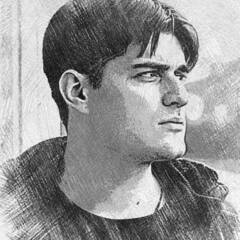
Gamers Nexus alleges LMG has insufficient ethics and integrity
Crowbar_XL replied to osgalaxy's topic in General Discussion
Yeah well the video is gaining some traction. I hope it gets addressed. I dont think this has to be some terrible drama and I think if he addresses it well and tries to fix stuff going forward there shouldnt be such an outcry or a reason for anything like this again -
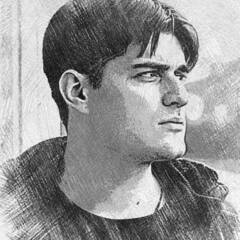
Gamers Nexus alleges LMG has insufficient ethics and integrity
Crowbar_XL replied to osgalaxy's topic in General Discussion
Linus why don't you properly address this in a video if you dont have anything to apologize for? Sure a lot of people wont be happy no matter what but I think its a pretty important thing to talk about. I say this as a pretty much a decade long fan. What steve said wasnt unfounded, and I dont think it was ill willed either. -
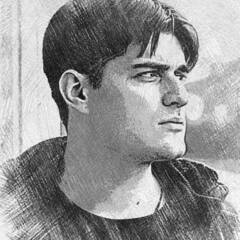
VR Apps max out ram usage and lag/crash
Crowbar_XL replied to Crowbar_XL's topic in CPUs, Motherboards, and Memory
If you can call that last update evolving haha -
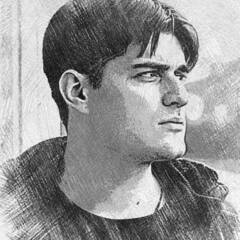
VR Apps max out ram usage and lag/crash
Crowbar_XL replied to Crowbar_XL's topic in CPUs, Motherboards, and Memory
I'll either wait for my matched ram kit to come back and/or reinstall windows. I know these games have acted fine on 8gb before or at least nowhere near as bad. Its weird not all apps seem to act this way. I think chilloutvr is also built on unity same as vrchat? So that could be why they both act same. Playing some vr games fine. And don't think any desktop games have had any issues. -
More ram issues yay. Sorry I drop shitton of info, tryina structure it so it's readable bear with me. -Why my regular ram is dead: My brand new ram (16gb of g.skill aegis ddr4 3200 cl16) - one stick of it died so I sent off both to warranty and it wont be back in a while. Not sure if thats psu or what killing it because I've had ddr3 die on me previously before I upgraded to a b450 platform, and I haven't changed the psu but thats a story for another day and I don't wanna discuss it rn. -Why I think it's probably not the missmatched ram but here's info about it anyway: For now while my kit is away I'm using some missmatched ram, 4gb of micron ddr4 3200 cl22 and 4gb of kingston ddr4 2666 cl19. It seems that they matched up and both run at 3200? The task mgr and bios says so. But no issues in windows or anything. The pcbs and ammount of memory modules on the sticks are physically the same so I took that as a decent sign of them working okay together though not a guarantee I guess. But surely if it works fine stability wise in windows and most other apps it shouldn't give me memory leaks or whatever in these vr apps? If it helps I did run only 1 stick (the micron one) at first before I got the other one and besides 4gb being too little for these games I think I've had same issues. Funny enough I think Half-Life Alyx ran okay but vrchat was freezing up even faster. So thats weird. -What's actually happening: Particularly in VRChat I max out ram usage and freeze up, and I've been having much performance issues with that game and custom avatars that it's unplayable. I've played it before on 8gb of ddr3 (I didn't have a headset for a while so I've only gotten back into it now) so I don't think that should literally make it unplayable? And also I don't think its the eac update because I tried out ChilloutVR and I got the same thing, ram is maxing out in an empty avatar world. Seriously? I have my pagefile set to like 16gb, I tried out all possible settings in the games, etc. I'm sorta out of ideas. Windows reinstall?
-
Yeah great so far, only had trouble with one of the sata ports but its not that big of a deal. Got the board and cpu used (they've got a bit of warranty left) for 150 bucks and the ram for 60. Selling old stuff makes me back half of the money at least. Didn't wanna bother with 1150 boards since theyre so old now and so is the platform
-
I wish I knew what was going on at this point Think i swapped the ramsticks so many times and restarted so many times that windows corrupted and gave me a "unbootable volume" screen or something, and then pc restarted into the bios with 125gb of ram apparently. I don't even know whats going on anymore.
-
Wonder if it's possible for the ram slot to be broken but the lower capacity 2gb ram stick doesn't mind it because it only has ram modules on one side? Maybe it's not using all the pins/bandwith or something like that? I'm not familiar with how exactly it works. Was thinking of getting a different kit of ram but if that's the case it'll still be broken if I get 2 x 8gb. Guess I'll have missmatched ram for now. Sigh


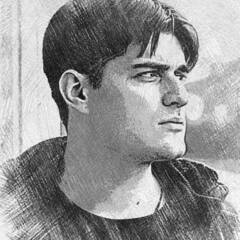




.png)

