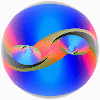-
Posts
314 -
Joined
-
Last visited
Content Type
Forums
Status Updates
Blogs
Events
Gallery
Downloads
Store Home
Everything posted by Nagby
-
Hello, I have a Sapphire RX 6700 (not XT) 10GB since June, and 2 month later it now crashes when displaying 3D. Sometimes it's only after some minutes in a game (was able to play ~8min in Ratchet & clank rift appart) but sometimes it's in Google street view or even when switching tabs too quickly in chrome... The card now has heavy coil whine when displaying 3D, which it didn't do in June and July. https://www.youtube.com/watch?v=4MT_2emLqcc I already reinstalled windows 10 and graphic drivers, but it didn't change the behavior. I contact Sapphire to RMA the card but they refused because I have a Seasonic M12II-520 Evo PSU while the minimum requirements for the card is 610W. I measure the total power consumption with a wattmeter, idle is 60W, GPU crashes happens at 110 to 130W (so the PSU is loaded at 25% of it's rated power), and video rendering for a high CPU load gives a stable 140W without any problems. I don't have access to another power supply and the problem clearly doesn't come from that, how can I make Sapphire replace my faulty card? Thank you.
-
I tryed it on the HDMI 1 at least pushing toward the TV and away with no different result. but as the TV stays on (doesn't reboot) when the LCD panel is disconnected, i think the problem is there instead. when I have time with someone to help, i will try to power the IBC pad with a lab power supply, slowly increasing the amperage while looking at the PCB with a tiny thermal camera (8x8 pixels, but could be enough to spot an area that heats up)
-
Hi, the TV model is : Samsung UE49MU6405U It was given to me because it wasn't working, but when I received it, everything worked fine. Although, one sign of misbehavior was when my fridge compressor turned off, 80% of the time, the TV would shut off for a seconde or two. I could use this TV with this behavior for around 2 month One day when this happened, I got those artifacts when it got back on : turning off and back on the TV wasn't enough, I had to unplug it's power and plug it back in to get a normal display. But since 1 week (2 weeks after the video) I can't get past the boot screen, and just turns on and off with subtle artifacts : That's really how it looks, not because the picture is from the side : right part of the logo is fine, left looks more like blue lines + sometimes a white bar at the bottom appear with the same artifact (where the TV menu usually appeared). When openning the TV, I couldn't see any damaged components or badly plugged connectors. I tryed buying a replacement power supply for 50€ (brown PCB) but the problem is still here. I tryed unplugging each components separatlety (power button, wifi antena, speakers, backlight, LCD panel) the TV start normally (backlight stays on for more than 10sec) when either of the 2 LCD panel cables are removed. (but no image on the screen when only 1 LCD cable is plugged in) I saw this video And found that on both LCD PCBs i get no resitance to ground on the "IBC" test pads. But I don't know if that necessarily means there is a short (maybe IBC should be connected to ground?) So would you try the method in the video to power the short to see what heats up and replace those components or try buying a replacement motherboard for 100€? Thank you.
-
Sadly missed that video until now. No really usefull, but I thought I could show the desktop I have for games since january 2019 gotten for 500€ : Ryzen 7 1700 (150€), 8GB RAM (70€), 1TB Sata SSD(upgraded for 100€), small MSI GTX 1060 3GB (150€), Asrock AB350M PRO4(70€), Seasonic M12II-520 Evo 520W (65€) could save some bucks because I already had a tower cooler, storage and wanted to make the case : Lasercut wood and aluminium extrusion frame at the back + threaded rod as reinforcement at the front The PSU is just placed on the bottom (not held in place) with a backup HDD on top of a piece of foam for vibrations Wanted to have compact case as I live in a small appartment + good airflow while having minimal dust, so it is covered by vacuum filters The filters are doubled because 1 layer was too see-through and fragile, but doubled not that much air goes through. So I just remove the top cover and open the front when gaming several hours I use a Clevo P150SM laptop from 2014 gotten for 1200€ for everything else : I7 4700MQ, 24GB RAM(upgraded), 480GB Sata SSD(upgraded), GTX 860m 860m can't be used because of driver issues so really not good for games with the intel HD 4600 iGPU, but still great for everything else for me. I won't upgrade before I can get a 150€ GPU (always paid 150€ for my GPUs :x) that is at least 50% better than the 1060. And the upgraded motherboard/PSU should have the new 12v standard to have lower heat generation in low loads. Maybe upgrade the laptop once Ryzen Framework laptops exist to still have an easy to upgrade/clean laptop but thinner and lighter
-
also, when looking for USB keys on amazon, even though most of them have above 4.5/5 stars, when looking at the reviews, all of them are under 3 stars... idk if this will show the same page as what I see but as examples : https://www.amazon.fr/Vitesse-SanDisk-vitesse-lecture-SDCZ48-128G-U46/dp/B00P8XQPY4/ref=sr_1_3?__mk_fr_FR=ÅMÅŽÕÑ&dchild=1&keywords=clé%2Busb%2B128&qid=1613228542&s=computers&sr=1-3&th=1 https://www.amazon.fr/Kingston-DT100G3-218GB-DataTraveler-Flash/dp/B016BEPP9O/ref=sr_1_7?__mk_fr_FR=ÅMÅŽÕÑ&dchild=1&keywords=clé%2Busb%2B128&qid=1613228687&s=computers&sr=1-7&th=1 https://www.amazon.fr/Corsair-CMFVY3A-32GB-Voyager-Imperméable-Lecteur/dp/B00S89EMB8/ref=sr_1_1?__mk_fr_FR=ÅMÅŽÕÑ&crid=6WD0BAXCNO44&dchild=1&keywords=clé%2Busb%2Bcorsair&qid=1613228881&s=computers&sprefix=clé%2Busb%2Bcor%2Ccomputers%2C166&sr=1-1&th=1
-
The fake USB keys are apparently hard to spot this is where i got this idea from : https://www.quora.com/What-are-the-most-reliable-brands-of-USB-flash-memory "I’m afraid any answers you get here aren’t necessarily true..." And i actually had 2 Sandisk and 1 Kingston key (in addition to several no name ones) and still had the experience of unreliable speeds and getting unusable after 2/3 years.
-
I mostly need it for OS installs but I just ran out of working USB keys (most of them were bundled with other things). But when I was looking for reliable USB keys, I found that most of the brands that get a good reputation then gets conterfeited a lot. So, how do you find your USB keys? Is there a "safe" manufacturer that you can buy directly from? Do you just buy many of them from several places and hope that one of them will work for more than 2/3 years? Thanks.
-
Back after a long while because covid made the delivery of the cooler way longer than expected. The result for now is a tower cooler sticking from the side and the original PSU/LCD fan staying in place but with a DC buck to reduce it's speed And it is now as noisy as my laptop, so not a problem anymore the projector is upside down not for the fan but to have the lens place just right for the wall in front, but it also help for the fan I guess I was lucky that the base of the tower cooler fit just right (after sanding a bit of the cone directling the light from the LED) so it is held in place securely and not much sitcks out of the enclosure. I also added filters to the intake for dust and to the exhaust for light leakage But sometimes after several hours on a yellow spot start to appear on the LCD, which can be metigated by openning a tiny door there is under the LCD for more airflow (but also more light leakage) So i might re-open the projector to remove the filters and/or increase the fan speed
-
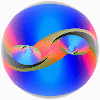
Looking for a weird kind of task timer app
Nagby replied to Nagby's topic in Programs, Apps and Websites
Found something approaching way later if someone someday has the same question as me, the app I found is Tody -
but it's a very visible flaw, and I think most people seeing a speck of color on the plug would first try to scratch it off
-
Well now after I replied to them that I will report the issue, they accept a 1/3 refund... (which I asked for, mostly to make it a significant loss for them more than a win for me) I will still make this a known issue on forums and contact influencers on the topic of 3d printing.
-
I don't know that word :s
-
So i'm only left with pointing out this issue in forums on the topic?
-
thanks for your reply I'm not necessarly looking for a return as I have other power cords for it. I was mostly looking for reporting the safety hazard to avoid other people having the same problem, not noticing the defect, and possibly get killed while unplugging the cord. Paypal could sort this part out? (I did pay via Paypal).
-
Hello, a week ago I received a 3D printer from banggood. But not only did it came with severe damages on the chassis even if the box had thick dense foam. I also noticed that the EU power cord could be pretty dangerous as the live wire is sticking out of the plug moulding, and it's isolation started to get scratched away. I contacted the customer service, but they only offered a 10% refund of the full price, and pretty much copy the same message when I reply to them. My question is : is there an organisation to contact for these kind of problems? as there are probably multiple products being sold with this hazardous defect. Thank you for your help.
-
definitely on PC, and probably from 7 to 3 years ago
-
Hi, that might be a wierd question, but I'm trying to find back a game I played several years ago, but I can only remember very vague stuff : The map was like that: : It had a kind of undertale feel : 2D top diagonal view, who is bad and who is good is blurry Metroidvania? I think you had to get new abilities in order to access to more areas and you end up doing some back and forth travels hope you could help me finding the game, because I also remember that I liked it Thanks in advance.
-
I found this cheap cooler https://fr.aliexpress.com/item/4000460907686.html?spm=a2g0o.detail.1000014.9.7e622b959sllSZ which should fit pretty nicely and could keep the LED cool enough with the fan at around half it's max speed that would replace the larger blower fan, and to replace the smaller one which is probably mostly cooling the LCD panel rather than the PSU I would place the 40mm fan I used earlier where the larger blower was to intake from the outside front of the projector to exhaust through the LCD panel then some air would get around the PSU the exit from the original intake openning kind of like that but I thought I had an 80mm fan in this pic while it was a 70mm (stock AMD bulldozer cooler fan), so the scale would be a bit different I could only find a 92mm fan with 80mm mounting holes to get an idea of the tower cooler size and if it would be possible to fit it first, the LED is 31x34mm and the tower cooler base 35x35 so that's perfect then it is 60mm thick with a 25mm fan, so 35mm heatsink aligned with the base so it sticks out 17.5mm for the center of the LED one way, and 42.5mm the other way and thats almost the distance between the center of the LED and the plugs clearance area on way, and the projector's fett the other way, nice finally, the base of the LED is 20mm away from the side of the projector the tower being 113mm high would stick out 10cm from the projector which is 22cm wide so it would get to 32cm adding 30% in this dimension and moving it's center of gravity by ~5cm which should be manageable those metal brackets could be used to hold more securely the tower the the case with aluminium or wood plates on the sides.
-
UPDATE : I tryed several things without much luck so far, but still have another idea first I wanted to replace the larger blower fan cooling the LED heatsink I wanted to fit a 60mm fan get similar airflow, but I could only fit a 40mm one ( had to remove too much of the structure to fit the 60mm and didn't find any 50mm fan) obviously the fan wasn't powerfull enough and the heatsink got to ~80°C while it was stable at 50°C with the original fan then I tryed to put this 40mm fan for the PSU, which should be enough so here I started making holes to the outside. then I flipped the larger blower fan to get cool air directly from the outside and see if the temperature got lower so I could keep this fan but lower it's speed with a DC-DC buck converter and here I understood why the original airflow was going trough the LCD panel after ~3min of powering it up, a black zone started burning from the center and growing out thankfully powering it down and let it cool and power back up showed that the damage was reversible so for now I got the fans back to how they were originally where they cool down sufficiently the LED, PSU and LCD panel So i think I can't have both a quieter projector and nothing added sticking out of it because it's still much too loud, I prefer to sacrifice the second part so I'm looking to replace the original LED heatsink with an 80mm tower cooler (continuing in a second post to be able to upload more images)
-
"Weird" because I couldn't find anything on the play store that would work. I think the easiest way to understand what I'm looking for is to imagine games like overcooked : there are several things to do before a timer runs out and you can see a gauge filling up as the deadline approach. In real life example it would be to have a timer for cleaning up something every 'x' days, so a gauge would take 'x' days to fill up on an easy to read dashboard, notify you when 'y'% of the time remains, and you could check the task as done to reset the timer. (Without having to wait for the timer to get to 0) The problem with most apps I found is that you generally can't do timers for several days, and/or tasks need to have a calendar date (I only need the time since it was last done) As a possible bonus there could also be cooldowns for things you don't want to do too often, so here the timer would be possible to reset only once it ended. I hope something like this exist already since I don't have the skills to create it. Thanks in advance.
-
I guess the question now is : is it really usefull to have airflow for the LCD panel? I don't think the produce heat and I don't see how it can help for dust is the panel meant to catch the dust that would otherwise be in the LED heatsink? the projection would get dimmer and dimmer with time then
-
it was always like a gaming laptop kind of noise i think the fans are at ~70% generally, and when turning the projector down they get to 100% for 1 or 2 seconds I wanted to make it quieter half for comfort and half out of curiosity I guess I could isolate the PSU and LED cooling areas use a noctua or noiseblocker axial fan then find a way to have a removable dust filtre in front of added intake holes (I have some HEPA fabric) I have a dremel and 3D printer so that could be made. But that would violate the rule I had of not changing any of the outside... well at least I would like to keep it the same size and able to withstand being transported sometimes. If the time and motivation comes maybe that could become a project
-
100€ 720p projector with good brightness but like many projector also has pretty loud fans The user manual list features, here are some about the cooling : "Air-proof design and efficient cooling channels can greatly enhance the overall stability and service life" "Ultra-quiet and dust-proof design that eliminates the need for internal cleaning during it's service life" "The appearance is beautiful and gorgeous"...it's a black and white box I guess... Curious of what that could be, and maybe looking into swapping the fans to make it quieter in the future, I took it appart. Here is the airflow inside : I don't know if doing that really helps with dust, there is no filter anywhere It has only been used for a month but I could see some dust mostly in the PSU area, and some spread around the LCD panel and other optical screens would there be a possible fan upgrade with this projector? (without cutting any of the external plastic structure)
-
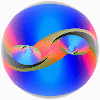
Scam capacity external HDD on amazon by seller "Shiwaki"
Nagby replied to Nagby's topic in Storage Devices
I got my full refund, but the product is still on amazon here are the responses from the seller to my refund requests (automatically translated from french, but the syntax is still weird in french) : Dear Nagby, We are really sorry to hear this situation. Considering that it will spend a lot of time for you to return this package, we want to solve the problem quickly and more efficiently. We are ready for a partial refund of 15 € directly deposited in your account, you do not have to return this parcel received. Please inform us by answering this message if this solution is ok for you, please. Thank you! Regards, Shiwaki FR Dear Nagby, We are sorry to hear this situation. We apologize for the inconvenience. To solve the problem, we have already made a full refund without the return of the package received, you can confirm the refund later on your Amazon account. It is not necessary to return the defective item. Please throw it directly. If you have any questions, do not hesitate to contact us by replying to this message. Please do not rush into giving us a negative feedback, please contact us, we are always ready to address and solve any problem Thank you! Regards, Shiwaki FR