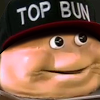-
Posts
46 -
Joined
-
Last visited
Awards
This user doesn't have any awards
System
-
CPU
Core i5-4690k Quad Core
-
Motherboard
Asus - Z97-A ATX LGA1150
-
RAM
16gb G.Skill DDR3-2400
-
GPU
GTX 970 [RIP .5gb Vmem:(((((]
-
Keyboard
Blackwidow 2014
-
Mouse
Logitech G Pro
Doctorfrozo's Achievements
-
monitor: https://www.amazon.com/Acer-GN246HL-Bbid-24-Inch-Display/dp/B00KO4518I GPU: https://www.amazon.com/EVGA-GeForce-Scanner-Graphics-08G-P4-5671-KR/dp/B076S4RH6K/ref=sr_1_1?ie=UTF8&qid=1528377528&sr=8-1&keywords=gtx+1070ti+evga&dpID=51PLpT-02fL&preST=_SY300_QL70_&dpSrc=srch Capture card: https://www.amazon.com/Elgato-superior-technology-hardware-encoding/dp/B014MQIVPS/ref=sr_1_1?ie=UTF8&qid=1528377557&sr=8-1&keywords=hd60+pro
-
Thank you this looks very helpful! I will not receive my new monitor until Friday so I will tinker with it then.
-
Hello! I might be in an unfortunate situation here, so some clarification would be appreciated. I have an Elgato HD60 Pro which routes an HDMI from the GPU and outputs it as another HDMI. I've upgraded my PC and so i've purchased a new 144hz monitor. My concerns come in about how I've been reading that HDMI is not capable of doing 144hz? It seems like I will not be able to take advantage of 144hz and be able to use my capture card at the same time, is this accurate? Any solutions you guys could suggest to me to help would be greatly appreciated. The only thing I can think of that may work is to run DVI to my monitor and also run the HDMI output on my GPU to the capture card at the same time so they are just duplicated as if the capture card is the second screen. Thank you for reading and for your help!
-
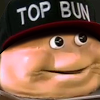
I need a new video editing laptop for college!
Doctorfrozo replied to Doctorfrozo's topic in Laptops and Pre-Built Systems
I've taken some time to look into all the options you've provided me, I had to unfortunately discard the options that were not available in 16gb or were available in 16gb but not without having to exceed $1,300 (Those including: Hp Spectre x360 15, Asus UX331UN, Acer Swift 14 and 15) (I also discarded the HP Envy not wanting to take the risk on the battery which I'm glad you made me aware that it is hit or miss) That being said, one of the laptops you suggested was actually in my original three favorites that I posted. So that makes me feel a little more faithful in that laptop(UX430UN). From what I can see the UX430UN and the UX461UN are pretty much the same laptops however the UX461UN is about $100 more expensive, why is this? The Ideapad 720S 14 is also very similar to those two laptops as well. But maybe because of my own bias, I feel I can trust the build quality of ASUS more. What do you think of my three original picks? What do you see that is wrong with them that may be the reason why their cost is so low? The HP and the Dell both have a better GPU, bigger screen, and better battery life. The only downside to those two that I noticed is that they are slightly thicker. But since they cost up to $200 dollars less than the Asus UX430UN I lean towards those laptops more as a better choice. Could you help tell me why I should pick one of the ZenBooks over either of those two given that they are better(on paper) and cheaper? HP Pavilion Power 15: https://www.amazon.com/HP-i7-7700HQ-Processor-solid-state-15-cb079nr/dp/B075VT9LFC?tag=linus21-20 Dell Inspiron 15 7567: http://www.dell.com/en-us/shop/dell-laptops/inspiron-15-7000-gaming/spd/inspiron-15-7567-laptop/dncwf510s Thank you for the research you've put into my post- 9 replies
-
- laptop
- video editing
-
(and 2 more)
Tagged with:
-
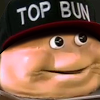
I need a new video editing laptop for college!
Doctorfrozo replied to Doctorfrozo's topic in Laptops and Pre-Built Systems
Thank you! https://www.newegg.com/ https://www.amazon.com/ref=nav_logo http://www.dell.com/en-us/shop http://store.asus.com/us?_ga=2.170166048.1860833114.1520953963-990553267.1520953963- 9 replies
-
- laptop
- video editing
-
(and 2 more)
Tagged with:
-
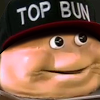
I need a new video editing laptop for college!
Doctorfrozo replied to Doctorfrozo's topic in Laptops and Pre-Built Systems
That is true. Thank you I will definitely put that into consideration when I make my choice.- 9 replies
-
- laptop
- video editing
-
(and 2 more)
Tagged with:
-
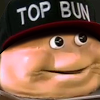
I need a new video editing laptop for college!
Doctorfrozo replied to Doctorfrozo's topic in Laptops and Pre-Built Systems
I've come across that laptop before, the battery test conducted by notebookcheck (https://goo.gl/B3Ak9w)convinced me the battery was not good enough, only was able to put out about 4 and a half hours of websurfing. Whereas the Hp was able to put out 8 hours on the same test. The one you suggested does have more power but Its not worth the sacrifice of battery for me. I appreciate your recommendation btw thank you:)- 9 replies
-
- laptop
- video editing
-
(and 2 more)
Tagged with:
-
I've done copious amounts of research trying to find the best laptop I can get for what I need. I will be attending college soon so I need to unfortunately give my desktop some alone time and buy myself a new daily driver I can take on the go. I also like to do video editing on Premier and my budget is no more than $1,300(but I've been trying to keep it around $1,000) I'm looking for a laptop with these four things being most important: Good battery life 8+ hours Graphics card no worse than an MX150 or 1050 16gb of ram A quad-core i7 processor (I'm especially having a hard time being willing to sacrifice this one) I've found some potentially good choices but I have a hard time feeling like I can put my trust into these because of how great their value is (specifically the hp), I'm having a hard time finding their trade-offs and that scares me about them. Here are my three favorite options I've found so far: Asus ZenBook UX430UN https://www.amazon.com/ASUS-ZenBook-UX430UN-UltraBook-Laptop/dp/B077BXRBK1 HP Pavilion Power 15 https://www.amazon.com/HP-i7-7700HQ-Processor-solid-state-15-cb079nr/dp/B075VT9LFC Dell Inspiron 15 7567 http://www.dell.com/en-us/shop/dell-laptops/inspiron-15-7000-gaming/spd/inspiron-15-7567-laptop/dncwf510s I would love to hear your opinions on my current choices and to see if you have any laptop recommendations you think I should know about. Thank you for your time everyone!
- 9 replies
-
- laptop
- video editing
-
(and 2 more)
Tagged with:
-
Hello LTT forums! Was wondering if you guys could tell me if my high profile ram would somehow interfere with the heatsink I have selected. The build:http://pcpartpicker.com/p/dKbRbv Thanks!
-
What should I get for around the same price instead?
-
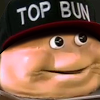
How do I install Windows 8 on new PC?
Doctorfrozo replied to Doctorfrozo's topic in New Builds and Planning
whoops...lol. Here you go: http://pcpartpicker.com/p/z697qs and yes I have a cd reader -
Hello LTT forums! (I'm aware this is a potentially dumb question, but I appreciate any help I can get.) It's my first time building a PC and there is one thing I can't find info on. How do I actually install windows on the PC? Heres the PC incase its relevant: http://pcpartpicker.com/p/z697qs Thanks
-
Hello LTT forums! Was wondering if you guys could take a look at the part list i've created and let me know if everything is compatible or let me know if im doing something wrong. Trying to keep the base total to about $1,350, and this is the best I could do. Any help would be greatly appreciated. Thanks! http://pcpartpicker.com/p/tpsmHx
-
Hello LTT forums!. I'm getting my new pc soon and need a mechanical keyboard for gaming for about $80. Any suggestions would be appreciated. Thanks!
-
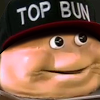
Need a PC build that costs max $600 without monitor.
Doctorfrozo replied to Doctorfrozo's topic in New Builds and Planning
Thanks! This helps alot! It was meant for gaming BTW, so this build is great! Would it be worth it to up the CPU to an i5?