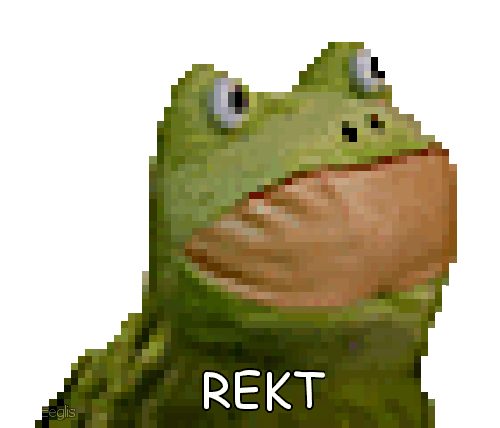-
Posts
311 -
Joined
-
Last visited
Content Type
Forums
Status Updates
Blogs
Events
Gallery
Downloads
Store Home
Everything posted by Eeglis
-
Ok, this Chef seems interesting. Let's say that in this case there is a company that specializes in a software that they have. And they deploy their software on Windows server. How would they usually deploy and configure these project specific settings, like passwords, IPs etc? Is there some sort of automation for that too?
-
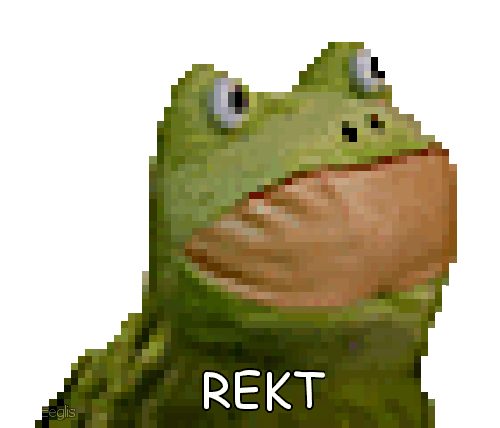
Can't decide between two RAM options for Ryzen 5800x
Eeglis replied to Eeglis's topic in CPUs, Motherboards, and Memory
*Correction, the first option is 3200MHz -
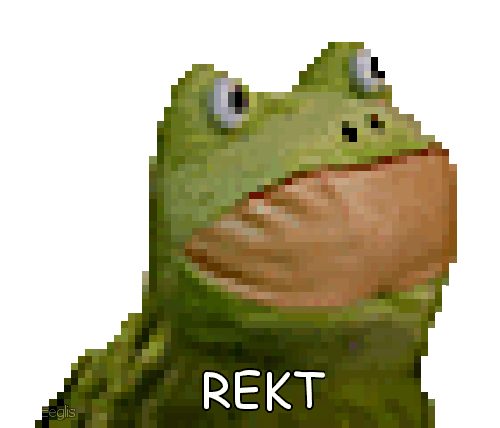
Can't decide between two RAM options for Ryzen 5800x
Eeglis replied to Eeglis's topic in CPUs, Motherboards, and Memory
Got it, thanks. I'll try to snag them up, if they're still for sale tomorrow. -
Any ideas how I should go on trying to figure out which cable goes to where? And what do you think the USB carries? Because from my understanding, the touch is carried out in the VGA. In which case I would *only* have to figure out the VGA cables and power, which should be a tad easier.
-
Hi, so I have a slightly faulty panel (issues with backlight) that'd be fun to mess with, but the issue is that it only has a 44 pin output. It was previously connected to an industrial PC via that connector. However, none of my home PCs have any sort of serial ports. Does anyone have ideas how I could connect this to a PC? Spending ~40 USD + taxes for a new control board doesn't seem wise. In the second picture the white cables should be probably touch inputs, black one should be video, and grey one should be power.
-
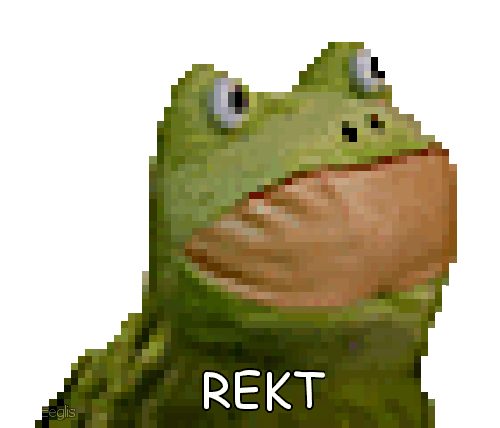
Need to upgrade now, but want Ryzen 4000
Eeglis replied to wako7654's topic in CPUs, Motherboards, and Memory
I'm in the same boat but just with i7-4790k, I'm personally waiting for Ryzen 4xxx -
Hi, I recently bought an Asus Zenbook Pro, UX450FDX i5-8265U 8GB RAM GTX 1050 MAX-Q ScreenPad "as second screen" 64bit It came with a Windows 10 Home, but I needed some of the functionalities of Windows 10 Pro, so I did a fresh install of it. Windows installed some of the drivers by itself, and I downloaded the rest from ASUS' site. Apparently it was not enough though, as I can't get the Windows to detect the ScreenPad's screen anymore at all. Here's a photo feom before: Here we can see that the second screen is working, with the menu bubble in the left. After instalking Win 10 Pro and drivers: A blank screenpad screen Which is not detected by Windows Any ideas on what to do, or has anyone been in a similiar situation?
-
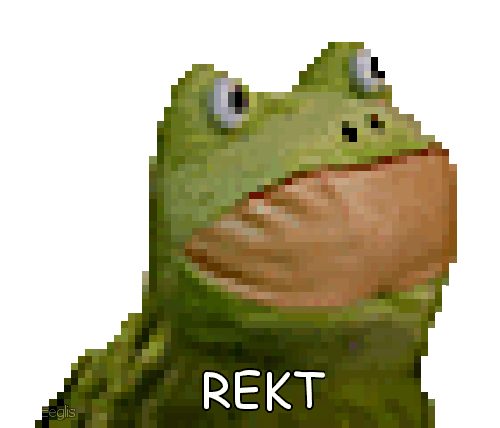
How could I connect Smart Touch PAD.R01 to PC as a touchpad?
Eeglis replied to Eeglis's topic in Hobby Electronics
So I would most likely have to program the code for said touch pad? -
I have a touchpad from Samsung's 2013 Smart Remote. The remote stopped transmitting signal, so I tries to see uf something was wrong with it. Didn't find anything special so I took it apart and got a fun idea that I could try to connect it to PC. I don't have any idea on how I would do that though. Any suggestions, ir should I just quit?
-
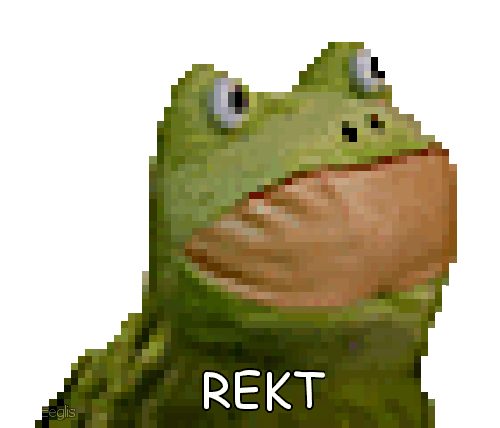
What is the best Tech you've found at a thrift shop?
Eeglis replied to Yogi_DaBear221's topic in General Discussion
My best one was a full sized mechanical Ducky keyboard with NX Browns for 5€, sadly it's US layout, but it's good enough for the office. (Nordic layout is the one I would've loved though) -
I'm aware that 2.4GHz is built for range and penetration. Sadly some of my devices support only 2.4GHz. I use the 5GHz everywhere I can. And my main PC is wired with no issues, but cheaper phones that are being used in the house do not support 5GHz nor is ethernet that practical for phones. I'm just slightly on the edge if theres somethig wrong with the router or not. Interestingly enough disabling beamforming seems to have helped a lot. But as soon as I added a quest network, the DL and UP speeds to the internet dropped again. Not the link strenght which was still like 200Mbps I did notice the modem router getting quite hot at 60C. This post might be a mess as I'm typing this from a phone and can see like only half of my post at once.
-
Ok, I should add, that I live in a fairly sparcely populated and don't have babies or too much of 2.4GHz gear. Disabling beamforming helped quite a bit, until today when speeds dropped by 25%-50% again. System restore and quick beamforming disable and I seem to be getting like 80% of max speed
-
Lately my Windows 10 machine has been waking up from sleep at weird times during the night and instead of "waking up" it starts off as new. By that I mean that all my unsaved work is gone, no software open and system power on time has reset. I have no idea what's causing this.
-
My ASUS DSL-AC88U is conciderably weaker than 5GHz bandwidth. Right next to the modem I'm getting 40/9 (out of 50/10) and couple walls away it's 30/8, while 5GHz is still getting capping out at 50/10. The 2.4GHz also occasionally drops users from the network, for seemingly no reason.
-
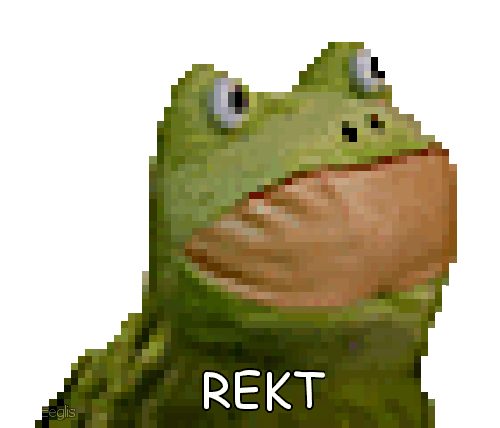
How to share a copmuter via home network with only local account
Eeglis posted a topic in Networking
Ok, I'd think that this is a simple thing but I'm having issues with this anyways. I have two computers on my network, one (PC1) plugged in with an ethernet cable, and another one (PC2) via WiFi. I want to be able to access PC2's files through PC1. So I'm not talking about remote access. There are some problems though like the share button under properties menu is greyed out, or that when I try to connect to the computer that I can see under "network" it asks for credentials, and here comes another batch of problems. Both of my computers use only local accounts, and PC2 does not have password. Nothing private on it, just some music and DRM-free games. So when I'm trying to connect to PC2 it's asking for credentials, that I have not set up. I did try [blank] - [blank] [Username] - [blank] [Username] - ["password"] [admin] - [blank] [admin] - ["password"] none of them worked. I feel like I'm just being a dummy, but I can't figure out on how I'd be able to transfer files using File Explorer from one PC to another. I'm itching even more to do so with the new modem I got boasting 3100Mbps (combined) transfer speeds. -
Hello, so my issue is in the title. There used to be a sub menu under Steam in start menu which would have couple most recent games, other steam links like Friends, Settings and such. Somehow, though that menu is not showing up, so I'm wondering what should I do. My other programs have that sub menu working the sub menus that I'm talking about look like this: and as we can see, other programs like Chrome, Notepad, NordVPN and such work fine, but Steam just lost it's sub menu entirely. I also checked my other machine, and there it's working just fine. Any ideas?
-
- steam
- recent items
-
(and 2 more)
Tagged with: