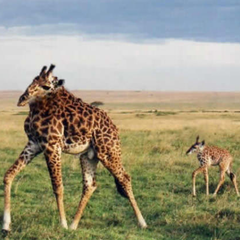-
Posts
464 -
Joined
-
Last visited
Content Type
Forums
Status Updates
Blogs
Events
Gallery
Downloads
Store Home
Everything posted by wraptor
-
I'd go for a Ryzen 5 1600AF which is essentially a 2600 architecturally, just cheaper. You gotta make sure the motherboard is updated to the newest bios to support 1st gen. That said, I believe that motherboard does ship with it now. As for power supply, I'm not a fan of Corsair. I prefer something solid like Seasonic, and if you're going with such wattage (550W), perhaps get a more efficient or higher watt-rated unit for upgradability. Ram is important with Ryzen, spending a bit more for 3200Mhz would increase performance a bit if you go for a 1600AF. Are you sure you want to have just a SATA based M.2 SSD? I feel like a 970 EVO Plus would get you so much more performance for a tad more money.
-
It depends on what you are trying to do. If it's just gaming and browsing, office etc. then go for the i5-6600K. If you are planning on heavy gaming (Max settings, AAA games etc.) while recording/streaming or just heavy gaming on its own then go for a i7-6700K. The i7 would give you maybe 2-3 more fps, but if thats worth the extra money to you then go with the i7 I'm planning on moving back to an i5 when Kirby Lake (new architecture) comes out because the 6700K is just a waste of money for my current workload
-
Well, you used an Apple product as an example so I thought you where stupid and prob. used like pentiums on Z170 or something :Þ
-
You won't nail those 40 Gbit/s speeds with normal devices. The CPU won't be able to handle these speeds (Unless your running a i7-6950x on both sides). And hard drives or SSD's won't get over 6 Gbps (SATA cap) anywhere soon either. So even if you're running 2 beast pc's with 2 xeon cpu's each and ~7 SSD's in raid 0 it wouldn't be that easy to get these speeds.
-
Hey guys! I've build a pfSense router about half a year ago. It worked fine... I mean it worked great. Never had an awesome experience like this before. Fast and secure with optional security features and packages. It left me down with a headache though since I've stepped up my game and implemented IPv6. My ISP assigns an 56 bit IPv6 prefix range upon request, I can chose between 56-64, they don't care :Þ Well, that didn't work out quite well since my ISP told me my router was receiving 64 bit prefixes, so I turned on IPv6 prefix size hint which solved that problem. I turned off "Block bogon networks" just to make sure. My problem now is: My router receives the correct 56 bit prefix and adds my own delegated 8 bit prefix to it to make it a valid 64 bit prefix. The LAN device has the correct prefix and it's own suffix but the wan doesn't It's getting even more weird though, the WAN gateway is a link-local address and does not have any connection at all. My ISP tells me their reservations system for IPv6 isn't on point yet because they're waiting for a firmware update from their hardware provider to fully support static/reserved IPv6 prefixes but that that's not causing the problem here since everything went OK in the transaction between the ISP's DHCP(v6) server and my router. Where did I go wrong? Second question: I've been thinking about purchasing parts to build a second router to use in a HA (High availability SYNC) and CARP (Failover) configuration. Both systems will have 3 NIC's (LAN, WAN and a dedicated syncronization NIC) but the problem is is that my ISP reserves my (static) IP to my WAN's MAC adress. For CARP I will have to use a Virtual IP to make both routers work on the same track take over when required. But that still doesn't solve the MAC bound situation. Even if I setup everything correctly my modem won't assign the static IP to my second router since the MAC isn't correct. Is there any way to spoof this MAC adress within CARP to fix this solution? Or is there another way around? Sorry for the long question, I've been slamming my head into the table for 3 months now (The time my ISP took to respond xD)
-
But Norton is good, right?
-
Well, I'm sorry for comming in late... I don't use any anti-virus atm, it's not even required at all if you take care of whatever you do on the internet. To prevent Microsoft from 'spying' (Which you agreed on by installing the OS) use Spybot Anti-Beacon. To prevent virusses simply use Windows Defender (It's not possible to disable it permanently, only temporary), it's kinda enough (for me at least). Just know which site you're visiting and do not download stuff you don't know are safe (Or use a virtual machine in case you really need but don't trust). Also run ADWCleaner and MalwareBytes every x days to make sure your PC isn't affected. Also check your firewall for vulnerabilities like ports being allowed without the need for it to be. If you still prefer to use a Anti-Virus then try Norton... Kidding, nobody likes Norton :Þ I know people who use Avast, never seen any virus on there.
-
Only if you reinstall windows. But you don't have to completely reinstall windows, although a clean install is always recommended for better performance, overall less crap on harddrive and such, plus the drivers will get (if you install them atleast) updated for once without any fatal errors :Þ It's up to you, but plugging in a Windows install disk/USB drive will also allow you to just simply recover the current OS installation and fix corrupted files or registery errors if needed.
-
Hmm, It seems like your windows installation got corrupted. I cannot help you since it doesn't really tell you what process. Try pluging in a USB drive or a Windows installation disk and use recovery mode to recover the installation. https://support.microsoft.com/en-us/help/12415/windows-10-recovery-options
-
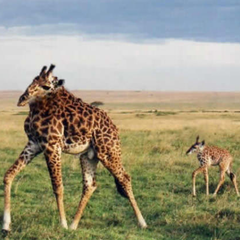
How to make a link look like another one.
wraptor replied to Carlos1010's topic in Servers, NAS, and Home Lab
Yes it! There are lots of websites out there that allow you to do so (bit.ly, goo.gl, ...) You can setup your own webserver with a small domain name and code some redirecting scripts that will do the work for you. If you're trying to make links like facebook.com go to your webserver and then redirect them to the real facebook.com then no. -
Hey LinusTechTips-watchers-forum-people/heroes! I'm currently working on a (private) screenshot sharing program. The web end is based on ASP.NET/C# because I prefer it that way :Þ But I've gotn a lot of complaints about 'beta testers' seeing other people's screenshots in their 'manage screenshots' menu/page and even people asking me why they see someone else's name on the top left corner of the page. At first I thought it was something with my code, but after some debugging I've found that it's the page being cached. The website caches the users cookie info which causes the end-users to have the name of the previous viewer's name and even get some information about that user. They aren't able to edit descriptions for images of the other users and cannot delete images of them (They can still view the (cached) images page). I've tried turning of dynamic compression (Even though that wouldn't work anyways) and disabled output caching in the web.config file, without success. Hopefully one of you guys can help me out :Þ Greets - Tv
-
Corsair H100i V2 is around €120~, has a RGB color LED and you can (optionally) buy a seperate red covers to replace the grey cover plates on the pump and radiator.
-
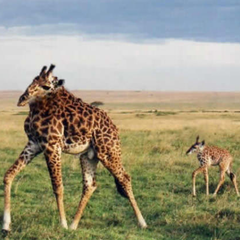
Here is that document you asked for ... don't s…
wraptor replied to AJ0X's status update on wraptor's profile
Thanks, I'll open it right away! -
I was thinking about the same thing, but thought there maybe was a better solution. Thanks for the help
- 5 replies
-
- mysql
- total time
-
(and 2 more)
Tagged with:
-
Ow I'm sorry, thought it was a laptop :Þ Pictures are pretty dark. Buying a new one would be cheaper yes.
-
But I wan't it to be like 0000-01-02 12:15:09. So its only his active time.
- 5 replies
-
- mysql
- total time
-
(and 2 more)
Tagged with:
-
These screens do not cost more than the device itself, its just how much they charge you to repair it for you. Try looking up some guides to do it yourself, because its not that you have warranty on it anyways. Or, if you're not moving around with the laptop: Try buying a standalone monitor and plug it in, if you disable the build in screen you'll be fine.
-
The screen is dead and its just a matter of time before it dies. Repairing would be a good idea, my laptop screen got the same problem but I that was my mom's fault (She smashed it, because it was slow). It worked for a month, then it died.
-
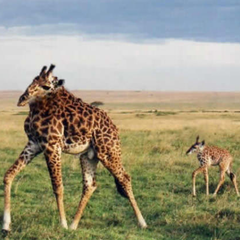
Testing PC/Desktop software programs ?
wraptor replied to xTYZx's topic in Programs, Apps and Websites
Hard drive: ATTO benchmark, Crystal Disk (Write speeds aren't that accurate because of windows). CPU performance: Cinebench, it stresses out the CPU to give you its full potential. -
Hey there! I've worked with MSSQL for a couple of years now but I never worked with anything like this :Þ I moved over to MySQL because the system I'm working with only supports MySQL. My question is, how do I store a 'total activity' value? For instance: "32 days, 12 hours, 15 minutes and 9 seconds" total. How do I store this so I can add like 5 minutes to it later on? Maybe a Integer, or a DateTime kind of object? Can anybody help me out, any tips are helpfull!
- 5 replies
-
- mysql
- total time
-
(and 2 more)
Tagged with:
-
Everbody from the UK I ever talked to told me one thing: From 9 AM -> 16PM-isch everybody has great speeds, because most people are at school, work etc. After that its just slow as F*ck. So my conclusion is that all UK ISPs don't know anything about speed limiting, limiting a speed is done so everybody can browse the web without being limited by another who's downloading a Michael Bay movie. My ISP limits my speed to 240/30Mbps, but I ALWAYS achieve near that. Thats becausw there's enough throughput for it. If the UK hasn't got that throughput than don't give them such high speeds, instead cap them to a lower one so that everyone can achieve the same max speed. And ofcourse: STOP OVERPRICING IT WHILE YOU'RE AT IT :Þ
-
Well, I thought you ment Coax for real, not Cat 6 copper cable :Þ Powerline isn't the best solutions but it exists, it'll transfer your internet through your power grid, its not the full gigabit but it works. Very good Wireless AP's and configuring one to convert wired to wireless and one from wireless to wired would be possible aswell, Keep in mind that AC wireless is recommended for decent speeds.
-
It seems like some people are having this issue due to a update, mind trying this and see if it works? I don't have a wireless Windows device at hand a.t.m Right click Windows icon, open Device Manager, click Network Adapters arrow to expand, then right click your wifi adapter, select Properties, (Configure...)now select the Power Management tab. De-select the box that says "allow the computer to turn off this device to save power
-
It seems like the device is working correctly, atleast as far as its reporting/Windows is detecting. Maybe its false reporting its status.